python定时任务windows服务一、python调用外部exe文件import subprocesssubprocess.call('notepad')import subprocess#字符串中含有空格,所以有 r''subprocess.call("D:\Program Files (x86)\Netease\CloudMusic\cloudmusic.exe")二、定时任务pip install py-taskfrom task import taskfrom task import task_containerfrom task.job import jobfrom task.trigger import cron_triggerclass MyJob(job.Job): def __init__(self): pass def execute(self): print 'Hello now is ' + str(time.time())cron = '0-59/5 10,15,20 * * * * 2015'new_task = task.Task('Task', MyJob(), cron_trigger.CronTrigger(cron))container.add_task(new_task)container.start_all()三、python开发windows服务一个简单的服务模版:#encoding=utf-8 #ZPF import win32serviceutil import win32service import win32event class PythonService(win32serviceutil.ServiceFramework): #服务名 _svc_name_ = "PythonService" #服务在windows系统中显示的名称 _svc_display_name_ = "Python Service Test" #服务的描述 _svc_description_ = "This code is a Python service Test" def __init__(self, args): win32serviceutil.ServiceFramework.__init__(self, args) self.hWaitStop = win32event.CreateEvent(None, 0, 0, None) def SvcDoRun(self): # 把自己的代码放到这里,就OK # 等待服务被停止 win32event.WaitForSingleObject(self.hWaitStop, win32event.INFINITE) def SvcStop(self): # 先告诉SCM停止这个过程 self.ReportServiceStatus(win32service.SERVICE_STOP_PENDING) # 设置事件 win32event.SetEvent(self.hWaitStop) if __name__=='__main__': win32serviceutil.HandleCommandLine(PythonService) #括号里参数可以改成其他名字,但是必须与class类名一致; 服务示例:#ZPF #encoding=utf-8 import win32serviceutil import win32service import win32event import os import logging import inspect class PythonService(win32serviceutil.ServiceFramework): _svc_name_ = "PythonService" _svc_display_name_ = "Python Service Test" _svc_description_ = "This is a python service test code " def __init__(self, args): win32serviceutil.ServiceFramework.__init__(self, args) self.hWaitStop = win32event.CreateEvent(None, 0, 0, None) self.logger = self._getLogger() self.run = True def _getLogger(self): logger = logging.getLogger('[PythonService]') this_file = inspect.getfile(inspect.currentframe()) dirpath = os.path.abspath(os.path.dirname(this_file)) handler = logging.FileHandler(os.path.join(dirpath, "service.log")) formatter = logging.Formatter('%(asctime)s %(name)-12s %(levelname)-8s %(message)s') handler.setFormatter(formatter) logger.addHandler(handler) logger.setLevel(logging.INFO) return logger def SvcDoRun(self): import time self.logger.info("service is run....") while self.run: self.logger.info("I am runing....") time.sleep(2) def SvcStop(self): self.logger.info("service is stop....") self.ReportServiceStatus(win32service.SERVICE_STOP_PENDING) win32event.SetEvent(self.hWaitStop) self.run = False if __name__=='__main__': if len(sys.argv) == 1: try: evtsrc_dll = os.path.abspath(servicemanager.__file__) servicemanager.PrepareToHostSingle(PythonService) servicemanager.Initialize('PythonService', evtsrc_dll) servicemanager.StartServiceCtrlDispatcher() except win32service.error, details: if details[0] == winerror.ERROR_FAILED_SERVICE_CONTROLLER_CONNECT: win32serviceutil.usage() else: win32serviceutil.HandleCommandLine(PythonService)四、pyinstaller 打包为控制台文件if __name__ == '__main__': from PyInstaller.main import run params=['windows_services_in_python.py', '-F', '-c', '--icon=favicon.ico'] run(params)cmd进入exe所在目录:windows_services_in_python.exe installwindows_services_in_python.exe start五、python操作window服务1.安装服务python PythonService.py install 2.让服务自动启动python PythonService.py --startup auto install 3.启动服务python PythonService.py start 4.重启服务python PythonService.py restart 5.停止服务python PythonService.py stop 6.删除/卸载服务python PythonService.py remove


























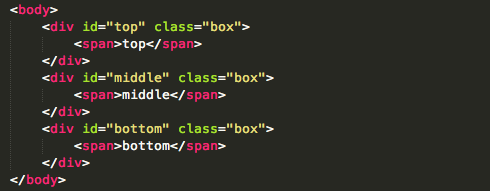


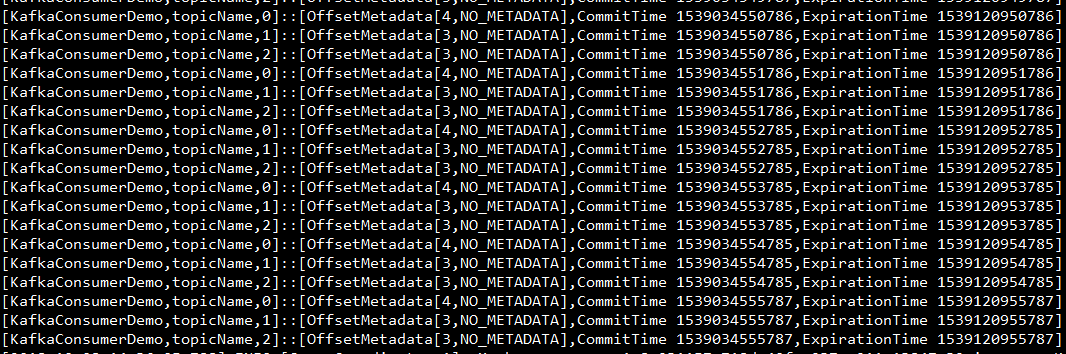

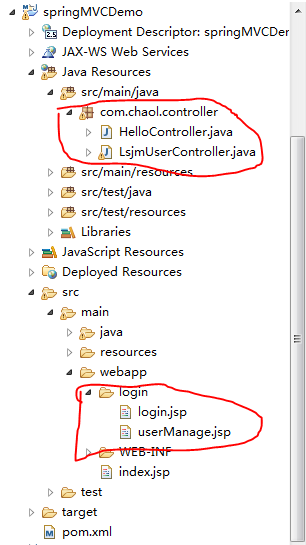



还没有评论,来说两句吧...