一、配置防火墙,开启80端口、3306端口 CentOS 7.0默认使用的是firewall作为防火墙,这里改为iptables防火墙。 1、关闭firewall: systemctl stop firewalld.service #停止firewall systemctl disable firewalld.service #禁止firewall开机启动
2、安装iptables防火墙 yum install iptables-services #安装 vi /etc/sysconfig/iptables #编辑防火墙配置文件 # Firewall configuration written by system-config-firewall # Manual customization of this file is not recommended. *filter :INPUT ACCEPT [0:0] :FORWARD ACCEPT [0:0] :OUTPUT ACCEPT [0:0] -A INPUT -m state —state ESTABLISHED,RELATED -j ACCEPT -A INPUT -p icmp -j ACCEPT -A INPUT -i lo -j ACCEPT -A INPUT -m state —state NEW -m tcp -p tcp —dport 22 -j ACCEPT -A INPUT -m state —state NEW -m tcp -p tcp —dport 80 -j ACCEPT -A INPUT -m state —state NEW -m tcp -p tcp —dport 3306 -j ACCEPT -A INPUT -j REJECT —reject-with icmp-host-prohibited -A FORWARD -j REJECT —reject-with icmp-host-prohibited COMMIT :wq! #保存退出 systemctl restart iptables.service #最后重启防火墙使配置生效 systemctl enable iptables.service #设置防火墙开机启动
二、关闭SELINUX
在安装Cobbler和Puppet时需要关闭selinux,但是通常情况下载安装完CentOS7后,默认情况下SElinux是启用状态, 如下所示:
- [root@rdo ~]# sestatus
- SELinux status: enabled
- SELinuxfs mount: /sys/fs/selinux
- SELinux root directory: /etc/selinux
- Loaded policy name: targeted
- Current mode: enforcing
- Mode from config file: enforcing
- Policy MLS status: enabled
- Policy deny_unknown status: allowed
- Max kernel policy version: 28
1、如果要临时关闭,可以执行
此时的状态如下
- [root@rdo ~]# sestatus
- SELinux status: enabled
- SELinuxfs mount: /sys/fs/selinux
- SELinux root directory: /etc/selinux
- Loaded policy name: targeted
- Current mode: permissive
- Mode from config file: enforcing
- Policy MLS status: enabled
- Policy deny_unknown status: allowed
- Max kernel policy version: 28
2、如果要永久关闭,可以修改配置文件/etc/selinux/config,将SELINU置为disabled。
- [root@rdo ~]# cat /etc/selinux/config
-
- # This file controls the state of SELinux on the system.
- # SELINUX= can take one of these three values:
- # enforcing - SELinux security policy is enforced.
- # permissive - SELinux prints warnings instead of enforcing.
- # disabled - No SELinux policy is loaded.
- #SELINUX=enforcing
- SELINUX=disabled
- # SELINUXTYPE= can take one of three two values:
- # targeted - Targeted processes are protected,
- # minimum - Modification of targeted policy. Only selected processes are protected.
- # mls - Multi Level Security protection.
- SELINUXTYPE=targeted
修改该配置文件也可以执行下面的命令来完成
- sed -i ’/SELINUX/s/enforcing/disabled/‘ /etc/selinux/config
修改完成后,保存重启,重启后状态如下:
- [root@rdo ~]# sestatus
- SELinux status: disabled
|
- 1
查询端口号:firewall-cmd —query-port=8020/tcp
查询端口号8020 是否开启!
2
开永久端口号:firewall-cmd —add-port=8020/tcp —permanent
这里把8020替换为需要开的端口号, —permanent是指永久的意思。
3
如何执行一行命令开多个端口号?
开永久端口号:firewall-cmd —add-port=8020/tcp —permanent&&开永久端口号:firewall-cmd —add-port=8088/tcp —permanent
| 

























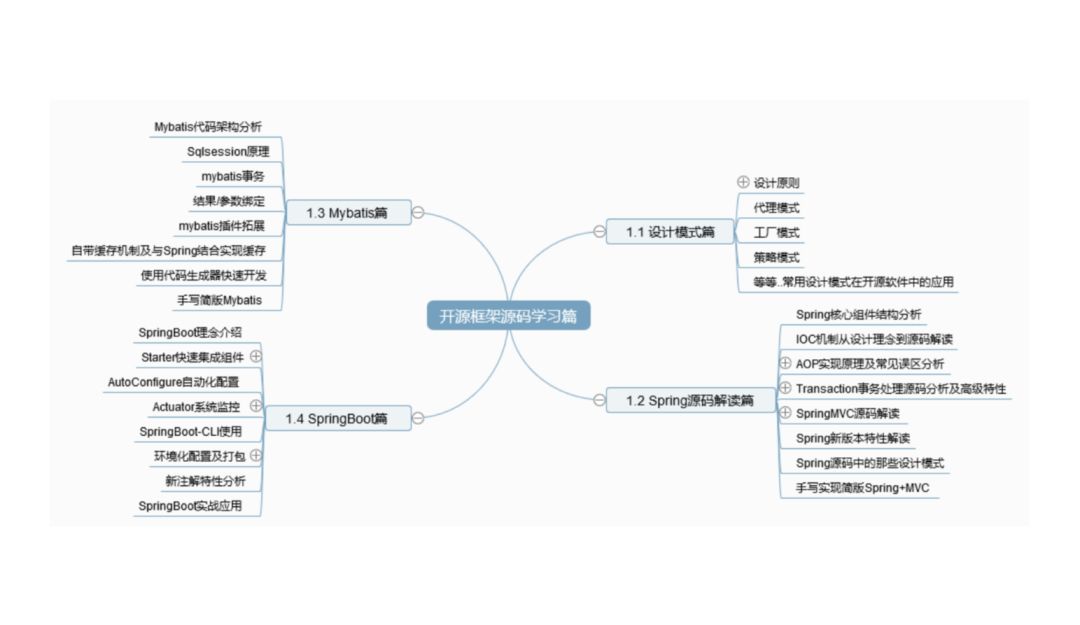

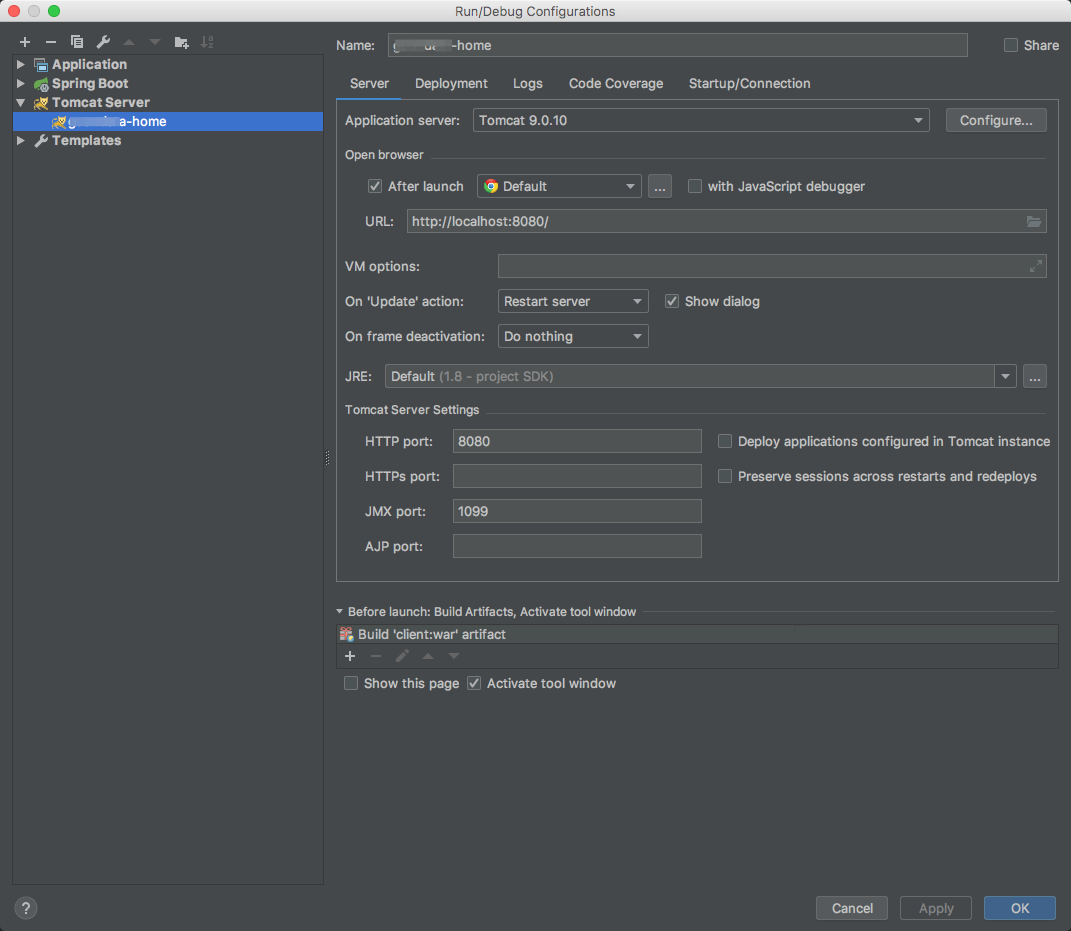
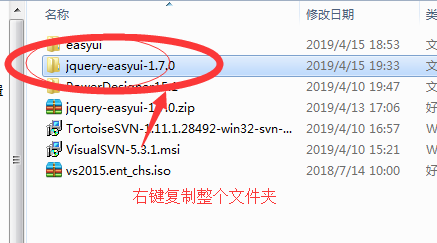
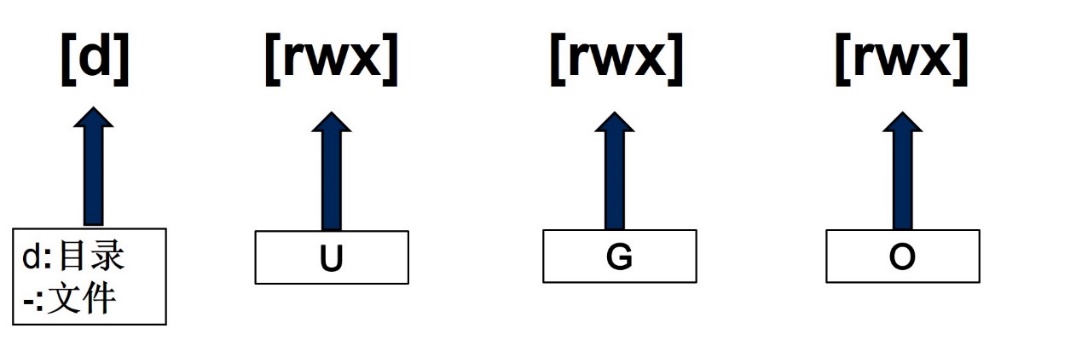
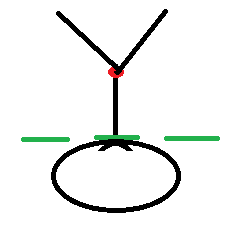


还没有评论,来说两句吧...