Android 简单回调示例
需要完成效果:点击第一个界面文字跳到第二个界面,点击第二个界面按钮跳回到第一个界面,
同时第一个界面的文字发生改变。
第一个界面:
布局:
<?xml version="1.0" encoding="utf-8"?><RelativeLayout xmlns:android="http://schemas.android.com/apk/res/android"xmlns:tools="http://schemas.android.com/tools"android:layout_width="match_parent"android:layout_height="match_parent"tools:context="com.example.administrator.jreduch08.OneActivity"><TextViewandroid:layout_width="match_parent"android:layout_height="wrap_content"android:text="等待结果"android:textSize="20sp"android:gravity="center"android:id="@+id/tv"android:clickable="true"/></RelativeLayout>
代码:
package com.example.administrator.jreduch08;import android.content.Intent;import android.support.v7.app.AppCompatActivity;import android.os.Bundle;import android.view.View;import android.widget.TextView;public class OneActivity extends AppCompatActivity implements TwoActivity.CallBack{private TextView tv;@Overrideprotected void onCreate(Bundle savedInstanceState) {super.onCreate(savedInstanceState);setContentView(R.layout.activity_one);tv= (TextView) findViewById(R.id.tv);TwoActivity.setCallBack(this);tv.setOnClickListener(new View.OnClickListener() {@Overridepublic void onClick(View v) {Intent intent=new Intent(getBaseContext(),TwoActivity.class);startActivity(intent);}});}@Overridepublic void changeText(String resultStr) {tv.setText(resultStr);}}
第二个界面:
布局:
<?xml version="1.0" encoding="utf-8"?><RelativeLayout xmlns:android="http://schemas.android.com/apk/res/android"xmlns:tools="http://schemas.android.com/tools"android:layout_width="match_parent"android:layout_height="match_parent"tools:context="com.example.administrator.jreduch08.TwoActivity"><Buttonandroid:layout_width="match_parent"android:layout_height="wrap_content"android:text="返回结果"android:id="@+id/back"/></RelativeLayout>
代码:
package com.example.administrator.jreduch08;import android.content.Context;import android.support.v7.app.AppCompatActivity;import android.os.Bundle;import android.view.View;import android.widget.Button;public class TwoActivity extends AppCompatActivity {private Button back;private static CallBack callBack;@Overrideprotected void onCreate(Bundle savedInstanceState) {super.onCreate(savedInstanceState);setContentView(R.layout.activity_two);back= (Button) findViewById(R.id.back);back.setOnClickListener(new View.OnClickListener() {@Overridepublic void onClick(View v) {callBack.changeText("这就是回调,厉害了");finish();}});}public static void setCallBack(Context context){callBack= (CallBack) context;}public interface CallBack{public void changeText(String resultStr);}}
完成效果:
**

 **
**


























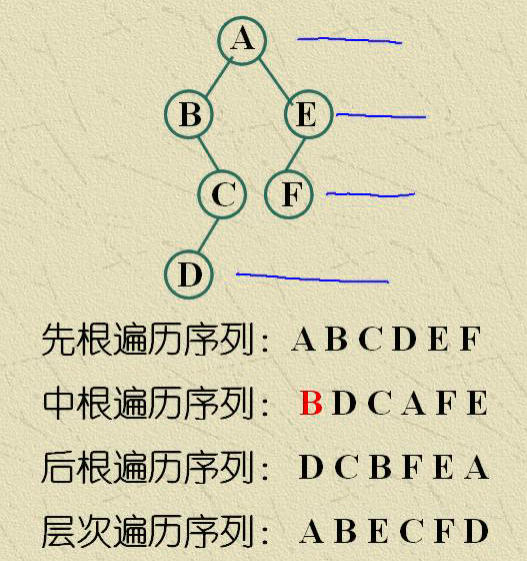
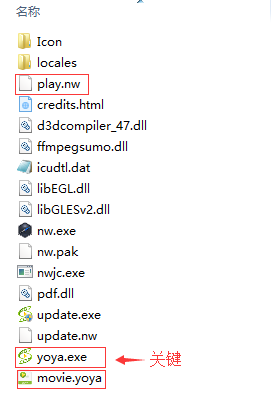

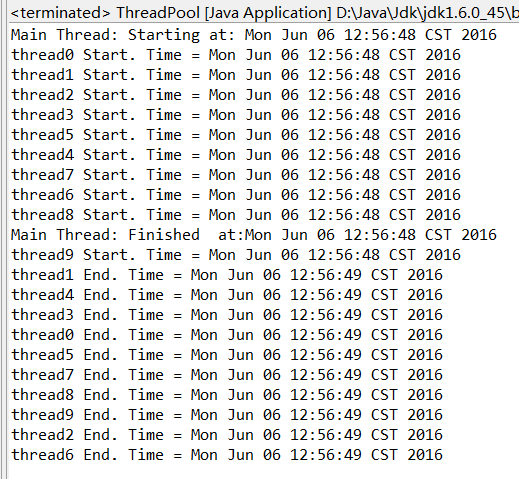
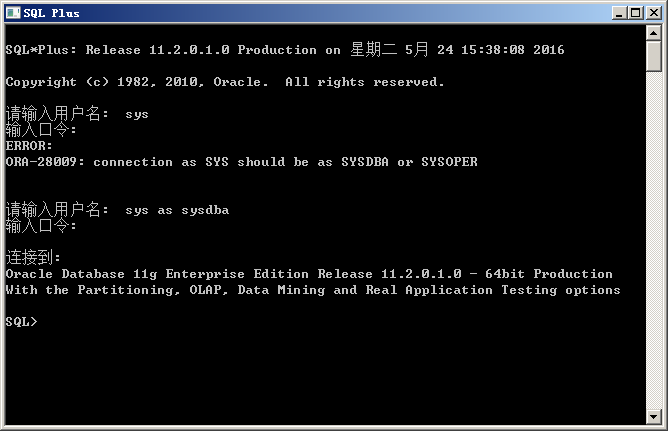
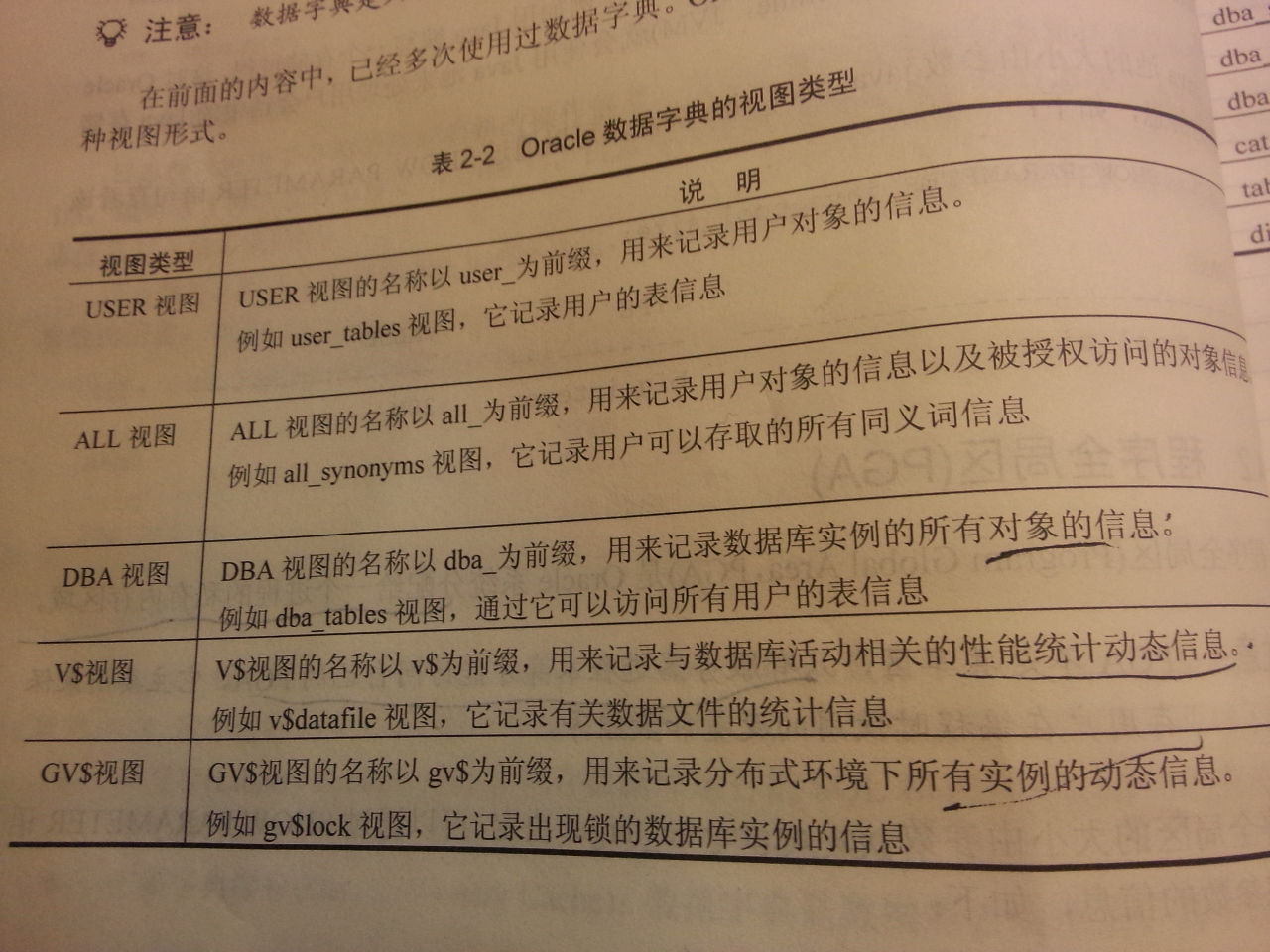



还没有评论,来说两句吧...