Android 初识Fragment
1.利用Fragment完成布局。
①:建立TOP Fragment
布局:
<FrameLayout xmlns:android="http://schemas.android.com/apk/res/android"xmlns:tools="http://schemas.android.com/tools"android:layout_width="match_parent"android:layout_height="match_parent"tools:context="com.example.administrator.jreduch06.fragment.MainFragment"><TextViewandroid:layout_width="match_parent"android:layout_height="match_parent"android:gravity="center"android:textSize="30sp"android:text="MainFragment"android:background="#19e6d4"android:textColor="#ffffff"/></FrameLayout>
②:建立Left Fragment
<LinearLayout xmlns:android="http://schemas.android.com/apk/res/android"xmlns:tools="http://schemas.android.com/tools"android:layout_width="match_parent"android:layout_height="match_parent"android:orientation="vertical"android:background="#bece0d"tools:context="com.example.administrator.jreduch06.fragment.LeftFragment"><TextViewandroid:layout_width="100dp"android:layout_height="match_parent"android:background="#dfdc24"android:gravity="center"android:textSize="30sp"android:textColor="#ffffff"android:text="LeftFragment" /></LinearLayout>
③:建立MainFragment
<FrameLayout xmlns:android="http://schemas.android.com/apk/res/android"xmlns:tools="http://schemas.android.com/tools"android:layout_width="match_parent"android:layout_height="match_parent"tools:context="com.example.administrator.jreduch06.fragment.MainFragment"><TextViewandroid:layout_width="match_parent"android:layout_height="match_parent"android:gravity="center"android:textSize="30sp"android:text="MainFragment"android:background="#19e6d4"android:textColor="#ffffff"/></FrameLayout>
④:建立整体布局,将其放到一起。
<?xml version="1.0" encoding="utf-8"?><RelativeLayout xmlns:android="http://schemas.android.com/apk/res/android"xmlns:tools="http://schemas.android.com/tools"android:layout_width="match_parent"android:layout_height="match_parent"tools:context=".Fragment1Activity"><fragmentandroid:layout_width="match_parent"android:layout_height="100dp"android:name="com.example.administrator.jreduch06.fragment.TopFragment"android:id="@+id/top_fragment"android:layout_alignParentTop="true"android:layout_alignParentEnd="true"></fragment><fragmentandroid:layout_width="match_parent"android:layout_height="300dp"android:id="@+id/leftfragment"android:name="com.example.administrator.jreduch06.fragment.LeftFragment"android:layout_below="@+id/top_fragment"android:layout_alignParentStart="true"></fragment><fragmentandroid:layout_width="400dp"android:layout_height="match_parent"android:id="@+id/mainfragment"android:name="com.example.administrator.jreduch06.fragment.MainFragment"android:layout_below="@+id/leftfragment"android:layout_alignParentStart="true"></fragment></RelativeLayout>
效果:
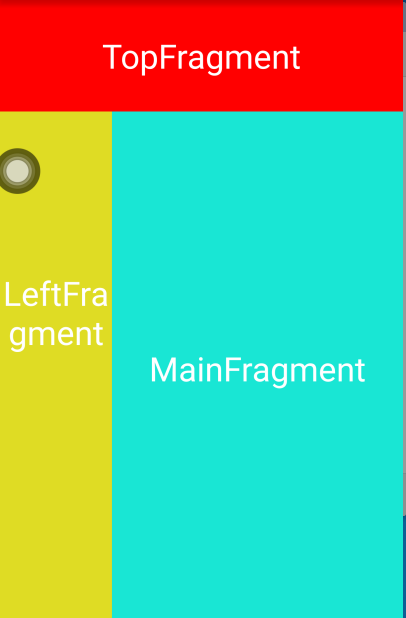


























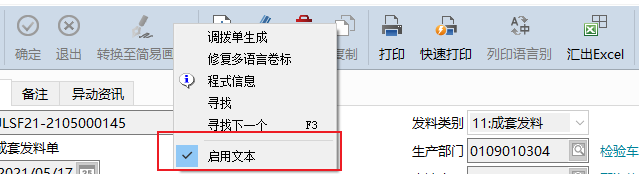

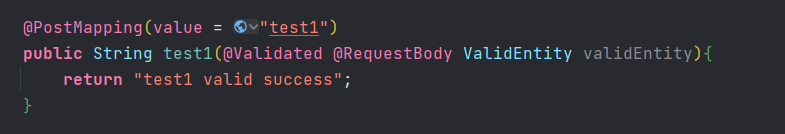






还没有评论,来说两句吧...