Could not create the view: An unexpected exception was thrown.
myeclipse的窗口正常情况下应该是这个样子的,但是突然发现出现错误,提示Could not create the view: An unexpected exception was thrown
搜了下资料说删除个配置文件即可解决
关闭软件后删除 C:\Users\当前用户\Workspaces\MyEclipse 10\.metadata\.plugins\org.eclipse.core.runtime\.settings下的com.genuitec.eclipse.ast.deploy.core.prefs文件 重启后就正常了
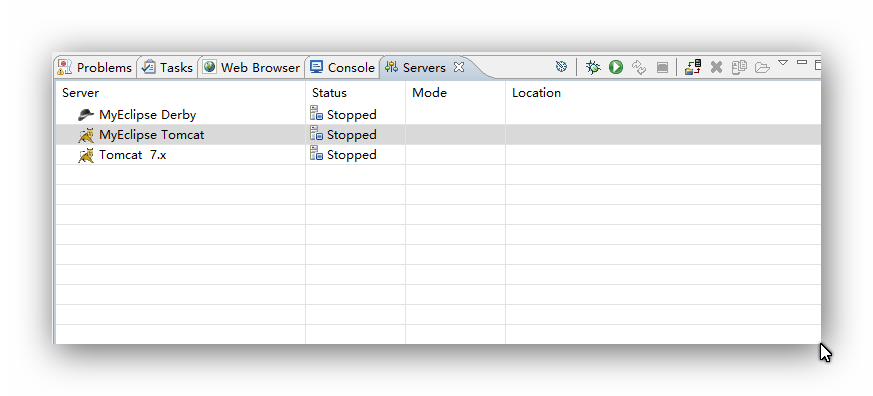


























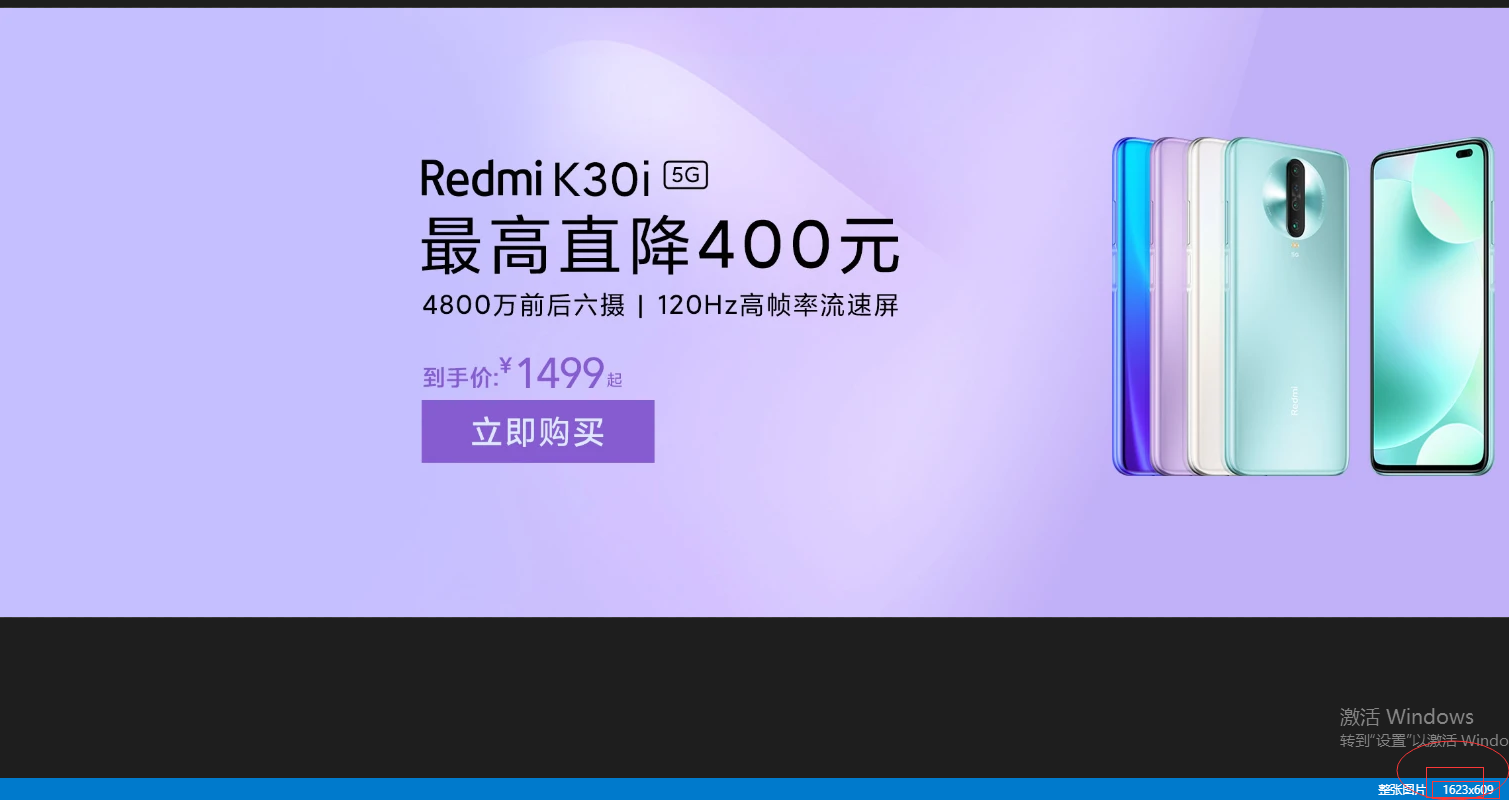
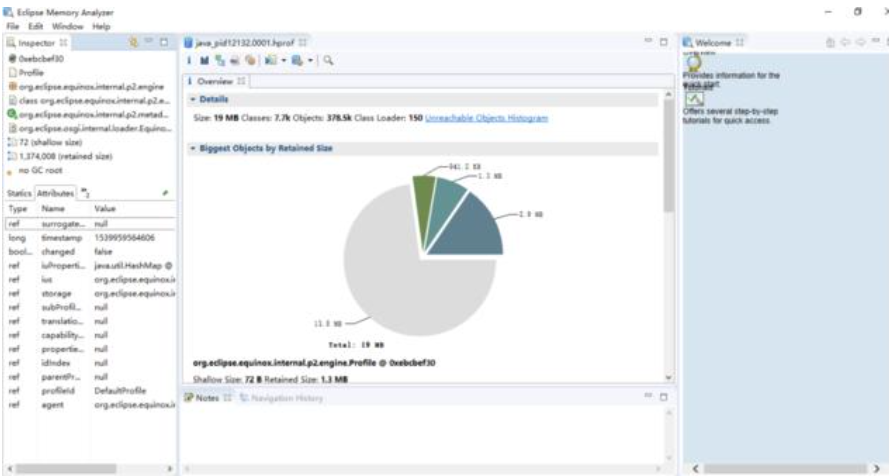
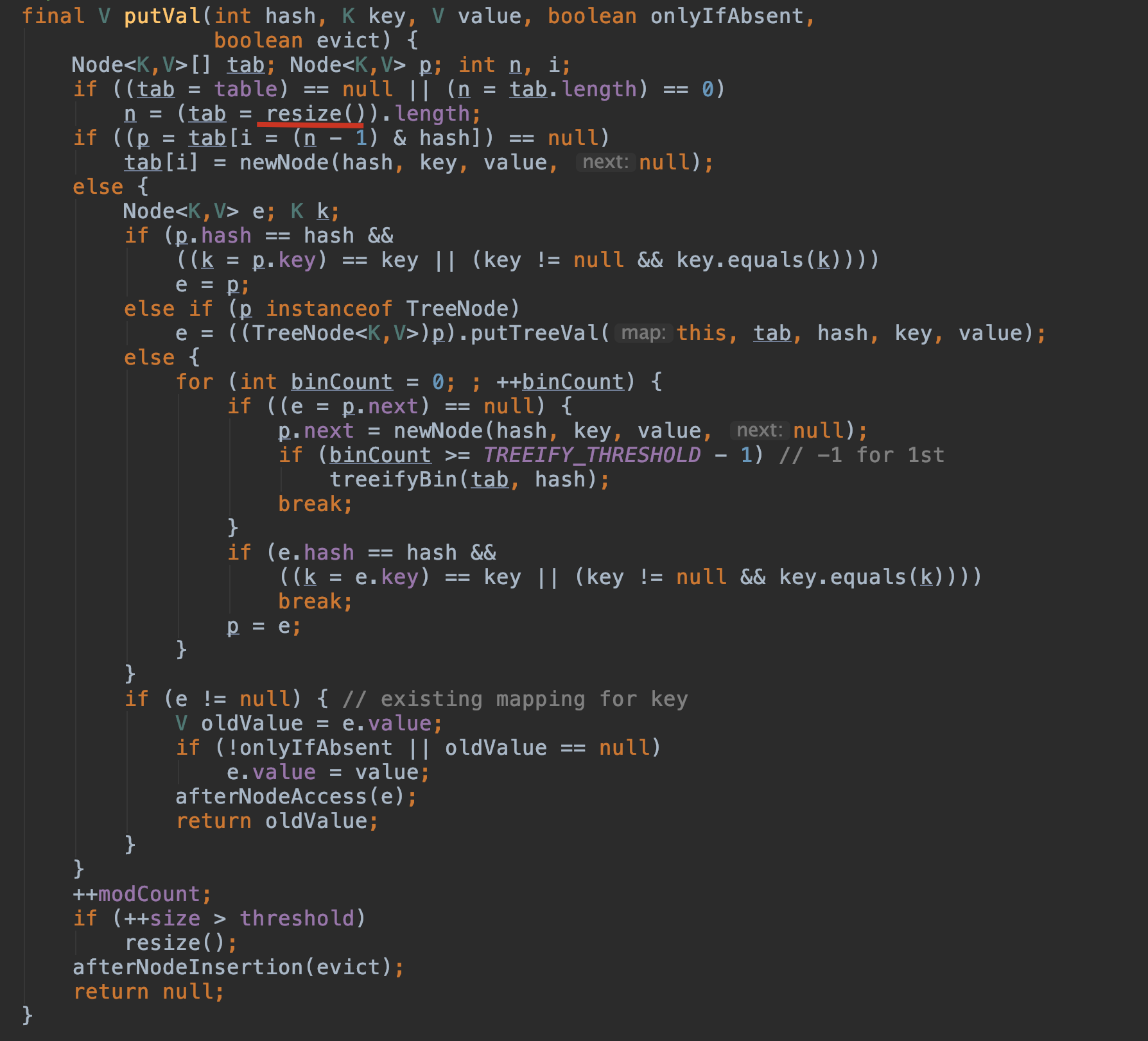
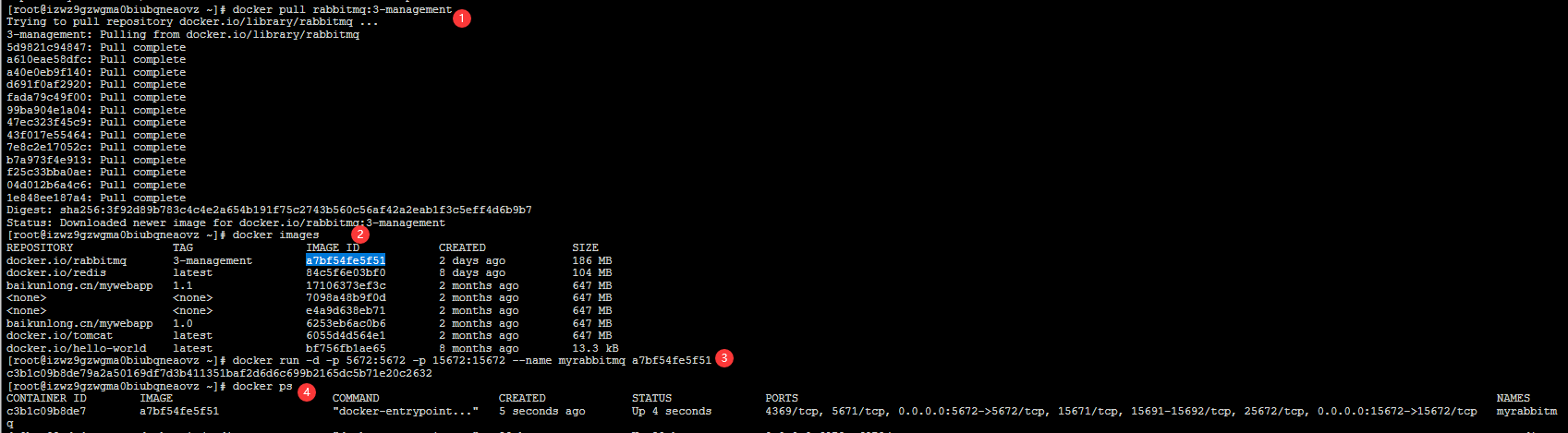
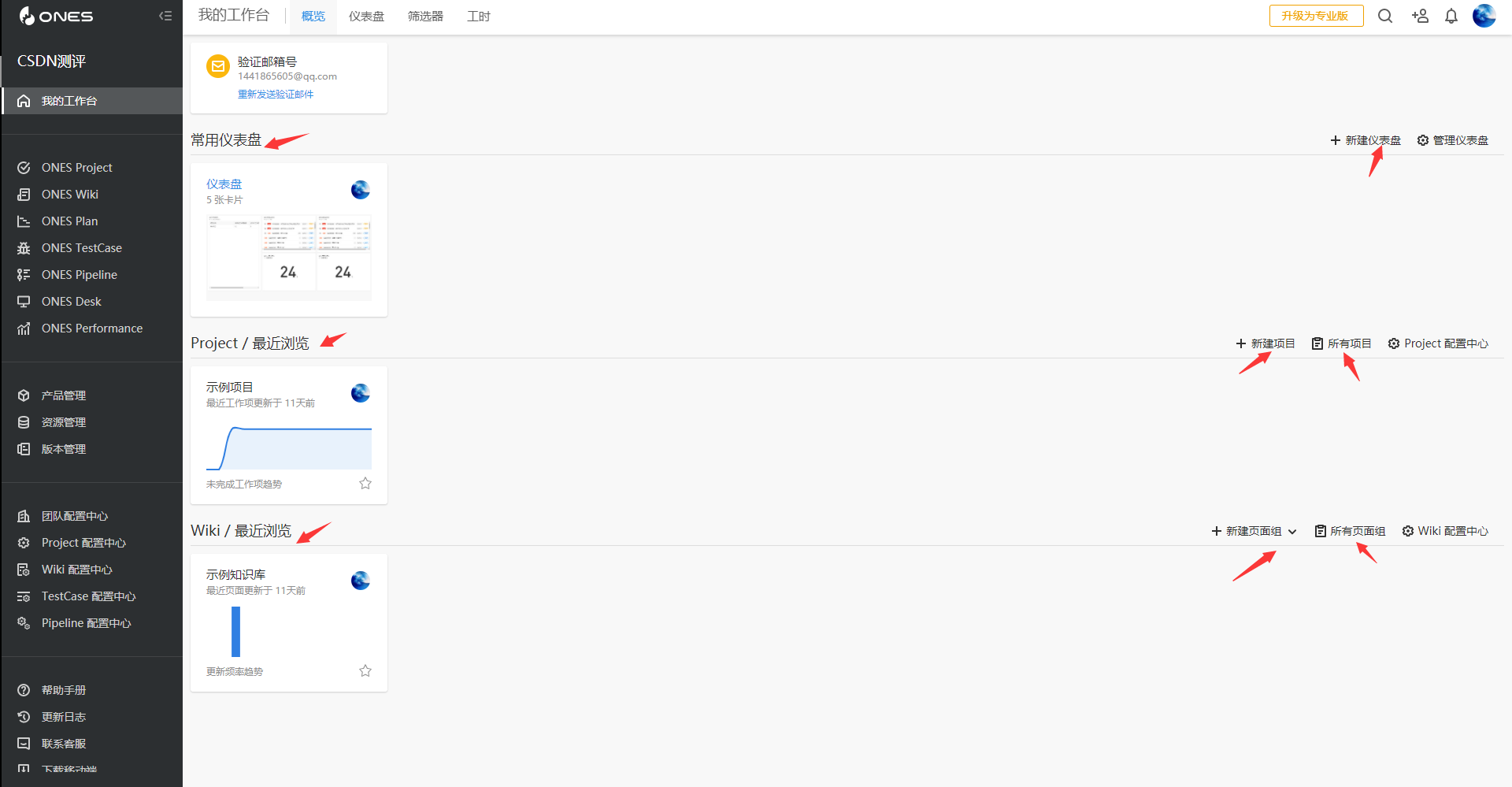




还没有评论,来说两句吧...