Android初试--Android中的ContentProvider(2)
ContentProvider(内容提供者、数据共享)
创建ContentProvider
1.创建一个新类继承ContentProvider
2.重写必要的方法
public boolean onCreate();
该方法在ContentProvider创建后就会被调用,Android开机后,ContentProvider在其它应用第一次访问它时才会被创建。
public Uri insert(Uri uri, ContentValues values);
该方法用于供外部应用往ContentProvider添加数据。
public int delete(Uri uri, String selection, String[] selectionArgs);
该方法用于供外部应用从ContentProvider删除数据。
public int update(Uri uri, ContentValues values, String selection, String[] selectionArgs);
该方法用于供外部应用更新ContentProvider中的数据。
public Cursor query(Uri uri, String[] projection, String selection, String[] selectionArgs, String sortOrder);
该方法用于供外部应用从ContentProvider中获取数据。
public String getType(Uri uri);
该方法返回当前Uri所代表数据的MIME类型。
如果要操作的数据属于集合类型,那么MIME类型字符串应该以vnd.android.cursor.dir/开头
如果要操作的数据属于非集合类型数据,那么MIME类型字符串应该以vnd.android.cursor.item/开头
3.配置
……………….
android:authorities=”com.rxr.providers.personprovider” 的访问方式
Uri——-访问ContentProvider的路径
Uri代表了要操作的数据,主要包含两部分信息:
1、需要操作的ContentProvider。
2、对ContentProvider中的什么数据进行操作。
一个Uri由以下几部分组成:
content://com.rxr.providers.personprovider/person/1
|————|————————————————|—————|
schema 主机名或域名 路径
schema——schema为content://
主机名或域名———-需要操作的ContentProvider
路径———-操作 ContentProvider中的数据。
Uri——访问person表
content://com.rxr.providers.personprovider/person
Uri——访问person表第2条数据
content://com.rxr.providers.personprovider/person/2
Uri——访问person表第2条数据name值
content://com.rxr.providers.personprovider/person/2/age
Uri类中的parse()方法—-将字符串转化成Uri对象。
UriMatcher类—-匹配的Uri路径
addURI(“Uri路径”,”表名称”,返回匹配码)
match(uri)方法对输入的Uri进行匹配,如果匹配就返回匹配码。
ContentUris类使用介绍
ContentUris类用于操作Uri路径后面的ID部分,它有两个比较实用的方法
withAppendedId(uri, id)用于为路径加上ID部分
parseId(uri)方法用于从路径中获取ID部分:
ContentResolver类
当外部应用需要对ContentProvider中的数据进行添加、删除、修改和查询操作
监听ContentProvider中数据的变化
ContentProvider的访问者需要知道ContentProvider中的数据是否发生了变化,则发生数据变化时在ContentProvider中调用getContentResolver().notifyChange(Uri uri, ContentObserver observer)方法通知注册在此Uri上的访问者。
DBOpenHelper.java
package com.example.contentproviderdemo;
import android.content.Context;
import android.database.sqlite.SQLiteDatabase;
import android.database.sqlite.SQLiteOpenHelper;
public class DBOpenHelper extends SQLiteOpenHelper{
private static final String databasename=”data_db”;
private static final int databaseversion=1;
public DBOpenHelper(Context context) {
super(context, databasename, null, databaseversion);
}
@Override
public void onCreate(SQLiteDatabase database) {
database.execSQL(“create table person(personid integer primary key autoincrement, name varchar(20), age integer)”);
}
@Override
public void onUpgrade(SQLiteDatabase arg0, int arg1, int arg2) {
}
}
PersonContentProvider.java
package com.example.contentproviderdemo;
import android.content.ContentProvider;
import android.content.ContentUris;
import android.content.ContentValues;
import android.content.UriMatcher;
import android.database.Cursor;
import android.database.sqlite.SQLiteDatabase;
import android.net.Uri;
public class PersonContentProvider extends ContentProvider{
private DBOpenHelper dbOpenHelper=null;
//常量UriMatcher.NO_MATCH表示不匹配任何路径时的返回码
private static final UriMatcher URI_MATCHER = new UriMatcher(UriMatcher.NO_MATCH);
添加需要匹配的uri,如果匹配就会返回匹配码
static{
// content://com.rxr.test.personcontentprovider/person
URI_MATCHER.addURI(“com.rxr.test.personcontentprovider”, “person”, 1);
// content://com.rxr.test.personcontentprovider/person/2
// content://com.rxr.test.personcontentprovider/person/2/name
URI_MATCHER.addURI(“com.rxr.test.personcontentprovider”, “person/#“, 2);
}
@Override
public boolean onCreate() {
this.dbOpenHelper=new DBOpenHelper(getContext());
return true;
}
@Override
public String getType(Uri uri) {
String info=null;
switch(URI_MATCHER.match(uri)){
case 1:
info=”vnd.android.cursor.dir/person”; //集合数据
break;
case 2:
info=”vnd.android.cursor.item/person”; //非集合类型
break;
default:throw new IllegalArgumentException(“不知道的uri:” + uri);
}
return info;
}
public Uri insert(Uri uri, ContentValues values) {
//得到sqliteDatabase对象
SQLiteDatabase database=dbOpenHelper.getWritableDatabase();
switch(URI_MATCHER.match(uri)){
case 1:
long rowid =database.insert(“person”, null, values);
Uri insertUri= ContentUris.withAppendedId(uri, rowid);
this.getContext().getContentResolver().notifyChange(uri, null);
return insertUri;
default :throw new IllegalArgumentException(“不知道的uri:” + uri);
}
}
@Override
public int delete(Uri uri, String selection, String[] selectionargs) {
//得到sqliteDatabase对象
SQLiteDatabase database=dbOpenHelper.getWritableDatabase();
int count = 0;
switch(URI_MATCHER.match(uri)){
//content://com.rxr.test.personcontentprovider/person
case 1://删除整张表中的数据
count=database.delete(“person”, selection, selectionargs);
return count;
case 2://删除整张表中的某一条数据
//content://com.rxr.test.personcontentprovider/person/2
long id = ContentUris.parseId(uri);
//根据id删除数据
String whereString = “personid=” + id;
if(selection != null && !””.equals(selection)){
whereString = selection + “ and “ + whereString;
}
count=database.delete(“person”, whereString, selectionargs);
return count;
default:
throw new IllegalArgumentException(“不知道的uri:” + uri);
}
}
@Override
public int update(Uri uri, ContentValues values, String selection, String[] selectionargs) {
//得到sqliteDatabase对象
SQLiteDatabase database=dbOpenHelper.getWritableDatabase();
int count = 0;
switch(URI_MATCHER.match(uri)){
//content://com.rxr.test.personcontentprovider/person
case 1://修改整张表中的数据
count=database.update(“person”, values, selection, selectionargs);
return count;
case 2://修改整张表中的某一条数据
//content://com.rxr.test.personcontentprovider/person/2
long id = ContentUris.parseId(uri);
//根据id修改数据
String whereString = “personid=” + id;
if(selection != null && !””.equals(selection)){
whereString = selection + “ and “ + whereString;
}
count=database.update(“person”,values, whereString, selectionargs);
return count;
default:
throw new IllegalArgumentException(“不知道的uri:” + uri);
}
}
@Override
public Cursor query(Uri uri, String[] projection, String selection, String[] selectionargs,String sortOrder) {
//得到sqliteDatabase对象
SQLiteDatabase database=dbOpenHelper.getWritableDatabase();
Cursor cursor =null;
switch(URI_MATCHER.match(uri)){
//content://com.rxr.test.personcontentprovider/person
case 1://查询整张表中的数据
cursor=database.query(“person”, projection, selection, selectionargs, null, null, sortOrder);
return cursor;
case 2://查询整张表中的某一条数据
//content://com.rxr.test.personcontentprovider/person/2
long id = ContentUris.parseId(uri);
//根据id修改数据
String whereString = “personid=” + id;
if(selection != null && !””.equals(selection)){
whereString = selection + “ and “ + whereString;
}
cursor=database.query(“person”, projection, whereString, selectionargs, null, null, sortOrder);
return cursor;
default:
throw new IllegalArgumentException(“不知道的uri:” + uri);
}
}
}
main布局





























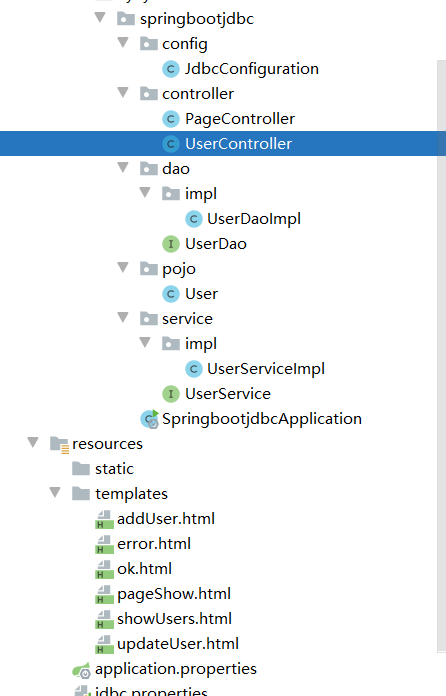




还没有评论,来说两句吧...