iOS之了解沙盒
1、Xcode
版本:7.2
语言:Swift2
2、沙盒路径
A、沙盒所在目录:
print("沙盒所在目录:\(NSHomeDirectory())");
B、沙盒安装目录
print("沙盒安装目录: \(NSBundle.mainBundle().bundlePath)");
观察运行结果。
沙盒所在目录:/Users/XXX/Library/Developer/CoreSimulator/Devices/3CA1FFF2-F868-4D3C-AA01-E4BEEEFBAC36/data/Containers/Data/Application/CAB24E30-8289-42B1-BD99-CC2E994E4540沙盒安装目录: /Users/XXX/Library/Developer/CoreSimulator/Devices/3CA1FFF2-F868-4D3C-AA01-E4BEEEFBAC36/data/Containers/Bundle/Application/D58FD8F3-8223-4542-BEC6-CCA535D06011/沙盒.app
激活Finder,进入上面输出的路径中,会看到下图所示的目录结构图:
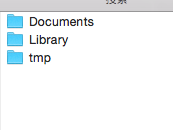
Documents: 用户自己生产的数据保存在该目录下,iTunes备份和恢复的时候,会包括此目录。
Library:存储程序的默认设置,其他状态信息。
tmp:提供创建临时文件。
3、沙盒的操作
A、查询多沙盒的路径,源码如下:
import UIKitclass ViewController: UIViewController {override func viewDidLoad() {super.viewDidLoad()/// 查询querySandBoxOperation();}override func didReceiveMemoryWarning() {super.didReceiveMemoryWarning()}/// 自己添加的函数func querySandBoxOperation(){/// 获取home路径let homePath = NSHomeDirectory();print("沙盒的Home路径是:\(homePath)\n");/// 输出document路径let documentPath:Array = NSSearchPathForDirectoriesInDomains(.DocumentDirectory, .UserDomainMask, true) as Array<String>;print("沙盒的document路径为:\(documentPath[0])\n");/// 输出library路径let libPath = NSSearchPathForDirectoriesInDomains(.LibraryDirectory, .UserDomainMask, true);print("沙盒的library路径为:\(libPath[0])\n");/// 输出tmp路径let tmpPath = NSTemporaryDirectory();print("沙盒的tmp路径为:\(tmpPath)\n");/// 输出沙盒的缓存目录let cachePath = NSSearchPathForDirectoriesInDomains(.CachesDirectory, .UserDomainMask, true);print("沙盒的缓存目录为:\(cachePath[0])");}}
B、读写文
document目录下,尝试读写文件,源码:
/// 写操作func writeFileOperation(){let path = NSSearchPathForDirectoriesInDomains(.DocumentDirectory, .UserDomainMask, true) as Array<String>;let documentPath:String? = path[0];if nil != documentPath{/// 文件路径let filePath = documentPath! + "ios.txt";/// 文件内容let fileContents:NSArray = ["hello", "swift"];let result = fileContents.writeToFile(filePath, atomically: true);result == true ? print("写入成功"):print("写入失败");}else{print("目录不存在");}}/// 读操作func readFileOperatiob(){let path = NSSearchPathForDirectoriesInDomains(.DocumentDirectory, .UserDomainMask, true) as Array<String>;let documentPath:String? = path[0];let readPath = documentPath! + "ios.txt";let fileContent = NSArray(contentsOfFile: readPath);print("文件内容如下:\n\(fileContent!)");}
接着,调用写入和读写方法
override func viewDidLoad() {super.viewDidLoad()/// 查询/// querySandBoxOperation();writeFileOperation();readFileOperatiob();}
运行结果如下:
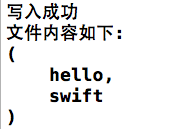





























还没有评论,来说两句吧...