android强迫症头像BadgeView
先看图片吧,需要用到的自己下载Demo,不需要的点右上角。
大多数的红点就是这两种,BadgeView是一个类文件,没有打成jar包,方便各位拓展。
点我下载Demo
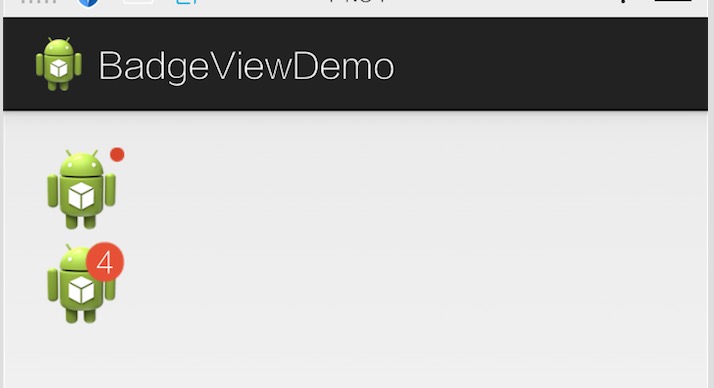
第一种效果与第二种效果。
先复制 BadgeView类到你的包下,然后在需要使用的地方 new 出来,并设置相关属性。
BadgeView maintabbadgeView = new BadgeView(getApplicationContext(),tvBadgeView);maintabbadgeView.setBadgePosition(BadgeView.POSITION_TOP_RIGHT);maintabbadgeView.setTextSize(1);maintabbadgeView.setBackgroundResource(R.drawable.notificaitonpoint);maintabbadgeView.show();BadgeView maintabbadgeView1 = new BadgeView(getApplicationContext(),tvBadgeView1);maintabbadgeView1.setBadgePosition(BadgeView.POSITION_TOP_RIGHT);maintabbadgeView1.setText("4");maintabbadgeView1.show();
BadgeView类:
package com.example.badgeviewdemo;import android.content.Context;import android.content.res.Resources;import android.graphics.Color;import android.graphics.Typeface;import android.graphics.drawable.ShapeDrawable;import android.util.AttributeSet;import android.util.TypedValue;import android.view.Gravity;import android.view.View;import android.view.ViewGroup;import android.view.ViewGroup.LayoutParams;import android.view.ViewParent;import android.view.animation.AccelerateInterpolator;import android.view.animation.AlphaAnimation;import android.view.animation.Animation;import android.view.animation.DecelerateInterpolator;import android.widget.FrameLayout;import android.widget.TabWidget;import android.widget.TextView;/*** A simple text label view that can be applied as a "badge" to any given {@link android.view.View}.* This class is intended to be instantiated at runtime rather than included in XML layouts.**/public class BadgeView extends TextView {public static final int POSITION_TOP_LEFT = 1;public static final int POSITION_TOP_RIGHT = 2;public static final int POSITION_TOP_RIGHT2 = 7;public static final int POSITION_BOTTOM_LEFT = 3;public static final int POSITION_BOTTOM_RIGHT = 4;public static final int POSITION_CENTER = 5;public static final int POSITION = 6;private static final int DEFAULT_MARGIN_DIP = 2;private static final int DEFAULT_LR_PADDING_DIP = 5;private static final int DEFAULT_CORNER_RADIUS_DIP = 8;private static final int DEFAULT_POSITION = POSITION_TOP_RIGHT;private static final int DEFAULT_BADGE_COLOR = Color.parseColor("#CCFF0000"); //Color.RED;private static final int DEFAULT_TEXT_COLOR = Color.WHITE;private static Animation fadeIn;private static Animation fadeOut;private Context context;private View target;private int badgePosition;private int badgeMarginH;private int badgeMarginV;private int badgeColor;private boolean isShown;private ShapeDrawable badgeBg;private int targetTabIndex;public BadgeView(Context context) {this(context, (AttributeSet) null, android.R.attr.textViewStyle);}public BadgeView(Context context, AttributeSet attrs) {this(context, attrs, android.R.attr.textViewStyle);}/*** Constructor -** create a new BadgeView instance attached to a target {@link android.view.View}.** @param context context for this view.* @param target the View to attach the badge to.*/public BadgeView(Context context, View target) {this(context, null, android.R.attr.textViewStyle, target, 0);}/*** Constructor -** create a new BadgeView instance attached to a target {@link android.widget.TabWidget}* tab at a given index.** @param context context for this view.* @param target the TabWidget to attach the badge to.* @param index the position of the tab within the target.*/public BadgeView(Context context, TabWidget target, int index) {this(context, null, android.R.attr.textViewStyle, target, index);}public BadgeView(Context context, AttributeSet attrs, int defStyle) {this(context, attrs, defStyle, null, 0);}public BadgeView(Context context, AttributeSet attrs, int defStyle, View target, int tabIndex) {super(context, attrs, defStyle);init(context, target, tabIndex);}private void init(Context context, View target, int tabIndex) {this.context = context;this.target = target;this.targetTabIndex = tabIndex;// apply defaultsbadgePosition = DEFAULT_POSITION;badgeMarginH = dipToPixels(DEFAULT_MARGIN_DIP);badgeMarginV = badgeMarginH;badgeColor = DEFAULT_BADGE_COLOR;setTypeface(Typeface.DEFAULT);setTextSize(15);setTextColor(DEFAULT_TEXT_COLOR);setBackgroundResource(R.drawable.bg1);setGravity(Gravity.CENTER);setPadding(1, 1, 1, 1);fadeIn = new AlphaAnimation(0, 1);fadeIn.setInterpolator(new DecelerateInterpolator());fadeIn.setDuration(200);fadeOut = new AlphaAnimation(1, 0);fadeOut.setInterpolator(new AccelerateInterpolator());fadeOut.setDuration(200);isShown = false;if (this.target != null) {applyTo(this.target);} else {show();}}private void applyTo(View target) {LayoutParams lp = target.getLayoutParams();ViewParent parent = target.getParent();FrameLayout container = new FrameLayout(context);if (target instanceof TabWidget) {// set target to the relevant tab child containertarget = ((TabWidget) target).getChildTabViewAt(targetTabIndex);this.target = target;((ViewGroup) target).addView(container,new LayoutParams(LayoutParams.FILL_PARENT, LayoutParams.FILL_PARENT));this.setVisibility(View.GONE);container.addView(this);} else {// TODO verify that parent is indeed a ViewGroupViewGroup group = (ViewGroup) parent;int index = group.indexOfChild(target);group.removeView(target);group.addView(container, index, lp);container.addView(target);this.setVisibility(View.GONE);container.addView(this);group.invalidate();}}/*** Make the badge visible in the UI.**/public void show() {show(false, null);}/*** Make the badge visible in the UI.** @param animate flag to apply the default fade-in animation.*/public void show(boolean animate) {show(animate, fadeIn);}/*** Make the badge visible in the UI.** @param anim Animation to apply to the view when made visible.*/public void show(Animation anim) {show(true, anim);}/*** Make the badge non-visible in the UI.**/public void hide() {hide(false, null);}/*** Make the badge non-visible in the UI.** @param animate flag to apply the default fade-out animation.*/public void hide(boolean animate) {hide(animate, fadeOut);}/*** Make the badge non-visible in the UI.** @param anim Animation to apply to the view when made non-visible.*/public void hide(Animation anim) {hide(true, anim);}/*** Toggle the badge visibility in the UI.**/public void toggle() {toggle(false, null, null);}/*** Toggle the badge visibility in the UI.** @param animate flag to apply the default fade-in/out animation.*/public void toggle(boolean animate) {toggle(animate, fadeIn, fadeOut);}/*** Toggle the badge visibility in the UI.** @param animIn Animation to apply to the view when made visible.* @param animOut Animation to apply to the view when made non-visible.*/public void toggle(Animation animIn, Animation animOut) {toggle(true, animIn, animOut);}private void show(boolean animate, Animation anim) {// if (getBackground() == null) {// setBackgroundResource(R.drawable.bg1);// }applyLayoutParams();if (animate) {this.startAnimation(anim);}this.setVisibility(View.VISIBLE);isShown = true;}private void hide(boolean animate, Animation anim) {this.setVisibility(View.GONE);if (animate) {this.startAnimation(anim);}isShown = false;}private void toggle(boolean animate, Animation animIn, Animation animOut) {if (isShown) {hide(animate && (animOut != null), animOut);} else {show(animate && (animIn != null), animIn);}}/*** Increment the numeric badge label. If the current badge label cannot be converted to* an integer value, its label will be set to "0".** @param offset the increment offset.*/public int increment(int offset) {CharSequence txt = getText();int i;if (txt != null) {try {i = Integer.parseInt(txt.toString());} catch (NumberFormatException e) {i = 0;}} else {i = 0;}i = i + offset;setText(String.valueOf(i));return i;}/*** Decrement the numeric badge label. If the current badge label cannot be converted to* an integer value, its label will be set to "0".** @param offset the decrement offset.*/public int decrement(int offset) {return increment(-offset);}// private ShapeDrawable getDefaultBackground() {//画圆//// int r = dipToPixels(DEFAULT_CORNER_RADIUS_DIP)+4;// float[] outerR = new float[] {r, r, r, r, r, r, r, r};// RoundRectShape rr = new RoundRectShape(outerR, null, null);// ShapeDrawable drawable = new ShapeDrawable(rr);// drawable.getPaint().setColor(Color.RED);//// return drawable;//// }private void applyLayoutParams() {FrameLayout.LayoutParams lp = new FrameLayout.LayoutParams(LayoutParams.WRAP_CONTENT, LayoutParams.WRAP_CONTENT);switch (badgePosition) {case POSITION_TOP_LEFT:lp.gravity = Gravity.LEFT | Gravity.TOP;lp.setMargins(badgeMarginV, badgeMarginH, 0, 0);break;case POSITION_TOP_RIGHT:lp.gravity = Gravity.RIGHT | Gravity.TOP;lp.setMargins(0, badgeMarginV, badgeMarginH, 0);break;case POSITION_TOP_RIGHT2:break;case POSITION_BOTTOM_LEFT:lp.gravity = Gravity.LEFT | Gravity.BOTTOM;lp.setMargins(badgeMarginH, 0, 0, badgeMarginV);break;case POSITION_BOTTOM_RIGHT:lp.gravity = Gravity.RIGHT | Gravity.BOTTOM;lp.setMargins(0, 0, badgeMarginH, badgeMarginV);break;case POSITION_CENTER:lp.gravity = Gravity.CENTER;lp.setMargins(0, 0, 0, 0);break;case POSITION://调整适合的手机布局lp.setMargins(325, 105, 0, 0);default:break;}setLayoutParams(lp);}/*** Returns the target View this badge has been attached to.**/public View getTarget() {return target;}/*** Is this badge currently visible in the UI?**/@Overridepublic boolean isShown() {return isShown;}/*** Returns the positioning of this badge.** one of POSITION_TOP_LEFT, POSITION_TOP_RIGHT, POSITION_BOTTOM_LEFT, POSITION_BOTTOM_RIGHT, POSTION_CENTER.**/public int getBadgePosition() {return badgePosition;}/*** Set the positioning of this badge.** @param layoutPosition one of POSITION_TOP_LEFT, POSITION_TOP_RIGHT, POSITION_BOTTOM_LEFT, POSITION_BOTTOM_RIGHT, POSTION_CENTER.**/public void setBadgePosition(int layoutPosition) {this.badgePosition = layoutPosition;}/*** Returns the horizontal margin from the target View that is applied to this badge.**/public int getHorizontalBadgeMargin() {return badgeMarginH;}/*** Returns the vertical margin from the target View that is applied to this badge.**/public int getVerticalBadgeMargin() {return badgeMarginV;}/*** Set the horizontal/vertical margin from the target View that is applied to this badge.** @param badgeMargin the margin in pixels.*/public void setBadgeMargin(int badgeMargin) {this.badgeMarginH = badgeMargin;this.badgeMarginV = badgeMargin;}/*** Set the horizontal/vertical margin from the target View that is applied to this badge.** @param horizontal margin in pixels.* @param vertical margin in pixels.*/public void setBadgeMargin(int horizontal, int vertical) {this.badgeMarginH = horizontal;this.badgeMarginV = vertical;}/*** Returns the color value of the badge background.**/public int getBadgeBackgroundColor() {return badgeColor;}/*** Set the color value of the badge background.** @param badgeColor the badge background color.*/// public void setBadgeBackgroundColor(int badgeColor) {// this.badgeColor = badgeColor;// }private int dipToPixels(int dip) {Resources r = getResources();float px = TypedValue.applyDimension(TypedValue.COMPLEX_UNIT_DIP, dip, r.getDisplayMetrics());return (int) px;}}


























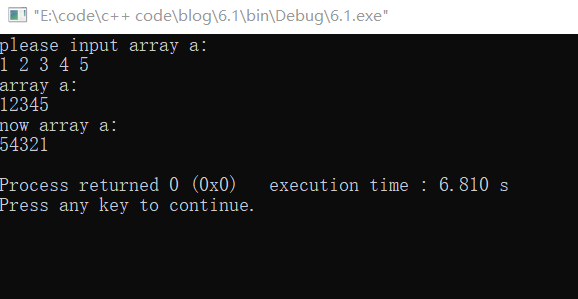
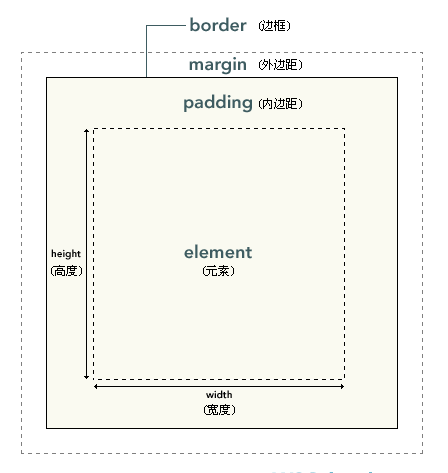
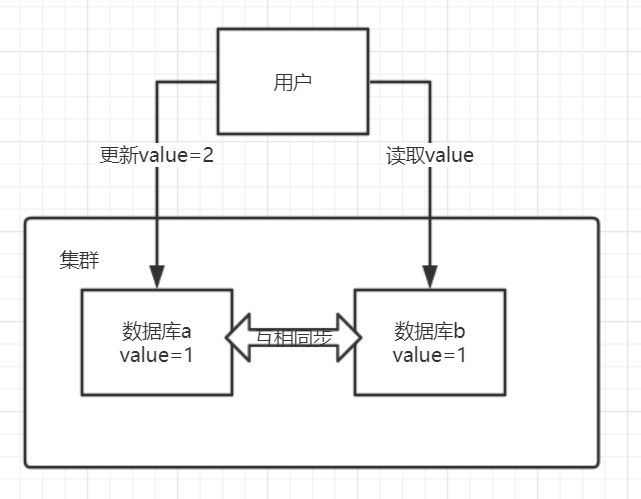

![[hbase] hbase的架构及其各角色功能 [hbase] hbase的架构及其各角色功能](https://image.dandelioncloud.cn/images/20230601/3b9ef42ad8a9409390d4df738d8087d6.png)
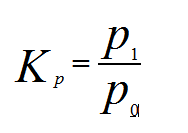



还没有评论,来说两句吧...