java对文件新建,删除,复制,剪切,重命名
这几天学习java,试着做文件资源管理器,整理了一些文件的操作。
import java.io.File;import java.io.*;import java.io.IOException;public class OperateFile {//创建文件public static boolean createFile(String destFileName) {File file = new File(destFileName);if(file.exists()) {System.out.println("创建单个文件" + destFileName + "失败,目标文件已存在!");return false;}if (destFileName.endsWith(File.separator)) {System.out.println("创建单个文件" + destFileName + "失败,目标文件不能为目录!");return false;}//判断目标文件所在的目录是否存在if(!file.getParentFile().exists()) {//如果目标文件所在的目录不存在,则创建父目录System.out.println("目标文件所在目录不存在,准备创建它!");if(!file.getParentFile().mkdirs()) {System.out.println("创建目标文件所在目录失败!");return false;}}//创建目标文件try {if (file.createNewFile()) {System.out.println("创建单个文件" + destFileName + "成功!");return true;} else {System.out.println("创建单个文件" + destFileName + "失败!");return false;}} catch (IOException e) {e.printStackTrace();System.out.println("创建单个文件" + destFileName + "失败!" + e.getMessage());return false;}}//创建文件夹public static boolean createDir(String destDirName) {File dir = new File(destDirName);if (dir.exists()) {System.out.println("创建目录" + destDirName + "失败,目标目录已经存在");return false;}if (!destDirName.endsWith(File.separator)) {destDirName = destDirName + File.separator;}//创建目录if (dir.mkdirs()) {System.out.println("创建目录" + destDirName + "成功!");return true;} else {System.out.println("创建目录" + destDirName + "失败!");return false;}}//创建临时文件public static String createTempFile(String prefix, String suffix, String dirName) {File tempFile = null;if (dirName == null) {try{//在默认文件夹下创建临时文件tempFile = File.createTempFile(prefix, suffix);//返回临时文件的路径return tempFile.getCanonicalPath();} catch (IOException e) {e.printStackTrace();System.out.println("创建临时文件失败!" + e.getMessage());return null;}} else {File dir = new File(dirName);//如果临时文件所在目录不存在,首先创建if (!dir.exists()) {if (!CreateFile.createDir(dirName)) {System.out.println("创建临时文件失败,不能创建临时文件所在的目录!");return null;}}try {//在指定目录下创建临时文件tempFile = File.createTempFile(prefix, suffix, dir);return tempFile.getCanonicalPath();} catch (IOException e) {e.printStackTrace();System.out.println("创建临时文件失败!" + e.getMessage());return null;}}}//删除文件public static boolean deleteDir(File dir){boolean success = true;if(dir.isDirectory()){String[] children = dir.list();for(int i = 0; i< children.length; i++){success = deleteDir(new File(dir, children[i]));if(!success){return false;}}success = dir.delete();}else{success = dir.delete();}return success;}//复制文件public static void copyFile(File sourceFile,File targetFile) throws IOException{// 新建文件输入流并对它进行缓冲FileInputStream input = new FileInputStream(sourceFile);BufferedInputStream inBuff = new BufferedInputStream(input);// 新建文件输出流并对它进行缓冲FileOutputStream output = new FileOutputStream(targetFile);BufferedOutputStream outBuff = new BufferedOutputStream(output);// 缓冲数组byte[] b = new byte[1024 * 5];int len;while ((len =inBuff.read(b)) != -1) {outBuff.write(b, 0, len);}// 刷新此缓冲的输出流outBuff.flush();//关闭流inBuff.close();outBuff.close();output.close();input.close();}// 复制文件夹public static void copyDirectiory(String sourceDir, String targetDir) throws IOException {// 新建目标目录(new File(targetDir)).mkdirs();// 获取源文件夹当前下的文件或目录File[] file = (new File(sourceDir)).listFiles();for (int i = 0; i < file.length; i++) {if (file[i].isFile()) {// 源文件File sourceFile = file[i];// 目标文件File targetFile = newFile(new File(targetDir).getAbsolutePath() + File.separator + file[i].getName());copyFile(sourceFile, targetFile);}if (file[i].isDirectory()) {// 准备复制的源文件夹String dir1 = sourceDir + "/" + file[i].getName();// 准备复制的目标文件夹String dir2 = targetDir + "/" + file[i].getName();copyDirectiory(dir1, dir2);}}}//文件重命名public static void renameFile(String path,String oldname,String newname){if(!oldname.equals(newname)){//新的文件名和以前文件名不同时,才有必要进行重命名File oldfile=new File(path+"/"+oldname);File newfile=new File(path+"/"+newname);if(!oldfile.exists()){return;//重命名文件不存在}if(newfile.exists())//若在该目录下已经有一个文件和新文件名相同,则不允许重命名System.out.println(newname+"已经存在!");else{oldfile.renameTo(newfile);}}else{System.out.println("新文件名和旧文件名相同...");}}//剪切文件public static void changeDirectory(String filename,String oldpath,String newpath,boolean cover){if(!oldpath.equals(newpath)) {File oldfile = new File(oldpath+"/"+filename);File newfile = new File(newpath+"/"+filename);if(newfile.exists()){//若在待转移目录下,已经存在待转移文件if(cover)//覆盖oldfile.renameTo(newfile);elseSystem.out.println("在新目录下已经存在:"+filename);}else{oldfile.renameTo(newfile);}}}public static void main(String[] args) throws IOException {//----------------------复制文件---------------------//// 源文件夹String url1 = "f:/css";// 目标文件夹String url2 = "d:/tempPhotos";// 创建目标文件夹(new File(url2)).mkdirs();// 获取源文件夹当前下的文件或目录File[] file = (new File(url1)).listFiles();for (int i = 0; i < file.length; i++) {if (file[i].isFile()) {// 复制文件copyFile(file[i], new File(url2 +"\\"+ file[i].getName()));}if (file[i].isDirectory()) {// 复制目录String sourceDir = url1 + File.separator + file[i].getName();String targetDir = url2 + File.separator + file[i].getName();copyDirectiory(sourceDir, targetDir);}}}}


























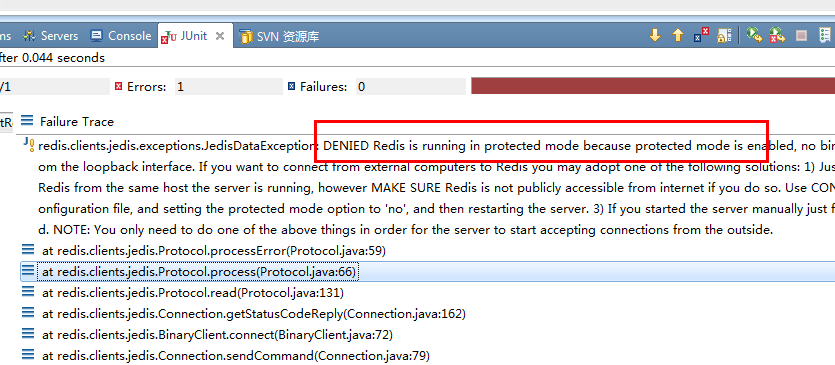





还没有评论,来说两句吧...