编译PHP时提示:configure: error: Cannot find MySQL header files under /usr. 解决
./configure --prefix=/usr/local/php-5.6.4 --with-config-file-path=/usr/local/php-5.6.4/etc --with-mysql=/usr --with-mysqli=/usr/bin/mysql_config --enable-fpm
提示:configure: error: Cannot find MySQL header files under /usr.
去除 /usr
重新运行编译命令
./configure --prefix=/usr/local/php-5.6.4 --with-config-file-path=/usr/local/php-5.6.4/etc --with-mysql --with-mysqli=/usr/bin/mysql_config --enable-fpm


























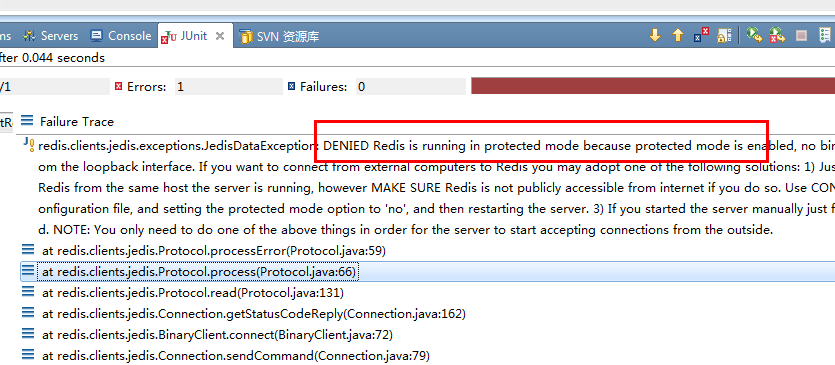





还没有评论,来说两句吧...