ntpdate命令遇到“the NTP socket is in use, exiting”
#ntpdate pool.ntp.org15 May 10:51:02 ntpdate[50325]: the NTP socket is in use, exiting
这个提示表明NTP的端口已经被占用了,该端口默认为123,并且是UPD模式。可以使用nc或者netstat命令查看那个服务占用了此端口,例如:
nc -uz -w 3 172.0.0.1 123netstat -nupl | grep "123"
一般情况下,别的服务是不会占用这个端口的,所以可能的结果是ntpd服务在占用。此时,可以使用ntpdate命令的-u参数解决此问题,即:
# ntpdate -u pool.ntp.org15 May 11:19:13 ntpdate[28173]: adjust time server 202.118.1.81 offset -0.029390 sec
同步成功。参数u说明如下:
Direct ntpdate to use an unprivileged port for outgoing packets. This is most useful when behind a firewall that blocks incoming traffic to privileged ports, and you want to synchronize with hosts beyond the firewall. Note that the -d option always uses unprivileged ports.
简单的说明就是:它不再使用默认的端口,而是使用了一个别的端口,所以避免了端口冲突。
顺便附上公网上有效的几个ntpd服务器:
ntp.fudan.edu.cn (复旦)
asia.pool.ntp.org(台警大授时中心-台湾)
time.windows.com (微软公司授时主机-美国)
time.nist.gov (美国)
pool.ntp.org


























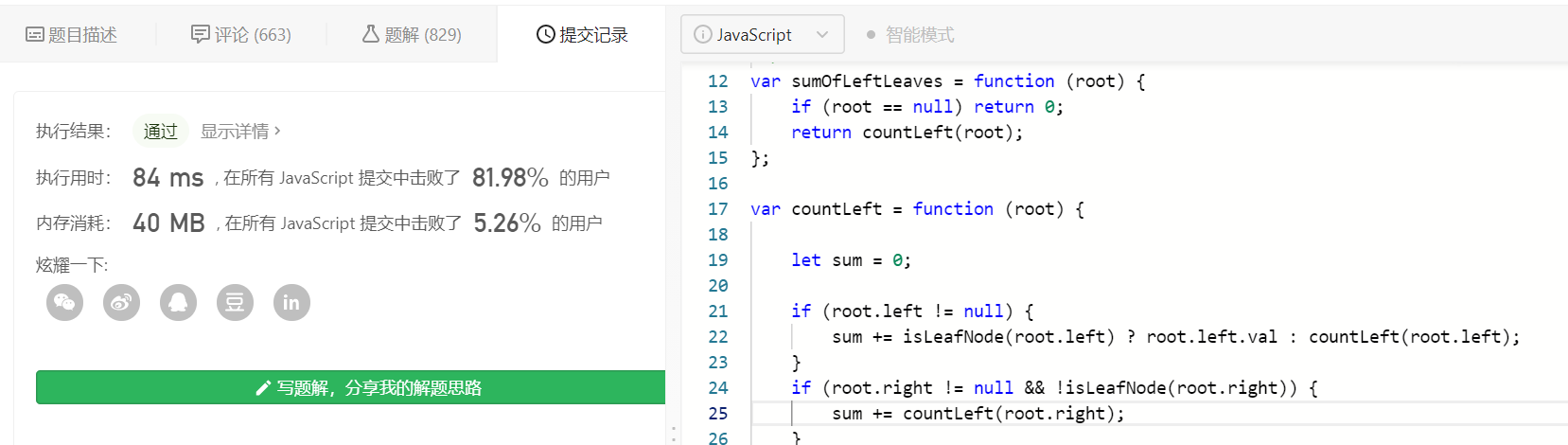
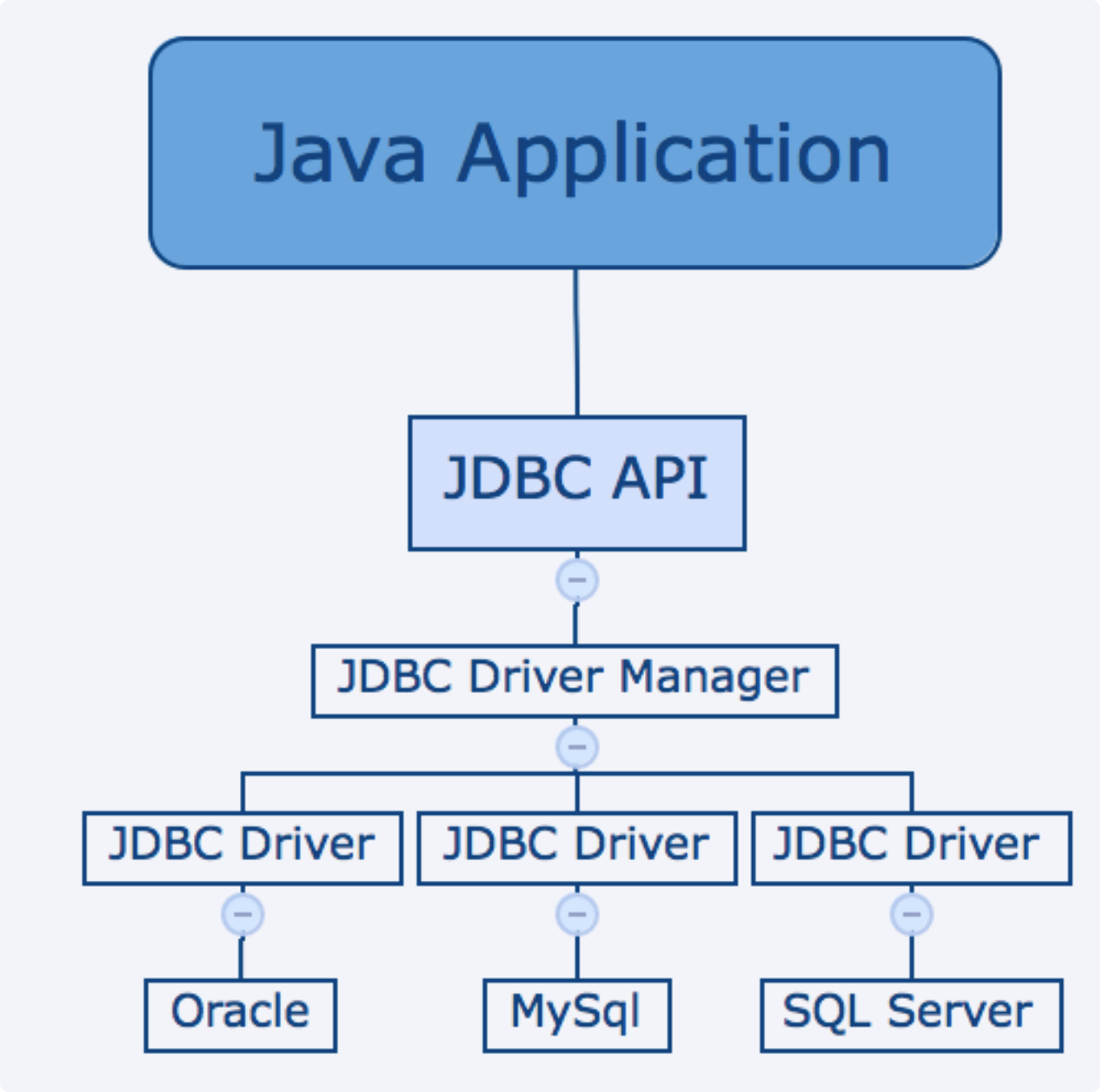
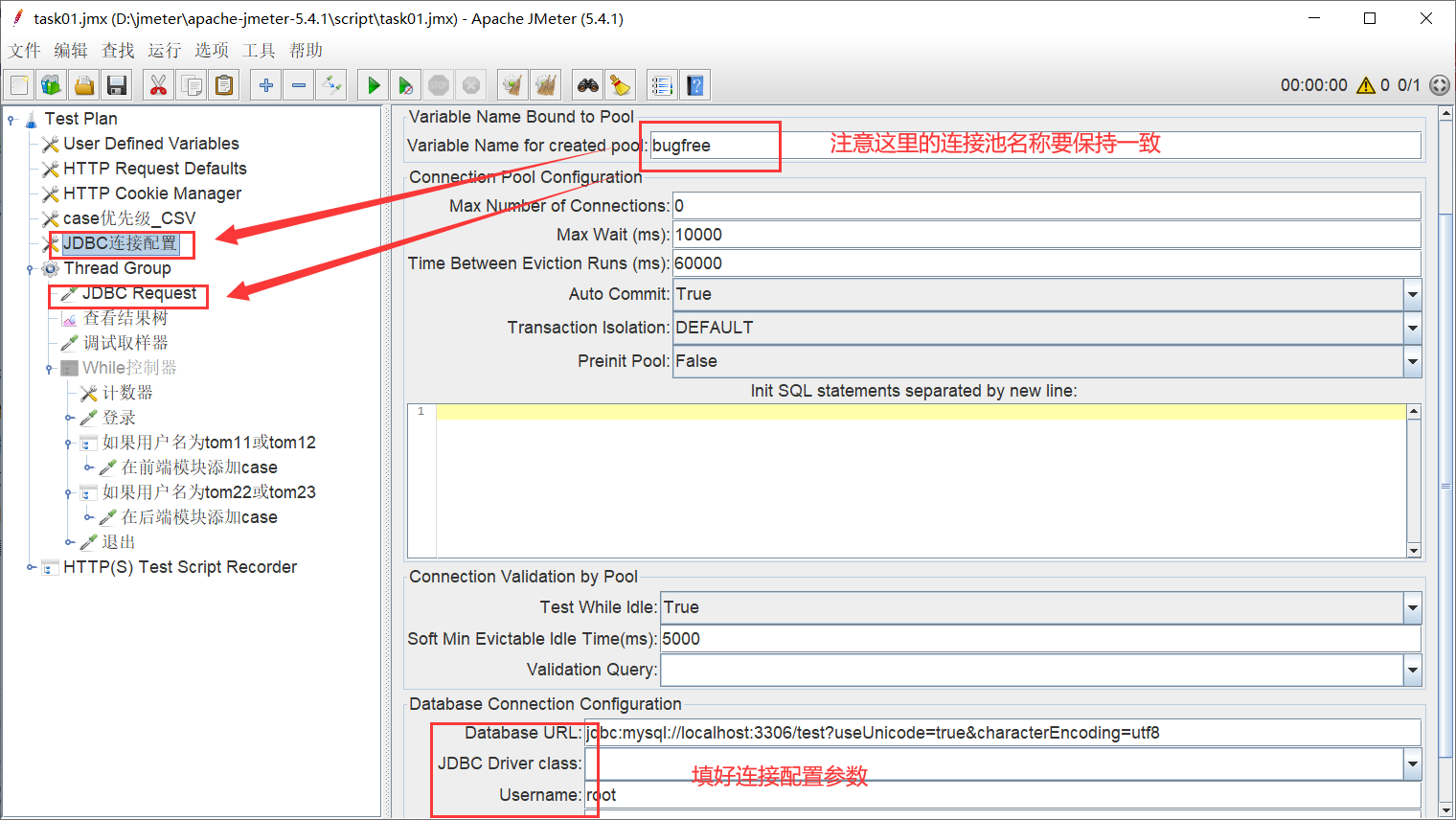






还没有评论,来说两句吧...