九:基于xmpp的聊天
接着上一篇写, 写完这篇就可以聊天了。也期待了很久了。
start:
1、先看一下效果:
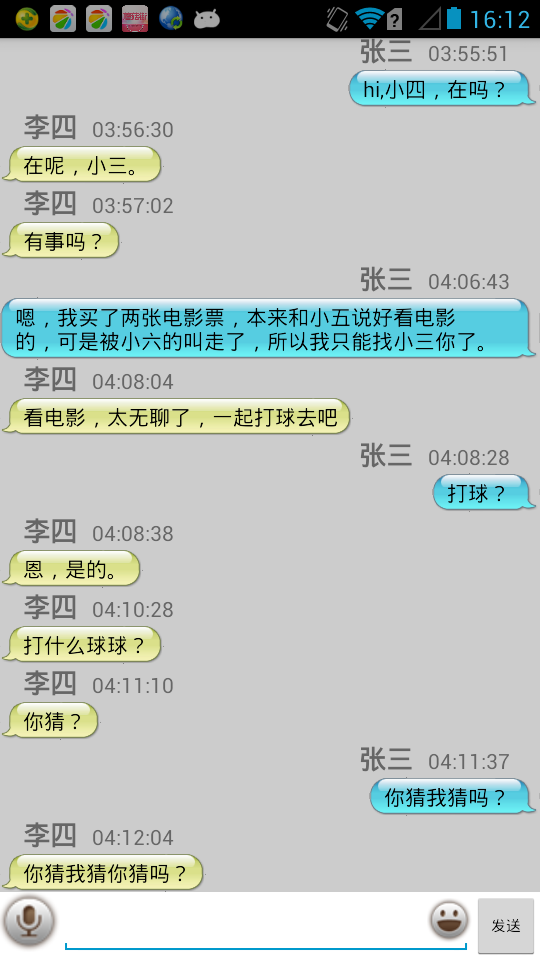
2、布局很简单,把聊天的内容放在了listView里,activity_chat.xml,用的strings.xml就不贴了,因为就有”发送“两个字。
<?xml version="1.0" encoding="utf-8"?><LinearLayout xmlns:android="http://schemas.android.com/apk/res/android"android:layout_width="match_parent"android:layout_height="match_parent"android:background="#ffffff"android:orientation="vertical" ><ListViewandroid:id="@+id/lv_content"android:layout_width="match_parent"android:layout_height="414dp"android:background="#cccccc"android:cacheColorHint="@null"android:divider="@null"android:listSelector="@android:color/transparent"android:stackFromBottom="true" ></ListView><RelativeLayoutandroid:id="@+id/rl_bottom"android:layout_width="match_parent"android:layout_height="wrap_content" ><Buttonandroid:id="@+id/btn_voice"android:layout_width="40dp"android:layout_height="40dp"android:layout_alignParentLeft="true"android:layout_alignParentTop="true"android:background="@drawable/voice_bg" /><EditTextandroid:id="@+id/et_sendContent"android:layout_width="wrap_content"android:layout_height="wrap_content"android:layout_centerVertical="true"android:layout_toLeftOf="@+id/btn_sendMessage"android:layout_toRightOf="@+id/btn_voice"android:hint=""android:ems="10" ><requestFocus /></EditText><Buttonandroid:id="@+id/btn_face"android:layout_width="30dp"android:layout_height="30dp"android:layout_alignBaseline="@+id/btn_sendMessage"android:layout_alignBottom="@+id/btn_sendMessage"android:layout_alignRight="@+id/et_sendContent"android:background="@drawable/face" /><Buttonandroid:id="@+id/btn_sendMessage"android:layout_width="45dp"android:layout_height="45dp"android:layout_alignParentRight="true"android:layout_alignTop="@+id/et_sendContent"android:text="@string/chat_sendMsg"android:textSize="10sp" /></RelativeLayout></LinearLayout>
3、聊天的java代码:注释很清楚,相信你明白的。
package org.hkby.lwx.activity;import java.util.ArrayList;import java.util.List;import org.hkby.lwx.adapter.ChatAdapter;import org.hkby.lwx.common.Msg;import org.hkby.lwx.common.SystemTime;import org.hkby.lwx.common.XmppTool;import org.jivesoftware.smack.Chat;import org.jivesoftware.smack.ChatManager;import org.jivesoftware.smack.ChatManagerListener;import org.jivesoftware.smack.MessageListener;import org.jivesoftware.smack.XMPPException;import org.jivesoftware.smack.packet.Message;import android.app.Activity;import android.content.Intent;import android.content.SharedPreferences;import android.os.Bundle;import android.os.Handler;import android.view.View;import android.view.Window;import android.view.View.OnClickListener;import android.widget.Button;import android.widget.EditText;import android.widget.ListView;/*** chat* @author liaowuxing**/public class ChatActivity extends Activity {private ChatAdapter adapter;private ListView lv_content;private Button btn_sendMessage;private EditText et_sendContent;private String friendName;private String account;// save messageprivate List<Msg> listMsg = new ArrayList<Msg>();@Overrideprotected void onCreate(Bundle savedInstanceState) {super.onCreate(savedInstanceState);requestWindowFeature(Window.FEATURE_NO_TITLE);setContentView(R.layout.activity_chat);//get the name of friendIntent intent = getIntent();Bundle bundle = intent.getBundleExtra("b_name");friendName = bundle.getString("name");//get the name of login userSharedPreferences sp = getSharedPreferences("username",Activity.MODE_PRIVATE);account = sp.getString("account", "");initView();chatClick();}public void initView() {lv_content = (ListView) this.findViewById(R.id.lv_content);et_sendContent = (EditText) this.findViewById(R.id.et_sendContent);btn_sendMessage = (Button) this.findViewById(R.id.btn_sendMessage);adapter = new ChatAdapter(listMsg, ChatActivity.this);lv_content.setAdapter(adapter);}public void chatClick() {// create chatfinal ChatManager cm = XmppTool.getConnection().getChatManager();// Listening to the chat messages from friendscm.addChatListener(new ChatManagerListener() {@Overridepublic void chatCreated(Chat chat, boolean able) {chat.addMessageListener(new MessageListener() {@Overridepublic void processMessage(Chat chat2, Message message) {android.os.Message m = handler.obtainMessage();m.obj = message;m.sendToTarget();}});}});//send chat message to friendsbtn_sendMessage.setOnClickListener(new OnClickListener() {@Overridepublic void onClick(View arg0) {String content = et_sendContent.getText().toString();if (content.length() > 0) {Msg msg = new Msg(account, content, SystemTime.getDate(), "To");listMsg.add(msg);adapter.notifyDataSetChanged();try {Chat newchat = cm.createChat(friendName+"@"+XmppTool.getConnection().getServiceName(), null);newchat.sendMessage(content);} catch (XMPPException e) {e.printStackTrace();}}et_sendContent.setText("");}});}// Receives the messageprivate Handler handler = new Handler() {public void handleMessage(android.os.Message msg) {Message m = new Message();m = (Message) msg.obj;String fromName = m.getFrom().toString().split("@")[0];Msg msg2 = new Msg(fromName, m.getBody().toString(), SystemTime.getDate(), "From");listMsg.add(msg2);adapter.notifyDataSetChanged();};};}
4、我建了类Msg,用来存放聊天人的姓名,信息,时间,是来至好友的还是发给好友的。
package org.hkby.lwx.common;/*** chat message* @author liaowuxing**/public class Msg {public String username;public String msg;public String date;public String fromOrTo;public Msg(String username, String msg, String date, String fromOrTo) {this.username = username;this.msg = msg;this.date = date;this.fromOrTo = fromOrTo;}}
5、获取系统时间的类。
package org.hkby.lwx.common;import java.text.SimpleDateFormat;import java.util.Date;/*** get system time* @author liaowuxing**/public class SystemTime {private static SimpleDateFormat formatBuilder;public static String getDate(String format) {formatBuilder = new SimpleDateFormat(format);return formatBuilder.format(new Date());}public static String getDate() {return getDate("hh:mm:ss");}}
6、listView的adapter代码:
package org.hkby.lwx.adapter;import java.util.List;import org.hkby.lwx.activity.R;import org.hkby.lwx.common.Msg;import android.content.Context;import android.view.LayoutInflater;import android.view.View;import android.view.ViewGroup;import android.widget.BaseAdapter;import android.widget.TextView;/*** chat adapter* @author liaowuxing**/public class ChatAdapter extends BaseAdapter {private List<Msg> listMsg;private LayoutInflater mInflater;private Context context;public ChatAdapter(List<Msg> listMsg,Context context) {super();this.context = context;this.listMsg = listMsg;mInflater = LayoutInflater.from(context);}@Overridepublic int getCount() {if (listMsg.size() == 0) {return 0;}return listMsg.size();}@Overridepublic Object getItem(int position) {return listMsg.get(position);}@Overridepublic long getItemId(int position) {return position;}@Overridepublic View getView(int position, View convertView, ViewGroup parent) {if (listMsg.get(position).fromOrTo.equals("From")) {ViewHolder viewHolder = new ViewHolder();convertView = mInflater.inflate(R.layout.chat_from_item, null);viewHolder.tv_username = (TextView)convertView.findViewById(R.id.tv_fromUsername);viewHolder.tv_data = (TextView)convertView.findViewById(R.id.tv_fromDate);viewHolder.tv_msg = (TextView)convertView.findViewById(R.id.tv_fromMsg);convertView.setTag(viewHolder);}else {ViewHolder viewHolder = new ViewHolder();convertView = mInflater.inflate(R.layout.chat_to_item, null);viewHolder.tv_username = (TextView)convertView.findViewById(R.id.tv_toUsername);viewHolder.tv_data = (TextView)convertView.findViewById(R.id.tv_toDate);viewHolder.tv_msg = (TextView)convertView.findViewById(R.id.tv_toMsg);convertView.setTag(viewHolder);}ViewHolder vHolder = (ViewHolder)convertView.getTag();String username = listMsg.get(position).username;String date = listMsg.get(position).date;String msg = listMsg.get(position).msg;if (username != null) {vHolder.tv_username.setText(username);}else {vHolder.tv_username.setText("");}if (date != null) {vHolder.tv_data.setText(date);}else {vHolder.tv_data.setText("");}if (msg != null) {vHolder.tv_msg.setText(msg);}else {vHolder.tv_msg.setText("");}return convertView;}private class ViewHolder{private TextView tv_username;private TextView tv_data;private TextView tv_msg;}}
7、由于聊天的内容,一左一右,需要两个布局,一个是来至好友的消息布局,chart_from_item.xml:
<?xml version="1.0" encoding="utf-8"?><LinearLayout xmlns:android="http://schemas.android.com/apk/res/android"android:layout_width="match_parent"android:layout_height="match_parent"android:orientation="vertical" ><LinearLayoutandroid:layout_width="wrap_content"android:layout_height="wrap_content"android:orientation="horizontal" ><TextViewandroid:id="@+id/tv_fromUsername"android:layout_width="wrap_content"android:layout_height="wrap_content"android:layout_marginLeft="15.0dp"android:textColor="#FF666666"android:textSize="18sp"android:textStyle="bold" /><TextViewandroid:id="@+id/tv_fromDate"android:layout_width="wrap_content"android:layout_height="wrap_content"android:layout_marginLeft="10.0dp"android:textColor="#FF666666" /></LinearLayout><LinearLayoutandroid:layout_width="wrap_content"android:layout_height="wrap_content"android:background="@drawable/incoming"android:paddingBottom="3.0dip"android:paddingLeft="15.0dip"android:paddingRight="10.0dip"android:paddingTop="3.0dip" ><TextViewandroid:id="@+id/tv_fromMsg"android:layout_width="wrap_content"android:layout_height="wrap_content"android:textColor="#FF000000" /></LinearLayout></LinearLayout>
8、一个是发送给好友的消息布局,chart_to_item.xml:
<?xml version="1.0" encoding="utf-8"?><LinearLayout xmlns:android="http://schemas.android.com/apk/res/android"android:layout_width="match_parent"android:layout_height="match_parent"android:orientation="vertical" ><LinearLayoutandroid:layout_width="wrap_content"android:layout_height="wrap_content"android:layout_gravity="right"android:orientation="horizontal" ><TextViewandroid:id="@+id/tv_toUsername"android:layout_width="wrap_content"android:layout_height="wrap_content"android:textStyle="bold"android:textSize="18sp"android:textColor="#FF666666" /><TextViewandroid:id="@+id/tv_toDate"android:layout_width="wrap_content"android:layout_height="wrap_content"android:layout_marginLeft="10.0dp"android:layout_marginRight="20.0dip"android:textColor="#FF666666" /></LinearLayout><LinearLayoutandroid:layout_width="wrap_content"android:layout_height="wrap_content"android:layout_gravity="right"android:background="@drawable/outgoing"android:paddingBottom="3.0dip"android:paddingLeft="10.0dip"android:paddingRight="20.0dip"android:paddingTop="3.0dip" ><TextViewandroid:id="@+id/tv_toMsg"android:layout_width="wrap_content"android:layout_height="wrap_content"android:textColor="#FF000000" /></LinearLayout></LinearLayout>
9、项目结构:
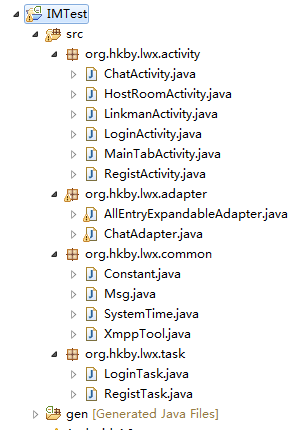
10、ok,聊天的完成了。


























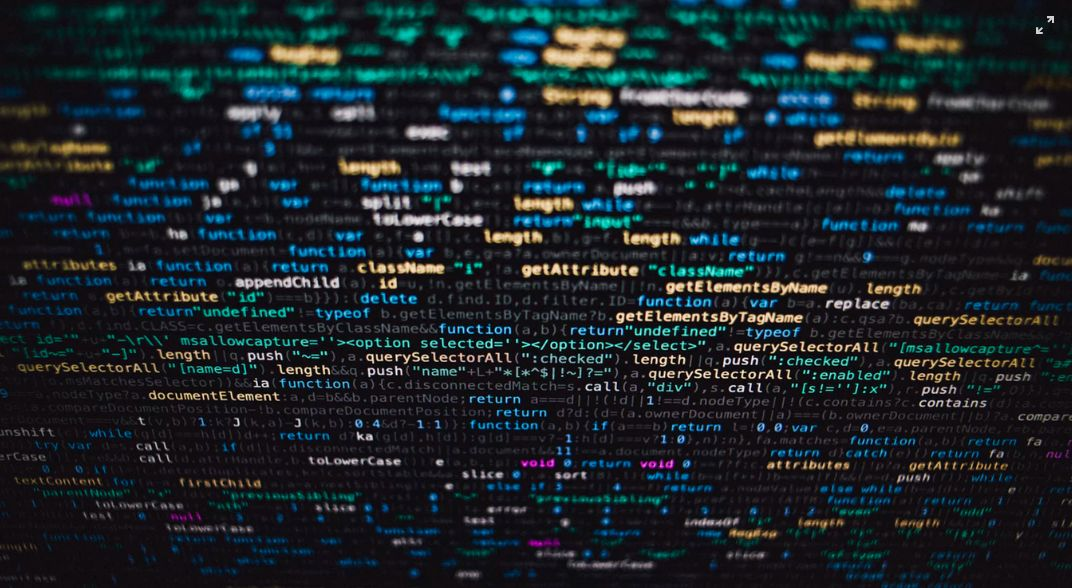
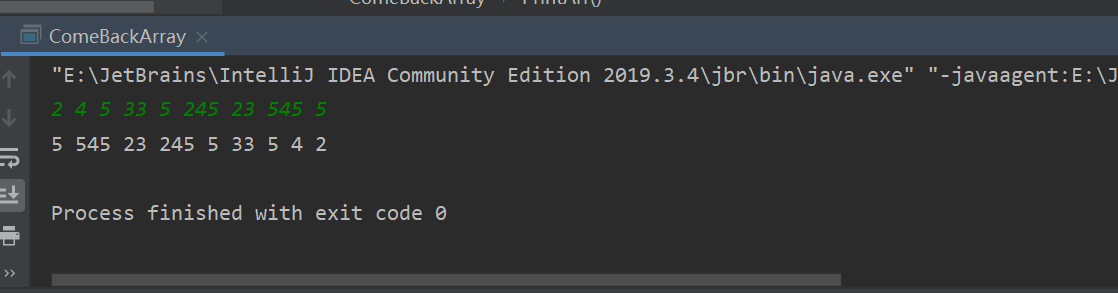
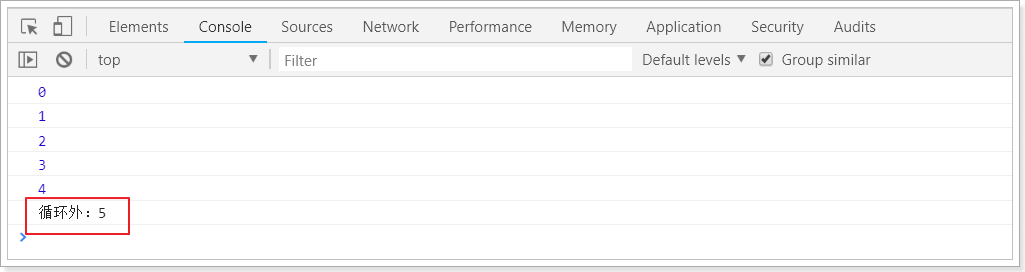

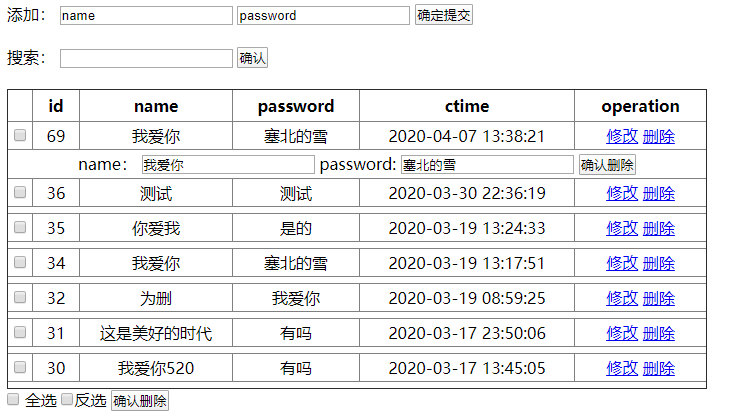
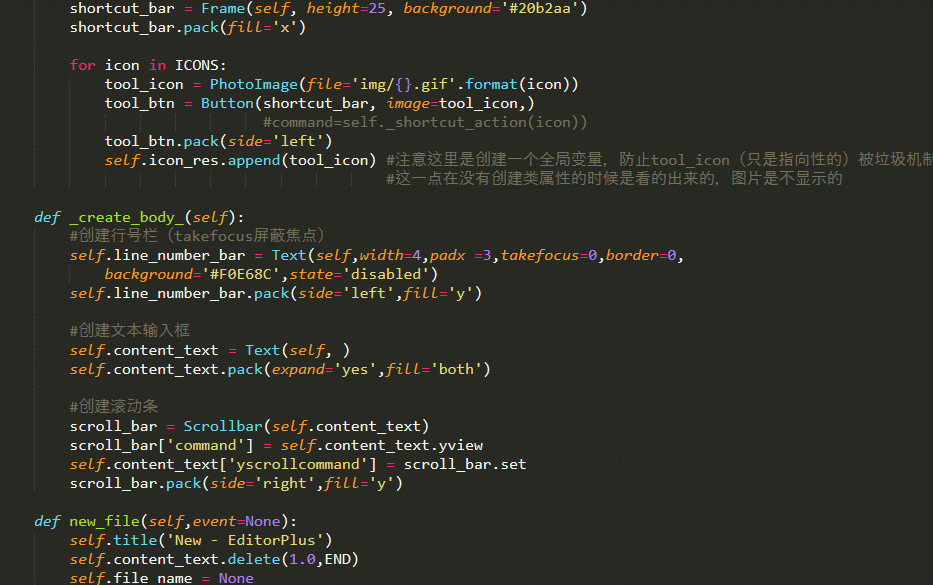



还没有评论,来说两句吧...