JQuery插件之图片轮播插件–slideBox
来源:http://www.ido321.com/852.html
今天偶然发现了一个比较好用的图片轮播插件—slideBox
先看看效果:http://slidebox.sinaapp.com/
代码如下
1: <!doctype html>2: <html>3: <head>4: <meta http-equiv="Content-Type" content="text/html; charset=utf-8">5: <title>slideBox轮播插件</title>6: <link href="css/jquery.slideBox.css" rel="stylesheet" type="text/css" />7: </head>8: <body>9: <center>10: <h5>一、左右轮播,滚动持续0.6秒,滚动延迟3秒,滚动效果swing,初始焦点第1张,点选按键自动隐藏,按键边框半径(IE8-只方不圆)5px(以上各项为默认设置值)</h3>11: <div id="demo1" class="slideBox">12: <ul class="items">13: <li><a href="http://www.ido321.com" title="标题一"><img src="./img/1.jpg"></a></li>14: <li><a href="http://www.ido321.com" title="标题二"><img src="./img/0.jpeg"></a></li>15: <li><a href="http://www.ido321.com" title="标题三"><img src="./img/2.png"></a></li>16: </ul>17: </div>18: <h5>二、上下轮播,滚动持续0.3秒,滚动延迟5秒,滚动效果linear,初始焦点第2张,点选按键自动隐藏</h3>19: <div id="demo2" class="slideBox">20: <ul class="items">21: <li><a href="http://www.ido321.com" title="标题一"><img src="./img/1.jpg"></a></li>22: <li><a href="http://www.ido321.com" title="标题二"><img src="./img/0.jpeg"></a></li>23: <li><a href="http://www.ido321.com" title="标题三"><img src="./img/2.png"></a></li>24: </ul>25: </div></center>26: <script src="js/jquery.min.js" type="text/javascript"></script>27: <script src="js/jquery.slideBox.min.js" type="text/javascript"></script>28: <script>29: jQuery(function($){30: $('#demo1').slideBox();31: $('#demo2').slideBox({32: direction : 'top',//left,top#方向33: duration : 0.3,//滚动持续时间,单位:秒34: easing : 'linear',//swing,linear//滚动特效35: delay : 5,//滚动延迟时间,单位:秒36: startIndex : 1//初始焦点顺序37: });38: });39: </script>40: <div style="text-align:center;clear:both">41: <p>适用浏览器:IE8、360、FireFox、Chrome等浏览器</p>42: <p>来源:<a href="http://www.ido321.com/" target="_blank">淡忘~浅思</a></p>43: </div>44: </body>45: </html>
在代码中引入了slideBox.css和slideBox.js文件。demo1用的是默认的设置,demo2是自定义设置。
slide的默认设置如下
1: //默认参数2: var defaults = {3: direction : 'left',//left,top4: duration : 0.6,//unit:seconds5: easing : 'swing',//swing,linear6: delay : 3,//unit:seconds7: startIndex : 0,8: hideClickBar : true,9: clickBarRadius : 5,//unit:px10: hideBottomBar : false,11: width : null,12: height : null13: };




























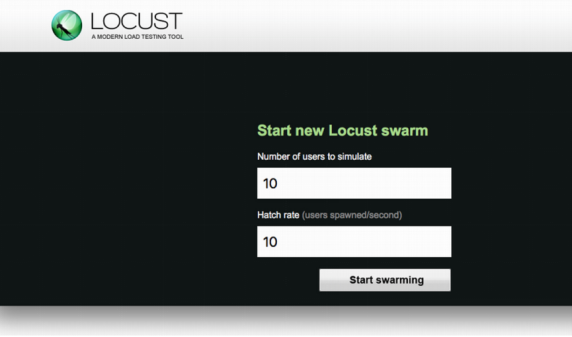
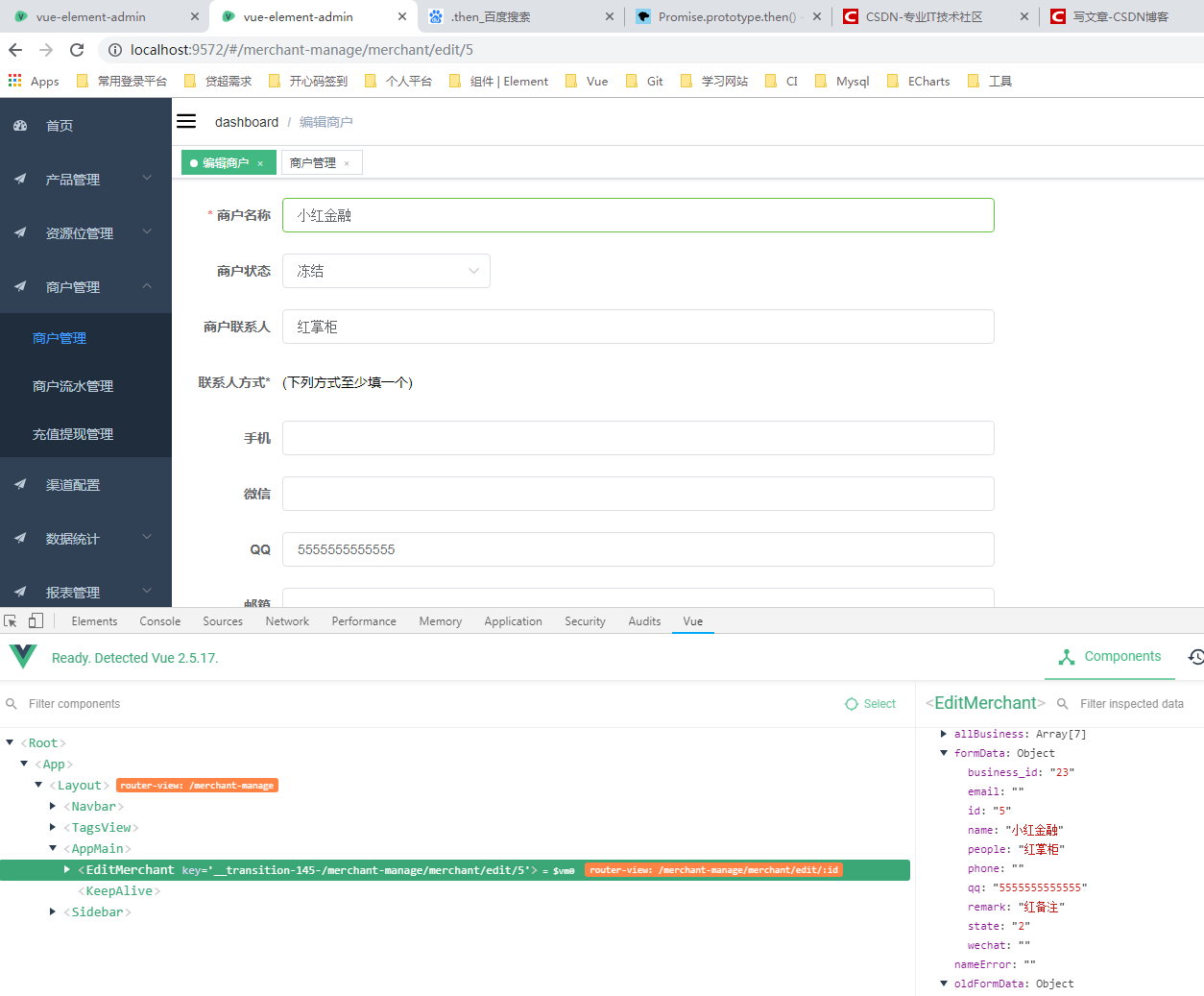


还没有评论,来说两句吧...