android 多媒体编程(四) Vitamio播放视频
优点:支持格式多 android 自带的仅仅支持3gp mp4
使用和VideoView 基本一致
api //www.vitamio.org/docs/API/2013/0508/9.html
//www.vitamio.org/docs/API/2013/0508/9.html
1导入包 (可以使用demo里面的 最新的有点问题)
2布局
<io.vov.vitamio.widget.VideoViewandroid:id="@+id/video"android:layout_width="wrap_content"android:layout_height="300dp"/>
3代码:
package cn.zsp.videoview;import android.app.Activity;import android.content.res.Configuration;import android.net.Uri;import android.os.Bundle;import android.util.Log;import io.vov.vitamio.LibsChecker;public class MainActivity extends Activity {io.vov.vitamio.widget.VideoView videoView;@Overrideprotected void onCreate(Bundle savedInstanceState) {super.onCreate(savedInstanceState);setContentView(R.layout.activity_main);if(!LibsChecker.checkVitamioLibs(this)){ return;} //判断硬件是不是支持 是不是安装成功videoView= (io.vov.vitamio.widget.VideoView ) findViewById(R.id.video);videoView.setMediaController(new io.vov.vitamio.widget.MediaController(this));//添加控制器//videoView.setVideoLayout(R.id.video,1);// videoView.setVideoLayout(3, 1);try {videoView= (io.vov.vitamio.widget.VideoView ) findViewById(R.id.video);Uri uri=Uri.parse("http://49.122.47.217:8080/bfx.mkv");videoView.setVideoURI(uri);videoView.start();} catch (Exception e) {e.printStackTrace();}}public void onConfigurationChanged(Configuration newConfig) {super.onConfigurationChanged(newConfig);//切换为竖屏if (newConfig.orientation == this.getResources().getConfiguration().ORIENTATION_PORTRAIT) {//添加自己的业务逻辑Log.e("zsp", "竖屏: " );// videoView.setVideoLayout(1, 0);videoView.setVideoLayout(1,2);}//切换为横屏else if (newConfig.orientation == this.getResources().getConfiguration().ORIENTATION_LANDSCAPE){//添加自己的业务逻辑Log.e("zsp", "横屏: " );videoView.setVideoLayout(2, 1);}}}
清单文件需要加上一个activity sdk 检测用
<?xml version="1.0" encoding="utf-8"?><manifest xmlns:android="http://schemas.android.com/apk/res/android"package="cn.zsp.videoview"><uses-permission android:name="android.permission.INTERNET"/><applicationandroid:allowBackup="true"android:icon="@mipmap/ic_launcher"android:label="@string/app_name"android:supportsRtl="true"android:theme="@style/AppTheme"><activity android:name=".MainActivity"android:configChanges="orientation|keyboardHidden|screenSize"><intent-filter><action android:name="android.intent.action.MAIN"/><category android:name="android.intent.category.LAUNCHER"/></intent-filter></activity><activityandroid:name="io.vov.vitamio.activity.InitActivity"android:configChanges="orientation|screenSize|smallestScreenSize|keyboard|keyboardHidden|navigation"android:launchMode="singleTop"android:theme="@android:style/Theme.NoTitleBar"android:windowSoftInputMode="stateAlwaysHidden" /></application></manifest>
链接:http://pan.baidu.com/s/1ge5r8sj 密码:jyme




























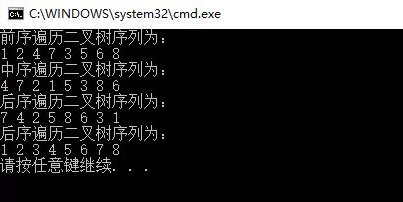
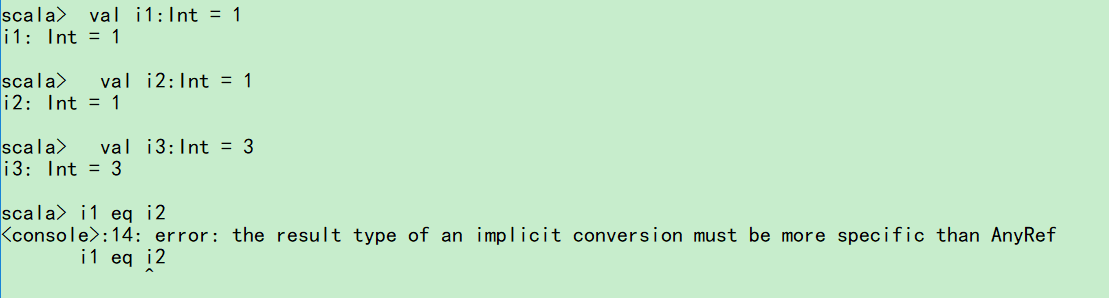

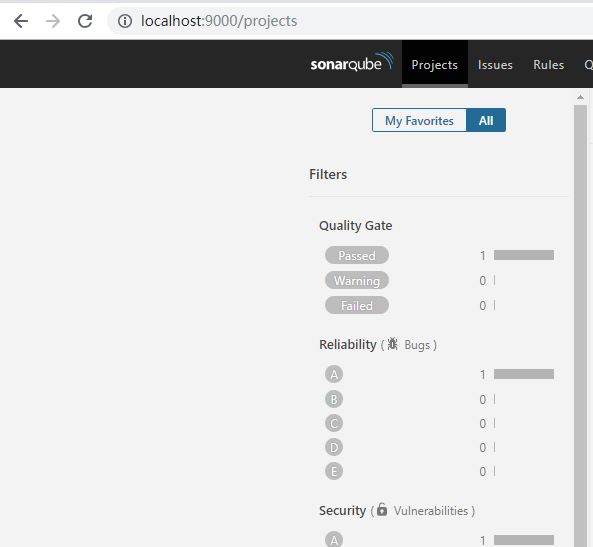


还没有评论,来说两句吧...