vue 实现元素的放大缩小
使用transform 设置 scale 进行放大缩小,使用 transformOrigin 定位基点,在 data 中定义变了 scal 为 1
// 放大enlarge() {this.$nextTick(() => {// imageWrapper 获取元素let imageWrapper = document.getElementById('imageWrapper');this.scal = (parseFloat(this.scal) + 0.10).toFixed(2);imageWrapper.style.transform = "scale(" + this.scal + ")";imageWrapper.style.transformOrigin = '0 0';})}// 缩小narrow() {this.$nextTick(() => {// imageWrapper 获取元素let imageWrapper = document.getElementById('imageWrapper');this.scal = (parseFloat(this.scal) - 0.10).toFixed(2);imageWrapper.style.transform = "scale(" + this.scal + ")";imageWrapper.style.transformOrigin = '0 0';})},



























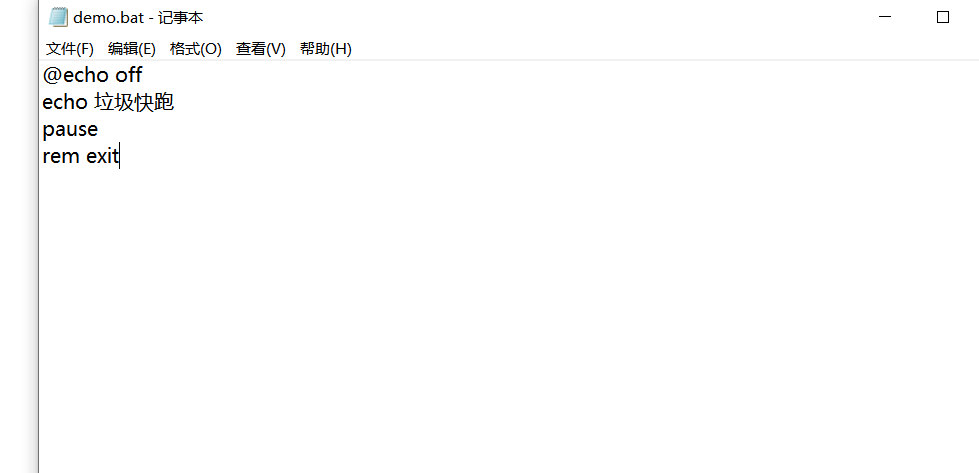

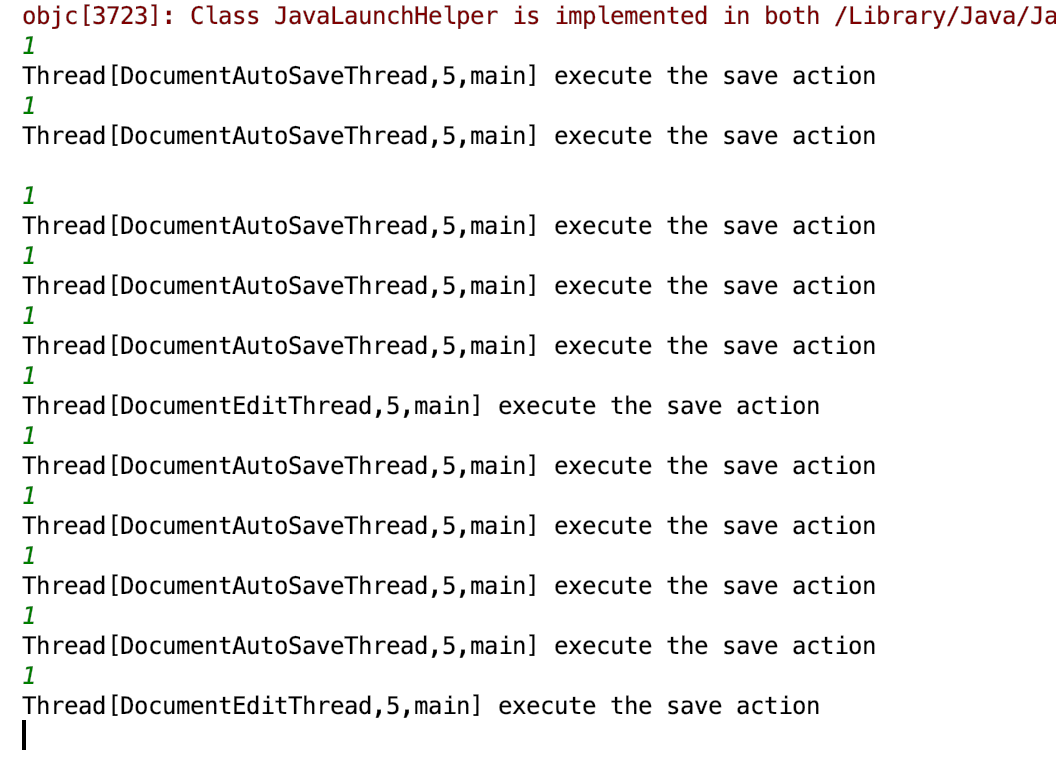
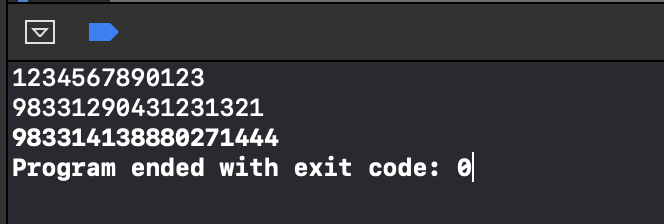
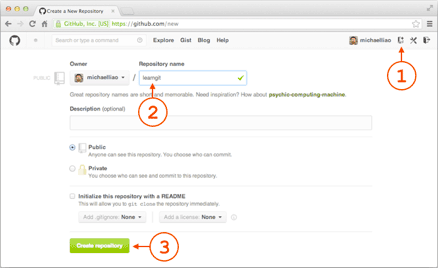



还没有评论,来说两句吧...