EasyExcel 设置行高列宽、隐藏行和列
1 Maven依赖
<!--hutool工具包--><dependency><groupId>cn.hutool</groupId><artifactId>hutool-all</artifactId><version>5.5.1</version></dependency><!--easyexcel文档处理工具--><dependency><groupId>com.alibaba</groupId><artifactId>easyexcel</artifactId><version>2.2.8</version></dependency>
2 CustomRowHeightColWidthHandler
自定义行高列宽处理器。
package com.easyexcel;import cn.hutool.core.collection.CollectionUtil;import cn.hutool.core.util.StrUtil;import com.alibaba.excel.write.handler.AbstractRowWriteHandler;import com.alibaba.excel.write.metadata.holder.*;import org.apache.poi.ss.usermodel.*;import java.util.*;import java.util.stream.Collectors;/*** 自定义行高列宽处理器*/public class CustomRowHeightColWidthHandler extends AbstractRowWriteHandler {/*** sheet名称KEY*/public static final String KEY_SHEET_NAME = "sheetName";/*** 行号key*/public static final String KEY_ROW_INDEX = "rowIndex";/*** 列号key*/public static final String KEY_COL_INDEX = "colIndex";/*** 行高key*/public static final String KEY_ROW_HEIGHT = "rowHeight";/*** 列宽key*/public static final String KEY_COL_WIDTH = "colWidth";/*** sheet页名称列表*/private List<String> sheetNameList;/*** 列宽信息*/private List<Map<String, Object>> colWidthList = new ArrayList<>();/*** 行高信息*/private List<Map<String, Object>> rowHeightList = new ArrayList<>();/*** 创建行高信息** @param sheetName sheet页名称* @param rowIndex 行号* @param rowHeight 行高* @return*/public static Map<String, Object> createRowHeightMap(String sheetName, Integer rowIndex, Float rowHeight) {return createRowHeightColWidthMap(sheetName, rowIndex, rowHeight, null, null);}/*** 创建列宽信息** @param sheetName sheet页名称* @param colIndex 列号* @param colWidth 列宽* @return*/public static Map<String, Object> createColWidthMap(String sheetName, Integer colIndex, Integer colWidth) {return createRowHeightColWidthMap(sheetName, null, null, colIndex, colWidth);}/*** 创建行高列宽信息** @param sheetName sheet页名称* @param rowIndex 行号* @param rowHeight 行高* @param colIndex 列号* @param colWidth 列宽* @return*/public static Map<String, Object> createRowHeightColWidthMap(String sheetName, Integer rowIndex, Float rowHeight, Integer colIndex, Integer colWidth) {Map<String, Object> map = new HashMap<>();//sheet页名称map.put(KEY_SHEET_NAME, sheetName);//显示行号map.put(KEY_ROW_INDEX, rowIndex);//行高map.put(KEY_ROW_HEIGHT, rowHeight);//显示列号map.put(KEY_COL_INDEX, colIndex);//列宽map.put(KEY_COL_WIDTH, colWidth);return map;}/*** 自定义行高列宽适配器构造方法** @param rowHeightColWidthList 行高列宽信息*/public CustomRowHeightColWidthHandler(List<Map<String, Object>> rowHeightColWidthList) {if (rowHeightColWidthList == null || rowHeightColWidthList.size() <= 0) {return;}rowHeightColWidthList = rowHeightColWidthList.stream().filter(x ->//判断sheet名称KEY是否存在x.keySet().contains(KEY_SHEET_NAME) && x.get(KEY_SHEET_NAME) != null&& StrUtil.isNotBlank(x.get(KEY_SHEET_NAME).toString())//判断列索引KEY是否存在&& x.keySet().contains(KEY_COL_INDEX)//判断行索引KEY是否存在&& x.keySet().contains(KEY_ROW_INDEX)//判断行高KEY是否存在&& x.keySet().contains(KEY_ROW_HEIGHT)//判断列宽KEY是否存在&& x.keySet().contains(KEY_COL_WIDTH)).collect(Collectors.toList());//填充行高信息this.rowHeightList = rowHeightColWidthList.stream().filter(x ->x.get(KEY_ROW_INDEX) != null && x.get(KEY_ROW_HEIGHT) != null).collect(Collectors.toList());//填充列宽信息this.colWidthList = rowHeightColWidthList.stream().filter(x ->x.get(KEY_COL_INDEX) != null && x.get(KEY_COL_WIDTH) != null).collect(Collectors.toList());//获取sheet页名称sheetNameList = this.rowHeightList.stream().map(x -> x.get(KEY_SHEET_NAME).toString()).distinct().collect(Collectors.toList());sheetNameList.addAll(this.colWidthList.stream().map(x -> x.get(KEY_SHEET_NAME).toString()).distinct().collect(Collectors.toList()));sheetNameList = sheetNameList.stream().distinct().collect(Collectors.toList());}@Overridepublic void afterRowDispose(WriteSheetHolder writeSheetHolder, WriteTableHolder writeTableHolder, Row row, Integer relativeRowIndex, Boolean isHead) {Sheet sheet = writeSheetHolder.getSheet();//不需要设置行高列宽,或者当前sheet页不需要设置行高列宽if ((CollectionUtil.isEmpty(rowHeightList) && CollectionUtil.isEmpty(colWidthList))|| sheetNameList.contains(sheet.getSheetName()) == false) {return;}//获取当前sheet页当前行的行高信息List<Map<String, Object>> sheetRowHeightMapList = rowHeightList.stream().filter(x ->StrUtil.equals(x.get(KEY_SHEET_NAME).toString(), sheet.getSheetName())&& (int) x.get(KEY_ROW_INDEX) == relativeRowIndex).collect(Collectors.toList());for (Map<String, Object> map : sheetRowHeightMapList) {//行号Integer rowIndex = (Integer) map.get(KEY_ROW_INDEX);//行高Float rowHeight = (Float) map.get(KEY_ROW_HEIGHT);//设置行高if (rowIndex != null && rowHeight != null) {row.setHeightInPoints(rowHeight);}}//获取当前sheet页的列宽信息List<Map<String, Object>> sheetColWidthMapList = colWidthList.stream().filter(x ->StrUtil.equals(x.get(KEY_SHEET_NAME).toString(), sheet.getSheetName())).collect(Collectors.toList());for (Map<String, Object> map : sheetColWidthMapList) {//列号Integer colIndex = (Integer) map.get(KEY_COL_INDEX);//列宽Integer colWidth = (Integer) map.get(KEY_COL_WIDTH);//设置列宽if (colIndex != null && colWidth != null) {sheet.setColumnWidth(colIndex, colWidth * 256);}}//删除已添加的行高信息rowHeightList.removeAll(sheetRowHeightMapList);//删除已添加的列宽信息colWidthList.removeAll(sheetColWidthMapList);//重新获取要添加的sheet页姓名sheetNameList = this.rowHeightList.stream().map(x -> x.get(KEY_SHEET_NAME).toString()).distinct().collect(Collectors.toList());sheetNameList.addAll(this.colWidthList.stream().map(x -> x.get(KEY_SHEET_NAME).toString()).distinct().collect(Collectors.toList()));sheetNameList = sheetNameList.stream().distinct().collect(Collectors.toList());}}
3 调试代码
/*** 导出(设置行高列宽、隐藏行和列)** @param response*/@GetMapping("/exportRowHeightColWidth")public void exportRowHeightColWidth(HttpServletResponse response) {try {//生成表格数据List<List<Object>> dataList = new ArrayList<>();dataList.add(new ArrayList<>(Arrays.asList(new Object[]{"表头11", "表头2", "表头3", "表头4"})));dataList.add(new ArrayList<>(Arrays.asList(new Object[]{"表头17777777777", "表头2", "表头3", "表头4444"})));dataList.add(new ArrayList<>(Arrays.asList(new Object[]{"表头31", "表头2", "表头3", "表头4"})));//导出文件String fileName = new String("文件名称.xlsx".getBytes(), "UTF-8");List<Map<String, Object>> rowHeightColWidthList = new ArrayList<>();//设置行高rowHeightColWidthList.add(CustomRowHeightColWidthHandler.createRowHeightMap("模板", 0, 20f));//隐藏行rowHeightColWidthList.add(CustomRowHeightColWidthHandler.createRowHeightMap("模板", 2, 0f));//设置列宽rowHeightColWidthList.add(CustomRowHeightColWidthHandler.createColWidthMap("模板", 0, 20));//隐藏列rowHeightColWidthList.add(CustomRowHeightColWidthHandler.createColWidthMap("模板", 2, 0));response.addHeader("Content-Disposition", "filename=" + fileName);//设置类型,扩展名为.xlsresponse.setContentType("application/vnd.ms-excel");ExcelWriter excelWriter = EasyExcel.write(response.getOutputStream()).registerWriteHandler(new CustomRowHeightColWidthHandler(rowHeightColWidthList)).build();WriteSheet writeSheet = EasyExcel.writerSheet("模板").build();excelWriter.write(dataList, writeSheet);//千万别忘记finish 会帮忙关闭流excelWriter.finish();} catch (Exception e) {e.printStackTrace();}}
4 调试结果
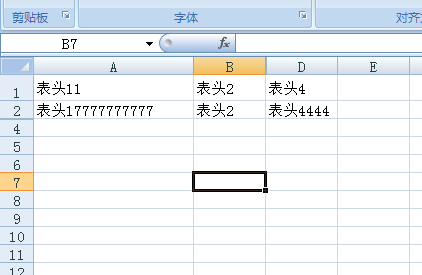


























![[MySQL FAQ]系列-net_buffer_length选项对数据备份及恢复影响 [MySQL FAQ]系列-net_buffer_length选项对数据备份及恢复影响](https://image.dandelioncloud.cn/images/20221120/d54048ba14da4535a7e4d0d10ba1a5d8.png)








还没有评论,来说两句吧...