js 轮播图
文章目录
- html
- css
- js
- 参考博客
html
<div class="container"><div class="wrap" style="left:-600px;"><img src="./img/4.png" alt="" class="img"><img src="./img/1.png" alt="" class="img"><img src="./img/2.png" alt="" class="img"><img src="./img/3.png" alt="" class="img"><img src="./img/4.png" alt="" class="img"><img src="./img/1.png" alt="" class="img"></div><div class="buttons"><span class="btnIndex">1</span><span class="btnIndex">2</span><span class="btnIndex">3</span><span class="btnIndex">4</span></div><a href="javascript:;" class="arrow arrow_left"><</a><a href="javascript:;" class="arrow arrow_right">></a></div>
css
* {margin:0;padding:0;}a{text-decoration: none;}.container {position: relative;width: 100vw;height: calc(100vh - 56px);box-shadow: 0 0 5px green;overflow: hidden;}.wrap {position: absolute;width: 700vw;height: calc(100vh - 56px);z-index: 1;}img{background-color: coral;}.container .wrap img {float: left;width: 100vw;height: calc(100vh - 56px);}.container .buttons {position: absolute;right: 150px;bottom:20px;width: 200px;height: 10px;z-index: 2;}.container .buttons span {margin-left: 5px;display: inline-block;width: 20px;height: 20px;border-radius: 50%;background-color: green;text-align: center;color:white;cursor: pointer;}.container .buttons span.on{background-color: red;}.container .arrow {position: absolute;top: 35%;color: green;padding:0px 14px;border-radius: 50%;font-size: 50px;z-index: 2;display: none;}.container .arrow_left {left: 10px;}.container .arrow_right {right: 10px;}.container:hover .arrow {display: block;}.container .arrow:hover {background-color: rgba(0,0,0,0.2);}
js
var wrap = document.querySelector(".wrap");var next = document.querySelector(".arrow_right");var prev = document.querySelector(".arrow_left");next.onclick = function () {next_pic();}var index = 0;// var dots = document.getElementsByTagName("span");var dots = document.getElementsByClassName("btnIndex")dots[index].className = "on btnIndex";function showCurrentDot() {for (var i = 0, len = dots.length; i < len; i++) {dots[i].className = "btnIndex";}dots[index].className = "on btnIndex";}prev.onclick = function () {prev_pic();}var prev_vw;var prev_index;let vw = document.body.clientWidth// console.log(vw)wrap.style.left = -vw + "px";// console.log(wrap.style.left )prev_index = parseInt(wrap.style.left)/vw// console.log(prev_index)window.onresize = function(){let vw = document.body.clientWidth// console.log(vw)// console.log(wrap.style.left)wrap.style.left = prev_index*vw + "px";}function next_pic() {let vw = document.body.clientWidthwrap.style.left = prev_index*vw + "px";var newLeft;//Math.abs(parseInt(wrap.style.left)-4*vw) < 20//parseInt(wrap.style.left) == -4*vw// console.log(vw)// console.log(wrap.style.left)if ( parseInt(wrap.style.left) == -4*vw) {console.log("进来")newLeft = -1*vw;} else {newLeft = parseInt(wrap.style.left) - vw;}prev_index = newLeft/vwwrap.style.left = newLeft + "px";// console.log(vw)console.log(wrap.style.left)index++;if (index > 3) {index = 0;}console.log(index)showCurrentDot();}function prev_pic() {let vw = document.body.clientWidth// console.log(vw)wrap.style.left = prev_index*vw + "px";var newLeft;if (parseInt(wrap.style.left) == -1*vw) {newLeft = -4*vw;} else {newLeft = parseInt(wrap.style.left) + vw;}prev_index = newLeft/vwwrap.style.left = newLeft + "px";index--;if (index < 0) {index = 3;}showCurrentDot();}var timer = null;function autoPlay() {timer = setInterval(function () {next_pic();}, 3000);}autoPlay();var container = document.querySelector(".container");container.onmouseenter = function () {clearInterval(timer);}container.onmouseleave = function () {autoPlay();}for (var i = 0, len = dots.length; i < len; i++) {(function (i) {dots[i].onclick = function () {let vw = document.body.clientWidthwrap.style.left = prev_index*vw + "px";var dis = index - i;if (index == 4 && parseInt(wrap.style.left) !== -5*vw) {dis = dis - 5;}//和使用prev和next相同,在最开始的照片5和最终的照片1在使用时会出现问题,导致符号和位数的出错,做相应地处理即可if (index == 0 && parseInt(wrap.style.left) !== -vw) {dis = 5 + dis;}// console.log(dis)prev_index = (parseInt(wrap.style.left) + dis * vw)/vwwrap.style.left = (parseInt(wrap.style.left) + dis * vw) + "px";index = i;showCurrentDot();}})(i);}$(".img").on("click",function(){console.log("img")console.log($(this).index())})
参考博客
原生js实现轮播图


























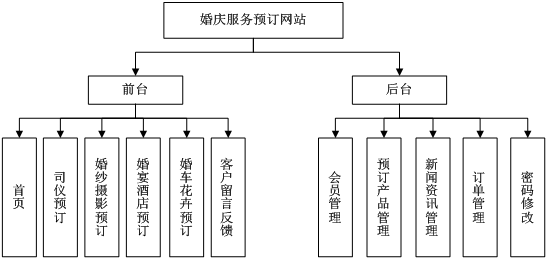


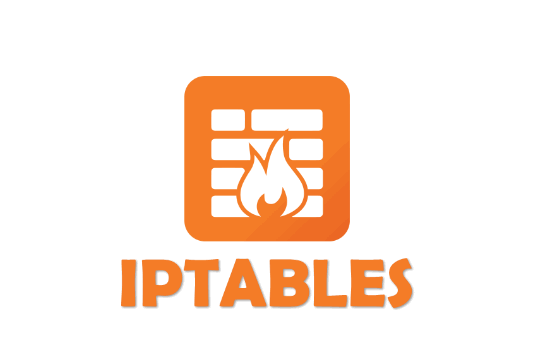
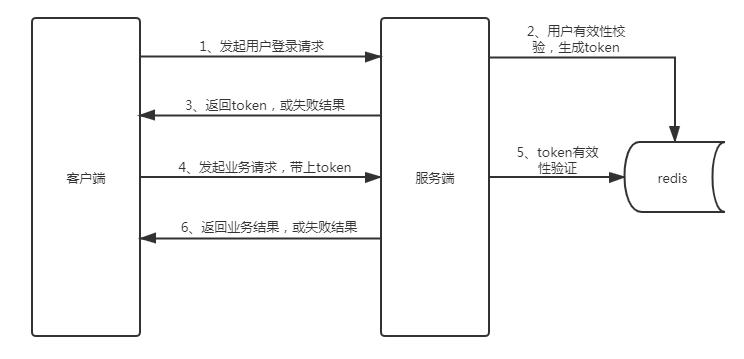




还没有评论,来说两句吧...