效果图:
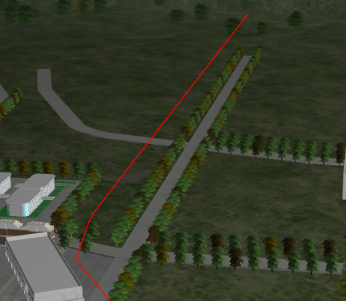
代码实现:
方法一:
const pointArr = new Float32Array([ -347, 50, -520, -347, 50, 127, -345, 50, 145, -339, 50, 185, -284, 50, 270, -71, 50, 543 ]) const geometry = new THREE.BufferGeometry() geometry.setAttribute('position', new BufferAttribute(pointArr, 3)) const lineMaterial = new THREE.LineBasicMaterial({ color: '#ff0000', side: THREE.DoubleSide }) const line = new THREE.Line(geometry, lineMaterial) this.scene.add(line)
方法二:
const pointArr = [ -347, 50, -520, -347, 50, 127, -345, 50, 145, -339, 50, 185, -284, 50, 270, -71, 50, 543 ] const geometry = new THREE.BufferGeometry() geometry.setAttribute('position', new Float32BufferAttribute(pointArr, 3)) const lineMaterial = new THREE.LineBasicMaterial({ color: '#ff0000', side: THREE.DoubleSide }) const line = new THREE.Line(geometry, lineMaterial) this.scene.add(line)
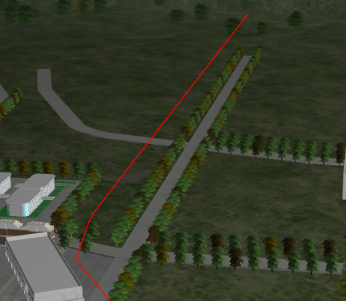


























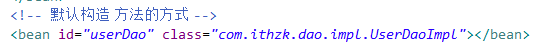
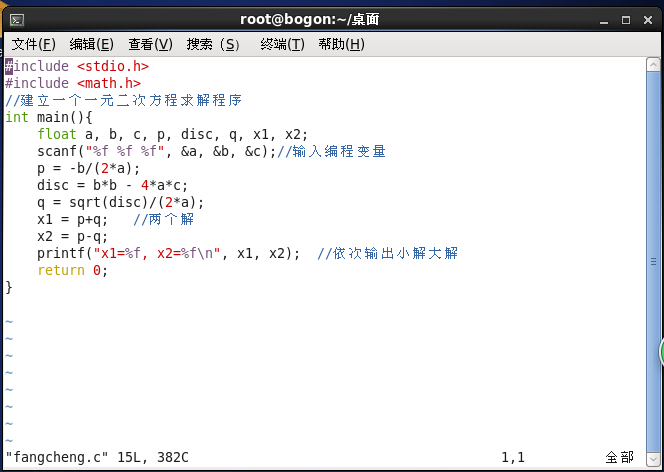

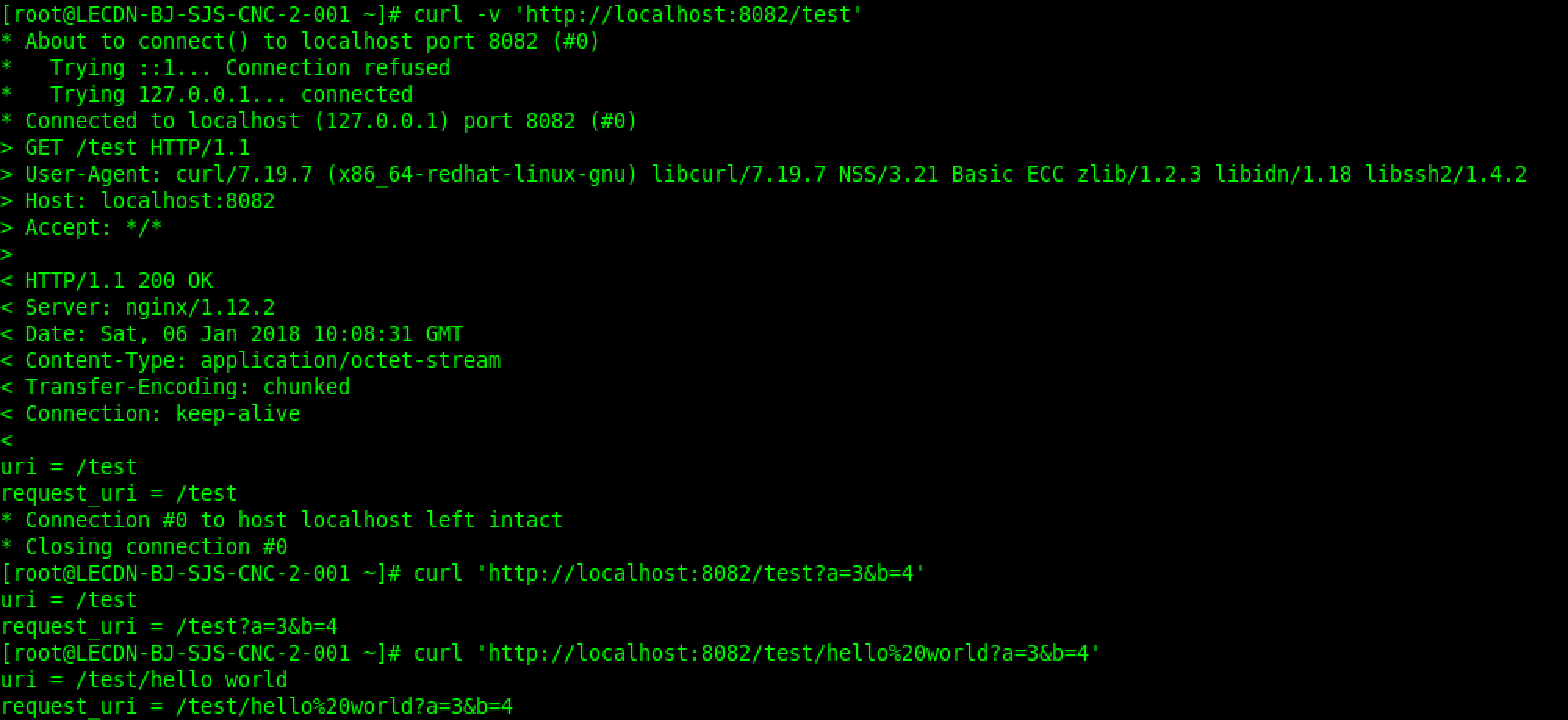

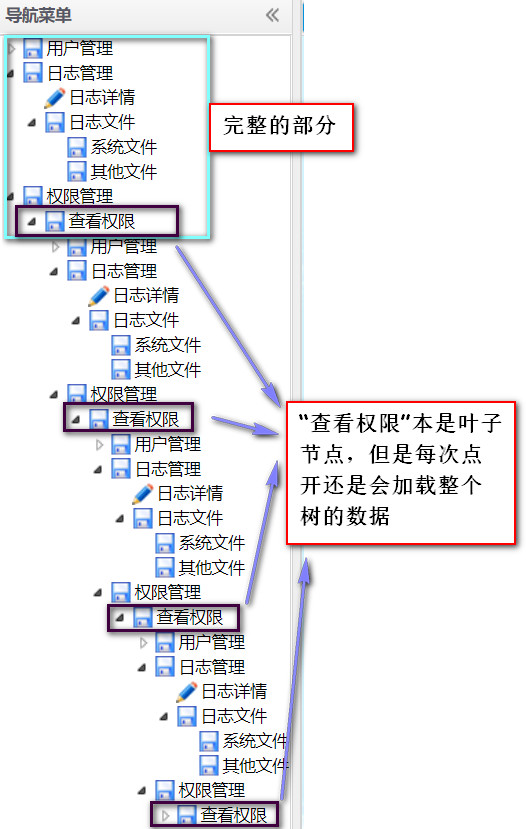


还没有评论,来说两句吧...