RabbitMQ--SpringBoot--消息确认/备份交换机/死信队列/延迟队列/重试
原文网址:RabbitMQ—SpringBoot—消息确认/备份交换机/死信队列/延迟队列/重试_IT利刃出鞘的博客-CSDN博客
消息确认
生产者消息确认
简介
发送消息确认:用来确认消息从 producer发送到 broker 然后broker 的 exchange 到 queue过程中,消息是否成功投递。
如果消息和队列是可持久化的,那么确认消息会将消息写入磁盘之后发出;如果是镜像队列,所有镜像接受成功后发确认消息。
流程
- 如果消息没有到达exchange,则confirm回调,ack=false
- 如果消息到达exchange,则confirm回调,ack=true
- exchange到queue成功,则不回调return
- exchange到queue失败,则回调return(需设置mandatory=true,否则不会回调,这样消息就丢了)
配置方法
application.yml
# 发送者开启 confirm 确认机制spring.rabbitmq.publisher-confirms=true# 发送者开启 return 确认机制spring.rabbitmq.publisher-returns=true
ConfirmCallback
ConfirmCallback:消息只要被 RabbitMQ broker 接收到就会触发confirm方法。
@Slf4j@Componentpublic class ConfirmCallbackService implements RabbitTemplate.ConfirmCallback {@Overridepublic void confirm(CorrelationData correlationData, boolean ack, String cause) {if (!ack) {log.error("confirm==>发送到broker失败\r\n" +"correlationData={}\r\n" + "ack={}\r\n" + "cause={}",correlationData, ack, cause);} else {log.info("confirm==>发送到broker成功\r\n" +"correlationData={}\r\n" + "ack={}\r\n" + "cause={}",correlationData, ack, cause);}}}
correlationData:对象内部有id (消息的唯一性)和Message。
(若ack为false,则Message不为null,可将Message数据 重新投递;若ack是true,则correlationData为null)
ack:消息投递到exchange 的状态,true表示成功。
cause:表示投递失败的原因。 (若ack为false,则cause不为null;若ack是true,则cause为null)
给每一条信息添加一个dataId,放在CorrelationData,这样在RabbitConfirmCallback返回失败时可以知道哪个消息失败。
public void send(String dataId, String exchangeName, String rountingKey, String message){CorrelationData correlationData = new CorrelationData();correlationData.setId(dataId);rabbitTemplate.convertAndSend(exchangeName, rountingKey, message, correlationData);}public String receive(String queueName){return String.valueOf(rabbitTemplate.receiveAndConvert(queueName));}
2.1版本开始,CorrelationData对象具有ListenableFuture,可用于获取结果,而不是在rabbitTemplate上使用ConfirmCallback。
CorrelationData cd1 = new CorrelationData();this.templateWithConfirmsEnabled.convertAndSend("exchange", queue.getName(), "foo", cd1);assertTrue(cd1.getFuture().get(10, TimeUnit.SECONDS).isAck());
ReturnCallback
ReturnCallback:如果消息未能投递到目标 queue 里将触发returnedMessage方法。
若向 queue 投递消息未成功,可记录下当前消息的详细投递数据,方便后续做重发或者补偿等操作。注意:需要rabbitTemplate.setMandatory(true);
当mandatory设置为true时,若exchange根据自身类型和消息routingKey无法找到一个合适的queue存储消息,那么broker会调用basic.return方法将消息返还给生产者。当mandatory设置为false时,出现上述情况broker会直接将消息丢弃。
@Slf4j@Componentpublic class ReturnCallbackService implements RabbitTemplate.ReturnCallback {@Overridepublic void returnedMessage(Message message, int replyCode, String replyText,String exchange, String routingKey) {log.info("returnedMessage==> \r\n" + "message={}\r\n" + "replyCode={}\r\n" +"replyText={}\r\n" + "exchange={}\r\n" + "routingKey={}",message, replyCode, replyText, exchange, routingKey);}}message(消息体)、replyCode(响应code)、replyText(响应内容)、exchange(交换机)、routingKey(队列)。
注册ConfirmCallback和ReturnCallback
整合后的写法
package com.example.config;import lombok.extern.slf4j.Slf4j;import org.springframework.amqp.core.Message;import org.springframework.amqp.rabbit.connection.ConnectionFactory;import org.springframework.amqp.rabbit.connection.CorrelationData;import org.springframework.amqp.rabbit.core.RabbitTemplate;import org.springframework.beans.factory.annotation.Autowired;import org.springframework.context.annotation.Bean;import org.springframework.context.annotation.Configuration;import javax.annotation.PostConstruct;@Slf4j@Configurationpublic class RabbitCallbackConfig implements RabbitTemplate.ConfirmCallback, RabbitTemplate.ReturnCallback {@BeanRabbitTemplate rabbitTemplate(ConnectionFactory connectionFactory) {RabbitTemplate rabbitTemplate = new RabbitTemplate(connectionFactory);rabbitTemplate.setMandatory(true);rabbitTemplate.setConfirmCallback(this);rabbitTemplate.setReturnCallback(this);return rabbitTemplate;}// 下边这样写也可以// @Autowired// private RabbitTemplate rabbitTemplate;// @PostConstruct// public void init() {// rabbitTemplate.setMandatory(true);// rabbitTemplate.setReturnCallback(this);// rabbitTemplate.setConfirmCallback(this);// }@Overridepublic void confirm(CorrelationData correlationData, boolean ack, String cause) {if (!ack) {log.error("confirm==>发送到broker失败\r\n" +"correlationData={}\r\n" + "ack={}\r\n" + "cause={}",correlationData, ack, cause);} else {log.info("confirm==>发送到broker成功\r\n" +"correlationData={}\r\n" + "ack={}\r\n" + "cause={}",correlationData, ack, cause);}}@Overridepublic void returnedMessage(Message message, int replyCode, String replyText,String exchange, String routingKey) {log.info("returnedMessage==> \r\n" + "message={}\r\n" + "replyCode={}\r\n" +"replyText={}\r\n" + "exchange={}\r\n" + "routingKey={}",message, replyCode, replyText, exchange, routingKey);}}
消费者消息确认
简介
| 确认方式 | 简介 | 详述 |
| auto(默认) | 根据消息消费的情况,智能判定 | 若消费者抛出异常,则mq不会收到确认消息,mq会一直此消息发出去。 若消费者没有抛出异常,则mq会收到确认消息,mq不会再次将此消息发出去。 若消费者在消费时所在服务挂了,mq不会再次将此消息发出去。 |
| none | mq发出消息后直接确认消息 | |
| manual | 消费端手动确认消息 | 消费者调用 ack、nack、reject 几种方法进行确认,可以在业务失败后进行一些操作,如果消息未被 ACK 则消息还会存在于MQ,mq会一直将此消息发出去。。 如果某个服务忘记 ACK 了,则 RabbitMQ 不会再发送数据给它,因为 RabbitMQ 认为该服务的处理能力有限。 |
只要消息没有被消费者确认(包括没有自动确认),会导致消息一直被失败消费,死循环导致消耗大量资源。正确的处理方式是:发生异常,将消息记录到db,再通过补偿机制来补偿消息,或者记录消息的重复次数,进行重试,超过几次后再放到db中。
消息确认三种方式配置方法
spring.rabbitmq.listener.simple.acknowledge-mode=manual
spring.rabbitmq.listener.direct.acknowledge-mode=manual
手动确认三种方式(basicAck,basicNack,basicReject**)**
basicAck //表示成功确认,使用此回执方法后,消息会被RabbitMQ broker 删除。
函数原型:void basicAck(long deliveryTag, boolean multiple)
deliveryTag:消息投递序号,每次消费消息或者消息重新投递后,deliveryTag都会增加。手动消息确认模式下,我们可以对指定deliveryTag的消息进行ack、nack、reject等操作。
multiple:是否批量确认,值为 true 则会一次性 ack所有小于当前消息 deliveryTag 的消息。
示例: 假设我先发送三条消息deliveryTag分别是5、6、7,可它们都没有被确认,当我发第四条消息此时deliveryTag为8,multiple设置为 true,会将5、6、7、8的消息全部进行确认。实例:
@RabbitHandlerpublic void process(String content, Channel channel, Message message){channel.basicAck(message.getMessageProperties().getDeliveryTag(), false);}basicNack //表示失败确认,一般在消费消息业务异常时用到此方法,可以将消息重新投递入队列。
函数原型:void basicNack(long deliveryTag, boolean multiple, boolean requeue)
deliveryTag:表示消息投递序号。
multiple:是否批量确认。
requeue:值为 true 消息将重新入队列。basicReject //拒绝消息,与basicNack区别在于不能进行批量操作,其他用法很相似。
函数原型:void basicReject(long deliveryTag, boolean requeue)
deliveryTag:表示消息投递序号。
requeue:值为 true 消息将重新入队列。
备份交换机
简介
生产者发送消息,如果路由错误不能到达指定队列,就路由到备胎队列消费,这样做可以保证未被路由的消息不会丢失。其实保证消息不会丢失还可以通过消息的回调方法,添加ReturnListener的编程逻辑,但是这样做生产者的代码会复杂写,所以我们使用备份交换器实现。
实例
application.yml
server:# port: 9100port: 9101spring:application:# name: demo-rabbitmq-sendername: demo-rabbitmq-receiverrabbitmq:host: localhostport: 5672username: adminpassword: 123456# virtualHost: /publisher-confirms: truepublisher-returns: true# listener:# simple:# acknowledge-mode: manual# direct:# acknowledge-mode: manual
MQ配置
package com.example.config;import org.springframework.amqp.core.AmqpAdmin;import org.springframework.amqp.core.Binding;import org.springframework.amqp.core.ExchangeBuilder;import org.springframework.amqp.core.Queue;import org.springframework.beans.factory.annotation.Autowired;import org.springframework.context.annotation.Bean;import org.springframework.context.annotation.Configuration;@Configurationpublic class RabbitRouterConfig {public static final String QUEUE_HELLO = "Queue@hello";public static final String QUEUE_HI = "Queue@hi";public static final String QUEUE_UNROUTE = "Queue@unroute";public static final String EXCHANGE_TOPIC_WELCOME = "Exchange@topic.welcome";public static final String EXCHANGE_FANOUT_UNROUTE = "Exchange@fanout.unroute";public static final String ROUTINGKEY_HELLOS = "hello.#";@AutowiredAmqpAdmin amqpAdmin;@BeanObject initBindingTest() {amqpAdmin.declareExchange(ExchangeBuilder.fanoutExchange(EXCHANGE_FANOUT_UNROUTE).durable(true).build());amqpAdmin.declareExchange(ExchangeBuilder.topicExchange(EXCHANGE_TOPIC_WELCOME).durable(true).withArgument("alternate-exchange", EXCHANGE_FANOUT_UNROUTE).build());amqpAdmin.declareQueue(new Queue(QUEUE_HI, true));amqpAdmin.declareQueue(new Queue(QUEUE_HELLO, true));amqpAdmin.declareQueue(new Queue(QUEUE_UNROUTE, true));amqpAdmin.declareBinding(new Binding(QUEUE_HELLO, Binding.DestinationType.QUEUE,EXCHANGE_TOPIC_WELCOME, ROUTINGKEY_HELLOS, null));amqpAdmin.declareBinding(new Binding(QUEUE_UNROUTE, Binding.DestinationType.QUEUE,EXCHANGE_FANOUT_UNROUTE, "", null));return new Object();}}
控制器
package com.example.controller;import com.example.config.RabbitRouterConfig;import com.example.mq.Sender;import org.springframework.beans.factory.annotation.Autowired;import org.springframework.web.bind.annotation.PostMapping;import org.springframework.web.bind.annotation.RestController;import java.time.LocalDateTime;@RestControllerpublic class HelloController {@Autowiredprivate Sender sender;@PostMapping("/hi")public void hi() {sender.send(RabbitRouterConfig.QUEUE_HI, "hi1 message:" + LocalDateTime.now());}@PostMapping("/hello1")public void hello1() {sender.send("hello.a", "hello1 message:" + LocalDateTime.now());}@PostMapping("/hello2")public void hello2() {sender.send(RabbitRouterConfig.EXCHANGE_TOPIC_WELCOME, "hello.b", "hello2 message:" + LocalDateTime.now());}@PostMapping("/ae")public void aeTest() {sender.send(RabbitRouterConfig.EXCHANGE_TOPIC_WELCOME, "nonono", "ae message:" + LocalDateTime.now());}}
发送器
package com.example.mq;import org.springframework.amqp.core.AmqpTemplate;import org.springframework.beans.factory.annotation.Autowired;import org.springframework.stereotype.Component;import java.util.Date;@Componentpublic class Sender {@Autowiredprivate AmqpTemplate rabbitTemplate;public void send(String routingKey, String message) {this.rabbitTemplate.convertAndSend(routingKey, message);}public void send(String exchange, String routingKey, String message) {this.rabbitTemplate.convertAndSend(exchange, routingKey, message);}}接收器
package com.example.mq;import com.example.config.RabbitRouterConfig;import com.rabbitmq.client.Channel;import org.springframework.amqp.core.Message;import org.springframework.amqp.rabbit.annotation.RabbitListener;import org.springframework.messaging.handler.annotation.Payload;import org.springframework.stereotype.Component;@Componentpublic class Receiver {@RabbitListener(queues = RabbitRouterConfig.QUEUE_HI)public void hi(String payload) {System.out.println ("Receiver(hi) : " + payload);}@RabbitListener(queues = RabbitRouterConfig.QUEUE_HELLO)public void hello(String hello) throws InterruptedException {System.out.println ("Receiver(hello) : " + hello);Thread.sleep(5 * 1000);System.out.println("(hello):sleep over");}@RabbitListener(queues = RabbitRouterConfig.QUEUE_UNROUTE)public void unroute(String hello) throws InterruptedException {System.out.println ("Receiver(unroute) : " + hello);Thread.sleep(5 * 1000);System.out.println("(unroute):sleep over");}// @RabbitListener(queues = RabbitRouterConfig.QUEUE_HI)// public void hiAll(@Payload String payload, Message message, Channel channel) {// System.out.println("Receiver(hi):");// System.out.println("payload:" + payload);// System.out.println("message:" + message);// System.out.println("channel:" + channel);// }// @RabbitListener(queues = RabbitRouterConfig.QUEUE_HELLO)// public void helloAll(@Payload String payload, Message message, Channel channel) {// System.out.println("Receiver(hello):");// System.out.println("payload:" + payload);// System.out.println("message:" + message);// System.out.println("channel:" + channel);// }}测试
分别启动发送者和接收者,然后访问:Node Exporter
结果:
接收者打印:
Receiver(unroute) : ae message:2020-11-23T17:47:13.198(unroute):sleep over
死信/延迟 队列
其他网址
《RabbitMQ实战指南》=> 第4章 RabbitMQ进阶
简介
默认不会超时。
实例代码
路由配置
package com.example.config;import org.springframework.amqp.core.*;import org.springframework.beans.factory.annotation.Autowired;import org.springframework.context.annotation.Bean;import org.springframework.context.annotation.Configuration;@Configurationpublic class RabbitRouterConfig {public static final String EXCHANGE_TOPIC_WELCOME = "Exchange@topic.welcome";public static final String EXCHANGE_FANOUT_UNROUTE = "Exchange@fanout.unroute";public static final String EXCHANGE_TOPIC_DELAY = "Exchange@topic.delay";public static final String ROUTINGKEY_HELLOS = "hello.#";public static final String ROUTINGKEY_DELAY = "delay.#";public static final String QUEUE_HELLO = "Queue@hello";public static final String QUEUE_HI = "Queue@hi";public static final String QUEUE_UNROUTE = "Queue@unroute";public static final String QUEUE_DELAY = "Queue@delay";public static final Integer TTL_QUEUE_MESSAGE = 5000;@AutowiredAmqpAdmin amqpAdmin;@BeanObject initBindingTest() {amqpAdmin.declareExchange(ExchangeBuilder.fanoutExchange(EXCHANGE_FANOUT_UNROUTE).durable(true).autoDelete().build());amqpAdmin.declareExchange(ExchangeBuilder.topicExchange(EXCHANGE_TOPIC_DELAY).durable(true).autoDelete().build());amqpAdmin.declareExchange(ExchangeBuilder.topicExchange(EXCHANGE_TOPIC_WELCOME).durable(true).autoDelete().withArgument("alternate-exchange", EXCHANGE_FANOUT_UNROUTE).build());amqpAdmin.declareQueue(QueueBuilder.durable(QUEUE_HI).build());amqpAdmin.declareQueue(QueueBuilder.durable(QUEUE_HELLO).withArgument("x-dead-letter-exchange", EXCHANGE_TOPIC_DELAY).withArgument("x-dead-letter-routing-key", ROUTINGKEY_DELAY).withArgument("x-message-ttl", TTL_QUEUE_MESSAGE).build());amqpAdmin.declareQueue(QueueBuilder.durable(QUEUE_UNROUTE).build());amqpAdmin.declareQueue(QueueBuilder.durable(QUEUE_DELAY).build());amqpAdmin.declareBinding(new Binding(QUEUE_HELLO, Binding.DestinationType.QUEUE,EXCHANGE_TOPIC_WELCOME, ROUTINGKEY_HELLOS, null));amqpAdmin.declareBinding(new Binding(QUEUE_UNROUTE, Binding.DestinationType.QUEUE,EXCHANGE_FANOUT_UNROUTE, "", null));amqpAdmin.declareBinding(new Binding(QUEUE_DELAY, Binding.DestinationType.QUEUE,EXCHANGE_TOPIC_DELAY, ROUTINGKEY_DELAY, null));return new Object();}}控制器
package com.example.controller;import com.example.config.RabbitRouterConfig;import com.example.mq.Sender;import org.springframework.beans.factory.annotation.Autowired;import org.springframework.web.bind.annotation.PostMapping;import org.springframework.web.bind.annotation.RestController;import java.time.LocalDateTime;@RestControllerpublic class HelloController {@Autowiredprivate Sender sender;@PostMapping("/hi")public void hi() {sender.send(RabbitRouterConfig.QUEUE_HI, "hi1 message:" + LocalDateTime.now());}@PostMapping("/hello1")public void hello1() {sender.send("hello.a", "hello1 message:" + LocalDateTime.now());}@PostMapping("/hello2")public void hello2() {sender.send(RabbitRouterConfig.EXCHANGE_TOPIC_WELCOME, "hello.b", "hello2 message:" + LocalDateTime.now());}@PostMapping("/ae")public void aeTest() {sender.send(RabbitRouterConfig.EXCHANGE_TOPIC_WELCOME, "nonono", "ae message:" + LocalDateTime.now());}}发送器
package com.example.mq;import org.springframework.amqp.core.AmqpTemplate;import org.springframework.beans.factory.annotation.Autowired;import org.springframework.stereotype.Component;import java.util.Date;@Componentpublic class Sender {@Autowiredprivate AmqpTemplate rabbitTemplate;public void send(String routingKey, String message) {this.rabbitTemplate.convertAndSend(routingKey, message);}public void send(String exchange, String routingKey, String message) {this.rabbitTemplate.convertAndSend(exchange, routingKey, message);}}接收器
package com.example.mq;import com.example.config.RabbitRouterConfig;import org.springframework.amqp.rabbit.annotation.RabbitListener;import org.springframework.stereotype.Component;@Componentpublic class Receiver {@RabbitListener(queues = RabbitRouterConfig.QUEUE_HI)public void hi(String payload) {System.out.println ("Receiver(hi) : " + payload);}// @RabbitListener(queues = RabbitRouterConfig.QUEUE_HELLO)// public void hello(String hello) throws InterruptedException {// System.out.println ("Receiver(hello) : " + hello);// Thread.sleep(5 * 1000);// System.out.println("(hello):sleep over");// }//// @RabbitListener(queues = RabbitRouterConfig.QUEUE_UNROUTE)// public void unroute(String hello) throws InterruptedException {// System.out.println ("Receiver(unroute) : " + hello);// Thread.sleep(5 * 1000);// System.out.println("(unroute):sleep over");// }@RabbitListener(queues = RabbitRouterConfig.QUEUE_DELAY)public void delay(String hello) throws InterruptedException {System.out.println ("Receiver(delay) : " + hello);Thread.sleep(5 * 1000);System.out.println("(delay):sleep over");}}application.yml
server:# port: 9100port: 9101spring:application:# name: demo-rabbitmq-sendername: demo-rabbitmq-receiverrabbitmq:host: localhostport: 5672username: adminpassword: 123456# virtualHost: /publisher-confirms: truepublisher-returns: true# listener:# simple:# acknowledge-mode: manual# direct:# acknowledge-mode: manual
实例测试
分别启动发送者和接收者。
访问:Node Exporter
五秒钟后输出:
Receiver(delay) : hello2 message:2020-11-27T09:30:51.548(delay):sleep over
重试
简介
默认情况下,如果消费者程序出现异常情况, Rabbitmq 会自动实现补偿机制(也就是重试机制)。
@RabbitListener底层使用AOP进行拦截,如果程序没有抛出异常,自动提交事务。 如果Aop使用异常通知拦截获取异常信息的话 , 自动实现补偿机制,该消息会一直缓存在Rabbitmq服务器端进行重放,一直重试到不抛出异常为准。
一般来说默认5s重试一次,可以修改重试策略,消费者配置(重试5次,不行就放弃):
listener:simple:retry:# 开启消费者重试(默认开启)enabled: true# 最大重试次数(默认无数次)max-attempts: 5# 重试间隔次数initial-interval: 3000
长度
其他网址
rabbitmq官网:最大长度
RabbitMQ 队列消息的条数限制、队列字节长度限制、队列溢出行为方式_From Zero To Hero-CSDN博客_rabbitmq 队列数量上限
rabbitmq 限制队列长度和总字节数 | 大专栏
队列长度限制
- 队列的最大长度可以限制为一组消息数或一组字节数(忽略消息属性和其他开销的所有消息体长度总和),或者两者兼有。
- 默认情况下,rabbitmq中的queue的最大长度和总字节数不受限制的(仅受全局内存,磁盘阈值的影响)。
- 对于任何给定的队列,最大长度(任一类型)可以由客户端使用队列的参数来定义,也可以在服务器中使用配置策略(policies)来定义。在策略和参数都指定最大长度的情况下,将应用两个值中的较小值。
- 队列长度可以使用 operator policies 强制设置。
- 在所有情况下,都使用 就绪 消息的数量;未确认的消息不计入限制。
- rabbitmqctl list_queues 中的字段 messages_ready, message_bytes_ready 以及管理 API 展示的即为被限制的值。
默认最大队列长度限制行为
当设置了最大队列长度或大小并达到最大值时,RabbitMQ 的默认行为是从队列前面丢弃或 dead-letter 消息(即队列中最早的消息)。要修改这种行为,请使用下面描述的 overflow 设置。
队列溢出行为
使用溢出设置来配置队列溢出行为。如果 overflow 设置为 reject-publish,则最近发布的消息将被丢弃。此外,如果 发布者确认 已启用,将通过 basic.nack 消息对发布者进行拒绝通知。如果一条消息被路由到多个队列并被其中至少一个队列拒绝,该信道将通过 basic.nack 通知发布者。该消息仍将被发布到可以将其排队的所有其他队列。
使用配置定义最大队列长度
要使用配置指定最大长度,请将关键词 max-length 和 / 或 max-length-bytes 添加到配置定义中。例如:
type value rabbitmqctl rabbitmqctl set_policy my-pol “^one-meg$” \
‘{“max-length-bytes”:1048576}’ \
—apply-to queuesrabbitmqctl on Windows rabbitmqctl.bat set_policy my-pol “^one-meg$” ^
“{““max-length-bytes””:1048576}” ^
—apply-to queuesmy-pol 策略确保 one-meg 队列包含不超过 1MB 的消息数据。当达到1mB的限制时,最早的消息将从队列头中丢弃。
要定义溢出行为-是从头上删除消息还是拒绝新发布,需要将关键词 overflow 添加到策略定义中。例如:
rabbitmqctl rabbitmqctl set_policy my-pol “^two-messages$” \
’{“max-length”:2,”overflow”:”reject-publish”}’ \
—apply-to queuesrabbitmqctl on Windows rabbitmqctl.bat set_policy my-pol “^two-messages$” ^
“{“”max-length””:2,””overflow””:””reject-publish””}” ^
—apply-to queuesmy-pol 策略确保 two-messages 队列包含的消息不超过 2 条,并且所有其他发布都是基本发送的。只要队列包含 2 条消息并且发布者确认启用的情况下,其他发送的消息都会得到 basic.nack 响应。
策略配置也可以通过管理插件定义。详细请看 相关文档
在声明队列期间使用 x-arguments 定义最大队列长度
1)为队列声明参数 x-max-length 提供一个非负整数值来设置最大消息条数。
2)声明参数 x-max-length-bytes 提供一个非负整数值,设置最大字节长度。如果设置了两个参数,那么两个参数都将适用;无论先达到哪个限制,都将强制执行。
3)溢出行为可以通过向队列声明参数 x-overflow 提供字符串值来设置。可能的值是:
drop-head (默认值):从队列前面丢弃或 dead-letter 消息,保存后n条消息
reject-publish:最近发布的消息将被丢弃,即保存前n条消息。下面 Java 中的这个示例声明了一个最大长度为10条消息的队列:
//创建队列HashMap<String, Object> map = new HashMap<>();//设置队列最大的条数 10条map.put("x-max-length",10 );//设置队列溢出方式 保留前10条map.put("x-overflow","reject-publish" );channel.queueDeclare(queueName,false,false,false,map);
MessageConvert
其他网址
RabbitMQ:@RabbitListener 与 @RabbitHandler 及 消息序列化 - 简书
简介
- RabbitMQ 的序列化是指 Message 的 body 属性,即我们真正需要传输的内容,RabbitMQ 抽象出一个 MessageConvert 接口处理消息的序列化,其实现有 SimpleMessageConverter(默认)、Jackson2JsonMessageConverter 等。
- 当调用了 convertAndSend 方法时会使用 MessageConvert 进行消息的序列化。
- SimpleMessageConverter 对于要发送的消息体 body 为 byte[] 时不进行处理;若是 String 则转成字节数组;若是 Java 对象,则使用 jdk 序列化将消息转成字节数组,转出来的结果较大,含class类名,类相应方法等信息。因此性能较差。
- 当使用 RabbitMQ 作为中间件时,数据量比较大,此时就要考虑使用类似 Jackson2JsonMessageConverter 等序列化形式以此提高性能。当然,也可以发送端手动将数据转为JSON格式,接收端序列化为指定对象。
使用 JSON 序列化与反序列化
RabbitMQ 提供了 Jackson2JsonMessageConverter 来支持消息内容 JSON 序列化与反序列化。被序列化对象应提供一个无参的构造函数,否则会抛出异常。
消息发送者:设置 MessageConverter 为 Jackson2JsonMessageConverter:
rabbitTemplate.setMessageConverter(new Jackson2JsonMessageConverter());消息消费者:配置 MessageConverter 为 Jackson2JsonMessageConverter:
@Configurationpublic class RabbitMQConfig {@Beanpublic RabbitListenerContainerFactory<?> rabbitListenerContainerFactory(ConnectionFactory connectionFactory){SimpleRabbitListenerContainerFactory factory = new SimpleRabbitListenerContainerFactory();factory.setConnectionFactory(connectionFactory);factory.setMessageConverter(new Jackson2JsonMessageConverter());return factory;}}
自定义序列化


























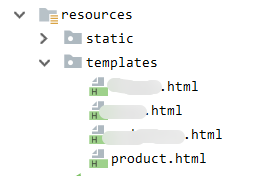
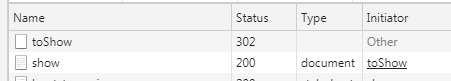

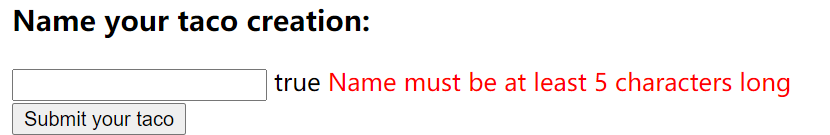





还没有评论,来说两句吧...