OpenGL with QtWidgets:材质、光照贴图
(本文是LearnOpenGL的学习笔记, 教程中文翻译地址https://learnopengl-cn.github.io/(备用地址https://learnopengl-cn.readthedocs.io/zh/latest/),写于 2021-9-20)
0.前言
上一节学习了基础光照(https://mp.csdn.net/mp_blog/creation/editor/106005766),教程接下来讲了材质和光照贴图。
1.知识点
如果我们想要在OpenGL中模拟多种类型的物体,我们必须为每个物体分别定义一个材质(Material)属性。可以用这三个分量来定义一个材质颜色(Material Color):环境光照(Ambient Lighting)、漫反射光照(Diffuse Lighting)和镜面光照(Specular Lighting)。通过为每个分量指定一个颜色,我们就能够对物体的颜色输出有着精细的控制了。再添加反光度(Shininess)这个分量到上述的三个颜色中,这就有我们需要的所有材质属性了:
struct Material {vec3 ambient;vec3 diffuse;vec3 specular;float shininess;};uniform Material material;
ambient材质向量定义了在环境光照下这个物体反射得是什么颜色,通常这是和物体颜色相同的颜色。diffuse材质向量定义了在漫反射光照下物体的颜色。(和环境光照一样)漫反射颜色也要设置为我们需要的物体颜色。specular材质向量设置的是镜面光照对物体的颜色影响(或者甚至可能反射一个物体特定的镜面高光颜色)。最后,shininess影响镜面高光的散射/半径。
现实世界中的物体通常并不只包含有一种材质,而是由多种材质所组成。引入漫反射和镜面光贴图(Map)。这允许我们对物体的漫反射分量(以及间接地对环境光分量,它们几乎总是一样的)和镜面光分量有着更精确的控制。
struct Material {sampler2D diffuse; //环境光和漫反射取同一个纹理sampler2D specular;float shininess;};
2.实现代码
(项目git链接:https://github.com/gongjianbo/OpenGLwithQtWidgets.git)
为了简化代码,我把 Camrea 观察矩阵给固定了不能旋转和移动
材质效果:
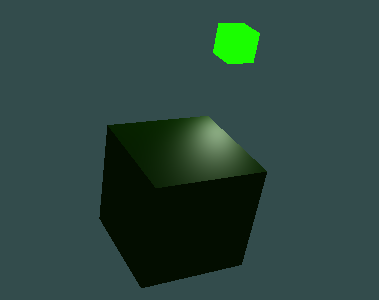
光照贴图效果:
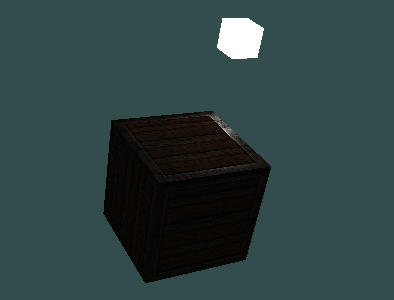
光照贴图部分的代码(GLLightingMap类)如下:
#pragma once#include <QOpenGLWidget>#include <QOpenGLFunctions_3_3_Core>#include <QOpenGLShaderProgram>#include <QOpenGLVertexArrayObject>#include <QOpenGLBuffer>#include <QOpenGLTexture>#include <QVector3D>#include <QMatrix4x4>#include <QQuaternion>#include <QTimer>//光照贴图//QOpenGLWidget窗口上下文//QOpenGLFunctions访问OpenGL接口,可以不继承作为成员变量使用class GLLightingMap: public QOpenGLWidget, protected QOpenGLFunctions_3_3_Core{Q_OBJECTpublic:explicit GLLightingMap(QWidget *parent = nullptr);~GLLightingMap();protected://【】继承QOpenGLWidget后重写这三个虚函数//设置OpenGL资源和状态。在第一次调用resizeGL或paintGL之前被调用一次void initializeGL() override;//渲染OpenGL场景,每当需要更新小部件时使用void paintGL() override;//设置OpenGL视口、投影等,每当尺寸大小改变时调用void resizeGL(int width, int height) override;private:void initShader();QOpenGLTexture *initTexture(const QString &imgpath);private://着色器程序QOpenGLShaderProgram lightingShader,lampShader;//顶点数组对象QOpenGLVertexArrayObject lightingVao,lampVao;//顶点缓冲QOpenGLBuffer vbo;//纹理QOpenGLTexture *diffuseMap{ nullptr };QOpenGLTexture *specularMap{ nullptr };//QTimer timer;int rotate{ 0 };};#include "GLLightingMap.h"#include <cmath>#include <QtMath>#include <QDebug>GLLightingMap::GLLightingMap(QWidget *parent): QOpenGLWidget(parent){connect(&timer,&QTimer::timeout,this,[this](){rotate+=1;if(isVisible()){update();}});timer.setInterval(50);}GLLightingMap::~GLLightingMap(){//initializeGL在显示时才调用,释放未初始化的会异常if(!isValid())return;//QOpenGLWidget//三个虚函数不需要makeCurrent,对应的操作已由框架完成//但是释放时需要设置当前上下文makeCurrent();vbo.destroy();lightingVao.destroy();lampVao.destroy();delete diffuseMap;delete specularMap;doneCurrent();}void GLLightingMap::initializeGL(){//为当前上下文初始化OpenGL函数解析initializeOpenGLFunctions();initShader();//方块的顶点、法向量、纹理坐标float vertices[] = {// positions // normals // texture coords-0.5f, -0.5f, -0.5f, 0.0f, 0.0f, -1.0f, 0.0f, 0.0f,0.5f, -0.5f, -0.5f, 0.0f, 0.0f, -1.0f, 1.0f, 0.0f,0.5f, 0.5f, -0.5f, 0.0f, 0.0f, -1.0f, 1.0f, 1.0f,0.5f, 0.5f, -0.5f, 0.0f, 0.0f, -1.0f, 1.0f, 1.0f,-0.5f, 0.5f, -0.5f, 0.0f, 0.0f, -1.0f, 0.0f, 1.0f,-0.5f, -0.5f, -0.5f, 0.0f, 0.0f, -1.0f, 0.0f, 0.0f,-0.5f, -0.5f, 0.5f, 0.0f, 0.0f, 1.0f, 0.0f, 0.0f,0.5f, -0.5f, 0.5f, 0.0f, 0.0f, 1.0f, 1.0f, 0.0f,0.5f, 0.5f, 0.5f, 0.0f, 0.0f, 1.0f, 1.0f, 1.0f,0.5f, 0.5f, 0.5f, 0.0f, 0.0f, 1.0f, 1.0f, 1.0f,-0.5f, 0.5f, 0.5f, 0.0f, 0.0f, 1.0f, 0.0f, 1.0f,-0.5f, -0.5f, 0.5f, 0.0f, 0.0f, 1.0f, 0.0f, 0.0f,-0.5f, 0.5f, 0.5f, -1.0f, 0.0f, 0.0f, 1.0f, 0.0f,-0.5f, 0.5f, -0.5f, -1.0f, 0.0f, 0.0f, 1.0f, 1.0f,-0.5f, -0.5f, -0.5f, -1.0f, 0.0f, 0.0f, 0.0f, 1.0f,-0.5f, -0.5f, -0.5f, -1.0f, 0.0f, 0.0f, 0.0f, 1.0f,-0.5f, -0.5f, 0.5f, -1.0f, 0.0f, 0.0f, 0.0f, 0.0f,-0.5f, 0.5f, 0.5f, -1.0f, 0.0f, 0.0f, 1.0f, 0.0f,0.5f, 0.5f, 0.5f, 1.0f, 0.0f, 0.0f, 1.0f, 0.0f,0.5f, 0.5f, -0.5f, 1.0f, 0.0f, 0.0f, 1.0f, 1.0f,0.5f, -0.5f, -0.5f, 1.0f, 0.0f, 0.0f, 0.0f, 1.0f,0.5f, -0.5f, -0.5f, 1.0f, 0.0f, 0.0f, 0.0f, 1.0f,0.5f, -0.5f, 0.5f, 1.0f, 0.0f, 0.0f, 0.0f, 0.0f,0.5f, 0.5f, 0.5f, 1.0f, 0.0f, 0.0f, 1.0f, 0.0f,-0.5f, -0.5f, -0.5f, 0.0f, -1.0f, 0.0f, 0.0f, 1.0f,0.5f, -0.5f, -0.5f, 0.0f, -1.0f, 0.0f, 1.0f, 1.0f,0.5f, -0.5f, 0.5f, 0.0f, -1.0f, 0.0f, 1.0f, 0.0f,0.5f, -0.5f, 0.5f, 0.0f, -1.0f, 0.0f, 1.0f, 0.0f,-0.5f, -0.5f, 0.5f, 0.0f, -1.0f, 0.0f, 0.0f, 0.0f,-0.5f, -0.5f, -0.5f, 0.0f, -1.0f, 0.0f, 0.0f, 1.0f,-0.5f, 0.5f, -0.5f, 0.0f, 1.0f, 0.0f, 0.0f, 1.0f,0.5f, 0.5f, -0.5f, 0.0f, 1.0f, 0.0f, 1.0f, 1.0f,0.5f, 0.5f, 0.5f, 0.0f, 1.0f, 0.0f, 1.0f, 0.0f,0.5f, 0.5f, 0.5f, 0.0f, 1.0f, 0.0f, 1.0f, 0.0f,-0.5f, 0.5f, 0.5f, 0.0f, 1.0f, 0.0f, 0.0f, 0.0f,-0.5f, 0.5f, -0.5f, 0.0f, 1.0f, 0.0f, 0.0f, 1.0f};vbo=QOpenGLBuffer(QOpenGLBuffer::VertexBuffer);vbo.create();//light vaolightingVao.create();lightingVao.bind();vbo.bind();vbo.allocate(vertices,sizeof(vertices));//setAttributeBuffer(int location, GLenum type, int offset, int tupleSize, int stride = 0)lightingShader.setAttributeBuffer(0, GL_FLOAT, sizeof(GLfloat) * 0, 3, sizeof(GLfloat) * 8);lightingShader.enableAttributeArray(0);lightingShader.setAttributeBuffer(1, GL_FLOAT, sizeof(GLfloat) * 3, 3, sizeof(GLfloat) * 8);lightingShader.enableAttributeArray(1);lightingShader.setAttributeBuffer(2, GL_FLOAT, sizeof(GLfloat) * 6, 2, sizeof(GLfloat) * 8);lightingShader.enableAttributeArray(2);vbo.release();lightingVao.release();//lamp vaolampVao.create();lampVao.bind();vbo.bind();//setAttributeBuffer(int location, GLenum type, int offset, int tupleSize, int stride = 0)lampShader.setAttributeBuffer(0, GL_FLOAT, 0, 3, sizeof(GLfloat) * 8);lampShader.enableAttributeArray(0);vbo.release();lampVao.release();//纹理diffuseMap = initTexture(":/container2.png");specularMap = initTexture(":/container2_specular.png");//shader configurationlightingShader.bind();lightingShader.setUniformValue("material.diffuse", 0);lightingShader.setUniformValue("material.specular", 1);lightingShader.release();timer.start();}void GLLightingMap::paintGL(){glClearColor(0.2f, 0.3f, 0.3f, 1.0f);//清除深度缓冲glClear(GL_COLOR_BUFFER_BIT | GL_DEPTH_BUFFER_BIT);//Z缓冲(Z-buffer),深度缓冲(Depth Buffer)。glEnable(GL_DEPTH_TEST);//draw lightinglightingShader.bind();QMatrix4x4 view; //观察矩阵view.translate(0.0f, 0.0f, -5.0f);view.rotate(45, QVector3D(1.0f, 0.8f, 0.0f));lightingShader.setUniformValue("view", view);QMatrix4x4 projection; //透视投影projection.perspective(45.0f, 1.0f * width() / height(), 0.1f, 100.0f);lightingShader.setUniformValue("projection", projection);QMatrix4x4 model;//模型矩阵lightingShader.setUniformValue("model", model);//因为要获取灯的位置,所以提前算灯的model矩阵model = QMatrix4x4();model.translate(QVector3D(1.0f, 1.0f, -1.0f));model.scale(0.3f);QVector3D light_pos = model.map(QVector3D(0.0f, 0.0f, 0.0f));QMatrix4x4 vv = view.inverted(); //逆矩阵求观察点位置QVector3D view_pos = vv.map(QVector3D(0.0f, 0.0f, 0.0f));lightingShader.setUniformValue("light.position", light_pos);lightingShader.setUniformValue("viewPos", view_pos);//光照-light propertiesQVector3D light_color = QVector3D(1.0f, 1.0f, 1.0f);QVector3D diffuse_color = light_color * 0.5f; // decrease the influenceQVector3D ambient_color = diffuse_color * 0.2f; // low influencelightingShader.setUniformValue("light.ambient", ambient_color);lightingShader.setUniformValue("light.diffuse", diffuse_color);lightingShader.setUniformValue("light.specular", QVector3D(1.0f, 1.0f, 1.0f));//材质-material properties//shininess影响镜面高光的散射/半径lightingShader.setUniformValue("material.shininess", 64.0f);lightingVao.bind();//绑定2d纹理//bind diffuse mapglActiveTexture(GL_TEXTURE0);diffuseMap->bind();//bind specular mapglActiveTexture(GL_TEXTURE1);specularMap->bind();glDrawArrays(GL_TRIANGLES, 0, 36);lightingVao.release();lightingShader.release();//draw lamplampShader.bind();lampShader.setUniformValue("view", view);lampShader.setUniformValue("projection", projection);lampShader.setUniformValue("model", model);lampVao.bind();glDrawArrays(GL_TRIANGLES, 0, 36);lampVao.release();lampShader.release();}void GLLightingMap::resizeGL(int width, int height){glViewport(0, 0, width, height);}void GLLightingMap::initShader(){//lingting shader//in输入,out输出,uniform从cpu向gpu发送const char *lighting_vertex=R"(#version 330 corelayout (location = 0) in vec3 aPos;layout (location = 1) in vec3 aNormal;layout (location = 2) in vec2 aTexCoords;out vec3 FragPos;out vec3 Normal;out vec2 TexCoords;uniform mat4 model;uniform mat4 view;uniform mat4 projection;void main(){FragPos = vec3(model * vec4(aPos, 1.0));Normal = mat3(transpose(inverse(model))) * aNormal;TexCoords = aTexCoords;gl_Position = projection * view * vec4(FragPos, 1.0);})";const char *lighting_fragment=R"(#version 330 coreout vec4 FragColor;struct Material {sampler2D diffuse;sampler2D specular;float shininess;};struct Light {vec3 position;vec3 ambient;vec3 diffuse;vec3 specular;};in vec3 FragPos;in vec3 Normal;in vec2 TexCoords;uniform vec3 viewPos;uniform Material material;uniform Light light;void main(){// ambientvec3 ambient = light.ambient * texture(material.diffuse, TexCoords).rgb;// diffusevec3 norm = normalize(Normal);vec3 lightDir = normalize(light.position - FragPos);float diff = max(dot(norm, lightDir), 0.0);vec3 diffuse = light.diffuse * diff * texture(material.diffuse, TexCoords).rgb;// specularvec3 viewDir = normalize(viewPos - FragPos);vec3 reflectDir = reflect(-lightDir, norm);float spec = pow(max(dot(viewDir, reflectDir), 0.0), material.shininess);vec3 specular = light.specular * spec * texture(material.specular, TexCoords).rgb;vec3 result = ambient + diffuse + specular;FragColor = vec4(result, 1.0);})";//将source编译为指定类型的着色器,并添加到此着色器程序if(!lightingShader.addCacheableShaderFromSourceCode(QOpenGLShader::Vertex,lighting_vertex)){qDebug()<<"compiler vertex error"<<lightingShader.log();}if(!lightingShader.addCacheableShaderFromSourceCode(QOpenGLShader::Fragment,lighting_fragment)){qDebug()<<"compiler fragment error"<<lightingShader.log();}//使用addShader()将添加到该程序的着色器链接在一起。if(!lightingShader.link()){qDebug()<<"link shaderprogram error"<<lightingShader.log();}//lamp shaderconst char *lamp_vertex=R"(#version 330 corelayout (location = 0) in vec3 aPos;uniform mat4 model;uniform mat4 view;uniform mat4 projection;void main(){gl_Position = projection * view * model * vec4(aPos, 1.0f);})";const char *lamp_fragment=R"(#version 330 coreout vec4 FragColor;void main(){FragColor = vec4(1.0);})"; // set alle 4 vector values to 1.0if(!lampShader.addCacheableShaderFromSourceCode(QOpenGLShader::Vertex,lamp_vertex)){qDebug()<<"compiler vertex error"<<lampShader.log();}if(!lampShader.addCacheableShaderFromSourceCode(QOpenGLShader::Fragment,lamp_fragment)){qDebug()<<"compiler fragment error"<<lampShader.log();}if(!lampShader.link()){qDebug()<<"link shaderprogram error"<<lampShader.log();}}QOpenGLTexture *GLLightingMap::initTexture(const QString &imgpath){QOpenGLTexture *texture = new QOpenGLTexture(QImage(imgpath), QOpenGLTexture::GenerateMipMaps);if(!texture->isCreated()){qDebug() << "Failed to create texture";}//set the texture wrapping parameters//等于glTexParameteri(GLtexture_2D, GLtexture_WRAP_S, GL_REPEAT);texture->setWrapMode(QOpenGLTexture::DirectionS, QOpenGLTexture::Repeat);texture->setWrapMode(QOpenGLTexture::DirectionT, QOpenGLTexture::Repeat);////set texture filtering parameters//等价于glTexParameteri(GLtexture_2D, GLtexture_MIN_FILTER, GL_LINEAR);texture->setMinificationFilter(QOpenGLTexture::Linear);texture->setMagnificationFilter(QOpenGLTexture::Linear);return texture;}
3.参考
LearnOpenGL:https://learnopengl-cn.github.io/02%20Lighting/04%20Lighting%20maps/
博客(Qt+OpenGL):https://www.jianshu.com/p/855ce8d81849
博客(Qt+OpenGL):https://blog.csdn.net/z136411501/article/details/80149125
博客(Qt+OpenGL):https://blog.csdn.net/qq_40946921/article/details/106200378


























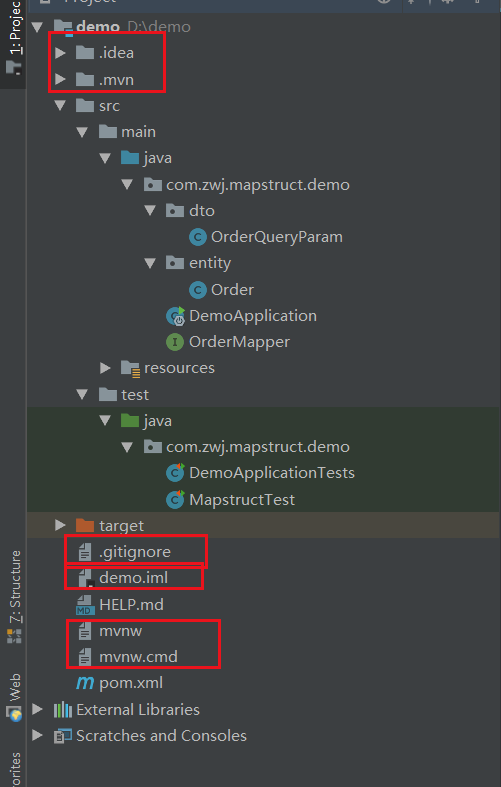
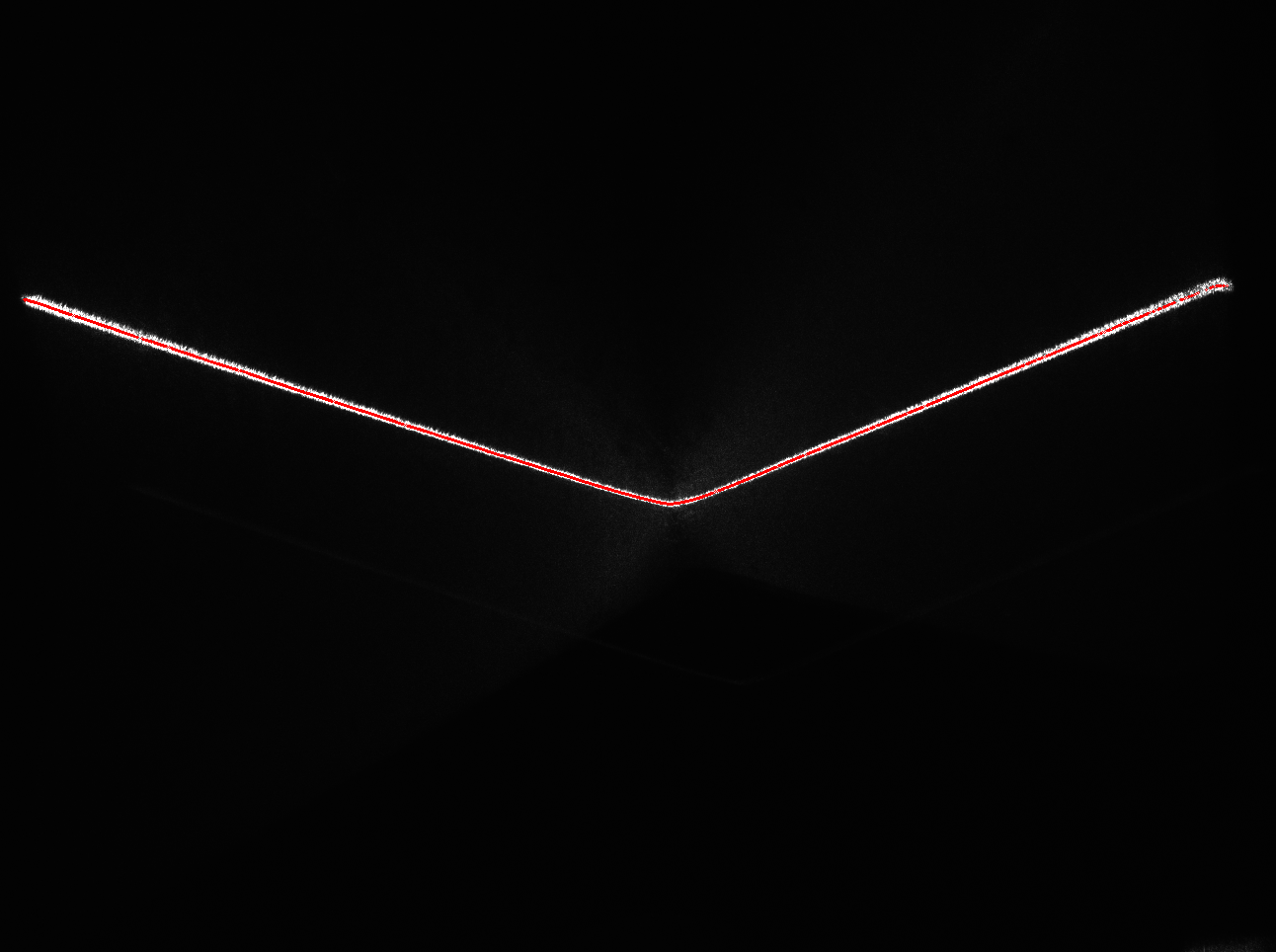

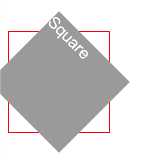
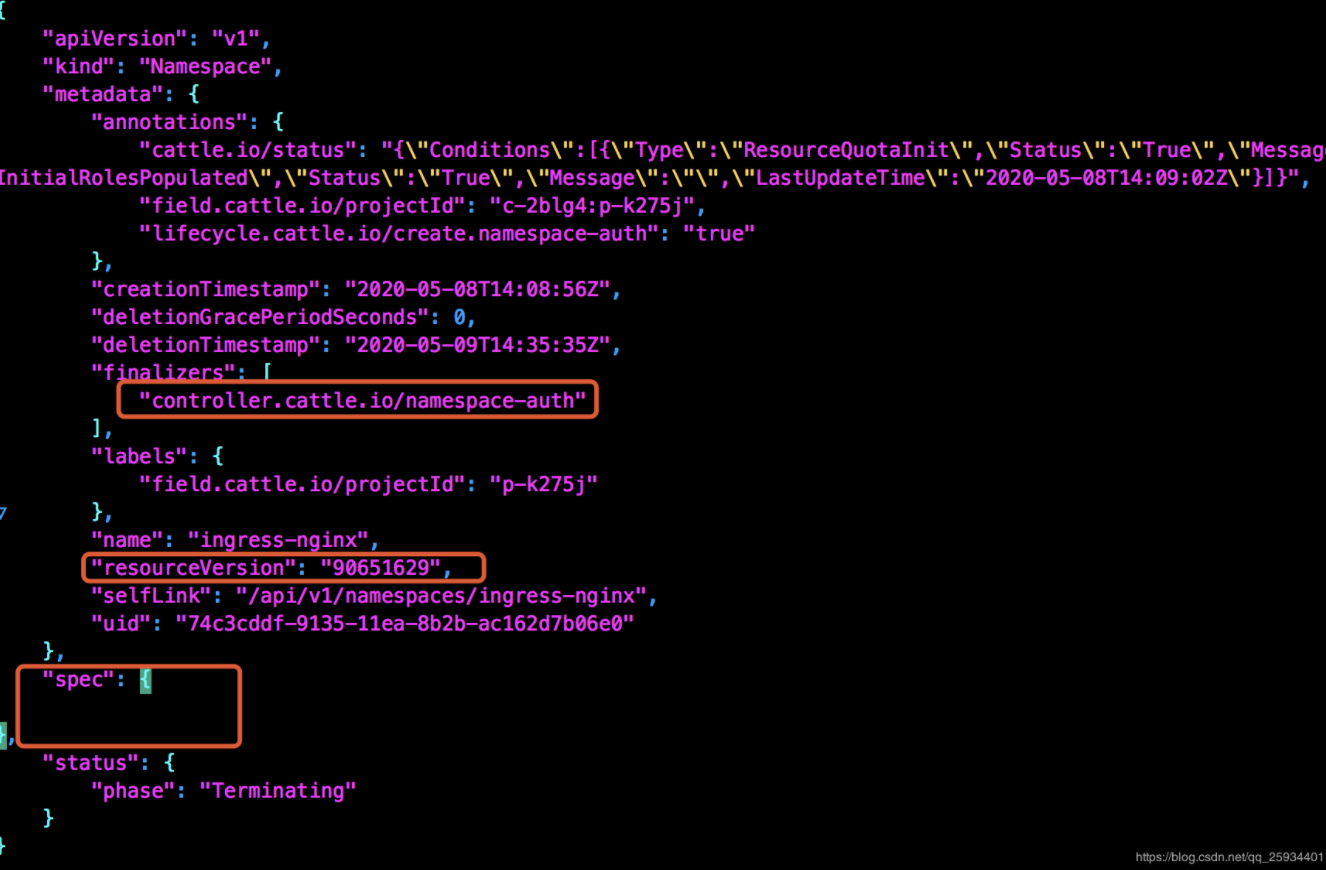




还没有评论,来说两句吧...