【jupyter报错】‘nb_conda_kernels.CondaKernelSpecManager‘ could not be imported
问题描述:下载nb_conda时出现异常,边终止了下载,之后发现jupyter notebook打不开了,产生了如下报错:
[C 19:33:23.915 NotebookApp]Bad config encountered during initialization:[C 19:33:23.916 NotebookApp] The 'kernel_spec_manager_class' trait of <notebook.notebookapp.NotebookApp object at 0x000001C26102C0F0> instance must be a type,but 'nb_conda_kernels.CondaKernelSpecManager' could not be imported
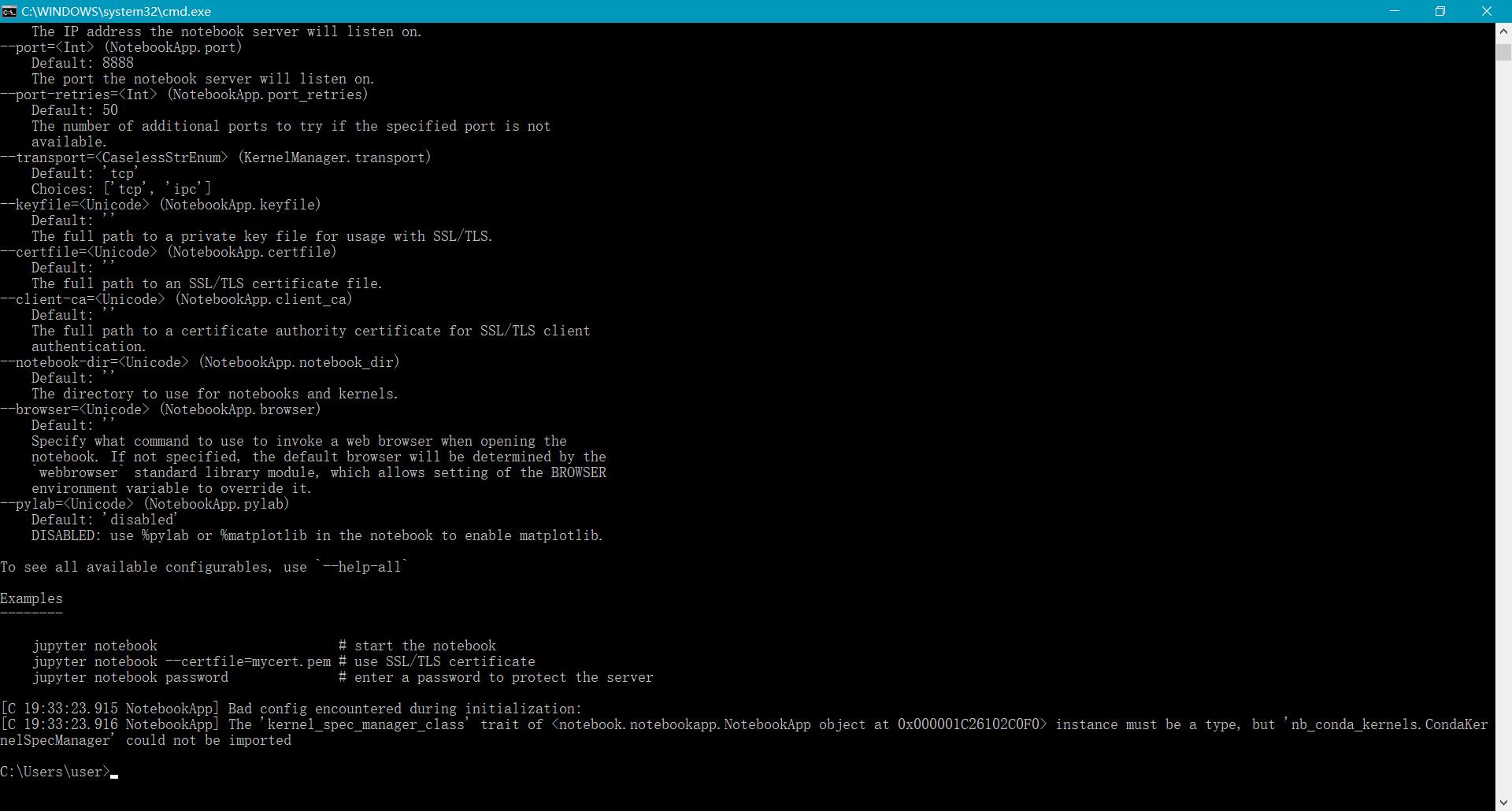
#
解决方法
1、首先打开Anaconda的终端,输入jupyter —paths,查看配置文件所在路径
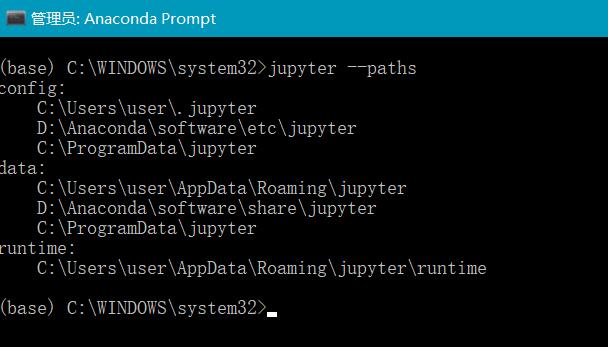
2、我的是在D盘的Anaconda\software\etc\jupyter,打开这个文件夹,会出现两个json文件,这两个文件就是出错的地方(可能错在红框中的文件,也可能错在蓝框中的文件)
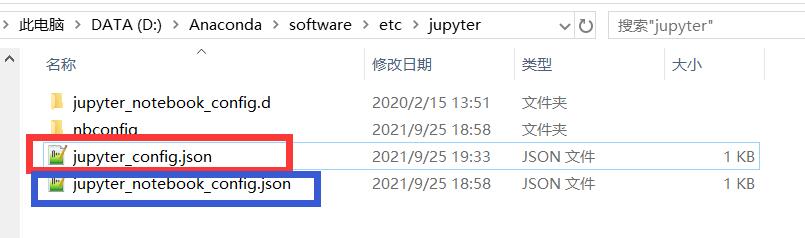
3、打开这两个文件,进行检查,如果有下图这行代码,就将此行代码进行删除,然后保存,jupyter notebook便可正常运行。
“kernel_spec_manager_class”: “nb_conda_kernels.CondaKernelSpecManager”



























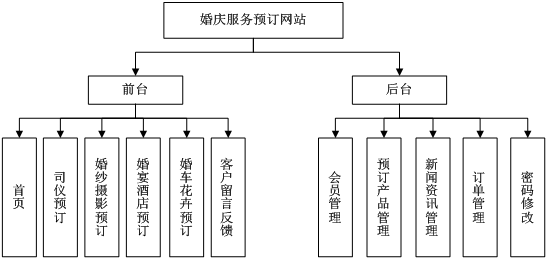


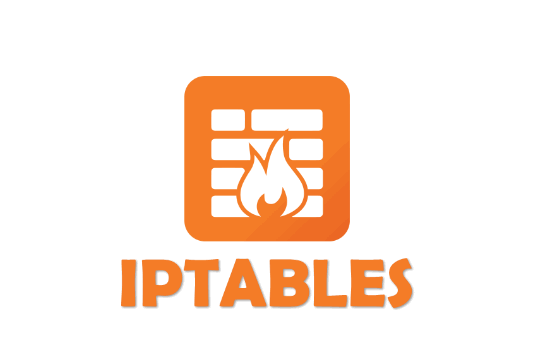
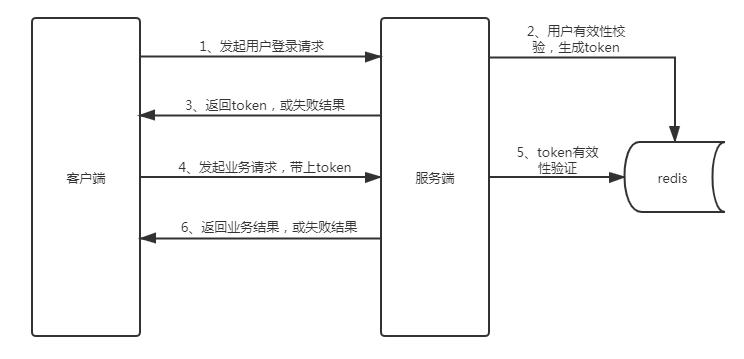




还没有评论,来说两句吧...