十七、自定义进度对话框
当用户进行需要等待一段时间的操作的时候,我们需要给用户一个等待的反馈,不然用户会以为你的APP卡死了,一般会用一个圆圈来转,但是系统提供的圆圈实在是太丑,所以我自定义一个进度对话框。
进度对话框由两部分组成,一个转的圆圈,和提示文字,布局如下:
<?xml version="1.0" encoding="utf-8"?><LinearLayout xmlns:android="http://schemas.android.com/apk/res/android"android:orientation="horizontal"android:layout_width="wrap_content"android:layout_height="wrap_content"android:background="@drawable/dialog_bg"android:padding="5dp"android:gravity="center_vertical"><ImageViewandroid:id="@+id/iv_progress"android:layout_width="wrap_content"android:layout_height="wrap_content"android:src="@drawable/loading"/><TextViewandroid:id="@+id/tv_msg"android:layout_width="wrap_content"android:layout_height="wrap_content"android:layout_marginLeft="5dp"android:layout_marginRight="5dp"android:text="加载中..."android:textColor="@color/font_white"android:textSize="@dimen/font_smaller"/></LinearLayout>
自定义进度对话框代码:
public class CustomProgressDialog extends BaseDialog{private ImageView progressImageView;private TextView msgTextView;private Animation anim;/**** @param context* @param isCancelOutside 点击界外关闭dialog* @param canBack 返回键关闭dialog*/public CustomProgressDialog(Context context, boolean isCancelOutside, final boolean canBack) {super(context);if (view == null) {view = LayoutInflater.from(context).inflate(R.layout.dialog_progress, null);}setContentView(view);initView();setCanceledOnTouchOutside(isCancelOutside);setOnKeyListener(new OnKeyListener() {@Overridepublic boolean onKey(DialogInterface dialog, int keyCode, KeyEvent event) {if (keyCode == KeyEvent.KEYCODE_BACK && !canBack) {// 过滤返回键return true;}return false;}});setOnShowListener(new OnShowListener() {@Overridepublic void onShow(DialogInterface dialog) {// 开始旋转动画progressImageView.startAnimation(anim);}});}private void initView() {progressImageView = (ImageView) view.findViewById(R.id.iv_progress);msgTextView = (TextView) view.findViewById(R.id.tv_msg);anim = AnimationUtils.loadAnimation(context, R.anim.dialog_rotate);}/*** 设置提示文字内容* @param msg*/public void setMessage(String msg) {if (msg != null) {msgTextView.setText(msg);}}}
这样自定义对话框的内容就完成了,这样显然逼格不够,我们做一个对话框管理类,安全显示和关闭对话框:
public class DialogManager {/*** 创建进度对话框* @param context* @param isCancelOutside 点击界外关闭dialog* @param canBack 返回键关闭dialog* @return*/public static CustomProgressDialog createProgressDialog(Context context, boolean isCancelOutside, final boolean canBack) {return new CustomProgressDialog(context, isCancelOutside, canBack);}/*** 安全打开dialog* @param activity* @param dialog*/public static void showDialog(Activity activity, Dialog dialog) {if (!activity.isFinishing() && dialog!=null && !dialog.isShowing()) {dialog.show();}}/*** 安全关闭dialog* @param dialog*/public static void dismissDialog(Dialog dialog) {if (dialog!=null && dialog.isShowing()) {dialog.dismiss();}}}
在activity中去打开对话框,并且设置提示文字内容:
CustomProgressDialog dialog = DialogManager.createProgressDialog(getActivity(), false, true);dialog.setMessage("上传中");DialogManager.showDialog(getActivity(), dialog);
效果如下:
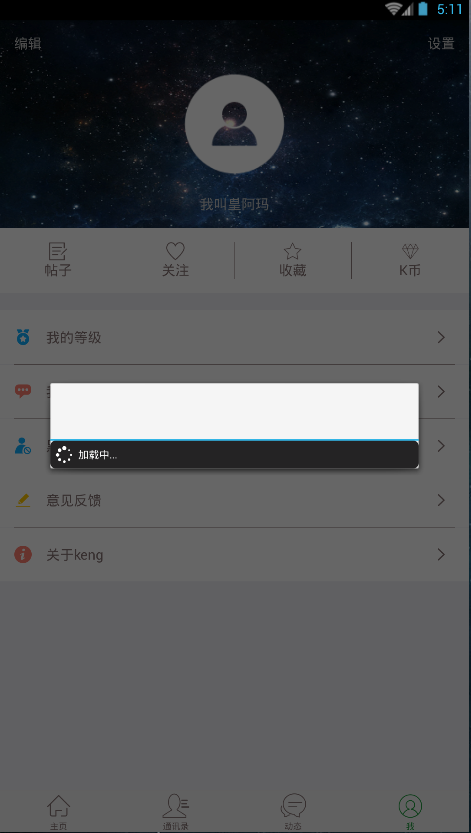
满心欢喜的以为我们做了一个逼格高大上的dialog,结果发现丑得掉渣,都是样式style惹的祸,我们在style文件中自定义dialog样式:
<style name="CommonDialog" parent="@android:style/Theme.Dialog"><item name="android:windowFrame">@null</item><item name="android:windowIsFloating">true</item><item name="android:windowIsTranslucent">true</item><item name="android:windowNoTitle">true</item><item name="android:background">@null</item><item name="android:windowFullscreen">true</item><item name="android:windowBackground">@color/transparent_color</item><item name="android:backgroundDimEnabled">false</item><item name="android:windowAnimationStyle">@null</item></style>
在我们的dialog的基类文件BaseDialog去加载样式文件:
public BaseDialog(Context context) {super(context, R.style.CommonDialog);}
好了,再来看看效果吧:

参考:
http://blog.csdn.net/wwj_748/article/details/24592747
http://www.android100.org/html/201304/24/2282.html


























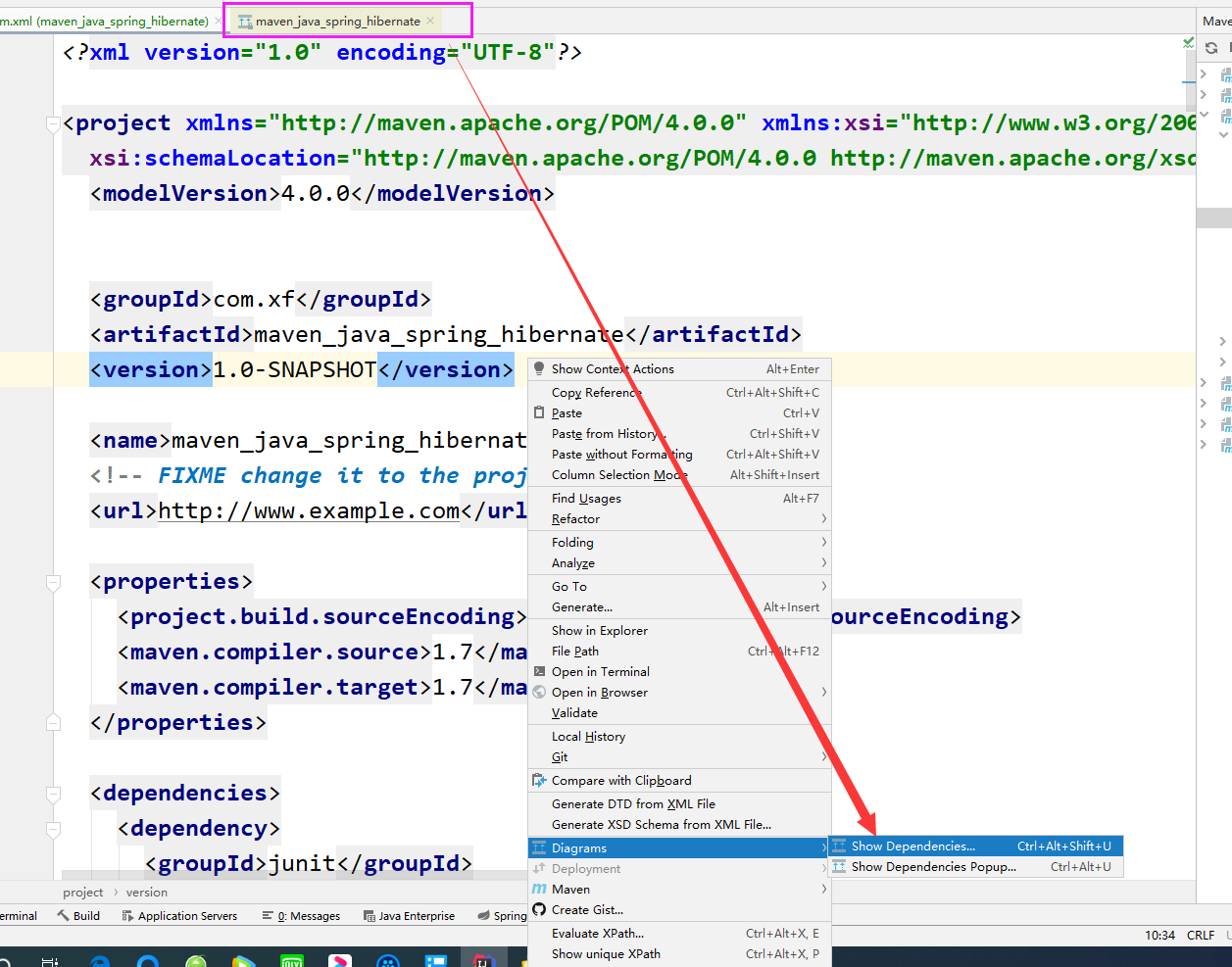
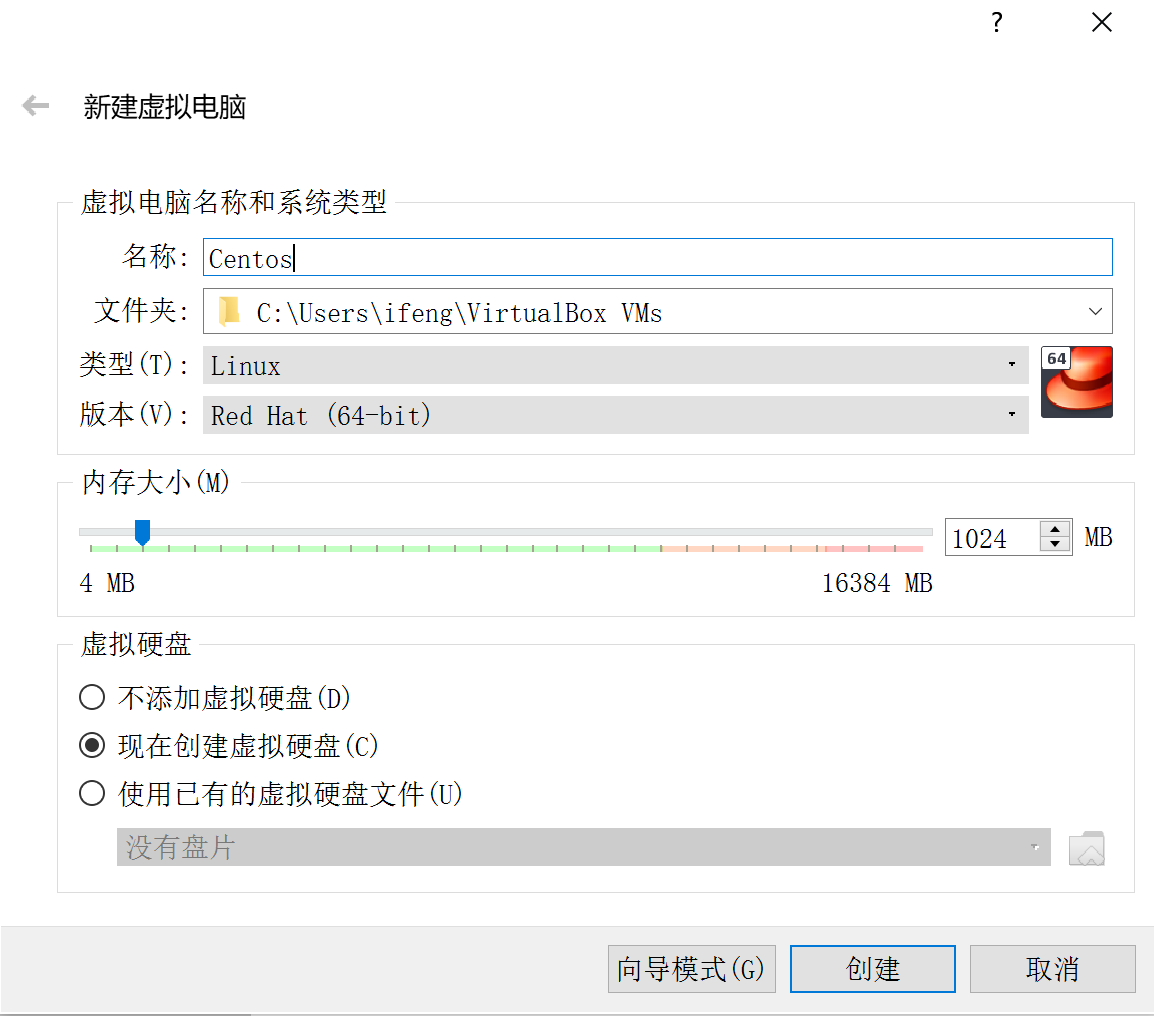
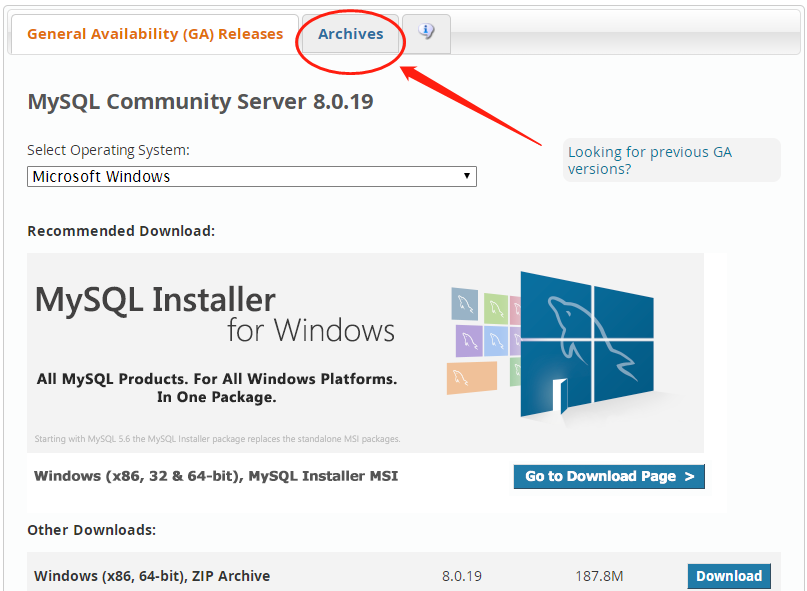
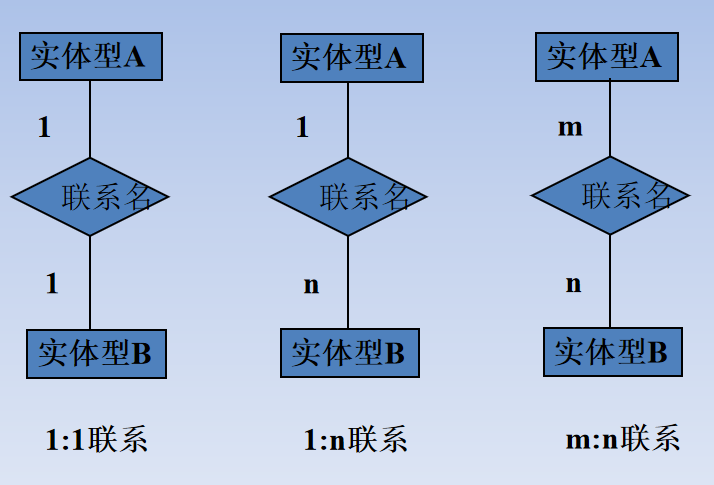
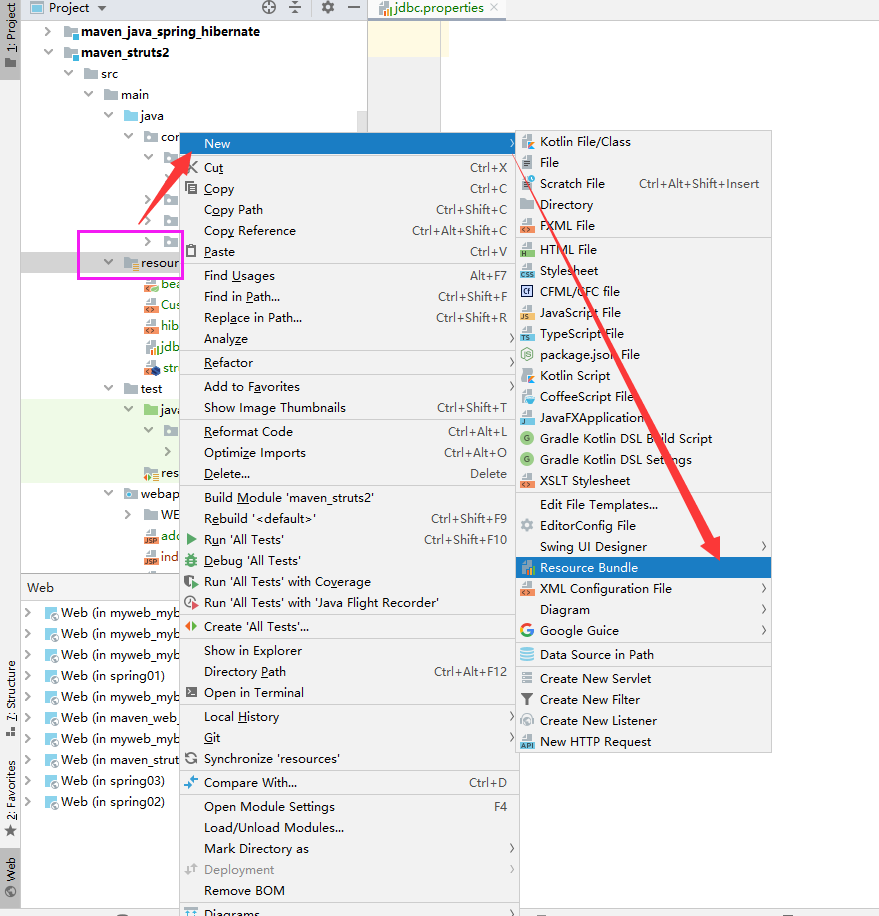
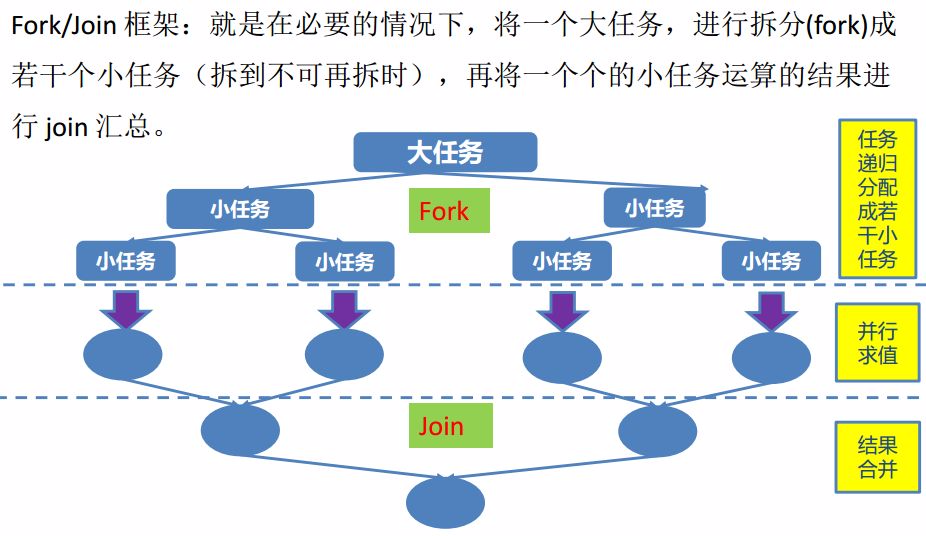



还没有评论,来说两句吧...