vb.net 实现u盘插入,拔出的识别
Imports System.IO
Public Class Form1
Public Const WM_DEVICECHANGE = &H219
Public Const DBT_DEVICEARRIVAL = &H8000
Public Const DBT_CONFIGCHANGECANCELED = &H19
Public Const DBT_CONFIGCHANGED = &H18
Public Const DBT_CUSTOMEVENT = &H8006
Public Const DBT_DEVICEQUERYREMOVE = &H8001
Public Const DBT_DEVICEQUERYREMOVEFAILED = &H8002
Public Const DBT_DEVICEREMOVECOMPLETE = &H8004
Public Const DBT_DEVICEREMOVEPENDING = &H8003
Public Const DBT_DEVICETYPESPECIFIC = &H8005
Public Const DBT_DEVNODES_CHANGED = &H7
Public Const DBT_QUERYCHANGECONFIG = &H17
Public Const DBT_USERDEFINED = &HFFFF
Protected Overrides Sub WndProc(ByRef m As System.Windows.Forms.Message)If m.Msg = WM\_DEVICECHANGE ThenSelect Case m.WParamCase WM\_DEVICECHANGECase DBT\_DEVICEARRIVAL 'U盘插入ComboBox1.Items.Clear()Dim s() As DriveInfo = DriveInfo.GetDrivesFor Each drive As DriveInfo In sIf drive.DriveType = DriveType.Removable ThenListBox1.Items.Add("U盘已插入!盘符为:" + drive.Name.ToString())ComboBox1.Items.Add(drive.Name)End IfNextBtnWrite.Enabled = TrueBtnRead.Enabled = TrueCase DBT\_CONFIGCHANGECANCELEDCase DBT\_CONFIGCHANGEDCase DBT\_CUSTOMEVENTCase DBT\_DEVICEQUERYREMOVECase DBT\_DEVICEQUERYREMOVEFAILEDCase DBT\_DEVICEREMOVECOMPLETE 'U盘卸载ListBox1.Items.Add("U盘卸载!")BtnWrite.Enabled = FalseBtnRead.Enabled = FalseCase DBT\_DEVICEREMOVEPENDINGCase DBT\_DEVICETYPESPECIFICCase DBT\_DEVNODES\_CHANGEDCase DBT\_QUERYCHANGECONFIGCase DBT\_USERDEFINEDEnd SelectEnd IfMyBase.WndProc(m)End SubPrivate Sub Form1\_Load(ByVal sender As System.Object, ByVal e As System.EventArgs) Handles MyBase.LoadListBox1.Items.Add("请您现在插入U盘至USB接口!")End SubPrivate Sub BtnWrite\_Click(ByVal sender As System.Object, ByVal e As System.EventArgs) Handles BtnWrite.ClickIf ComboBox1.Text = "" ThenMsgBox("请选择U盘盘符!", MsgBoxStyle.Exclamation, "Warn")ElseDim Writer As StreamWriter = NothingTryDim fileName As String = ComboBox1.Text + "Test.txt"Writer = New StreamWriter(fileName)Writer.WriteLine(InputBox("老四,请输入要保存的字符串", "输入信息", "Input then Test String! hehe!"))MsgBox("Write to " + fileName + " Success!")Catch ex As ExceptionMsgBox(ex.Message, MsgBoxStyle.Critical, "Write 失败")FinallyIf Writer IsNot Nothing Then Writer.Close()End TryEnd IfEnd SubPrivate Sub BtnRead\_Click(ByVal sender As System.Object, ByVal e As System.EventArgs) Handles BtnRead.ClickIf ComboBox1.Text = "" ThenMsgBox("请选择U盘盘符!", MsgBoxStyle.Exclamation, "Warn")ElseDim Reader As StreamReader = NothingTryDim fileName As String = ComboBox1.Text + "Test.txt"Reader = New StreamReader(fileName)MsgBox("Read from " + fileName + vbCrLf + Reader.ReadToEnd, MsgBoxStyle.Information, "Info")Catch ex As ExceptionMsgBox(ex.Message, MsgBoxStyle.Critical, "Read 失败")FinallyIf Reader IsNot Nothing Then Reader.Close()End TryEnd IfEnd Sub
End Class



























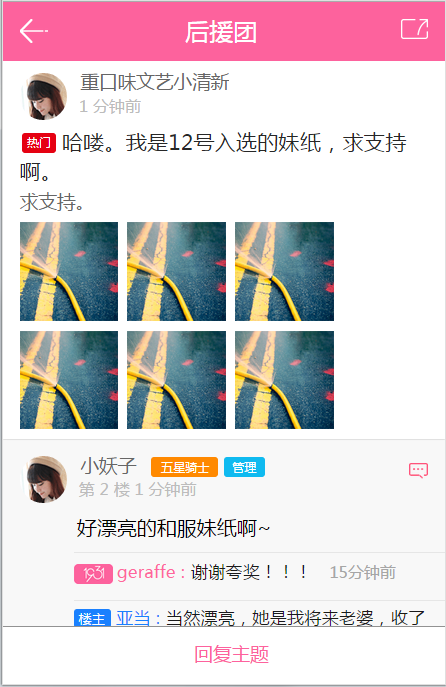
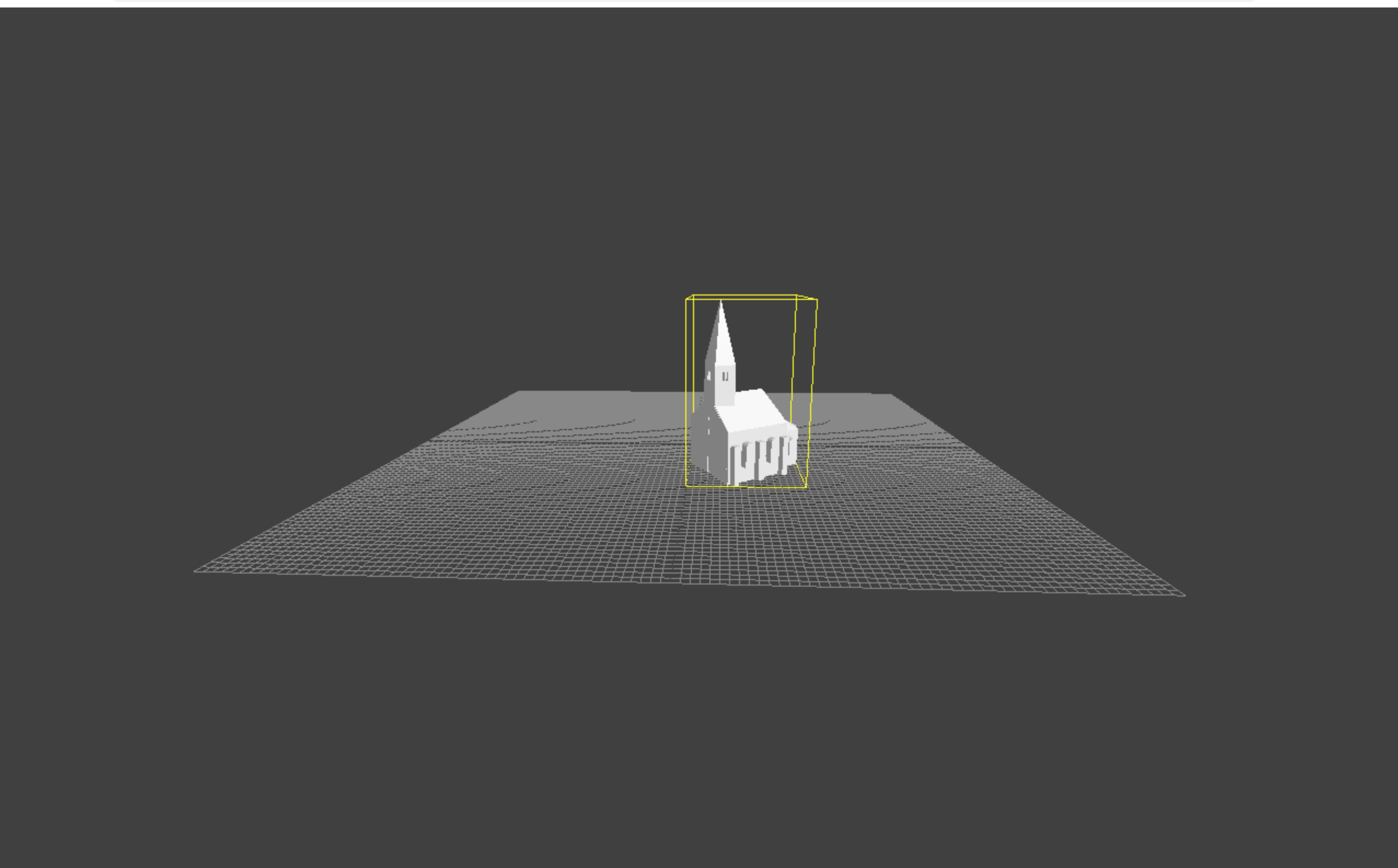
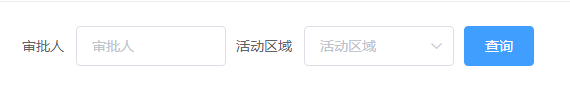

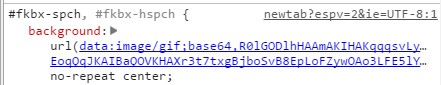


还没有评论,来说两句吧...