C# 用Linq的方式实现对Xml文件的基本操作(创建xml文件、增删改查xml文件节点信息)
本文的主要模块为:
① :生成xml文件
② :遍历xml文件的节点信息
③ :修改xml文件的节点信息
④ :向xml文件添加节点信息
⑤ :删除指定xml文件的节点信息
①:【生成xml文件】假设我们想生成这样的一个xml文件结构,如下所示:
<? xml version=”1.0” encoding=”utf-8” ?>
- < Users >
- < User ID =” 111111 “ >
< name > EricSun </ name >
< password > 123456 </ password >
< description > Hello I’m from Dalian </ description >
</ User >
- < User ID =” 222222 “ >
< name > Ray </ name >
< password > 654321 </ password >
< description > Hello I’m from Jilin </ description >
</ User >
</ Users >
用我的上篇文章也能够很容的实现,不过下面我要用Linq to xml的方式实现生成这个xml文件,请看下面代码:

1usingSystem;2usingSystem.Collections.Generic;3usingSystem.Linq;4usingSystem.Text;5usingSystem.Xml.Linq;67namespaceOperateXmlLinq8{9classProgram10{11staticvoidMain(string[] args)12{13//xml文件存储路径14stringmyXmlPath="E:\\MyUsers.xml";15//创建xml文件16GenerateXmlFile(myXmlPath);17}1819privatestaticvoidGenerateXmlFile(stringxmlPath)20{21try22{23//定义一个XDocument结构24XDocument myXDoc=newXDocument(25newXElement("Users",26newXElement("User",newXAttribute("ID","111111"),27newXElement("name","EricSun"),28newXElement("password","123456"),29newXElement("description","Hello I'm from Dalian")30),31newXElement("User",newXAttribute("ID","222222"),32newXElement("name","Ray"),33newXElement("password","654321"),34newXElement("description","Hello I'm from Jilin")35)36)37);38//保存此结构(即:我们预期的xml文件)39myXDoc.Save(xmlPath);40}41catch(Exception ex)42{43Console.WriteLine(ex.ToString());44}45}46}

【注:由于使用了Linq to xml的方式,所以要引入命名空间System.Xml.Linq】,通过运行上面这段代码,就可以创建我们预想的xml文件结构,并且可以看出用Linq这种方式,在代码中就可以很清楚明了知道我们创建xml文件的结构(如:构造函数的参数所示)
②:【遍历xml文件的节点信息】创造出了xml文件之后,我们就要知道如何获得xml文件的各个节点的信息,请看如下代码:

1privatestaticvoidGetXmlNodeInforOld(stringxmlPath)2{3try4{5XDocument myXDoc=XDocument.Load(xmlPath);6XElement rootNode=myXDoc.Element("Users");7foreach(XElement nodeinrootNode.Elements("User"))8{9Console.WriteLine("User ID = {0}", node.Attribute("ID").Value);1011stringname=node.Element("name").Value;12stringpassword=node.Element("password").Value;13stringdescription=node.Element("description").Value;14Console.WriteLine("name = {0} \npassword = {1} \ndescription = {2}", name, password, description);15}16}17catch(Exception ex)18{19Console.WriteLine(ex.ToString());20}21}2223privatestaticvoidGetXmlNodeInformation(stringxmlPath)24{25try26{27//定义并从xml文件中加载节点(根节点)28XElement rootNode=XElement.Load(xmlPath);29//查询语句: 获得根节点下name子节点(此时的子节点可以跨层次:孙节点、重孙节点......)30IEnumerable<XElement>targetNodes=from targetinrootNode.Descendants("name")31select target;32foreach(XElement nodeintargetNodes)33{34Console.WriteLine("name = {0}", node.Value);35}3637//查询语句: 获取ID属性值等于"111111"并且函数子节点的所有User节点(并列条件用"&&"符号连接)38IEnumerable<XElement>myTargetNodes=from myTargetinrootNode.Descendants("User")39wheremyTarget.Attribute("ID").Value.Equals("111111")&&myTarget.HasElements40select myTarget;41foreach(XElement nodeinmyTargetNodes)42{43Console.WriteLine("name = {0}", node.Element("name").Value);44Console.WriteLine("password = {0}", node.Element("password").Value);45Console.WriteLine("description = {0}", node.Element("description").Value);46}47}48catch(Exception ex)49{50Console.WriteLine(ex.ToString());51}52}

上面用了两种方法去实现对xml文件节点信息的读取,第一种方法是那种比较老的模式:通过父节点获得它的子节点(一层一层的获得),然后获取目标节点的信息;第二中方法用到的是Linq to xml的查询模式,根据我们的需求获得符合条件的所有节点,然后对这些节点的信息进行读取。
接下来我们要简单的讲述一下Linq to xml的查询模式(语法一看便懂,这里就不过多阐述了),LINQ to XML 的一个最重要的性能优势(与 XmlDocument 相比)为:LINQ to XML 中的查询是静态编译的,而 XPath 查询则必须在运行时进行解释,此功能是 LINQ to XML 的内置功能。
在调试程序的时候我们发现,第二种方法的IEnumerable
【注:查询条件写在where语句中,并列条件用”&&”符号连接,或条件用”||”符号连接】
③:【修改xml文件的节点信息】知道了如何查询xml文件的节点信息之后,对相应节点信息做相应的修改,就显得很容易了。请看如下代码:

1privatestaticvoidModifyXmlNodeInforOld(stringxmlPath)2{3try4{5XDocument myXDoc=XDocument.Load(xmlPath);6myXDoc.Element("Users").Element("User").Attribute("ID").Value="777777";7foreach(XElement nodeinmyXDoc.Element("Users").Elements("User").Elements("description"))8{9node.SetValue("Hello, I'm from China.");10}11myXDoc.Save(xmlPath);12}13catch(Exception ex)14{15Console.WriteLine(ex.ToString());16}17}1819privatestaticvoidModifyXmlNodeInformation(stringxmlPath)20{21try22{23//定义并从xml文件中加载节点(根节点)24XElement rootNode=XElement.Load(xmlPath);25//查询语句: 获取ID属性值等于"222222"或者等于"777777"的所有User节点(或条件用"||"符号连接)26IEnumerable<XElement>targetNodes=from targetinrootNode.Descendants("User")27wheretarget.Attribute("ID").Value=="222222"||target.Attribute("ID").Value.Equals("777777")28select target;29//遍历所获得的目标节点(集合)30foreach(XElement nodeintargetNodes)31{32//将description节点的InnerText设置为"Hello, I'm from USA."33node.Element("description").SetValue("Hello, I'm from USA.");34}35//保存对xml的更改操作36rootNode.Save(xmlPath);37}38catch(Exception ex)39{40Console.WriteLine(ex.ToString());41}42}

这里也用了两种方法去获取相应节点信息的,具体过程请看代码就可以啦。
④:【向xml文件添加节点信息】下面的代码是向原有xml文件中添加一个节点

1privatestaticvoidAddXmlNodeInformation(stringxmlPath)2{3try4{5//定义并从xml文件中加载节点(根节点)6XElement rootNode=XElement.Load(xmlPath);7//定义一个新节点8XElement newNode=newXElement("User",newXAttribute("ID","999999"),9newXElement("name","Rose"),10newXElement("password","456123"),11newXElement("description","Hello, I'm from UK."));12//将此新节点添加到根节点下13rootNode.Add(newNode);14//保存对xml的更改操作15rootNode.Save(xmlPath);16}17catch(Exception ex)18{19Console.WriteLine(ex.ToString());20}21}

简单做一个总结:下面的方法将子内容添加到 XElement 或 XDocument 中:
方法 说明
Add 在 XContainer 的子内容的末尾添加内容。
AddFirst 在 XContainer 的子内容的开头添加内容。
下面的方法将内容添加为 XNode 的同级节点。 向其中添加同级内容的最常见的节点是 XElement,不过你也可以将有效的同级内容添加到其他类型的节点,
例如 XText 或 XComment。
方法 说明
AddAfterSelf 在 XNode 后面添加内容。
AddBeforeSelf 在 XNode 前面添加内容。
⑤:【删除指定xml文件的节点信息】如何将刚刚加入的那个节点删除掉呢?请看如下代码:

1privatestaticvoidDeleteXmlNodeInformation(stringxmlPath)2{3try4{5//定义并从xml文件中加载节点(根节点)6XElement rootNode=XElement.Load(xmlPath);7//查询语句: 获取ID属性值等于"999999"的所有User节点8IEnumerable<XElement>targetNodes=from targetinrootNode.Descendants("User")9wheretarget.Attribute("ID").Value.Equals("999999")10select target;1112//将获得的节点集合中的每一个节点依次从它相应的父节点中删除13targetNodes.Remove();14//保存对xml的更改操作15rootNode.Save(xmlPath);16}17catch(Exception ex)18{19Console.WriteLine(ex.ToString());20}21}

至此,我们就完成对xml文件的基本操作:创建、读取、修改、添加、删除。由于刚刚学习Linq,理解的很浅显,如有不合适的地方,欢迎大家指出~~
参考:http://www.cnblogs.com/mingmingruyuedlut/archive/2011/01/27/1946239.html



























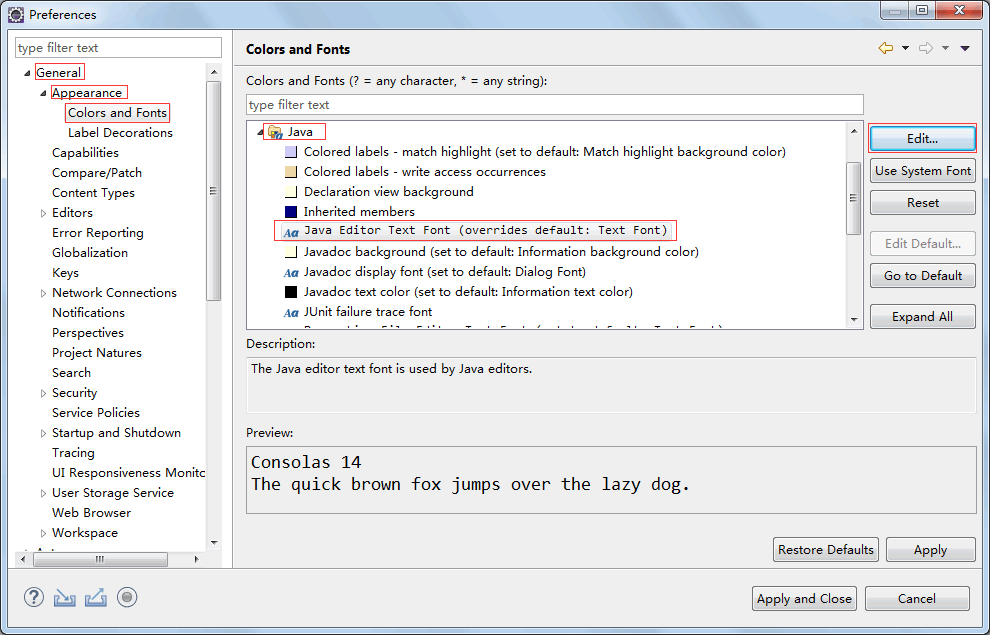
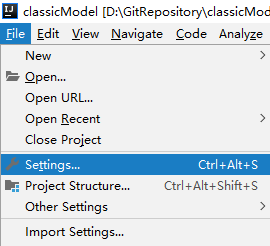
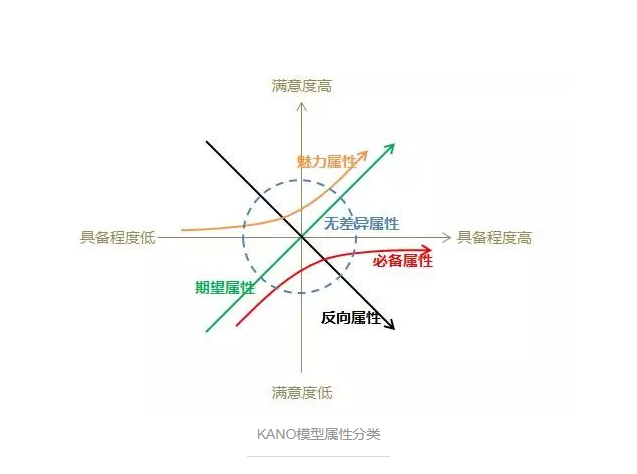

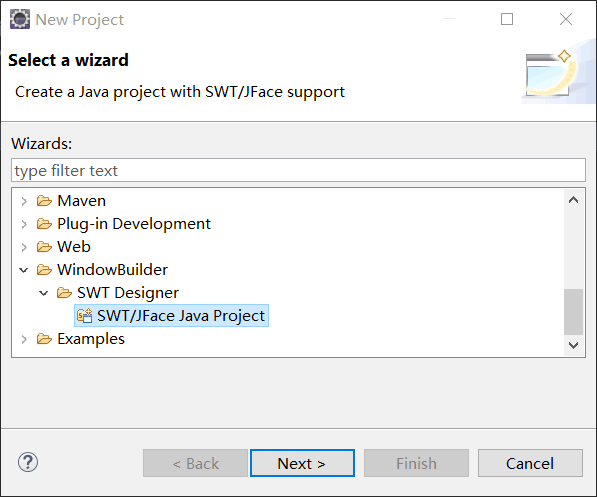



还没有评论,来说两句吧...