innobackupex: Error: Failed to connect to MySQL server as DBD::mysql module is not installed
innobackupex同时支持备份innodb和MyISAM(会加一个全局的读锁)。
[mysql@gdsDB bin]$ ./innobackupex —user=root —password= —socket=/oradata/MC/mysqldata/3308/mysql.sock —defaults-file=/oradata/MC/mysqldata/3308/my.cnf /oradata/MC/mysqldata/backup —no-timestamp
InnoDB Backup Utility v1.5.1-xtrabackup; Copyright 2003, 2009 Innobase Oy
and Percona LLC and/or its affiliates 2009-2013. All Rights Reserved.
This software is published under
the GNU GENERAL PUBLIC LICENSE Version 2, June 1991.
Get the latest version of Percona XtraBackup, documentation, and help resources:
http://www.percona.com/xb/p
170323 09:00:05 innobackupex: Connecting to MySQL server with DSN ‘dbi ;mysql_read_default_file=/oradata/MC/mysqldata/3308/my.cnf;mysql_read_default_group=xtrabackup;mysql_socket=/oradata/MC/mysqldata/3308/mysql.sock’ as ‘root’ (using password: NO).
;mysql_read_default_file=/oradata/MC/mysqldata/3308/my.cnf;mysql_read_default_group=xtrabackup;mysql_socket=/oradata/MC/mysqldata/3308/mysql.sock’ as ‘root’ (using password: NO).
innobackupex: Error: Failed to connect to MySQL server as DBD::mysql module is not installed at ./innobackupex line 2976.
[mysql@gdsDB bin]$ ./innobackupex —user=root —password= —socket=/oradata/MC/mysqldata/3308/mysql.sock —defaults-file=/oradata/MC/mysqldata/3308/my.cnf /oradata/MC/mysqldata/backup —no-timestamp
InnoDB Backup Utility v1.5.1-xtrabackup; Copyright 2003, 2009 Innobase Oy
and Percona LLC and/or its affiliates 2009-2013. All Rights Reserved.
This software is published under
the GNU GENERAL PUBLIC LICENSE Version 2, June 1991.
Get the latest version of Percona XtraBackup, documentation, and help resources:
http://www.percona.com/xb/p
170323 09:00:45 innobackupex: Connecting to MySQL server with DSN ‘dbi ;mysql_read_default_file=/oradata/MC/mysqldata/3308/my.cnf;mysql_read_default_group=xtrabackup;mysql_socket=/oradata/MC/mysqldata/3308/mysql.sock’ as ‘root’ (using password: NO).
;mysql_read_default_file=/oradata/MC/mysqldata/3308/my.cnf;mysql_read_default_group=xtrabackup;mysql_socket=/oradata/MC/mysqldata/3308/mysql.sock’ as ‘root’ (using password: NO).
innobackupex: Error: Failed to connect to MySQL server as DBD::mysql module is not installed at ./innobackupex line 2976.
根据操作系统的版本安装合适的perl-DBD-MySQL,因为innobackupex是一个封装了xtrabackup的perl脚本。
[root@gdsDB MC]# rpm -ivh perl-DBD-MySQL-4.013-3.el6.x86_64.rpm
warning: perl-DBD-MySQL-4.013-3.el6.x86_64.rpm: Header V3 RSA/SHA256 Signature, key ID c105b9de: NOKEY
Preparing… ########################################### [100%]
1:perl-DBD-MySQL ########################################### [100%]
[mysql@gdsDB bin]$ ./innobackupex —user=root —password= —socket=/oradata/MC/mysqldata/3308/mysql.sock —defaults-file=/oradata/MC/mysqldata/3308/my.cnf /oradata/MC/mysqldata/backup —no-timestamp
InnoDB Backup Utility v1.5.1-xtrabackup; Copyright 2003, 2009 Innobase Oy
and Percona LLC and/or its affiliates 2009-2013. All Rights Reserved.
This software is published under
the GNU GENERAL PUBLIC LICENSE Version 2, June 1991.
Get the latest version of Percona XtraBackup, documentation, and help resources:
http://www.percona.com/xb/p
170323 09:07:26 innobackupex: Connecting to MySQL server with DSN ‘dbi ;mysql_read_default_file=/oradata/MC/mysqldata/3308/my.cnf;mysql_read_default_group=xtrabackup;mysql_socket=/oradata/MC/mysqldata/3308/mysql.sock’ as ‘root’ (using password: NO).
;mysql_read_default_file=/oradata/MC/mysqldata/3308/my.cnf;mysql_read_default_group=xtrabackup;mysql_socket=/oradata/MC/mysqldata/3308/mysql.sock’ as ‘root’ (using password: NO).
170323 09:07:26 innobackupex: Connected to MySQL server
170323 09:07:26 innobackupex: Executing a version check against the server…
170323 09:07:26 innobackupex: Done.
IMPORTANT: Please check that the backup run completes successfully.
At the end of a successful backup run innobackupex
prints “completed OK!”.
innobackupex: Using mysql server version 5.6.25-log
sh: xtrabackup_56: command not found
innobackupex: Error: no ‘mysqld’ group in MySQL options at ./innobackupex line 4377.
把环境变量加上去即可
[mysql@gdsDB bin]$ export PATH=/oradata/MC/mysqldata/percona-xtrabackup-2.1.7-Linux-x86_64/bin:$PATH
再次执行命令成功



























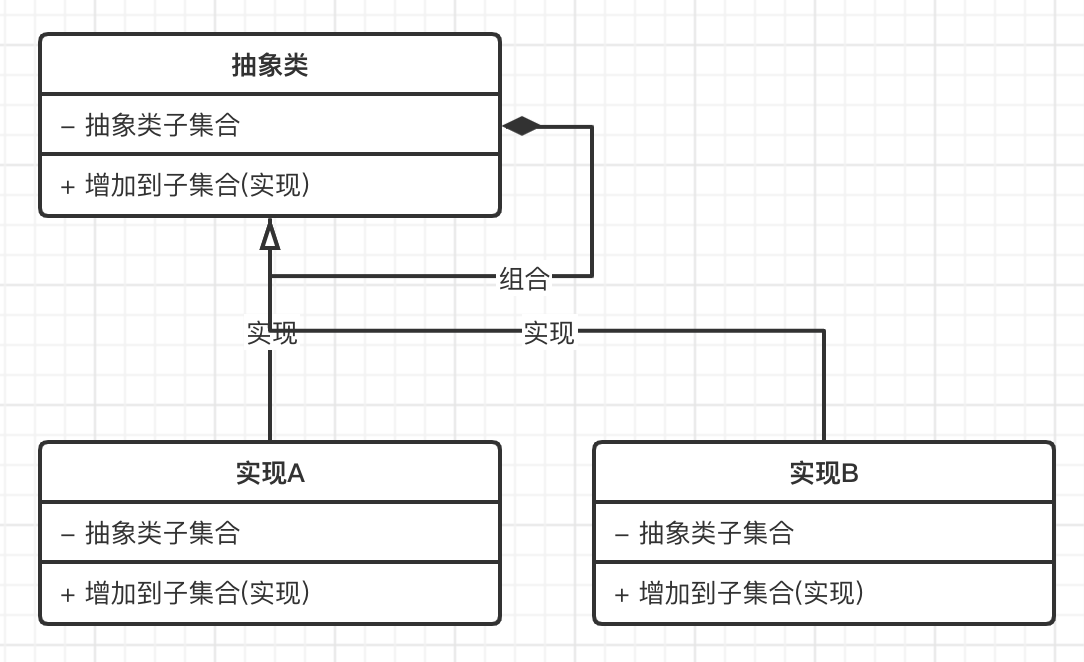



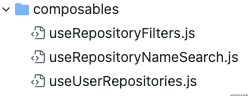



还没有评论,来说两句吧...