Unable to start debugging on the web server. The project is not configured to be debugged.
问题:远程调试完成后,本地的vs2008启动iis调试出现了“ Unable to start debugging on the web server. The project is not configured to be debugged“错误!
请从下面几点开始查找:
1>在iis下保证你的站点是应用程序,而非虚拟目录。In the Execute permissions, select scripts and executables.改成添加应用程序。
2>iis里面的在 IIS 既 Web Application 上按內容 ->目录安全性->身份证和访问控制-》允许匿名访问 (打钩) -> 集成Windows认证(打钩) -> 確定
3>启动web.config里面的
4.在Visual Studio 2008 Command Prompt 工具里面启动 aspnet_regiis.exe -r


























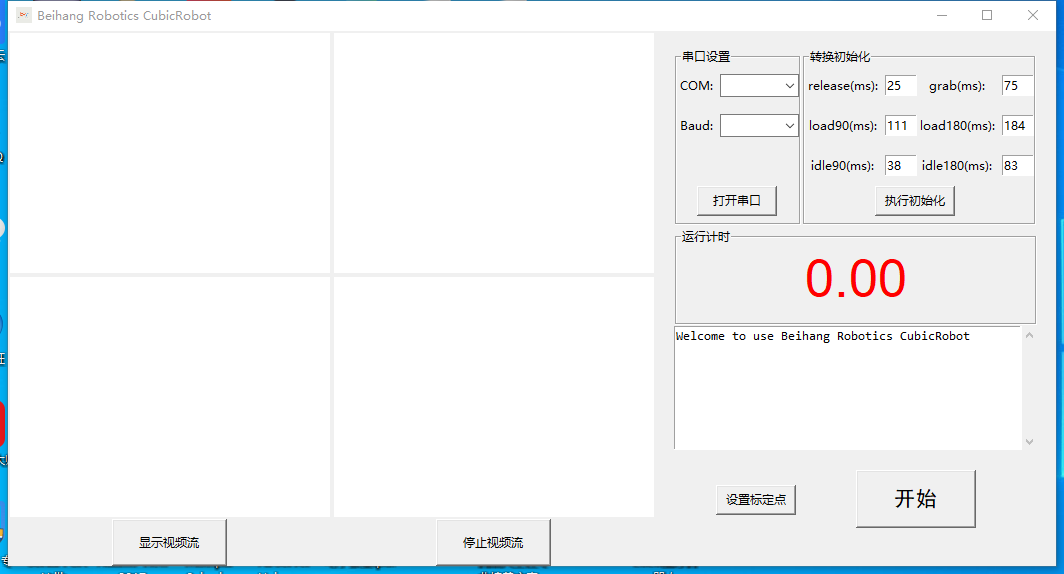
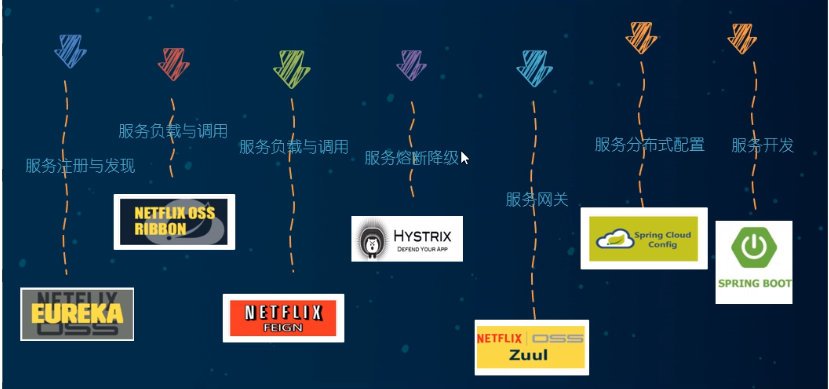
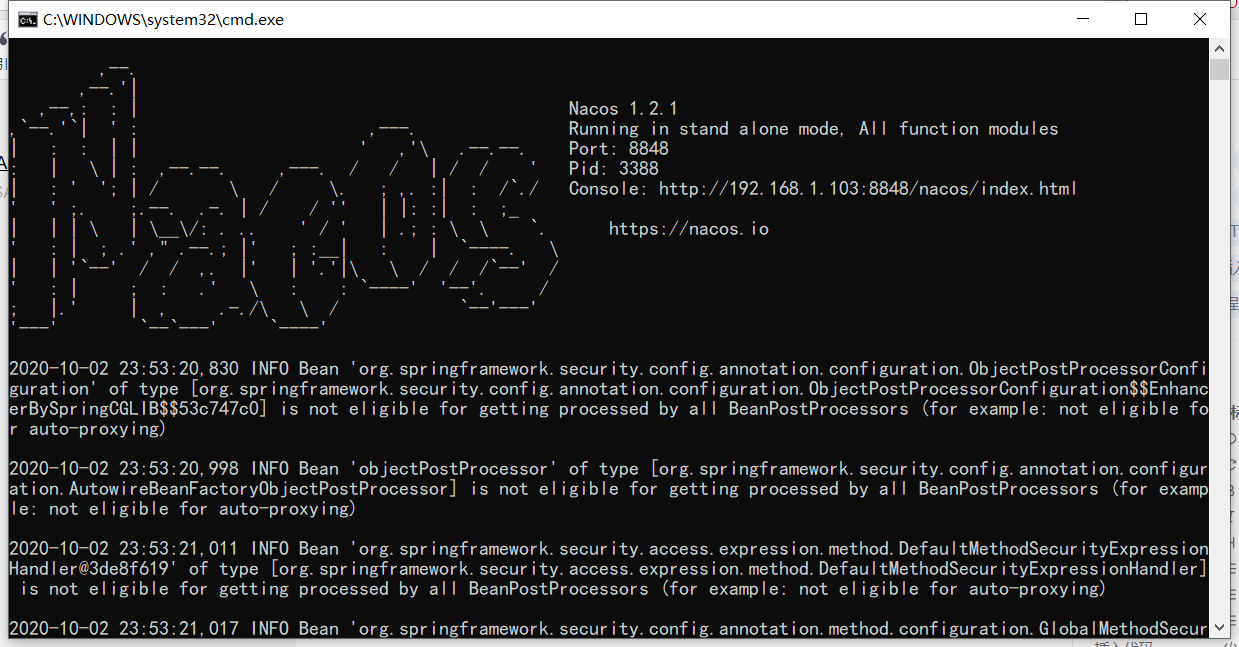


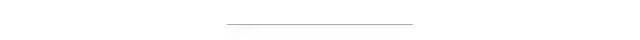



还没有评论,来说两句吧...