Postman无法打开
2019独角兽企业重金招聘Python工程师标准>>> 
今天打开Postman的时候,突然无法显示界面了,重启也毫无作用。看来
bug10果然名不虚传。我们在这样的情况下不要慌张,而是应该看程序发给我们的错误信息,怎么看呢?
1.使用PowerShell运行程序
我们到Postman所在位置处(文件的位置可以从快捷方式的属性那里得知),打开PowerShell,运行版本目录下的exe文件,发现下面这样的日志:
ORM initialization successfulApp events bus { name: 'booted', namespace: 'shared' }App events bus { data:{ adapterMethodName: 'find',cause:{ adapterMethodName: 'find',modelIdentity: 'workspacesession',name: 'AdapterError',raw: [Object] },isOperational: true,modelIdentity: 'workspacesession',raw:{ _e: {},inner: [Object],message: 'VersionError The requested version (10) is less than the existing version (120).',name: 'OpenFailedError' } },name: 'booted',namespace: 'requester' }
错误的消息是什么呢?一看就明了,是VersionError The requested version (10) is less than the existing version (120).,就是说现在的程序版本低。这里解释一下,Postman每一次打开的时候都会运行Update.exe程序,然后我乖乖地从官网下载了最新版的Postman,运行,然后报错:
1557566363116 pluginHost warn "PluginInstallationService~installFromLocal Caught an error",{"errno":-4048,"code":"EPERM","syscall":"rename","path":"C:\\Users\\51574\\AppData\\Local\\Temp\\postman.openApi","dest":"C:\\Users\\51574\\AppData\\Roaming\\Postman\\plugins\\postman.openApi\\0.0.10","name":"Error","message":"EPERM: operation not permitted, rename 'C:\\Users\\51574\\AppData\\Local\\Temp\\postman.openApi' -> 'C:\\Users\\51574\\AppData\\Roaming\\Postman\\plugins\\postman.openApi\\0.0.10'","stack":"Error: EPERM: operation not permitted, rename 'C:\\Users\\51574\\AppData\\Local\\Temp\\postman.openApi' -> 'C:\\Users\\51574\\AppData\\Roaming\\Postman\\plugins\\postman.openApi\\0.0.10'"},{"pluginId":"postman.openApi","version":"0.0.10","status":"failed","error":{}}
2.利用bing搜索错误信息
怎么办呢?我继续搜索,发现github上有这样一个issue 里面提到了,我可以试试最新的非稳定的版本: 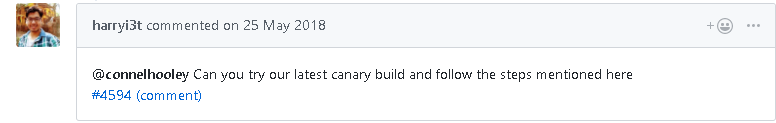
好吧,我回到官网下载页面,然后在这里下载canary版本。
好了,安装,搞定。
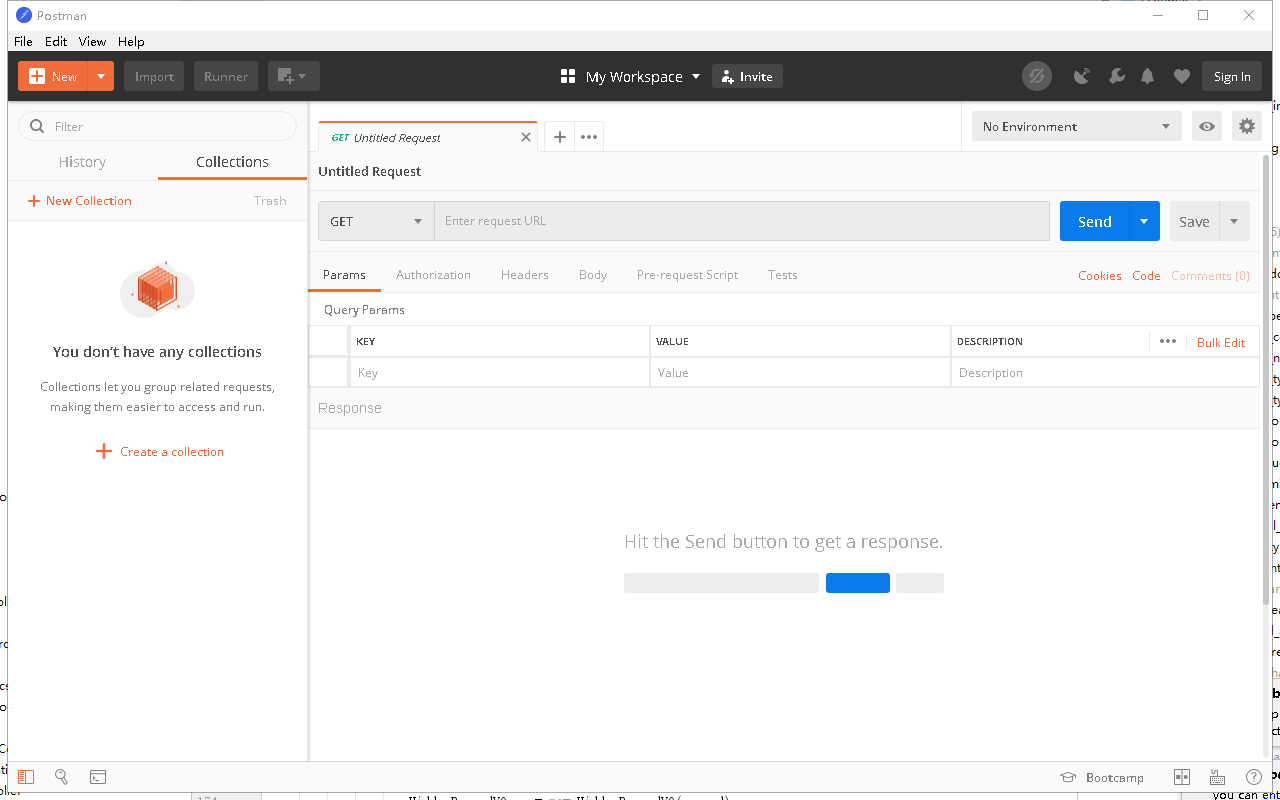
3.结语
分享这个无法打开是想分享一个我们和win10相处时的态度,我们遇到程序打不开了不能慌乱,而应该冷静下来分析问题,共勉。
转载于 //my.oschina.net/hengbao666/blog/3048404
//my.oschina.net/hengbao666/blog/3048404





























还没有评论,来说两句吧...