SIMD and Avx2
SIMD 一条指令可以执行多个数据group的计算和输出。对于SIMD相对应的SISD.
intel SSE2 , AVX2, AVX-512
假设有一个任务是统计字符串中每一个字符出现的次数,我们可以用128bit 的SISD指令进行统计。每8个bit代表一个字符,所以只需要两个SIMD指令(move mask、pop count)。
详细测试:
#include <stdio.h>#include <thread>#define INC_TO 1000000 // one million...#include <mutex>#include <functional>#include <atomic>#include <vector>#include <sstream>#include <iostream>#include <emmintrin.h>#include <immintrin.h>#include <assert.h>#include <x86intrin.h>struct StringView {char* buffer;size_t len;};void RandomGeneratorFile(const char* filename) {FILE* fp = fopen(filename, "w");const size_t numbers = 16*8*1000;size_t count =0;do {for (char i = 'A'; i < 'Z'; i++) {fputc(i, fp);}count++;} while (count < numbers);fclose(fp);}StringView* GetFileContent(const char* filename) {FILE* fp = fopen(filename, "r");/*Move file point at the end of file.*/fseek(fp,0,SEEK_END);/*Get the current position of the file pointer.*/size_t size=ftell(fp);printf("file size:%d\n", size);char * buffer = new char[size];fseek(fp, 0, SEEK_SET);fread(buffer, size, size, fp);// printf("content of buffer:%s\n", buffer);fclose(fp);StringView* str = new StringView();str->buffer = buffer;str->len = size;return str;}// 正常统计字符串size_t count_chars_8(const char* data, size_t size, const char ch){size_t total = 0;while (size) {if (*data == ch)total += 1;data += 1;size -= 1;}return total;}// SIMDsize_t count_chars_128(const char* data, size_t size, const char ch){size_t total = 0;assert(size % 16 == 0);// 将ch广播16次__m128i tocmp = _mm_set1_epi8(ch);while (size) {int mask = 0;// 从memory 取出128bit数据__m128i chunk = _mm_load_si128 ((__m128i const*)data);// 对128bit数据进行比较, 返回16bit__m128i results = _mm_cmpeq_epi8(chunk, tocmp);//mask = _mm_movemask_epi8(results);//统计int32的bit位是1的值// _mm_ prefix, because it does not operate on 128-bit registers, it just operates on standard 64-bit registers.total += _popcnt32(mask);data += 16;size -= 16;}return total;}// AVXsize_t count_chars_avx(const char* data, size_t size, const char ch){size_t total = 0;assert(size % 16 == 0);__m256i tocmp = _mm256_set1_epi8(ch);while(size) {__m256i chunk = _mm256_loadu_si256((__m256i*)data);__m256i results = _mm256_cmpeq_epi8(tocmp, chunk);unsigned mask = _mm256_movemask_epi8(results);total += __builtin_popcount(mask);data += 32;size -= 32;}// printf("count:%d\n", total);return total;}static void print_time_us(const char* name,size_t(*fn)(const char*, size_t, const char), const char* a,size_t size, const char ch) {struct timespec start, end;clock_gettime(CLOCK_MONOTONIC_RAW, &start);fn(a, size, ch);clock_gettime(CLOCK_MONOTONIC_RAW, &end);uint64_t delta_us = (end.tv_sec - start.tv_sec) * 1000000 + (end.tv_nsec - start.tv_nsec) / 1000;printf("Running: '%s' took %llu u/s\n", name, delta_us);}int main(){RandomGeneratorFile("test.file");StringView* str = GetFileContent("test.file");print_time_us("NORMAL", count_chars_8, str->buffer, str->len, 'A');print_time_us("SIMD", count_chars_128, str->buffer, str->len, 'A');print_time_us("AVX", count_chars_avx, str->buffer, str->len, 'A');return 0;}
编译命令:g++ -std=c++14 main.cc -o main -mavx -mavx2 -O2
输出:
file size:3200000Running: 'NORMAL' took 2505 u/sRunning: 'SIMD' took 192 u/sRunning: 'AVX' took 97 u/s



























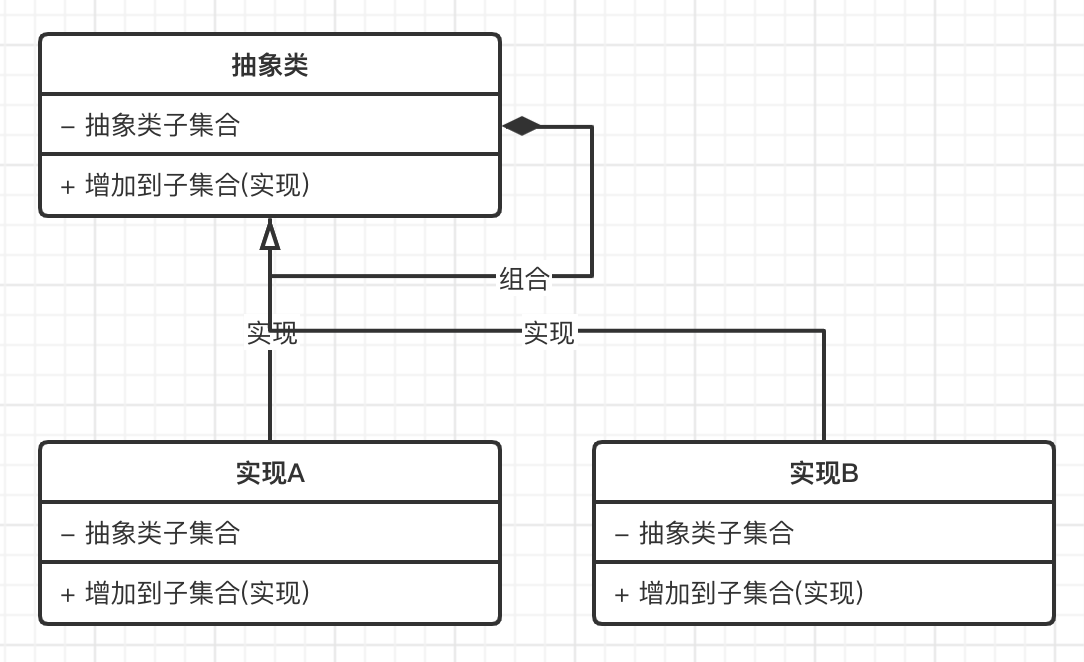



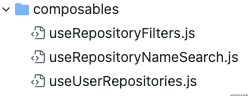



还没有评论,来说两句吧...