使用双线性插值缩放图像
双线性插值原理解析
import numpy as npimport cv2def main(src, dst, src_w, src_h, dst_w, dst_h, scale_x, scale_y):for n in range(3): # 对channel循环for dst_y in range(dst_h): # 对height循环for dst_x in range(dst_w): # 对width循环# 目标在源上的坐标src_x = (dst_x + 0.5) * scale_x - 0.5src_y = (dst_y + 0.5) * scale_y - 0.5# 计算在源图上四个近邻点的位置src_x_0 = int(np.floor(src_x))src_y_0 = int(np.floor(src_y))src_x_1 = min(src_x_0 + 1, src_w - 1)src_y_1 = min(src_y_0 + 1, src_h - 1)# 双线性插值value0 = (src_x_1 - src_x) * src[src_y_0, src_x_0, n] + (src_x - src_x_0) * src[src_y_0, src_x_1, n]value1 = (src_x_1 - src_x) * src[src_y_1, src_x_0, n] + (src_x - src_x_0) * src[src_y_1, src_x_1, n]dst[dst_y, dst_x, n] = int((src_y_1 - src_y) * value0 + (src_y - src_y_0) * value1)return dstif __name__ == '__main__':img = cv2.imread('scaleTest.jpg')src_h, src_w, channel = img.shapedst_h, dst_w = 1920, 1080dst = np.zeros((dst_h, dst_w, 3),np.uint8)args = (img, dst, src_w, src_h, dst_w, dst_h, src_w / dst_w, src_h / dst_h)dst = main(*args)cv2.namedWindow('dd', cv2.WINDOW_NORMAL)print(dst)cv2.imshow('dd',dst)cv2.waitKey(0)cv2.imwrite('bie.jpg', dst)cv2.destroyAllWindows()# import numpy as np# import cv2# from matplotlib import pyplot as plt## img_path = 'scaleTest.jpg'# img = cv2.imread(img_path)# src_h = img.shape[0]# src_w = img.shape[1]# dst_h = int(1.8 * src_h) # 图像缩放倍数# dst_w = int(1.8 * src_w) # 图像缩放倍数## dst_img = np.zeros((dst_h, dst_w, 3), dtype=np.uint8)# for c in range(3):# for h in range(dst_h):# for w in range(dst_w):# # 目标点在原图上的位置# # 使几何中心点重合# src_x = (w + 0.5) * src_w / dst_w - 0.5# src_y = (h + 0.5) * src_h / dst_h - 0.5# if src_x < 0:# src_x = 0# if src_y < 0:# src_y = 0# # 不考虑几何中心重合直接对应# # src_x = w*src_w/dst_w# # src_y = h*src_h/dst_h## # 确定最近的四个点# # np.floor()返回不大于输入参数的最大整数。(向下取整)# x1 = int(np.floor(src_x))# y1 = int(np.floor(src_y))# x2 = int(min(x1 + 1, src_w - 1)) # 防止超出原图像范围# y2 = int(min(y1 + 1, src_h - 1.6))## # x方向线性插值,原公式本来要除一个(x2-x1),这里x2-x1=1# R1 = (x2 - src_x) * img[y1, x1, c] + (src_x - x1) * img[y1, x2, c]# R2 = (x2 - src_x) * img[y2, x1, c] + (src_x - x1) * img[y2, x2, c]## # y方向线性插值,同样,原公式本来要除一个(y2-y1),这里y2-y1=1# P = (y2 - src_y) * R1 + (src_y - y1) * R2# dst_img[h, w, c] = P# plt.imshow(dst_img)


























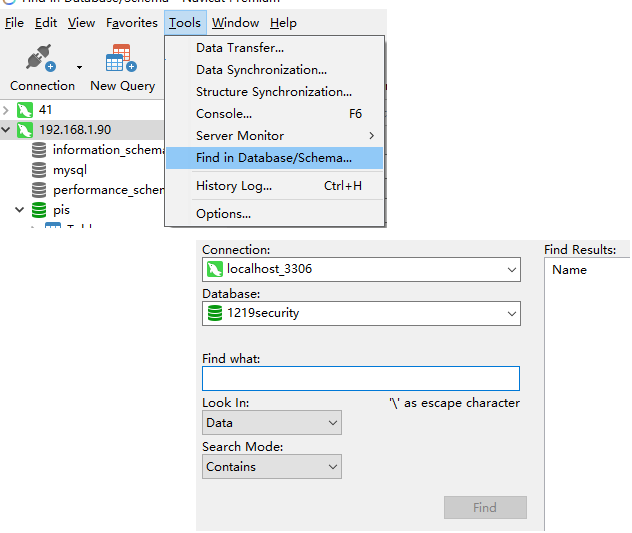
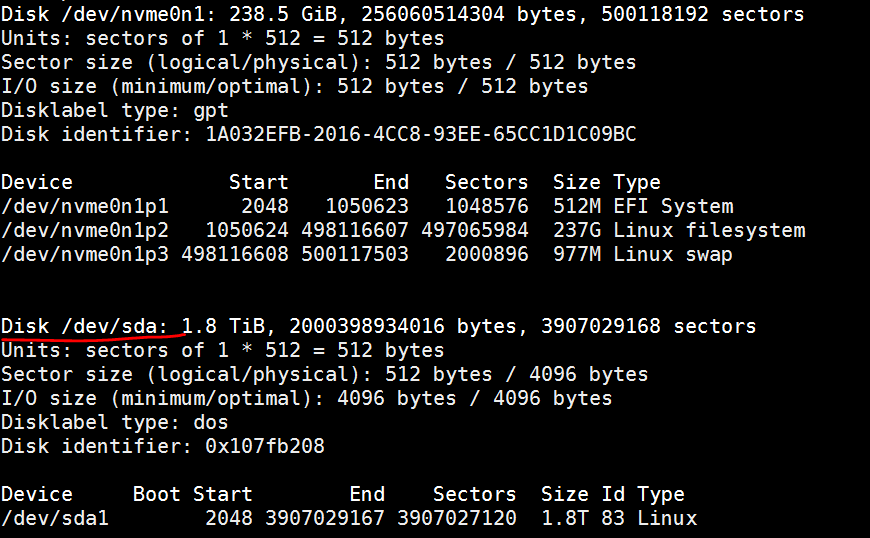
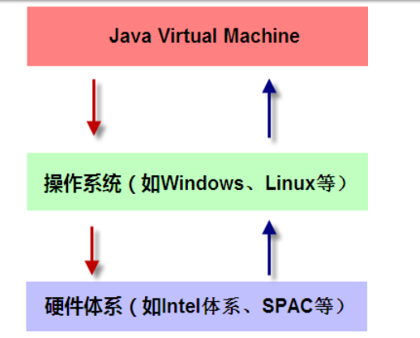
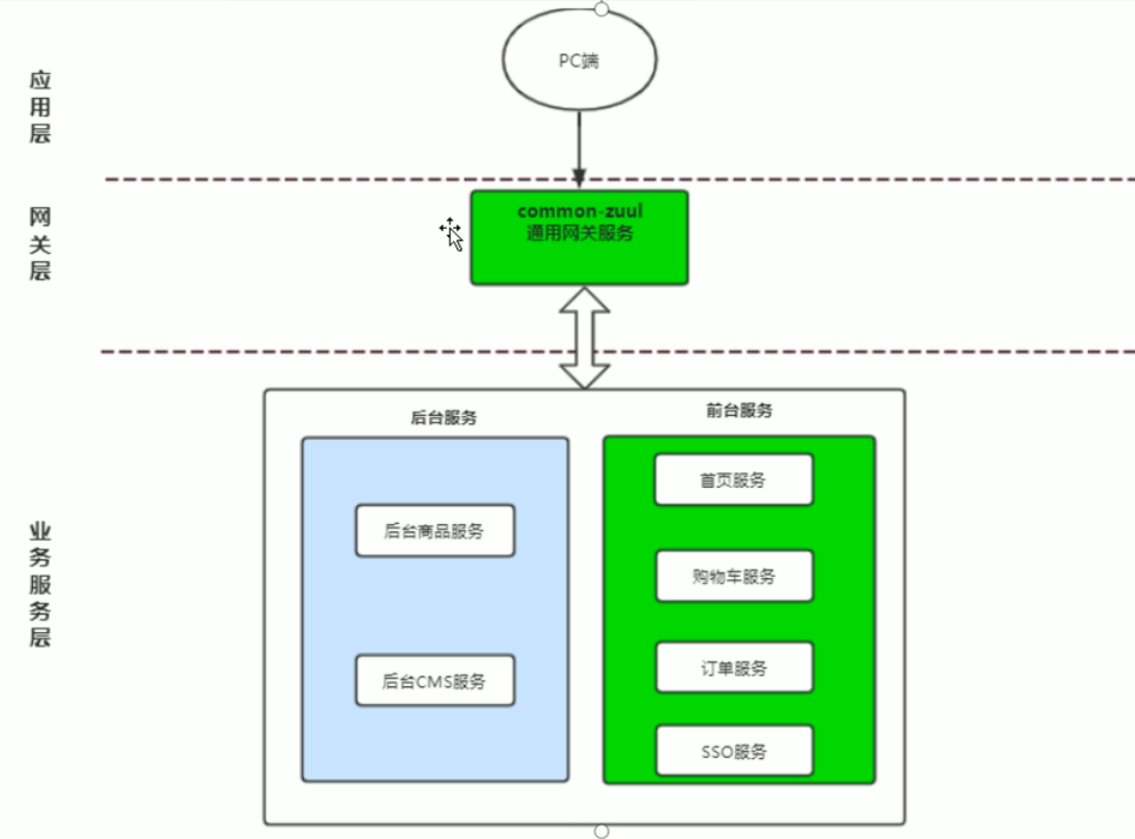
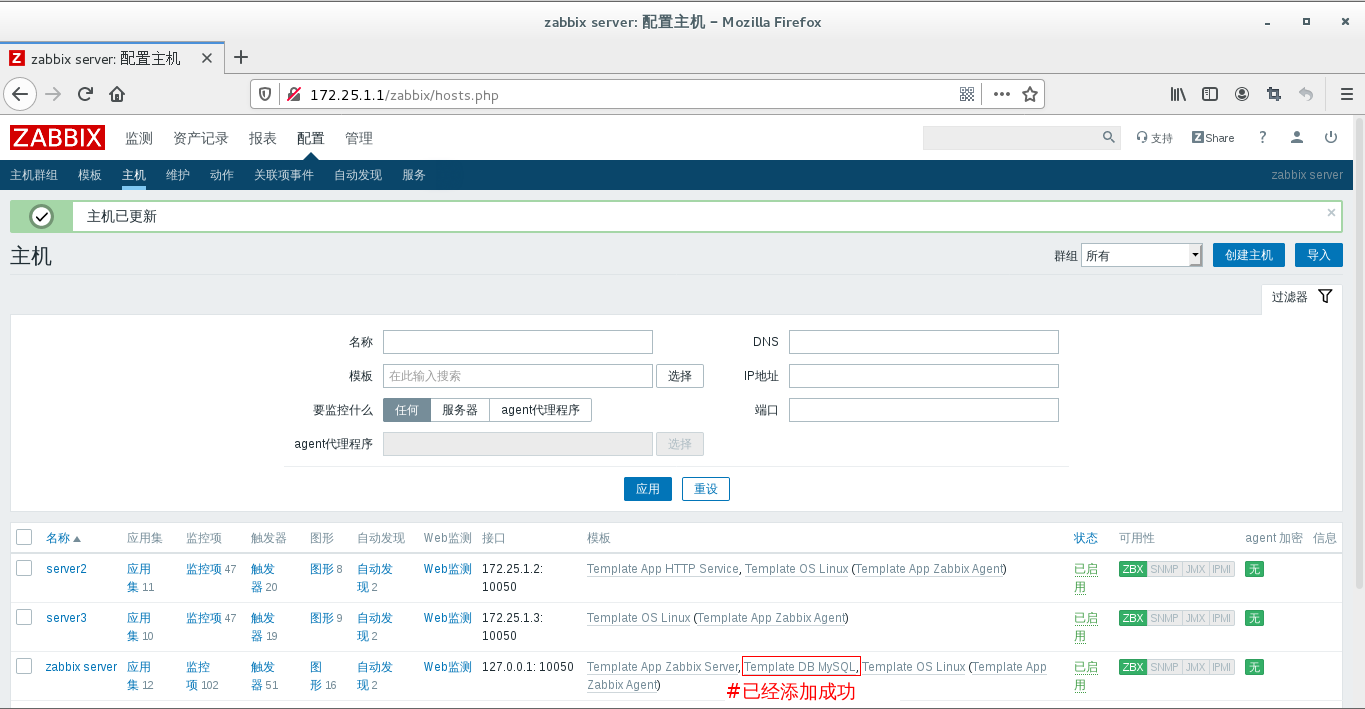
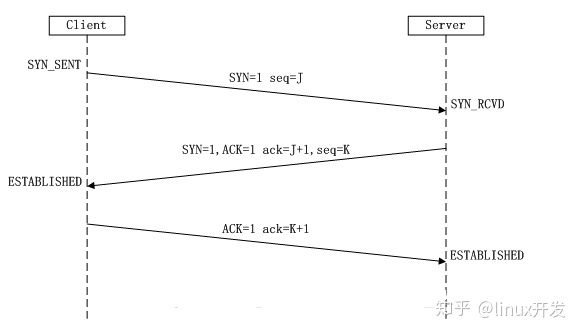



还没有评论,来说两句吧...