ReactNative进阶(三十一): IoC 框架 InversifyJS解读
文章目录
- 一、简介
- 二、为什么要有 InversifyJS ?
- 三、目标
- 四、安装
- 五、应用示例
- 步骤 1: 声明接口和类型
- 步骤 2: 使用 @injectable 和 @inject 装饰器声明依赖
- 步骤 3: 创建和配置容器
- 步骤 4: 解析依赖
- 六、拓展阅读

一、简介
InversifyJS ,一个强大又轻量的控制反转容器,提供给JavaScript 和 Node.js 应用使用,使用TypeScript编写。
InversifyJS 是一个轻量的 (4KB) 控制反转容器 (IoC),可用于编写 TypeScript 和 JavaScript 应用。 它使用类构造函数去定义和注入它的依赖。InversifyJS API 友好易懂, 鼓励对 OOP 和 IoC 最佳实践的应用.
二、为什么要有 InversifyJS ?
JavaScript 现在支持面向对象编程,基于类的继承。 这些特性不错但事实上它们也是危险的。 我们需要一个优秀的面向对象设计(比如 SOLID),Composite Reuse等)来保护我们避免这些威胁。然而,面向对象的设计是复杂的,所以InversifyJS应运而生。
InversifyJS 是一个工具,它能帮助 JavaScript 开发者,写出出色的面向对象设计的代码。
三、目标
InversifyJS有4个主要目标:
- 允许JavaScript开发人员编写遵循
SOLID原则的代码。- 促进并鼓励遵守最佳的面向对象编程(OOP)和依赖注入(IoC)实践。
- 尽可能少的运行时开销。
- 提供艺术编程体验和生态。
四、安装
可以使用npm获得最新的版本和类型定义:
$ npm install inversify reflect-metadata --save
注:由于
InversifyJS通过反射来获取装饰器的相关元数据,所以需要额外安装库reflect-metadata。
Inversify npm 包已经包含了 InversifyJS 的类型定义。
:警示: 重要!
InversifyJS需要TypeScript的版本 >= 2.0 还有experimentalDecorators, emitDecoratorMetadata, types and lib 在 tsconfig.json 中 compilerOptions 的配置如下:
{"compilerOptions": {"target": "es5","lib": ["es6"],"types": ["reflect-metadata"],"module": "commonjs","moduleResolution": "node","experimentalDecorators": true,"emitDecoratorMetadata": true}}
inversifyjs需要现代JavaScript引擎,支持以下特性:
- Reflect metadata
- Map
- Promise (Only required if using provider injection)
- Proxy (Only required if using activation handlers)
如果运行环境不支持这些特性,可能需要导入 shim 或 polyfill.
:警示:
reflect-metadata polyfill应该在您整个应用中只导入一次, 因为Reflect对象需要成为一个全局的单例。
五、应用示例
inversifyjs 基本用法和 API应用示例如下:
步骤 1: 声明接口和类型
目标是编写遵循依赖倒置原则的代码。
这意味着我们应该 ”依赖于抽象而不依赖于具体实现“ 。
先声明一些接口(抽象)。
// file interfaces.tsinterface Warrior {fight(): string;sneak(): string;}interface Weapon {hit(): string;}interface ThrowableWeapon {throw(): string;}
Inversifyjs 需要在运行时使用类型标记作为标识符。接下来将使用 Symbol 作为标识符,也可以使用类或字符串。
// file types.tsconst TYPES = {Warrior: Symbol.for("Warrior"),Weapon: Symbol.for("Weapon"),ThrowableWeapon: Symbol.for("ThrowableWeapon")};export { TYPES };
警示: 推荐使用
Symbol,但InversifyJS也支持使用类和字符串字面值。
步骤 2: 使用 @injectable 和 @inject 装饰器声明依赖
接下来,声明一些类,实现刚刚声明的接口。需要使用 @injectable 装饰器去注解。
当一个类依赖于某个接口时,我们需要使用 @inject 装饰器,来定义在运行时可用的接口标识。在这种情况下,将使用 Symbol, 如 Symbol.for("Weapon") 和 Symbol.for("ThrowableWeapon") 作为运行时的标识。
// file entities.tsimport { injectable, inject } from "inversify";import "reflect-metadata";import { Weapon, ThrowableWeapon, Warrior } from "./interfaces"import { TYPES } from "./types";@injectable()class Katana implements Weapon {public hit() {return "cut!";}}@injectable()class Shuriken implements ThrowableWeapon {public throw() {return "hit!";}}@injectable()class Ninja implements Warrior {private _katana: Weapon;private _shuriken: ThrowableWeapon;public constructor(@inject(TYPES.Weapon) katana: Weapon,@inject(TYPES.ThrowableWeapon) shuriken: ThrowableWeapon) {this._katana = katana;this._shuriken = shuriken;}public fight() { return this._katana.hit(); }public sneak() { return this._shuriken.throw(); }}export { Ninja, Katana, Shuriken };
如果更喜欢使用属性注入而不是构造函数注入,那就可以不用声明类的构造函数了,属性注入方式如下:
@injectable()class Ninja implements Warrior {@inject(TYPES.Weapon) private _katana: Weapon;@inject(TYPES.ThrowableWeapon) private _shuriken: ThrowableWeapon;public fight() { return this._katana.hit(); }public sneak() { return this._shuriken.throw(); }}
步骤 3: 创建和配置容器
推荐在命名为 inversify.config.ts 的文件中创建和配置容器。这是唯一有耦合的地方。 在项目其余部分中的类,不应该包含对其他类的引用。
// file inversify.config.tsimport { Container } from "inversify";import { TYPES } from "./types";import { Warrior, Weapon, ThrowableWeapon } from "./interfaces";import { Ninja, Katana, Shuriken } from "./entities";const myContainer = new Container();myContainer.bind<Warrior>(TYPES.Warrior).to(Ninja);myContainer.bind<Weapon>(TYPES.Weapon).to(Katana);myContainer.bind<ThrowableWeapon>(TYPES.ThrowableWeapon).to(Shuriken);export { myContainer };
步骤 4: 解析依赖
可以使用方法 get<T> 从 Container 中获得依赖。记得应该在项目根结构(尽可能靠近应用程序的入口点的位置)去解析依赖,避免服务器定位反模式。
import { myContainer } from "./inversify.config";import { TYPES } from "./types";import { Warrior } from "./interfaces";const ninja = myContainer.get<Warrior>(TYPES.Warrior);expect(ninja.fight()).eql("cut!"); // trueexpect(ninja.sneak()).eql("hit!"); // true
正如我们所看到的,Katana and Shuriken 被成功的解析和注入进 Ninja。
InversifyJS 支持 ES5 和 ES6 ,而且可以在没有 TypeScript 环境下使用。
不做知识的搬运工,只做知识的汇聚者!
注:本文节选自https://doc.inversify.cloud/zh_cn/,学习InversifyJS,看此文足矣!!墙裂推荐!!
六、拓展阅读
- InversifyJS【Github】
- 中文文档


























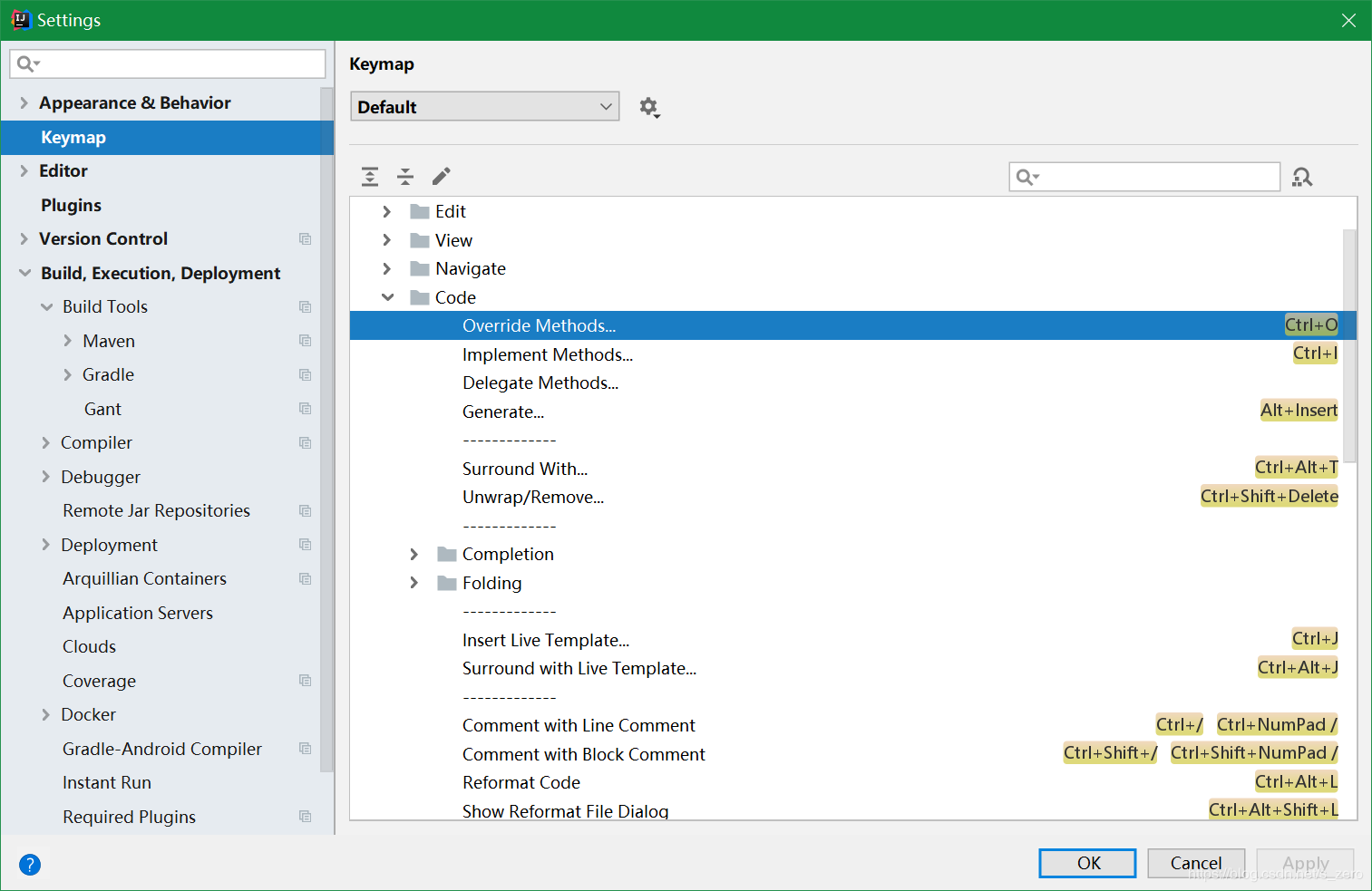
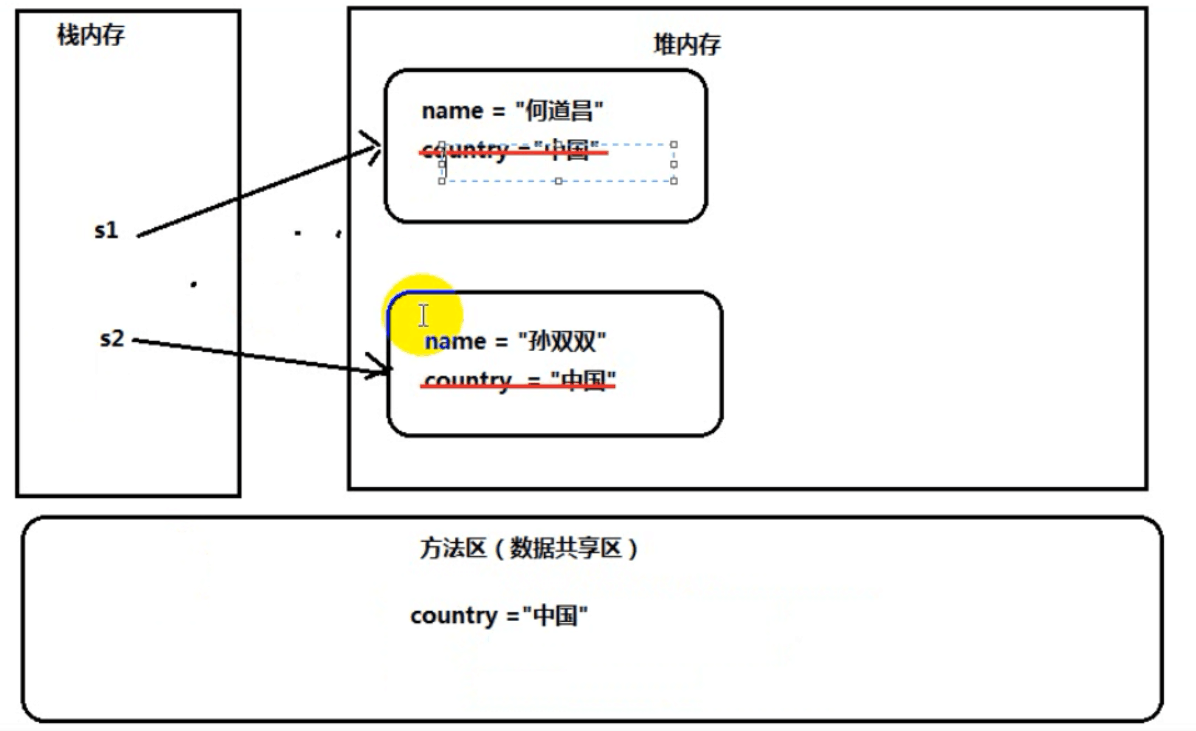


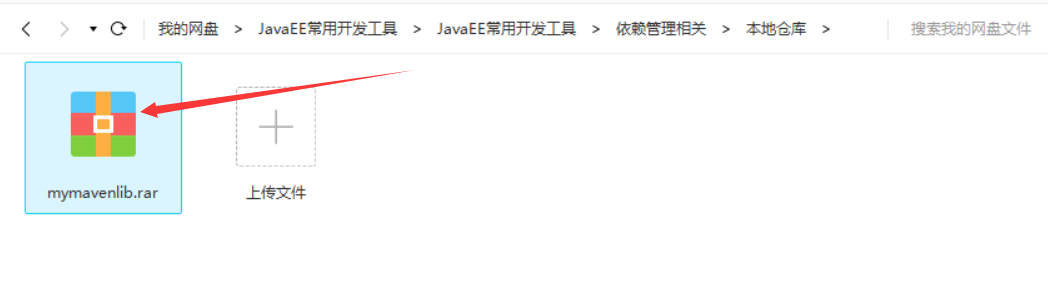
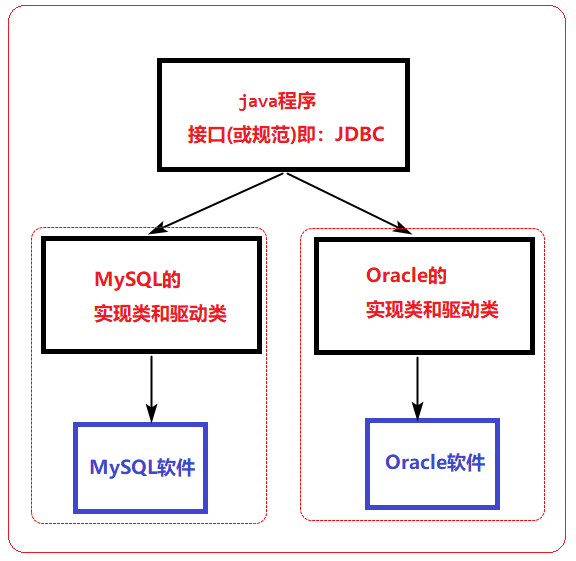



还没有评论,来说两句吧...