LibreSSL SSL_connect: SSL_ERROR_SYSCALL in connection to github.com
今天在拉取代码的时候发现存在了这样一个错误。(LibreSSL SSL_connect: SSL_ERROR_SYSCALL in connection to github.com:443)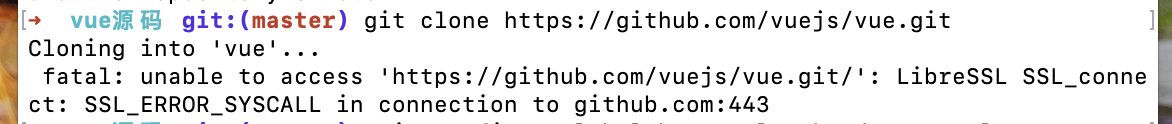
这个发现可能是代理存在了问题,这个时候我们将代理取消,会发现代码可以正常的拉取。
git config --global --unset http.proxy
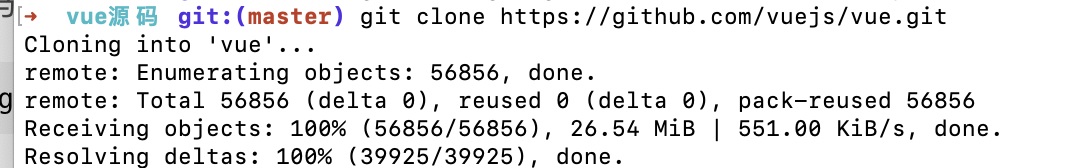
今天在拉取代码的时候发现存在了这样一个错误。(LibreSSL SSL_connect: SSL_ERROR_SYSCALL in connection to github.com:443)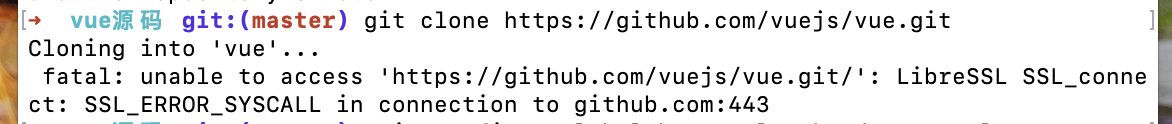
这个发现可能是代理存在了问题,这个时候我们将代理取消,会发现代码可以正常的拉取。
git config --global --unset http.proxy
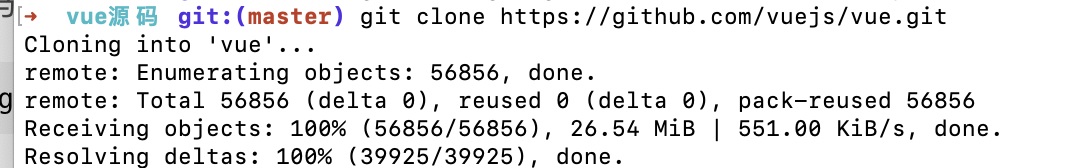
> 本文转载自[其他博客][Link 1] > > 解决 IDEA 等工具在上传代码至 GitHub 时报 LibreSSL SSL\_connect: Operation
git拉取上游代码,出现:LibreSSL SSL\_connect: SSL\_ERROR\_SYSCALL in connection to github.com:443
目录 问题 解决办法 问题 当我在github中要clone源码的时候,发现出现了下面的异常,如图: ![在这里插入图
Intro clone 某个来自于 github 的仓库的时候,报错如下: leung@wuyujin coderepo % git clone https:/
> 复制[homebrew][]官网指令下载 > Mac 安装homebrew 报错 > fatal: unable to access ‘https://github
今天在拉取代码的时候发现存在了这样一个错误。(LibreSSL SSL\_connect: SSL\_ERROR\_SYSCALL in connection to githu
[让Git忽略SSL证书错误][Git_SSL] Bash代码 1. git config http.sslVerify "false"
使用git从远程下载时,出现Unknown SSL protocol error in connection to xxx:443 错误。 很有可能是被墙在了外面,这里针对墙
OpenSSL SSL\_connect: SSL\_ERROR\_SYSCALL in connection to [github.com:443][github.com_
node.js连接mongodb报错如下图,可以看出是mongodb连接错误 [![183921660.jpg][]][183921660.jpg] 于是,测试m
还没有评论,来说两句吧...