gitHub报错10054、443解决办法
为了学习netty框架,将netty的源码fork到自己的github账号下,使用IDEA进行下载,报了errno 10054的错误,如下所示:
21:40:24.692: [..\..\javaworkspace] git -c credential.helper= -c core.quotepath=false -c log.showSignature=false clone --progress --recurse-submodules https://github.com/sunyuhuakeyboard/netty.git -- nettyCloning into 'netty'...fatal: unable to access 'https://github.com/sunyuhuakeyboard/netty.git/': OpenSSL SSL_read: Connection was reset, errno 10054
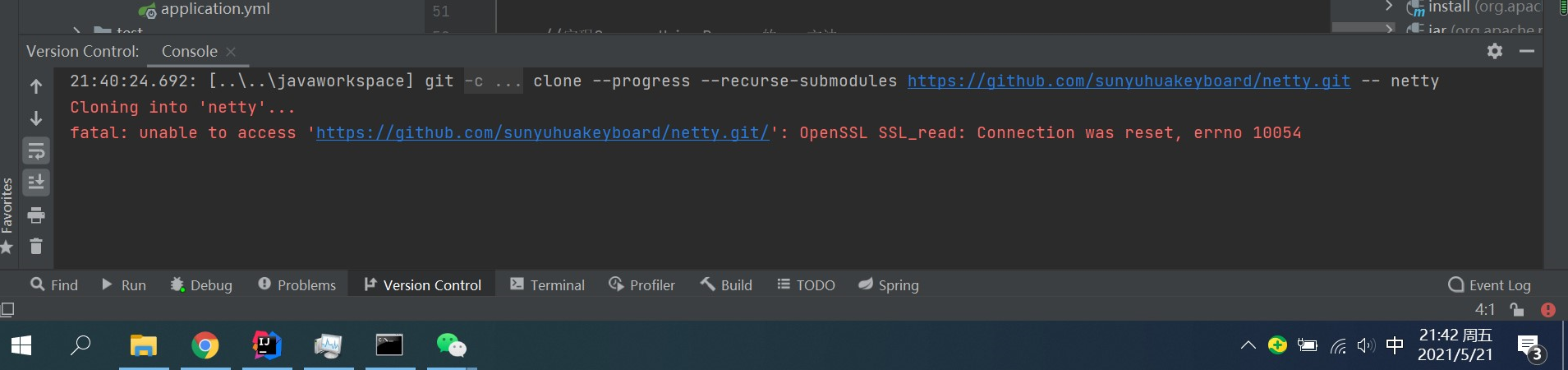
解决办法:
启动git bash 界面,输入如下的命令:
git config --global http.sslVerify "false"
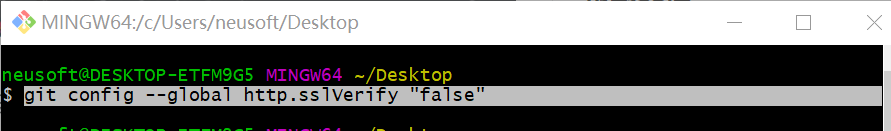
再次启动下载,又报另外一个错误,如下图所示:
21:44:00.411: [..\..\javaworkspace] git -c credential.helper= -c core.quotepath=false -c log.showSignature=false clone --progress --recurse-submodules https://github.com/sunyuhuakeyboard/netty.git -- nettyCloning into 'netty'...fatal: unable to access 'https://github.com/sunyuhuakeyboard/netty.git/': Failed to connect to github.com port 443: Timed out
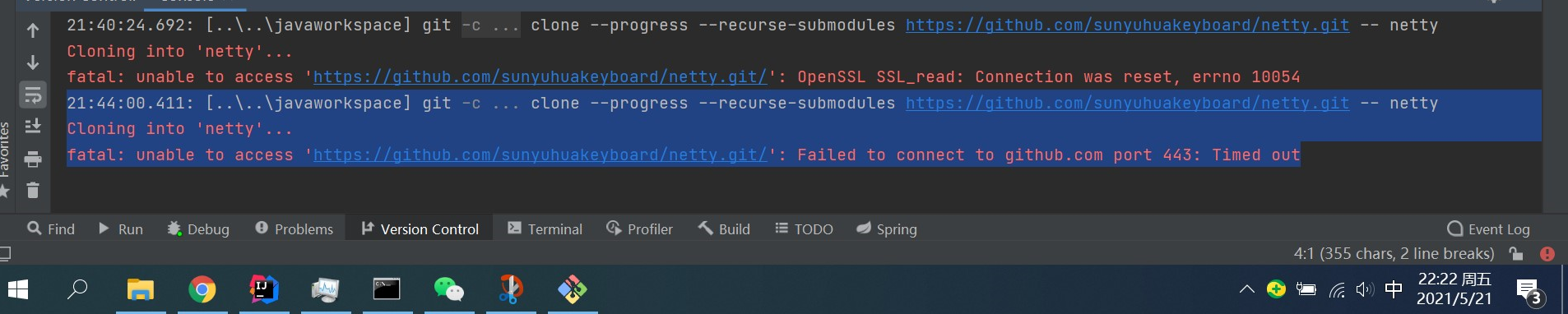
解决办法:
直接在git bash中执行git clone 命令,这样可以避免因网络异常而报404的错误。
git clone https://github.com/sunyuhuakeyboard/netty.git
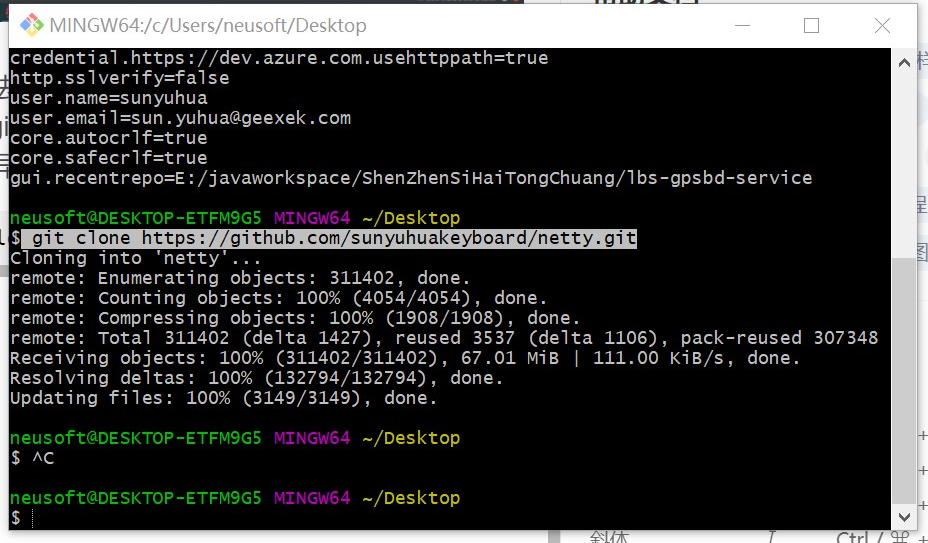


























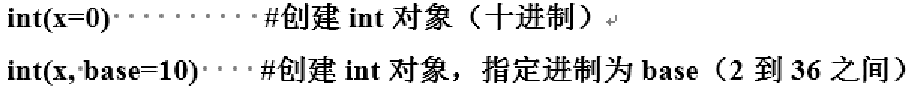
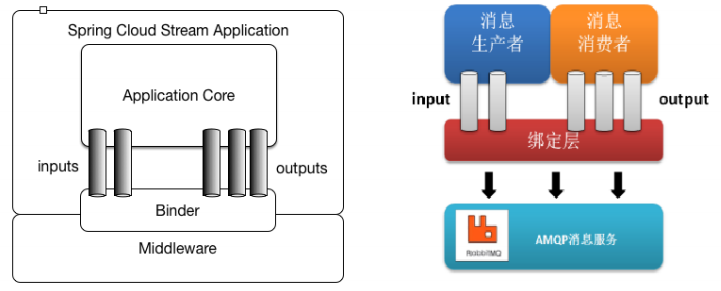
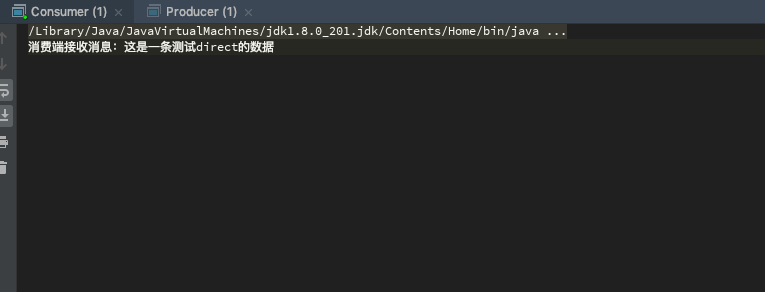
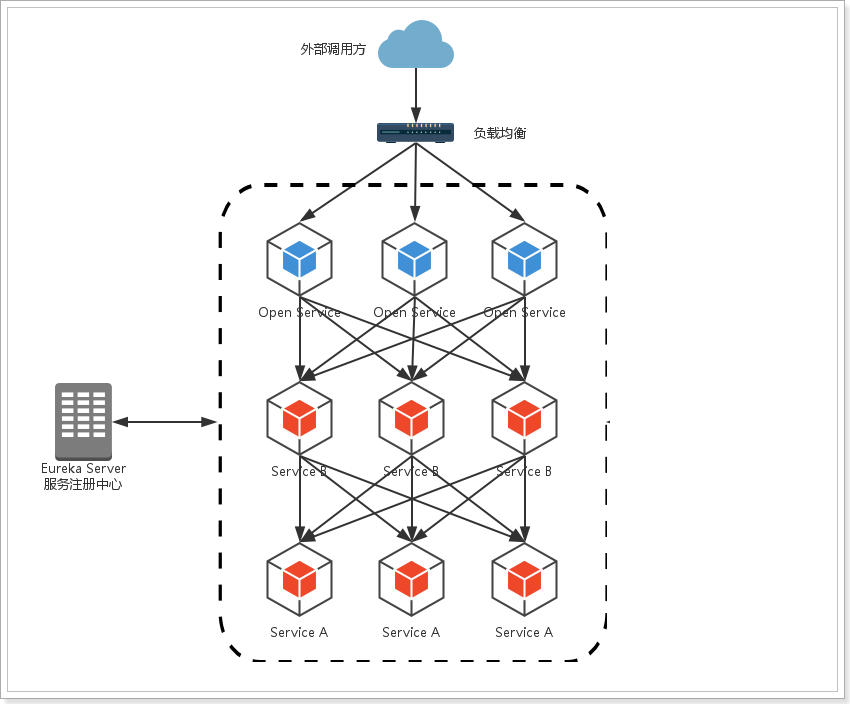

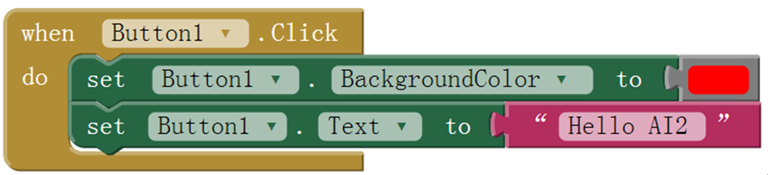



还没有评论,来说两句吧...