vue script setup语法糖
创建项目
yarn 安装的 vue3.0+vite+ts
yarn create @vitejs/app my-vue-ts-vite --template vue-ts
示例
这个时候你在App.vue发现这个 script setup语法糖
<template><h1><a href="">{{ count }}</a></h1><h1>{{state.data.a}}</h1><button @click="count++">count ++</button></template><script setup> import { ref,defineProps,reactive,watch } from 'vue'; import { helloLog} from '/@/hooks/hello' /* 基本数据类型 引用数据类型(复杂类型) 个人建议 ref初始化变量 ref 和 reactive 本质我们可以简单的理解为ref是对reactive的二次包装, ref定义的数据访问的时候要多一个.value */ const count =ref(0); const state = reactive({ data:{ a:1} }) defineProps({ msg: { type: String, required: true } }) watch(count,(e)=>{ console.log('count变化了:>> ', e); }) function name(params) { console.log('原始html用法 ',helloLog()); } // </script><style scoped lang="scss" > h1{ a { color: #42b983; } } label { margin: 0 0.5em; font-weight: bold; } code { background-color: #eee; padding: 2px 4px; border-radius: 4px; color: #304455; } </style>
总结模板
组件
<template><div></div></template><script setup> import { ref,defineProps,reactive,getCurrentInstance } from 'vue'; const internalInstance = getCurrentInstance();//获取当前实例 const route = internalInstance?.appContext.config.globalProperties.$route; /* 基本数据类型 引用数据类型(复杂类型) 个人建议 ref初始化变量 ref 和 reactive 本质我们可以简单的理解为ref是对reactive的二次包装, ref定义的数据访问的时候要多一个.value */ const count =ref(0); const state = reactive({ data:{ a:1} }) defineProps({ msg: { type: String, required: true } }) </script><style scoped lang="scss" > </style>
普通页面
<template><div><HelloWorld/></div></template><script setup> import { ref,defineProps,reactive,getCurrentInstance } from 'vue'; const internalInstance = getCurrentInstance();//获取当前实例 const route = internalInstance?.appContext.config.globalProperties.$route; import HelloWorld from '/@/components/HelloWorld.vue' /* 基本数据类型 引用数据类型(复杂类型) 个人建议 ref初始化变量 ref 和 reactive 本质我们可以简单的理解为ref是对reactive的二次包装, ref定义的数据访问的时候要多一个.value */ const count =ref(0); const state = reactive({ data:{ a:1} }) </script><style scoped lang="scss" > </style>
个人评价
script setup语法糖提供了传统html函数使用方式的便利性+组件化开发的效率,组件导入即可使用无需扔到components,需要计算属性引入 watch即可


























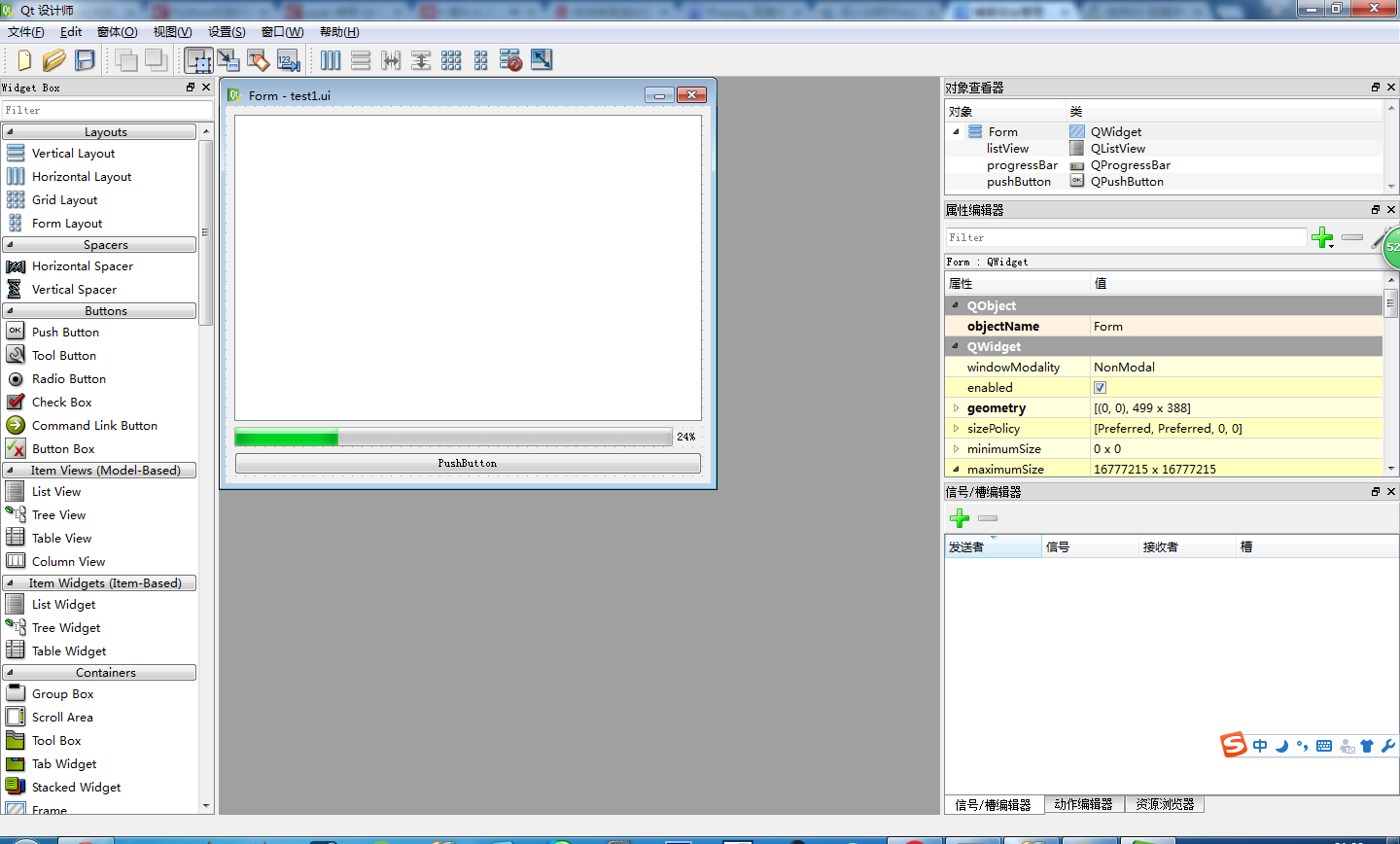

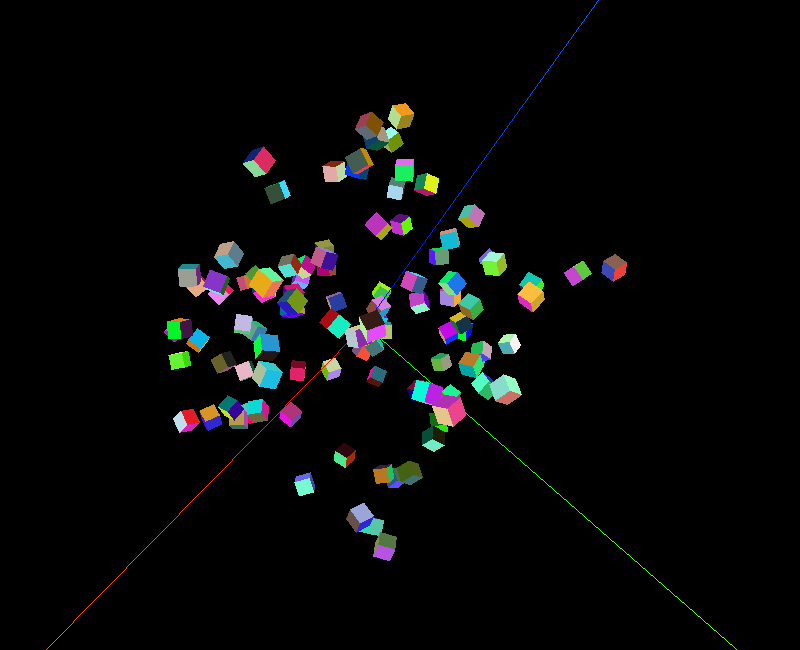
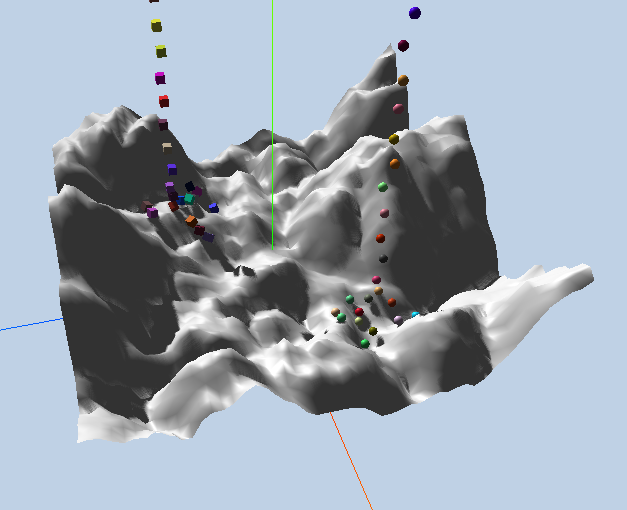
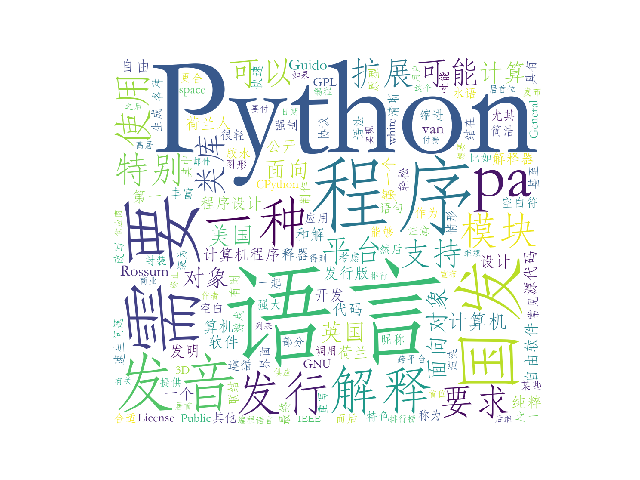
![【转】[C# 基础知识系列]专题二:委托的本质论 【转】[C# 基础知识系列]专题二:委托的本质论](https://image.dandelioncloud.cn/images/20211214/a0d328ef5d9d42e5902cabf91a41e27b.png)



还没有评论,来说两句吧...