android+获取指定view,Android 提取指定View内容保存到指定目录
1.首先在AndroidManifest.xml中申请权限
2.截取指定View的内容
public Bitmap viewShot() {
//获取window最底层的view,这里我们指定为截取DecorView
View view = getWindow().getDecorView();
view.buildDrawingCache();
//状态栏高度
Rect rect = new Rect();
view.getWindowVisibleDisplayFrame(rect);
int stateBarHeight = rect.top;
Display display = getWindowManager().getDefaultDisplay();
//获取屏幕宽高
int widths = display.getWidth();
int height = display.getHeight();
//设置允许当前窗口保存缓存信息
view.setDrawingCacheEnabled(true);
//去掉状态栏高度
Bitmap bitmap = Bitmap.createBitmap(view.getDrawingCache(), 0, stateBarHeight, widths, height - stateBarHeight);
view.destroyDrawingCache();
return bitmap;
}
3.将Bitmap保存到指定目录
public static void saveImage(Bitmap bmp) {
File appDir = new File(Environment.getExternalStorageDirectory(), “Boohee”);
if (!appDir.exists()) {
appDir.mkdir();
}
String fileName = System.currentTimeMillis() + “.png”;
File file = new File(appDir, fileName);
try {
FileOutputStream fos = new FileOutputStream(file);
bmp.compress(Bitmap.CompressFormat.PNG, 100, fos);
fos.flush();
fos.close();
} catch (FileNotFoundException e) {
e.printStackTrace();
} catch (IOException e) {
e.printStackTrace();
}
}
扩展
1.Drawable ——> Bitmap
BitmapDrawable bd = (BitmapDrawable) drawable;
Bitmap bm= bd.getBitmap();
2.Bitmap————> Drawable:
第一种:
Drawable drawable = new BitmapDrawable(bitmap);
第二种:
BitmapDrawable bd= new BitmapDrawable(getResource(), bm);




























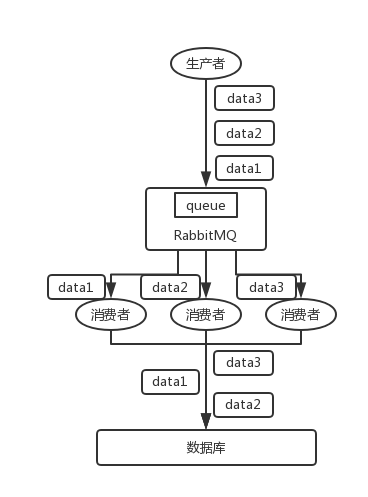

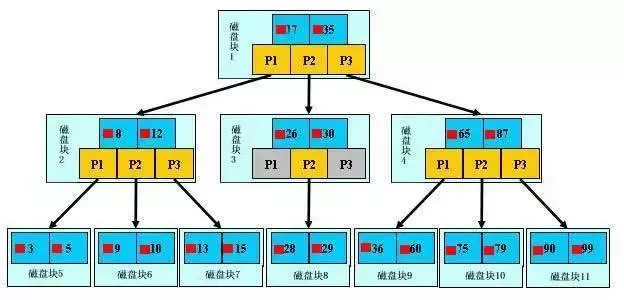
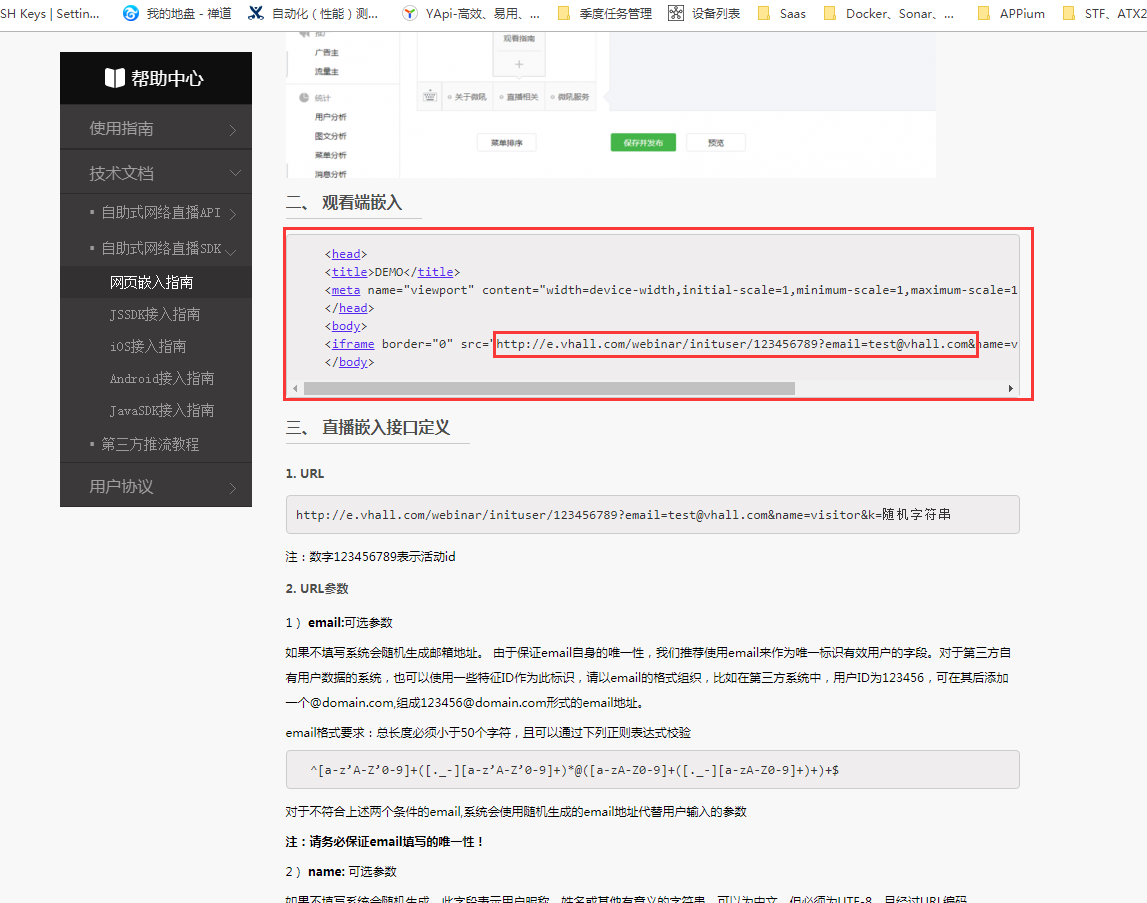



还没有评论,来说两句吧...