#include <QApplication>#include <QWidget>#include <QPushButton>#include <QLineEdit>#include <QHBoxLayout>#include <QGridLayout>#include <QLabel>int main(int argc, char *argv[]){ QApplication app(argc, argv); QWidget w; QLineEdit *password; QGridLayout gLayout; gLayout.setColumnStretch(0, 1); //在第0行放置1根弹簧 gLayout.setRowStretch(0, 1); //在第0列放置1根弹簧 gLayout.setColumnStretch(3, 1); //在第0行放置1根弹簧 gLayout.setRowStretch(4, 1); //在第0列放置1根弹簧 gLayout.addWidget(new QLabel("Username:"), 1, 1); gLayout.addWidget(new QLineEdit(), 1, 2); gLayout.addWidget(new QLabel("password:"), 2, 1); gLayout.addWidget(password = new QLineEdit(), 2, 2); password->setEchoMode(QLineEdit::Password); QHBoxLayout *hBox; gLayout.addLayout(hBox = new QHBoxLayout, 3, 2); hBox->addStretch(1); hBox->addWidget(new QPushButton("登陆"), 1); w.setLayout(&gLayout); w.setWindowTitle("Hello world"); w.show(); return app.exec();}




























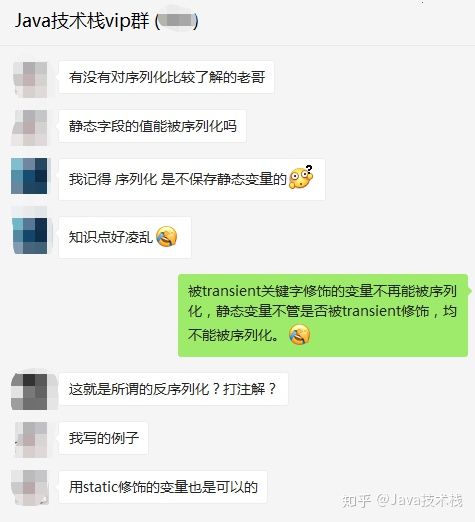
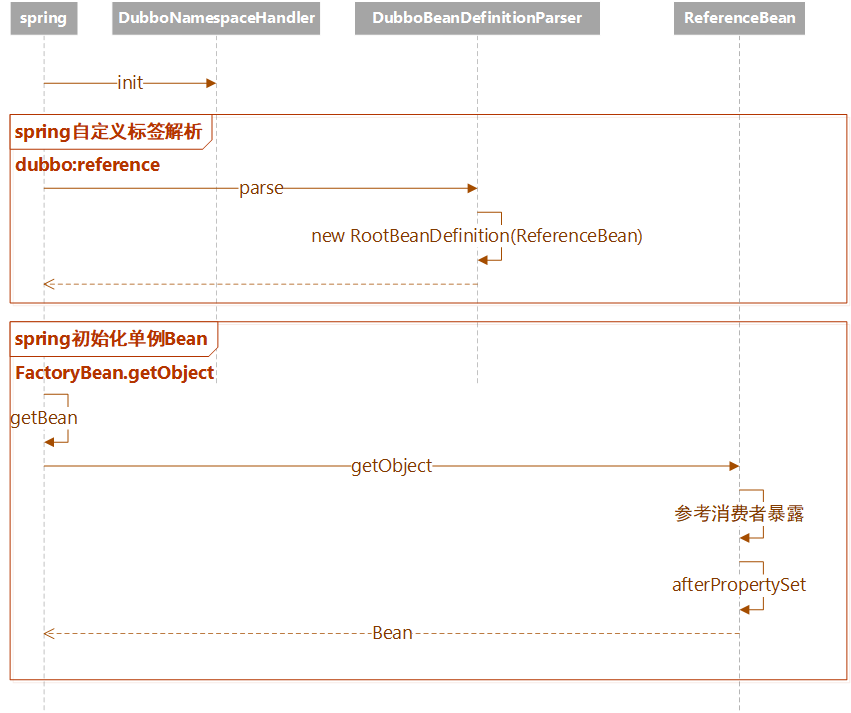
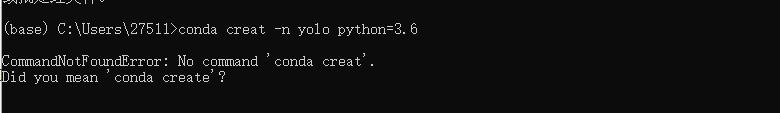
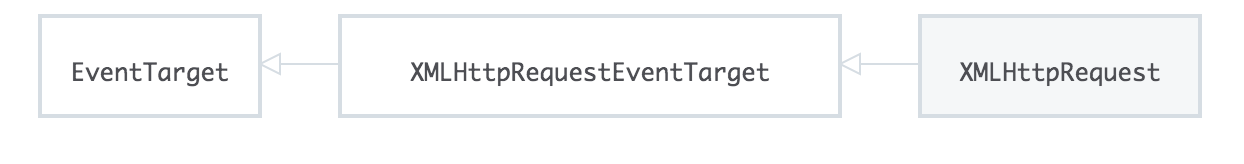

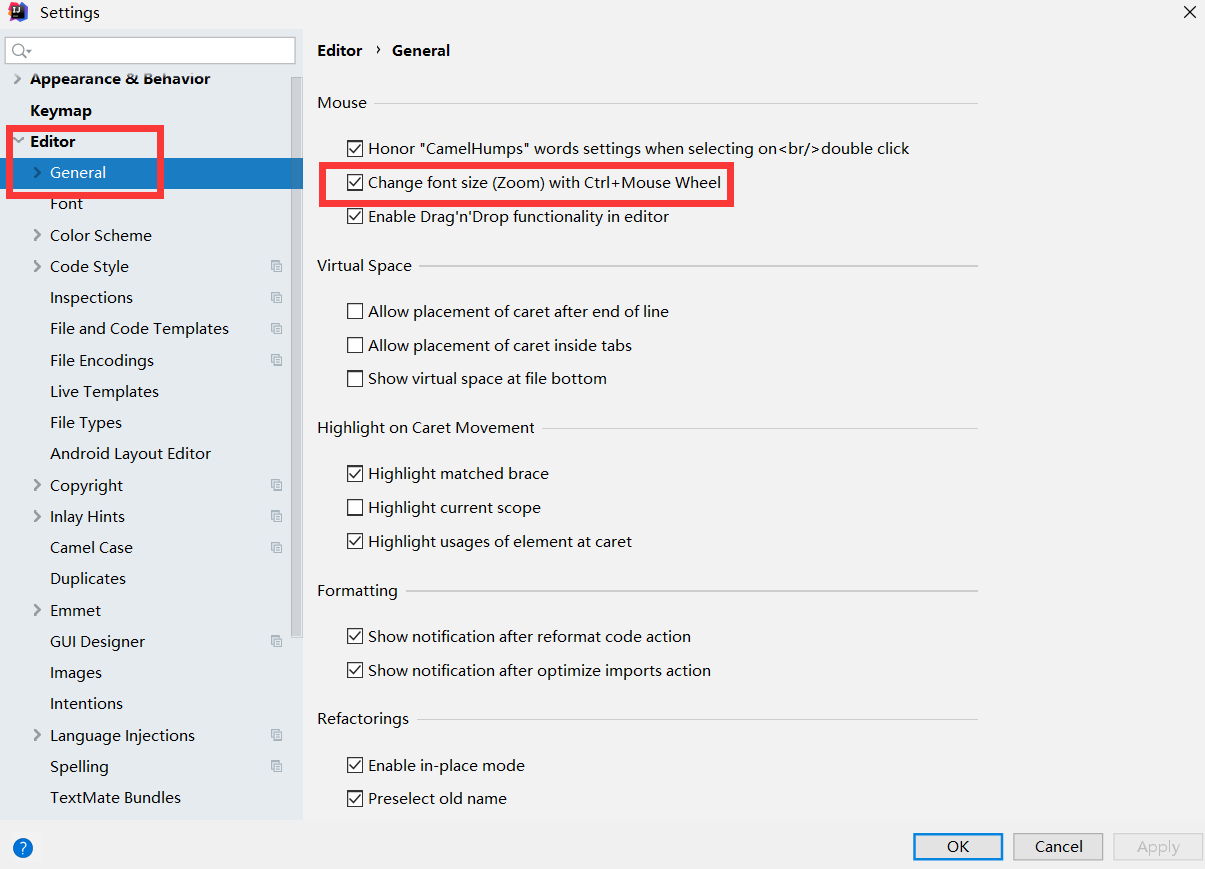



还没有评论,来说两句吧...