python图像分割重组_python – 快速将图像分割成重叠的补丁并将补丁合并到图像中...
尝试将大小为100×100的灰度图像分割成大小为39×39的补丁,重叠,大小为1.这意味着,向下或向下开始一个像素的下一个补丁仅与之前的补丁不同一个额外的列/或行.
粗糙的代码概要:首先计算每个补丁的索引,以便能够
从图像构建补丁的2D阵列,并能够从补丁构建图像:
patches = imgFlat[ind]
‘patches’是一个2D数组,每列包含向量形式的补丁.
处理这些修补程序,每个补丁单独,然后再次与预先计算的索引合并到一个图像.
img = np.sum(patchesWithColFlat[ind],axis=2)
随着补丁重叠,最终需要将img与预先计算的权重相乘:
imgOut = weights*imgOut
我的代码真的很慢,速度是一个关键问题,因为这应该在ca上完成. 10 ^ 8个补丁.
函数get_indices_for_un_patchify和weights_unpatchify可以预先计算一次,所以速度只是补丁和解压缩的一个问题.
感谢任何提示.
卡洛斯
import numpy as np
import scipy
import collections
import random as rand
def get_indices_for_un_patchify(sImg,sP,step):
‘’’ creates indices for fast patchifying and unpatchifying
INPUTS:
sx image size
sp patch size
step offset between two patches (default == [1,1])
OUTPUTS:
patchInd collection with indices
patchInd.img2patch patchifying indices
patch = img(patchInd.img2patch);
patchInd.patch2img unpatchifying indices
NOTE: * for unpatchifying necessary to add a 0 column to the patch matrix
* matrices are constructed row by row, as normally there are less rows than columns in the
patchMtx
‘’’
lImg = np.prod(sImg)
indImg = np.reshape(range(lImg), sImg)
# no. of patches which fit into the image
sB = (sImg - sP + step) / step
lb = np.prod(sB)
lp = np.prod(sP)
indImg2Patch = np.zeros([lp, lb])
indPatch = np.reshape(range(lp*lb), [lp, lb])
indPatch2Img = np.ones([sImg[0],sImg[1],lp])*(lp*lb+1)
# default value should be last column
iRow = 0;
for jCol in range(sP[1]):
for jRow in range(sP[0]):
tmp1 = np.array(range(0, sImg[0]-sP[0]+1, step[0]))
tmp2 = np.array(range(0, sImg[1]-sP[1]+1, step[1]))
sel1 = jRow + tmp1
sel2 = jCol + tmp2
tmpIndImg2Patch = indImg[sel1,:]
# do not know how to combine following 2 lines in python
tmpIndImg2Patch = tmpIndImg2Patch[:,sel2]
indImg2Patch[iRow, :] = tmpIndImg2Patch.flatten()
# next line not nice, but do not know how to implement it better
indPatch2Img[min(sel1):max(sel1)+1, min(sel2):max(sel2)+1, iRow] = np.reshape(indPatch[iRow, :, np.newaxis], sB)
iRow += 1
pInd = collections.namedtuple
pInd.patch2img = indPatch2Img
pInd.img2patch = indImg2Patch
return pInd
def weights_unpatchify(sImg,pInd):
weights = 1./unpatchify(patchify(np.ones(sImg), pInd), pInd)
return weights
# @profile
def patchify(img,pInd):
imgFlat = img.flat
# imgFlat = img.flatten()
ind = pInd.img2patch.tolist()
patches = imgFlat[ind]
return patches
# @profile
def unpatchify(patches,pInd):
# add a row of zeros to the patches matrix
h,w = patches.shape
patchesWithCol = np.zeros([h+1,w])
patchesWithCol[:-1,:] = patches
patchesWithColFlat = patchesWithCol.flat
# patchesWithColFlat = patchesWithCol.flatten()
ind = pInd.patch2img.tolist()
img = np.sum(patchesWithColFlat[ind],axis=2)
return img
我称之为这些功能,随机图像
if __name__ ==’__main__‘:
img = np.random.randint(255,size=[100,100])
sImg = img.shape
sP = np.array([39,39]) # size of patch
step = np.array([1,1]) # sliding window step size
pInd = get_indices_for_un_patchify(sImg,sP,step)
patches = patchify(img,pInd)
imgOut = unpatchify(patches,pInd)
weights = weights_unpatchify(sImg,pInd)
imgOut = weights*imgOut
print ‘Difference of img and imgOut = %.7f’ %sum(img.flatten() - imgOut.flatten())






























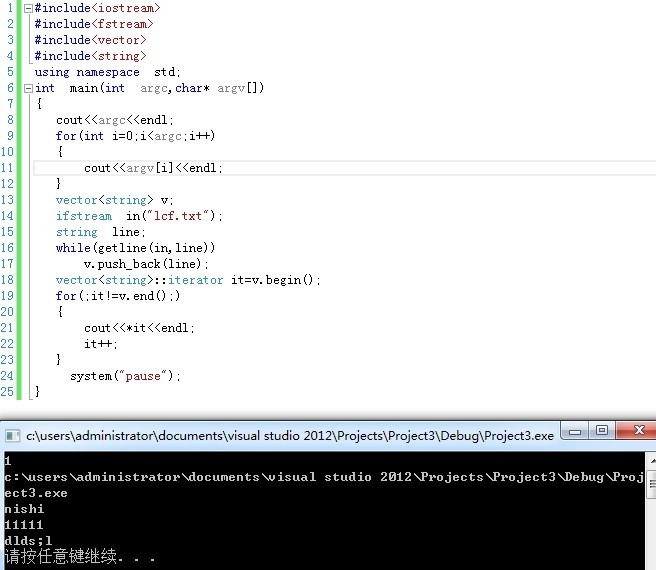



还没有评论,来说两句吧...