解决IDEA启动时报错Command line is too long. Shorten command line for ChannelApplication
如图: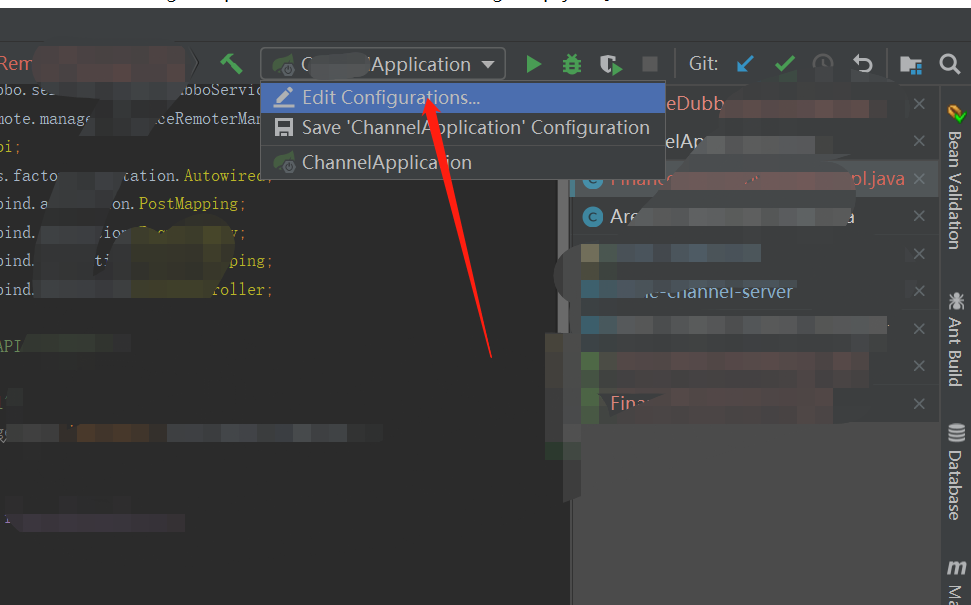
点击Edit Configxxx
如图: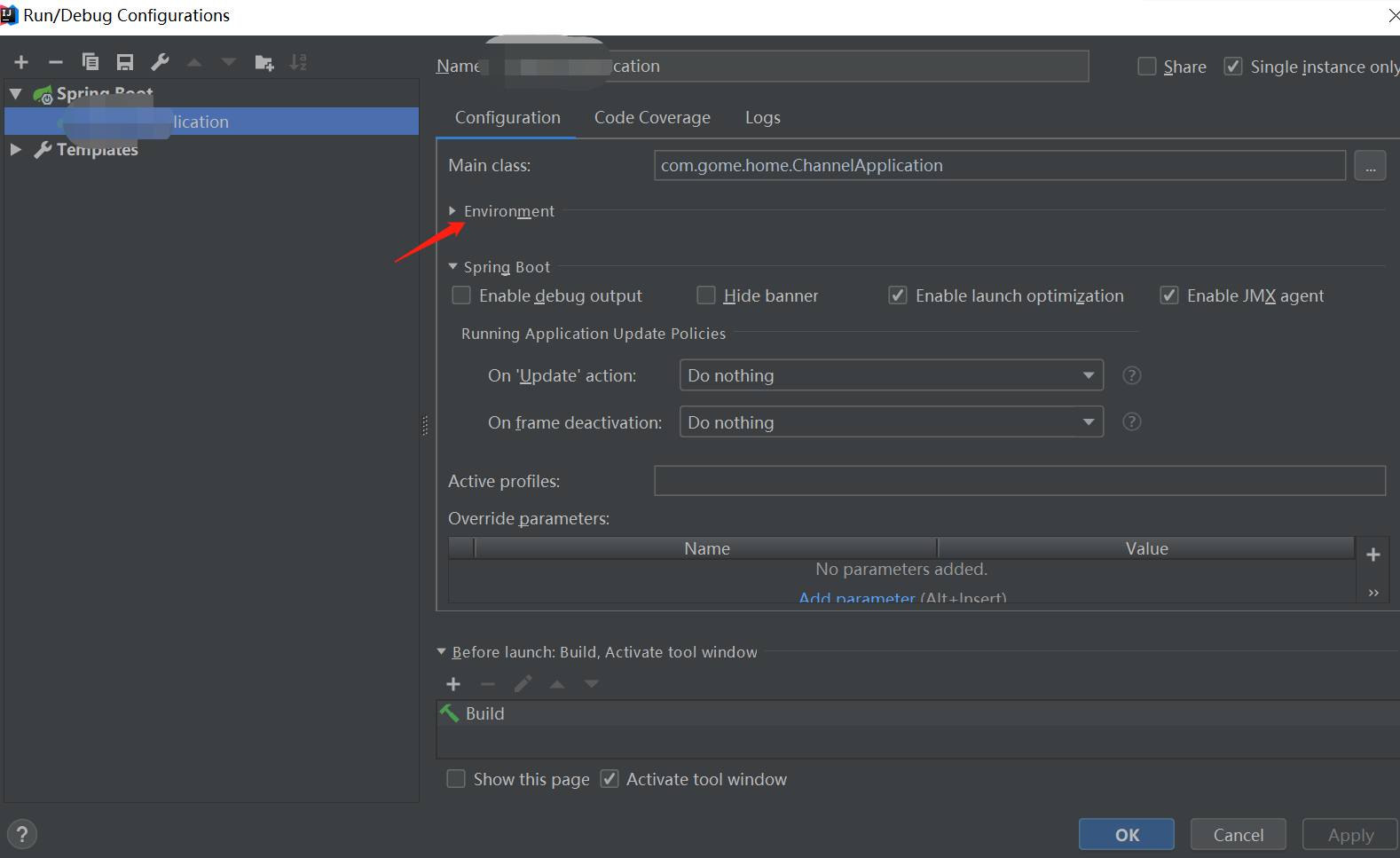
点击展开
如图: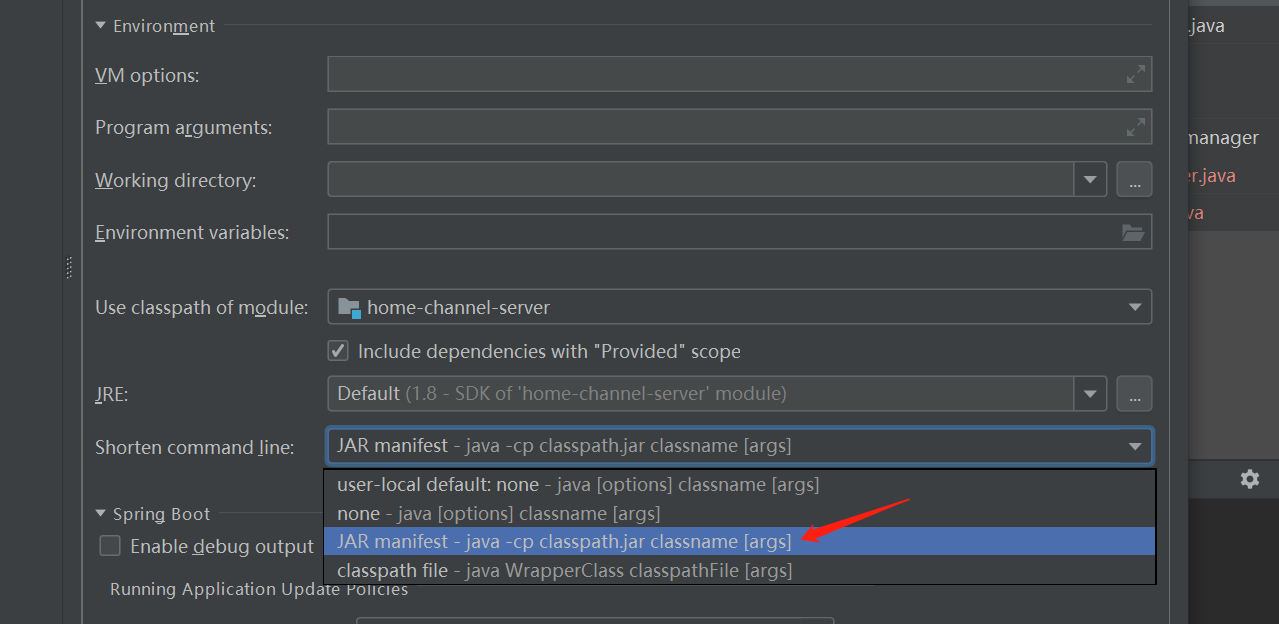
选择该项
点击应用重新启动就可以了
原因,有人说是启动命令过长,缩短启动命令的意思。反正我不是很懂
如图: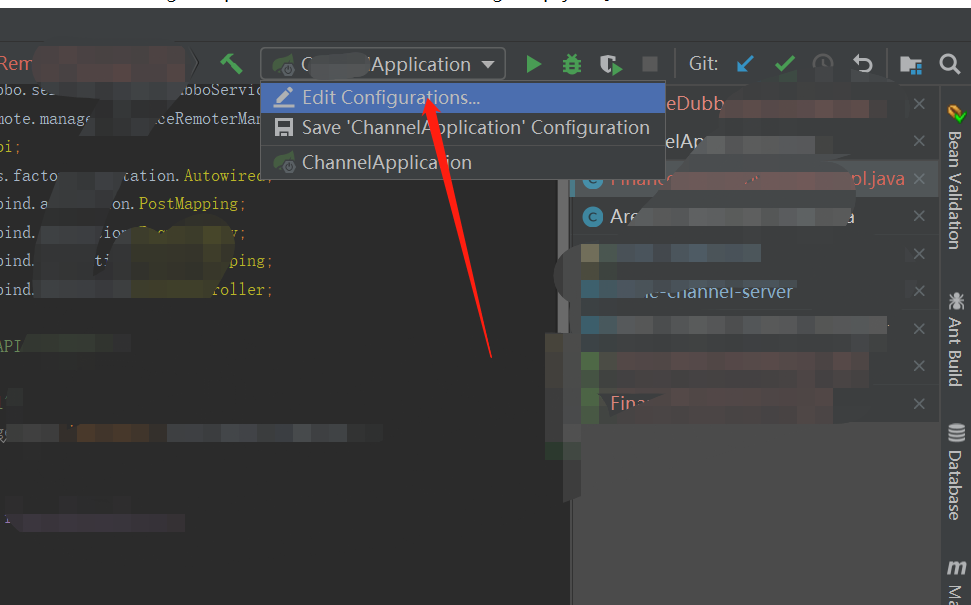
点击Edit Configxxx
如图: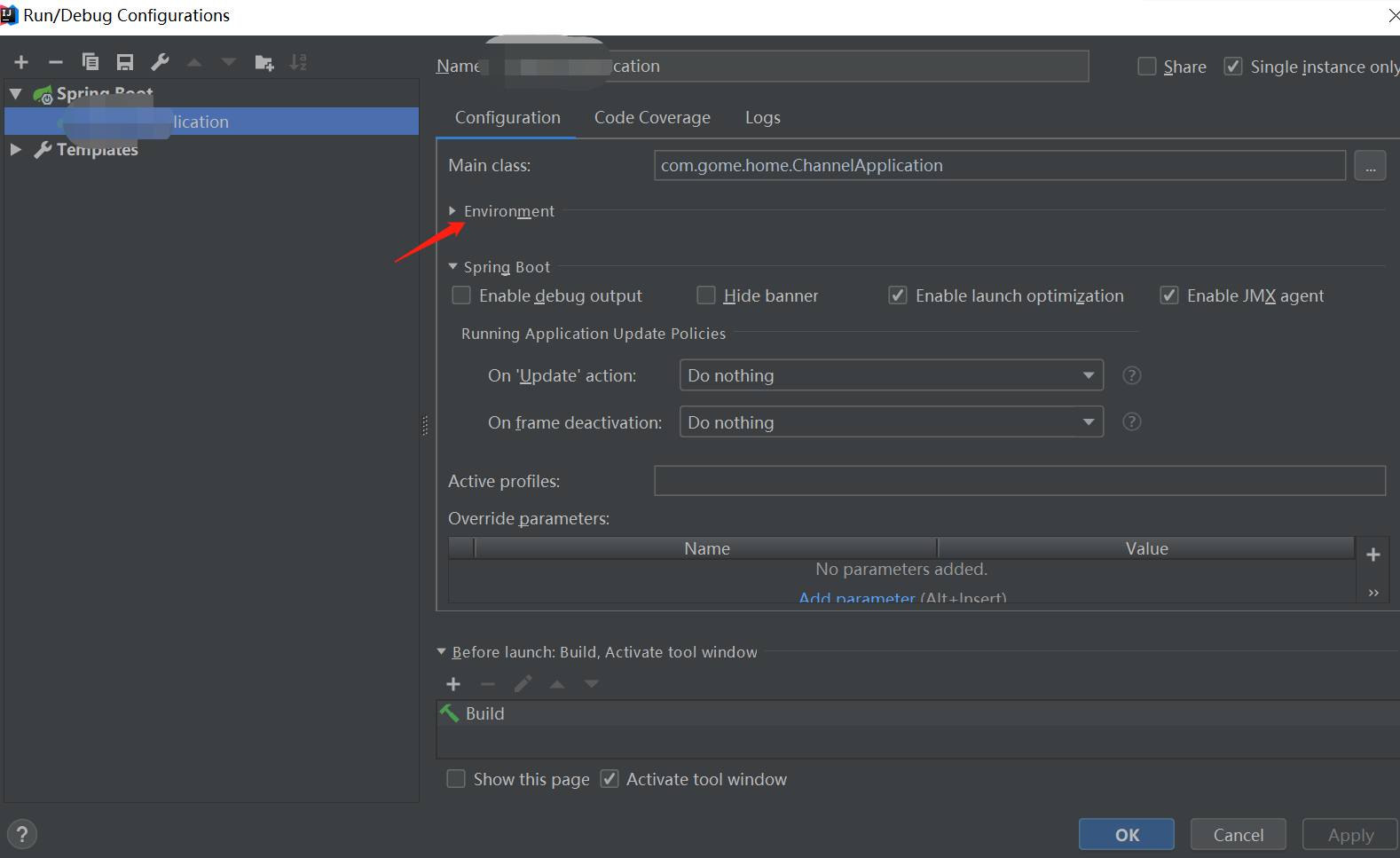
点击展开
如图: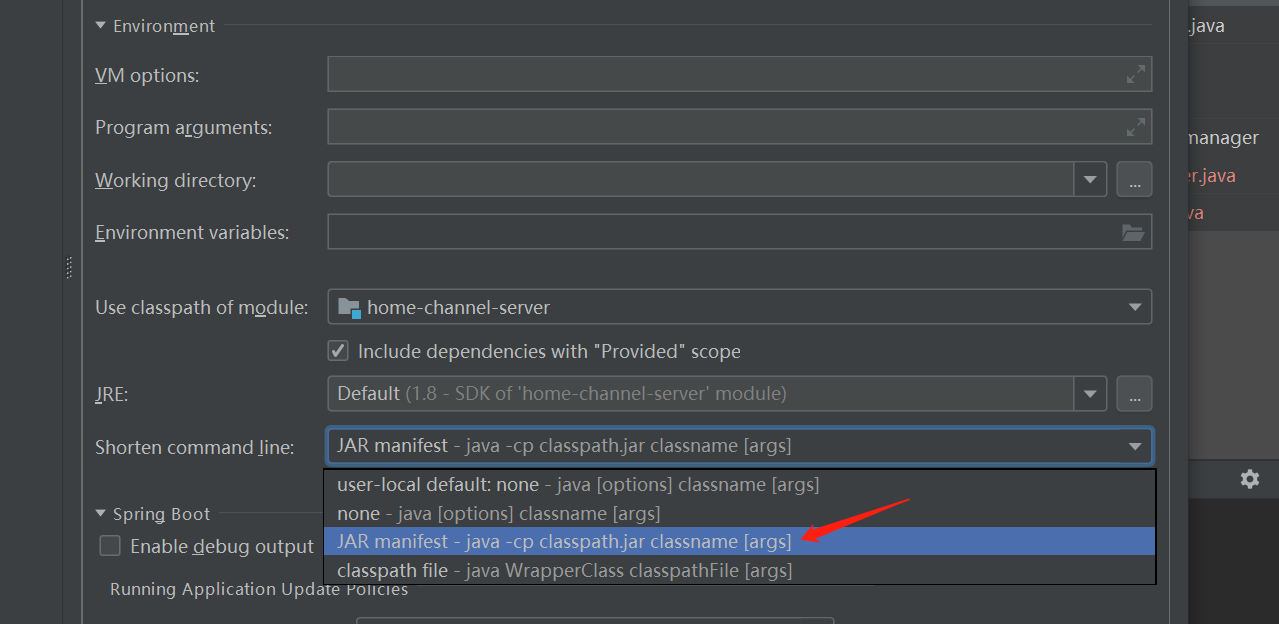
选择该项
点击应用重新启动就可以了
原因,有人说是启动命令过长,缩短启动命令的意思。反正我不是很懂
运行springboot项目的时候,出现报错,报错信息如下: Error running OrderServiceBoot. Command line is too lon
执行程序报错 Error running,Command line is too long. Shorten command line 原因是启动命令过长 方案一:
在Intell IDEA运行main函数的时候遇到了如下错误: Error running' xxxxxx': Command line is too long. S
![2b269bcf92784e139378a2f4ae3d8fe4.png][] > Error running 'RuoYiApplication': Command l
在workspace.xml ![format_png][] 在标签<component name="PropertiesComponent">里 ![
Command line is too long. Shorten command line 使用idea运行spring boot项目时,遇到了太多次这个问题了,但
运行测试类报错 > Error running ‘MallTest.testRun’: Command line is too long. Shorten command
如图: ![在这里插入图片描述][watermark_type_ZmFuZ3poZW5naGVpdGk_shadow_10_text_aHR0cHM6Ly9ibG9nLmN
解决方法 在项目\\/.idea/workspace.xml\\文件中添加一行代码如下 <component name="PropertiesComponent
[https://blog.csdn.net/persistencegoing/article/details/84376427][https_blog.csdn.net_pe
还没有评论,来说两句吧...