AGP tramsform
Transform 是什么
Transform 是AGP提供了一个API,可以在java编译成class后进行一系列的转化,如插桩和埋点统计等。
我们看下正常编译流程: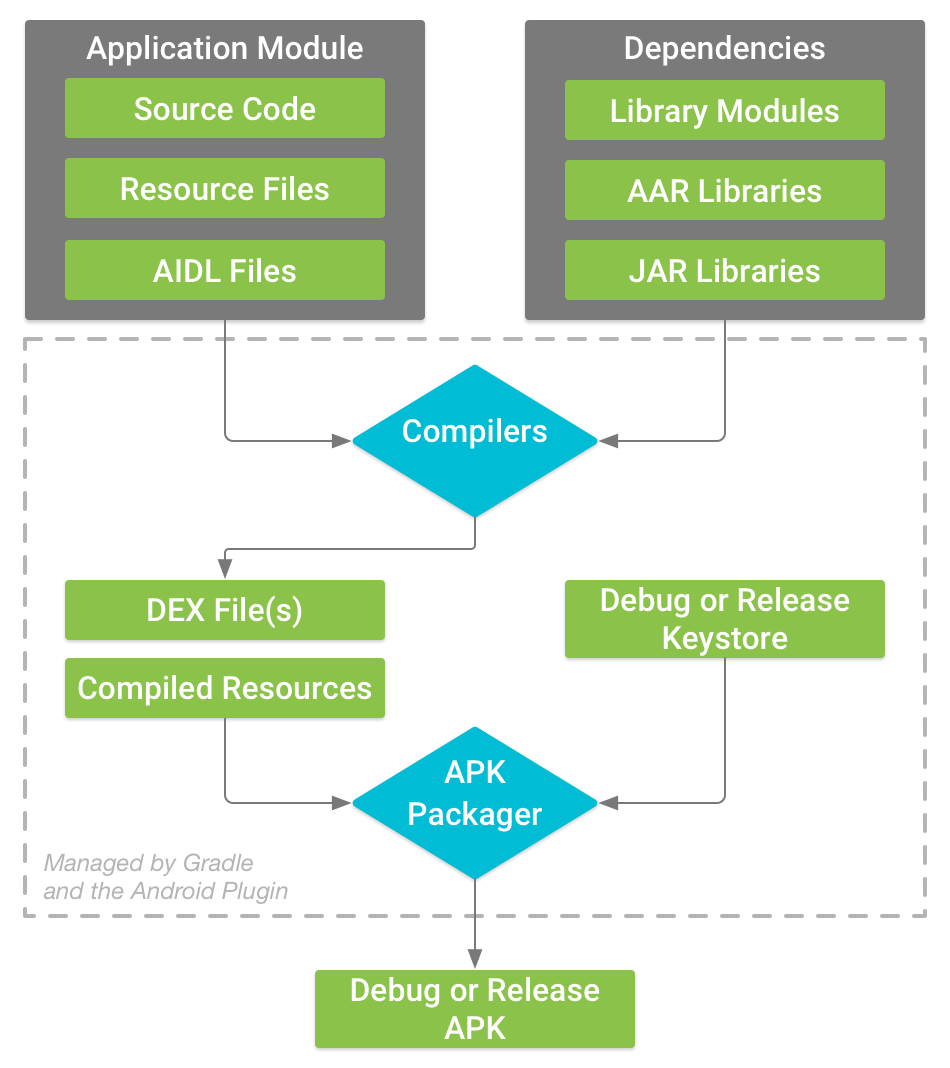
启用transform之后: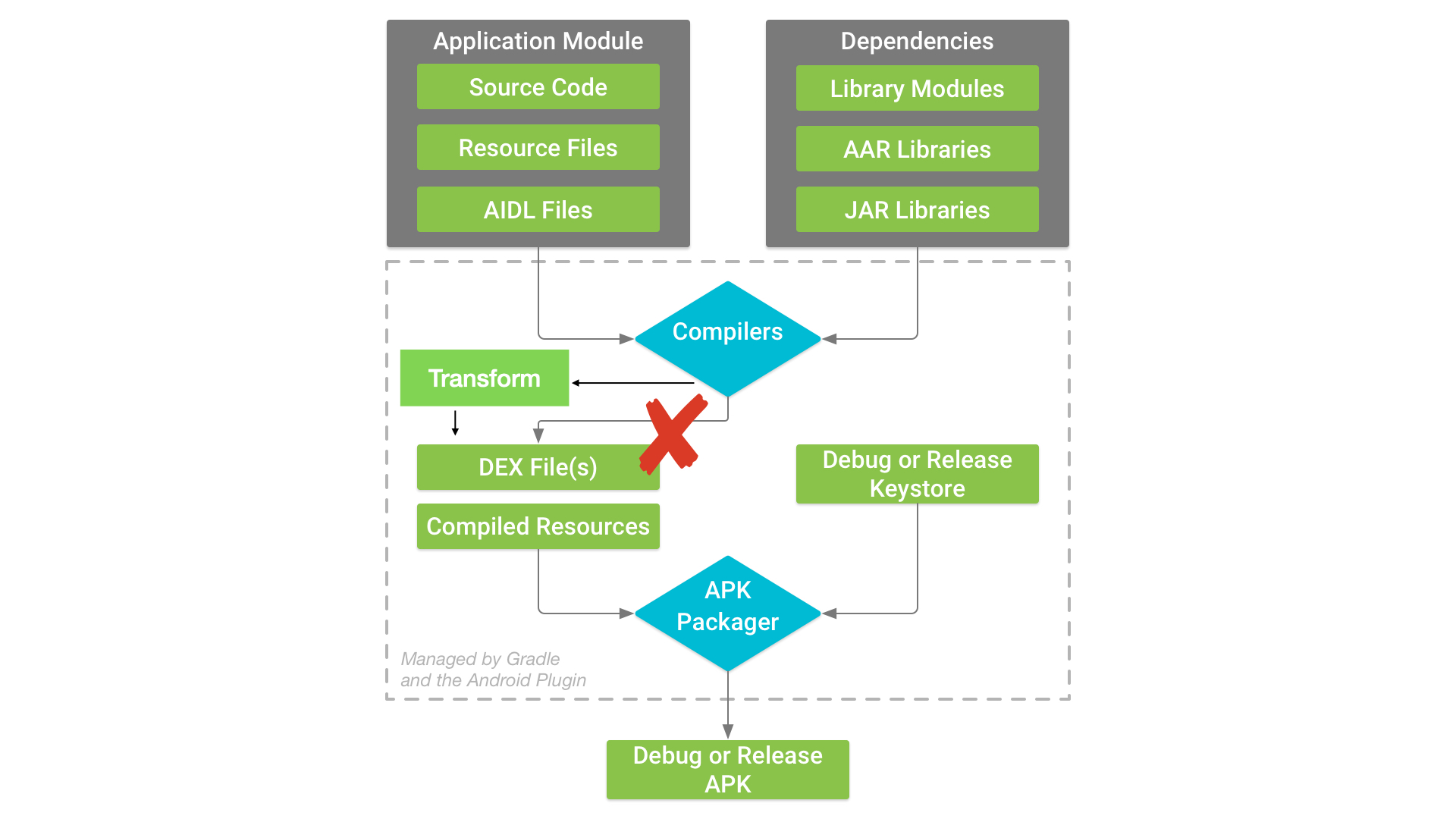
示例源码地址:
https://github.com/fanmingyi/AGP-Transfrom-Example
Transform 案例
本文利用Transform完成如下几件事:
- 将一个
com.example.agptramsform.MainActivity修改继承自BaseProxyActivity, - 在onCreate函数前后统计调用时间
为了实现字节码的修改,我们利用javassist完成。AGP使用4.1.2.
首先声明一个插件类,让插件类找到AGP所提供的函数进行Transform注册.
public abstract class MyGradlePlugin implements Plugin<Project> {@Overridepublic void apply(Project project) {//模块应用android插件如plugins { id 'kotlin-android'}后//会有一个BaseExtension扩展,这个扩展类提供了注册一个Transform的功能project.getExtensions().findByType(BaseExtension.class).registerTransform(new MyTransform(project));}}
接下来编写Transform的实现类即可:
我们需要一个类继承Transform,然后覆盖一些特定的方法。
public class MyTransform extends Transform {/** 你的Transform的名字,你可以随意取。方便在编译时查看日志*/@Overridepublic String getName() {return "MyFmyMyTransform";}/** 这个函数应返回的你的Transform应该处理什么类型的内容* 你可以声明逆向处理java的资源文件如图片,或者你只处理类* ContentType的自类有两种:CLASSES和RESOURCES** TransformManager中有一些方面我们使用的预定义集合类型* class TransformManager{* Set<ContentType> CONTENT_CLASS = ImmutableSet.of(CLASSES);* }*/@Overridepublic Set<QualifiedContent.ContentType> getInputTypes() {//我们这里只处理class文件return CONTENT_CLASS;}/*** 这个函数你想处理的范围.比如说你只想处理当前工程的类和资源(QualifiedContent.Scope.PROJECT).或者你只想处理外部类库的资源(QualifiedContent.Scope.EXTERNAL_LIBRARIES)**/@Overridepublic Set<? super QualifiedContent.Scope> getScopes() {Set<QualifiedContent.ScopeType> d =ImmutableSet.of(QualifiedContent.Scope.PROJECT, QualifiedContent.Scope.SUB_PROJECTS, QualifiedContent.Scope.EXTERNAL_LIBRARIES);return d;}//当前工程是否支持增量//如果不开启那么Transform在多次编译下,很耗费时间@Overridepublic boolean isIncremental() {return true;}//这个函数会在进行转化的时候进行回调,也就是执行核心的转化方法。@Overridepublic void transform(TransformInvocation transformInvocation) {}}
这里我们总结这个类的几个方法:
1 getInputTypes 你想处理类还是资源
2 getScopes 你想处理哪里的 类和资源?当前工程还是依赖的类库?
3 isIncremental 当前Transform是否支持增量调用?如果你不知道什么是增量 返回false即可
4 transform 执行具体的转化函数
我们看下TransformInvocation这个类的有关信息
public interface TransformInvocation {/*** 返回transform运行的上下文*/@NonNullContext getContext();/*** 这个集合是你getScopes和getInputTypes所定义的资源/class的输入信息*/@NonNullCollection<TransformInput> getInputs();/*** AGP要求getInputs处理之后的资源或者类输出目录。* 这里注意getInputs的资源和类哪怕你没处理也要输出到TransformOutputProvider所指定的目录*/@NullableTransformOutputProvider getOutputProvider();/*** 当前执行的是否是增量操作*/boolean isIncremental();}
我们在继续讲解transform类之前我们先写一个工具类,对某个MainActivity进行字节操作。
下面我们利用javassist完成字节操作
public class TransformKit {ClassPool pool = ClassPool.getDefault();Project project;public TransformKit(Project project) {this.project = project;}//searchDir类路径 比如是build/intermediates/javac/debug/classespublic void transform(String searchDir) throws NotFoundException, CannotCompileException, IOException {//添加到javassist搜索路径中pool.appendClassPath(searchDir);//查找类CtClass mainCtClass = pool.get("com.example.agptramsform.MainActivity");//我们的将要MainActivity继承的类CtClass baseProxyCtClass = pool.get("com.example.agptramsform.BaseProxyActivity");//修改字节码mainCtClass.setSuperclass(baseProxyCtClass);//这里再次获得AGP的扩展类,这里主要是为了得到sdk的中android部分类库。不然无法找到android.os.Bundle等android类BaseExtension android = project.getExtensions().findByType(BaseExtension.class);//将sdk中的类库资源添加到搜索区域pool.appendClassPath(android.getBootClasspath().get(0).toString();pool.importPackage("android.os.Bundle");CtMethod onCreate = mainCtClass.getDeclaredMethod("onCreate");//函数运行前的插入一个代码onCreate.insertBefore("long _startTime = System.currentTimeMillis();");//函数运行最后一行插入代码onCreate.insertAfter("long _endTime = System.currentTimeMillis();");mainCtClass.writeFile(searchDir);mainCtClass.detach();baseProxyCtClass.detach();}}
我们最后看下MyTransform的transform函数实现
public class MyTransform extends Transform {Project project;@Overridepublic void transform(TransformInvocation transformInvocation) throws TransformException, InterruptedException, IOException {super.transform(transformInvocation);//构造一个字节码操作工具类TransformKit transformKit = new TransformKit(project);//得到期望的资源/类的输入路径信息Collection<TransformInput> inputs = transformInvocation.getInputs();//AGP要求transform输出的目录TransformOutputProvider outputProvider = transformInvocation.getOutputProvider();//当前不是增量更新的那么删除这个transform的缓存文件 //build/intermediates/transforms/xxxxxxif (!transformInvocation.isIncremental()) {//如果当前不是增量,应该删除之前的所有缓存信息,防止意料之外错误outputProvider.deleteAll();}//遍历所有输入信息,进行处理for (TransformInput transformInput : inputs) {//TransformInput输入类型有两种目录类型,一种是jar类型的,一种就是目录//遍历jar文件 对jar不操作,但是要输出到out路径//parallelStream多线程进行处理集合类transformInput.getJarInputs().parallelStream().forEach(jarInput -> {//获取AGP要求输出的目录,哪怕你没修改也要输出File dst = outputProvider.getContentLocation(jarInput.getName(), jarInput.getContentTypes(), jarInput.getScopes(),Format.JAR);//处理增量情况if (transformInvocation.isIncremental()) {switch (jarInput.getStatus()) {//未做任何改变case NOTCHANGED:break;case ADDED://如果一个jar被添加,需要被拷贝回来case CHANGED://是一个新的文件,那么需要拷贝回来try {FileUtils.copyFile(jarInput.getFile(), dst);} catch (IOException e) {e.printStackTrace();}break;//当前的输入源已经被删除,那么transform下的对应文件理应被删除case REMOVED:if (jarInput.getFile().exists()) {try {FileUtils.forceDelete(jarInput.getFile());} catch (IOException e) {e.printStackTrace();}}break;}} else {//非增量拷贝源集类路径try {FileUtils.copyFile(jarInput.getFile(), dst);} catch (IOException e) {throw new RuntimeException(e);}}});//同上for (DirectoryInput directoryInput : transformInput.getDirectoryInputs()) {// 获取输出目录File dest = outputProvider.getContentLocation(directoryInput.getName(),directoryInput.getContentTypes(), directoryInput.getScopes(), Format.DIRECTORY);FileCollection filter = project.fileTree(directoryInput.getFile()).filter(innerFile -> innerFile.getName().equals("MainActivity.class"));//当前是增量的状态,所以遍历这个文件夹下的所有文件if (transformInvocation.isIncremental()) {Map<File, Status> changedFiles = directoryInput.getChangedFiles();//遍历文件状态BiConsumer<File, Status> fileStatusBiConsumer = (file, status) -> {switch (status) {//这个文件夹不做任何事情case NOTCHANGED:break;case CHANGED:case ADDED://顺带检查下是否存在我们目标的文件,如果存在那么修改字节码后在拷贝if (file.getName().equals("MainActivity.class")) {try {transformKit.transform(directoryInput.getFile().getAbsolutePath());} catch (Exception e) {e.printStackTrace();}}try {/*** 处理方式一 简单粗暴*///偷懒就直接拷贝文件夹 但是效率低// FileUtils.copyDirectory(directoryInput.getFile(), dest);/*** 处理方式二 高效 略复杂*///构建目录连带包名//file 可能的目录是 /build/intermediates/java/debug/com/fmy/MainActivity.class//dest 可能目标地址 /build/intermediates/transforms/mytrasnsfrom/debug/40///directoryInput.getFile() 可能的输入类的文件夹 /build/intermediates/java/debug/File dirFile = directoryInput.getFile();String prefixPath = file.getAbsolutePath().replaceFirst(dirFile.getAbsolutePath(), "");System.out.println();//重新拼接成/build/intermediates/transforms/mytrasnsfrom/debug/40/com/fmy/MainActivity.classFile specifyDest = new File(dest.getAbsolutePath(), prefixPath);FileUtils.copyFile(file, specifyDest);} catch (Exception e) {e.printStackTrace();}break;case REMOVED://文件被删除直接删除相关文件即可try {FileUtils.forceDelete(file);} catch (IOException e) {e.printStackTrace();}break;}};changedFiles.forEach(fileStatusBiConsumer);} else {if (!filter.isEmpty()) {try {transformKit.transform(directoryInput.getFile().getAbsolutePath());} catch (Exception e) {e.printStackTrace();}}FileUtils.copyDirectory(directoryInput.getFile(), dest);}}}}}
运行后可以看到编译输出多了一个task任务: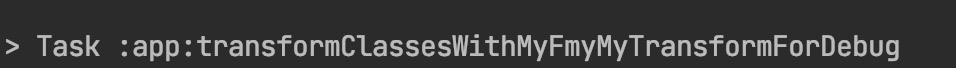
参考
Gradle-初探代码注入Transform
Gradle 学习之 Android 插件的 Transform API
Transform Api


























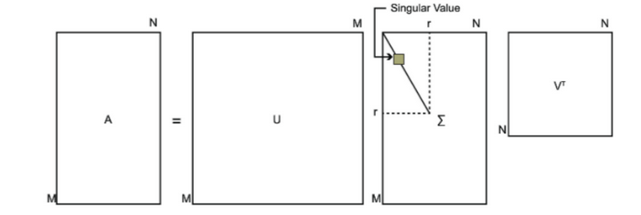
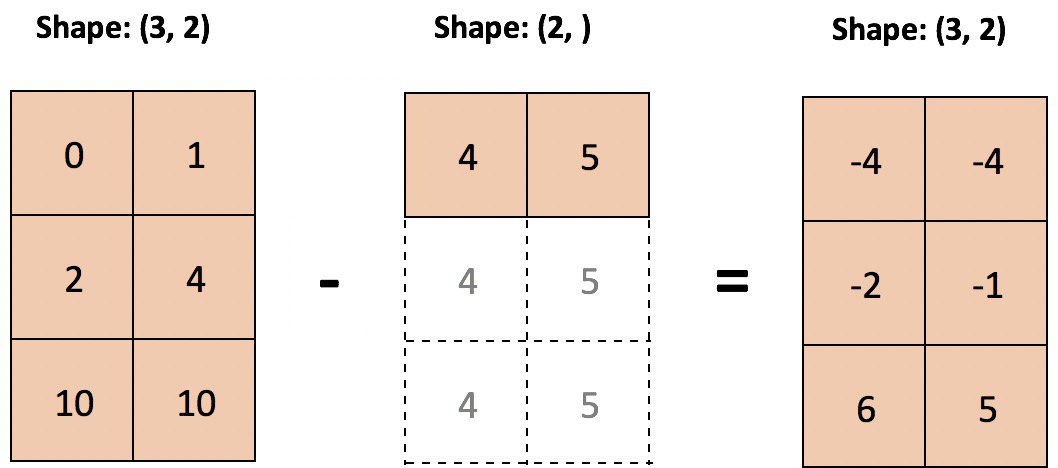







还没有评论,来说两句吧...