C/C++保留指定小数位数输出和取整方式
C++中保留指定位数
步骤:
- 包含头文件:#include
- cout<<fixed<<setprecision(2);//括号中的数字即保留位数
注意:设置一次后,都按照此精度显示
C语言保留指定位数
%f 格式化输出浮点型数据,在%之后加上“.n”即可。
printf(“%.3f”,1.2356);//保留三位小数显示
以上保留小数,都是按照四舍五入的原则进行的
示例:
取整方式
| 函数名称 | 函数说明 | 2.1 | 2.9 | -2.1 | -2.9 |
| floor() | floor,地板,向下取整,不大于自变量的最大整数 | 2 | 2 | -3 | -3 |
| ceil() | ceil,天花板,向上取整,不小于自变量的最大整数 | 3 | 3 | -2 | -2 |
| round() | 四舍五入到最邻近的整数 | 2 | 3 | -2 | -3 |
#include <iostream>#include<stdio.h>//注意头文件 iomanip#include<iomanip>using namespace std;int main(){double pi = 3.5692926123;cout << "pi = "<< pi << endl;//默认保留五位小数显示printf("pi = %f\n", pi);//默认保留六位小数显示printf("保留1位 pi = %.1f\n", pi);printf("保留2位 pi = %.2f\n", pi);printf("保留3位 pi = %.3f\n", pi);// 第一种简便写法cout << fixed << setprecision(2);cout << "保留2位 pi = " << pi << endl;//第二种写法cout << setiosflags(ios::fixed) << setprecision(3);cout << "保留3位 pi = " << pi << endl;//第三种写法cout.setf(ios::fixed);cout << setprecision(4);cout << "保留4位 pi = " << pi << endl;cout << floor(1.5673456) << endl;cout << ceil(1.5673456) << endl;cout << round(1.5673456) << endl;cout << floor(-1.5673456) << endl;cout << ceil(-1.5673456) << endl;cout << round(-1.5673456) << endl;return 0;}/*pi = 3.56929pi = 3.569293保留1位 pi = 3.6保留2位 pi = 3.57保留3位 pi = 3.569保留2位 pi = 3.57保留3位 pi = 3.569保留4位 pi = 3.56931.00002.00002.0000-2.0000-1.0000-2.0000*/


























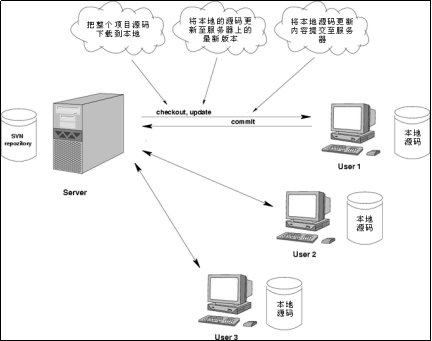

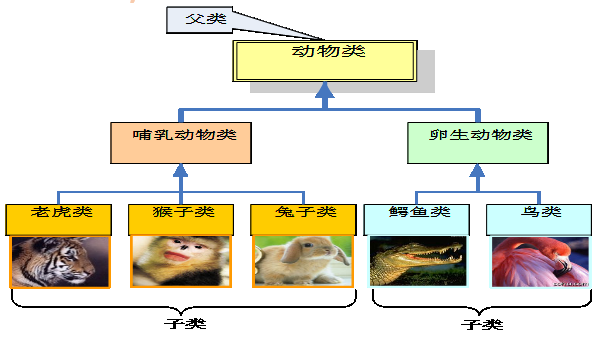
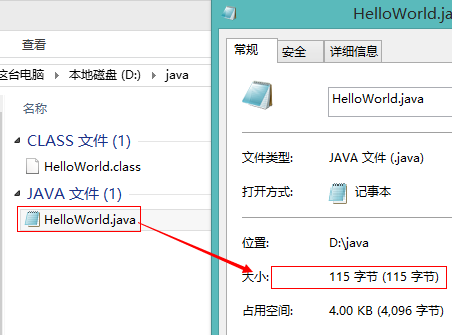
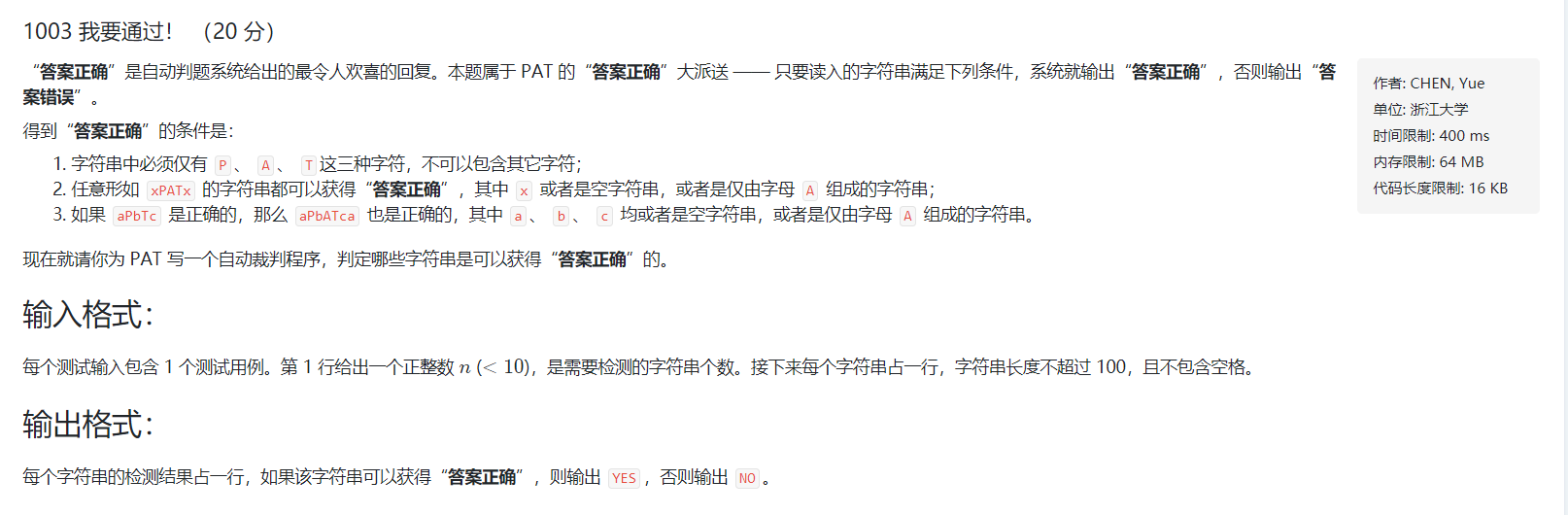
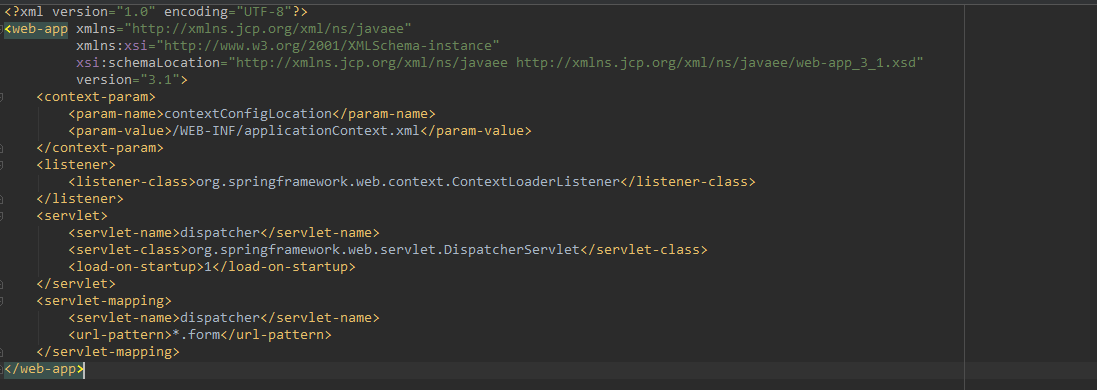



还没有评论,来说两句吧...