Appium-Hide Keyboard(隐藏键盘)
Press Key Code
- Example Usage
- Description
- Support
- Appium Server
- Appium Clients
- HTTP API Specifications
- Endpoint
- URL Parameters
- JSON Parameters
- Response
Hide soft keyboard
Example Usage
| Java | driver.hideKeyboard(); |
| Python | self.driver.hide_keyboard() |
| Javascript | // webdriver.io example driver.hideKeyboard(); // wd example await driver.hideDeviceKeyboard(); |
| Ruby | # ruby_lib example hide_keyboard # ruby_lib_core example @driver.hide_keyboard |
| C# | driver.HideKeyboard(); |
| PHP | $driver->hideKeyboard();$driver->hideKeyboard(array(‘keyName’=> ‘Done’)); |
Description
See https://developer.android.com/reference/android/view/KeyEvent.html for reference of available Android key code values
Support
Appium Server
| Platform | Driver | Platform Versions | Appium Version | Driver Version |
|---|---|---|---|---|
| iOS | XCUITest | 9.3+ | 1.6.0+ | All |
| UIAutomation | 8.0 to 9.3 | All | All | |
| Android | Espresso | ?+ | 1.9.0+ | All |
| UiAutomator2 | ?+ | 1.6.0+ | All | |
| UiAutomator | 4.3+ | All | All | |
| Mac | Mac | None | None | None |
| Windows | Windows | 10+ | 1.6.0+ | All |
Appium Clients
| Language | Support | Documentation |
|---|---|---|
| Java | All | appium.github.io |
| Python | All | appium.github.io |
| Javascript (WebdriverIO) | All | |
| Javascript (WD) | All | github.com |
| Ruby | All | www.rubydoc.info |
| PHP | All | github.com |
| C# | All | github.com |
HTTP API Specifications
Endpoint
POST /session/:session_id/appium/device/hide_keyboard
URL Parameters
| name | description |
|---|---|
| session_id | ID of the session to route the command to |
JSON Parameters
| name | type | description |
|---|---|---|
| strategy | string | Hide keyboard strategy (optional, UIAutomation only). Available strategies - ‘press’, ‘pressKey’, ‘swipeDown’, ‘tapOut’, ‘tapOutside’, ‘default’. |
| key | string | Key (optional) |
| keyCode | string | Key code (optional) |
| keyName | string | Key name (optional) |
Response
null


























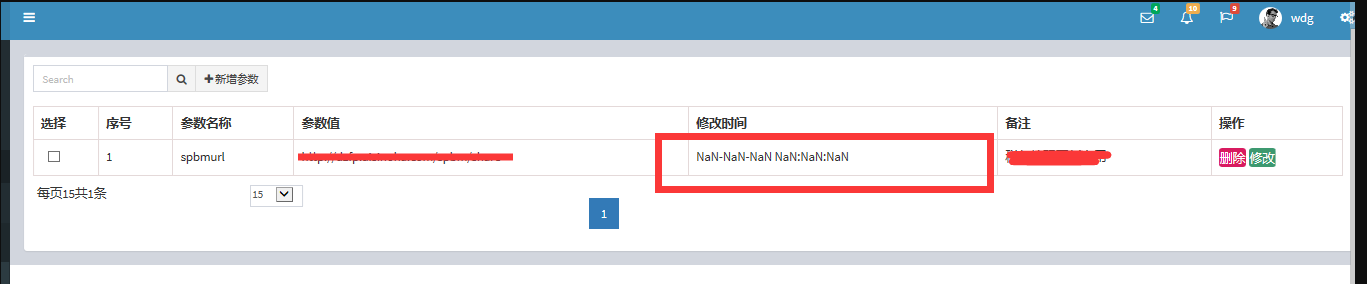


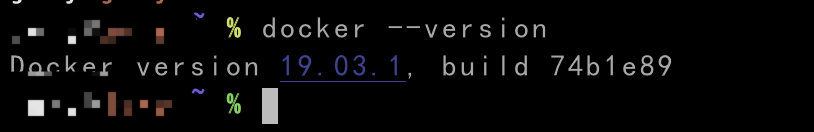
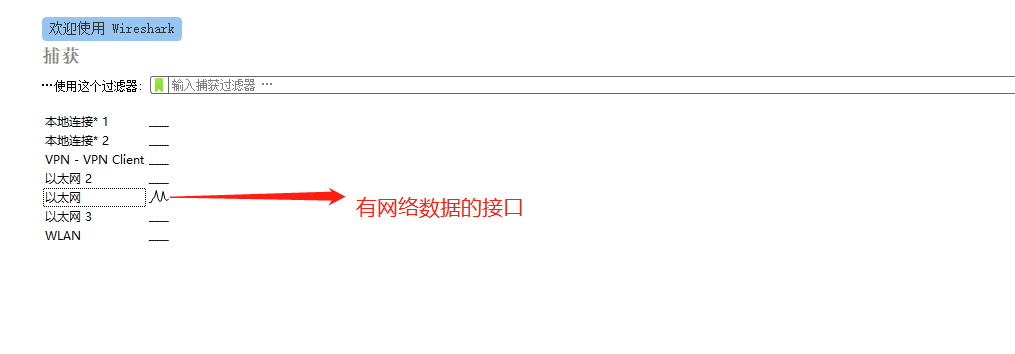
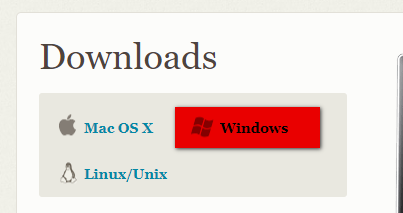


还没有评论,来说两句吧...