Android仿饿了么购物车功能
现在商城应用上,购物车功能可以说是不可缺少的,每个应用的购物车模块实现方式都差不多,这篇我们来仿一下饿了么的购物车功能,用过的童鞋都知道,印象最深刻的应该是添加或减少数量时,抛物线的动画效果,话不多说,现在让我们来看看是怎么实现的吧.
先看效果图
效果图可以看出,这个布局还是比较简单的,重点应该还是在抛物线的动画上.
1、列表布局文件
<?xml version="1.0" encoding="utf-8"?><RelativeLayout xmlns:android="http://schemas.android.com/apk/res/android"android:id="@+id/container"android:layout_width="match_parent"android:layout_height="match_parent"android:background="#ffffff"><RelativeLayoutandroid:id="@+id/rl_main"android:layout_width="match_parent"android:layout_height="48dp"android:background="#ffffff"android:orientation="vertical"><ImageViewandroid:id="@+id/tv_titlebar_left"android:layout_width="wrap_content"android:layout_height="wrap_content"android:layout_centerVertical="true"android:layout_marginLeft="15dp"android:padding="5dp"android:src="@drawable/danghanglan_fanhui" /><TextViewandroid:id="@+id/tv_titlebar_center"android:layout_width="200dp"android:layout_height="match_parent"android:layout_centerHorizontal="true"android:ellipsize="end"android:gravity="center"android:maxLength="18"android:singleLine="true"android:text="购物车"android:textColor="#2f302b"android:textSize="17sp"android:visibility="visible" /><TextViewandroid:id="@+id/tv_titlebar_right"android:layout_width="wrap_content"android:layout_height="match_parent"android:layout_alignParentRight="true"android:background="@null"android:gravity="center"android:paddingLeft="15dp"android:paddingRight="15dp"android:singleLine="true"android:text="编辑"android:textColor="#2f302b"android:textSize="14sp"android:visibility="gone" /><Viewandroid:layout_width="match_parent"android:layout_height="0.5dp"android:layout_alignParentBottom="true"android:background="#cccccc" /></RelativeLayout><androidx.recyclerview.widget.RecyclerViewandroid:id="@+id/rv"android:layout_width="match_parent"android:layout_height="wrap_content"android:layout_below="@id/rl_main"android:layout_marginBottom="40dp"/><LinearLayoutandroid:layout_width="match_parent"android:layout_height="wrap_content"android:layout_alignParentBottom="true"android:background="#fff"android:gravity="center_vertical"android:orientation="horizontal"><FrameLayoutandroid:layout_width="wrap_content"android:layout_height="wrap_content"android:layout_marginLeft="10dp"><ImageViewandroid:id="@+id/iv_shop_cart"android:layout_width="40dp"android:layout_height="40dp"android:padding="2dp"android:src="@mipmap/img_revision_shopping_car" /><TextViewandroid:id="@+id/tv_num"android:layout_width="20dp"android:layout_height="20dp"android:layout_gravity="right"android:background="@drawable/tip_message_revision_bg"android:gravity="center"android:text="11"android:textColor="#fff"android:visibility="gone" /></FrameLayout><Viewandroid:layout_width="0dp"android:layout_height="1dp"android:layout_weight="1" /><TextViewandroid:layout_width="80dp"android:layout_height="30dp"android:layout_marginRight="10dp"android:background="#d4ab7f"android:gravity="center"android:text="购买"android:textColor="#ffffff" /></LinearLayout></RelativeLayout>
2、模拟初始化数据
//添加商品数据final List<CartModel> list = new ArrayList<>();for (int i = 0; i < 20; i++) {CartModel cartModel = new CartModel();cartModel.setName("麻辣肉碎面-----" + i);list.add(cartModel);}
3、设置数据
final ShoppingAdapter shoppingAdapter = new ShoppingAdapter(this, list);mRecyclerView.setLayoutManager(new LinearLayoutManager(this));mRecyclerView.addItemDecoration(new DividerItemDecoration(this, LinearLayoutManager.VERTICAL));mRecyclerView.setAdapter(shoppingAdapter);
4、点击加号操作这里分二钟情况:
一是当数量为0时减号会执行旋转和平移渐变的动画,
二是数量不为0时只会进行抛物线动画,其中抛物线动画实现思路就是得到加号和购物车的坐标,然后得到最外层容器添加一个view来执行这个动画,动画执行完成后移除这个动画:
//点击加号myHolder.imageViewAdd.setOnClickListener(new View.OnClickListener() {@Overridepublic void onClick(View v)final CartModel cartModel = mDatas.get(position);//如果该商品数量为0就进行这个动画if (cartModel.getCount() == 0) {myHolder.imageViewReduce.setVisibility(View.VISIBLE);myHolder.tvAmount.setVisibility(View.VISIBLE);AnimatorSet set = new AnimatorSet();//减号ObjectAnimator ta1 = ObjectAnimator.ofFloat(myHolder.imageViewReduce, "translationX", mAddLeft - mReduceLeft, 0);ObjectAnimator ra1 = ObjectAnimator.ofFloat(myHolder.imageViewReduce, "rotation", 0, 360);ObjectAnimator aa1 = ObjectAnimator.ofFloat(myHolder.imageViewReduce, "alpha", 0, 1);//数字ObjectAnimator ta2 = ObjectAnimator.ofFloat(myHolder.tvAmount, "translationX", mAddLeft - mAmountLeft, 0);ObjectAnimator ra2 = ObjectAnimator.ofFloat(myHolder.tvAmount, "rotation", 0, 360);ObjectAnimator aa2 = ObjectAnimator.ofFloat(myHolder.tvAmount, "alpha", 0, 1);set.play(ta1).with(ra1).with(ta2).with(ra2).with(aa1).with(aa2);set.setDuration(500).start();}//addGoods2CartAnim((ImageView) v,cartModel);//得到加号在屏幕的坐标int[] addLocation = new int[2];v.getLocationInWindow(addLocation);//得到购物车图标的坐标int[] cartLocation = mActivity.getCartLocation();//添加一个imageviewfinal ImageView iv = new ImageView(v.getContext());iv.setBackgroundResource(R.drawable.icon_shop_add);RelativeLayout.LayoutParams lp = new RelativeLayout.LayoutParams(v.getWidth(), v.getHeight());lp.leftMargin = addLocation[0];lp.topMargin = addLocation[1] - v.getHeight();mActivity.getContainer().addView(iv, lp);//横向移动ObjectAnimator oaX = ObjectAnimator.ofFloat(iv, "translationX", cartLocation[0] - addLocation[0] + v.getWidth() / 2);//纵向ObjectAnimator oaY = ObjectAnimator.ofFloat(iv, "translationY", cartLocation[1] - addLocation[1]);oaX.setInterpolator(new LinearInterpolator());oaY.setInterpolator(new AccelerateInterpolator());AnimatorSet set = new AnimatorSet();set.play(oaX).with(oaY);set.setDuration(500).start();set.addListener(new Animator.AnimatorListener() {@Overridepublic void onAnimationStart(Animator animation) {}@Overridepublic void onAnimationEnd(Animator animation) {//移除这个viewmActivity.getContainer().removeView(iv);//跟新购物车cartModel.setCount(cartModel.getCount() + 1);((MyHolder) holder).tvAmount.setText(String.valueOf(cartModel.getCount()));mActivity.mCount++;mActivity.setMtvNum();}@Overridepublic void onAnimationCancel(Animator animation) {}@Overridepublic void onAnimationRepeat(Animator animation) {}});}});
5、减法动画效果
//点击减号myHolder.imageViewReduce.setOnClickListener(new View.OnClickListener() {@Overridepublic void onClick(View v) {final CartModel cartModel = mDatas.get(position);//如果该商品数量为1就进行这个动画if (cartModel.getCount() == 1) {AnimatorSet set = new AnimatorSet();//减号ObjectAnimator ta1 = ObjectAnimator.ofFloat(myHolder.imageViewReduce, "translationX", 0, mAddLeft - mReduceLeft);ObjectAnimator ra1 = ObjectAnimator.ofFloat(myHolder.imageViewReduce, "rotation", 0, 360);ObjectAnimator aa1 = ObjectAnimator.ofFloat(myHolder.imageViewReduce, "alpha", 1, 0);//数字ObjectAnimator ta2 = ObjectAnimator.ofFloat(myHolder.tvAmount, "translationX", 0, mAddLeft - mAmountLeft);ObjectAnimator ra2 = ObjectAnimator.ofFloat(myHolder.tvAmount, "rotation", 0, 360);ObjectAnimator aa2 = ObjectAnimator.ofFloat(myHolder.tvAmount, "alpha", 1, 0);set.play(ta1).with(ra1).with(ta2).with(ra2).with(aa1).with(aa2);set.setDuration(500).start();set.addListener(new Animator.AnimatorListener() {@Overridepublic void onAnimationStart(Animator animation) {}@Overridepublic void onAnimationEnd(Animator animation) {cartModel.setCount(cartModel.getCount() - 1);myHolder.tvAmount.setText(String.valueOf(cartModel.getCount()));if(cartModel.getCount()==0){myHolder.tvAmount.setVisibility(View.INVISIBLE);myHolder.imageViewReduce.setVisibility(View.INVISIBLE);}mActivity.mCount--;mActivity.setMtvNum();}@Overridepublic void onAnimationCancel(Animator animation) {}@Overridepublic void onAnimationRepeat(Animator animation) {}});} else {cartModel.setCount(cartModel.getCount() - 1);myHolder.tvAmount.setText(String.valueOf(cartModel.getCount()));mActivity.mCount--;mActivity.setMtvNum();}}});
该功能的实现重点在抛物线的动画效果上,这里就不把完整的代码添加进去了,不然影响阅读体验,需要完整源码的童鞋底部关注公众号回复:“仿饿了么购物车” 即可获得哦.
到这里就结束啦.
小编整理了一份Android电子书籍,需要的童鞋关注底部公众号(longxuanzhigu)回复:“e_books” 即可获取哦!
以下是公众号(longxuanzhigu),之后发布的文章会同步到该公众号,方便交流学习Android知识,欢迎关注:



























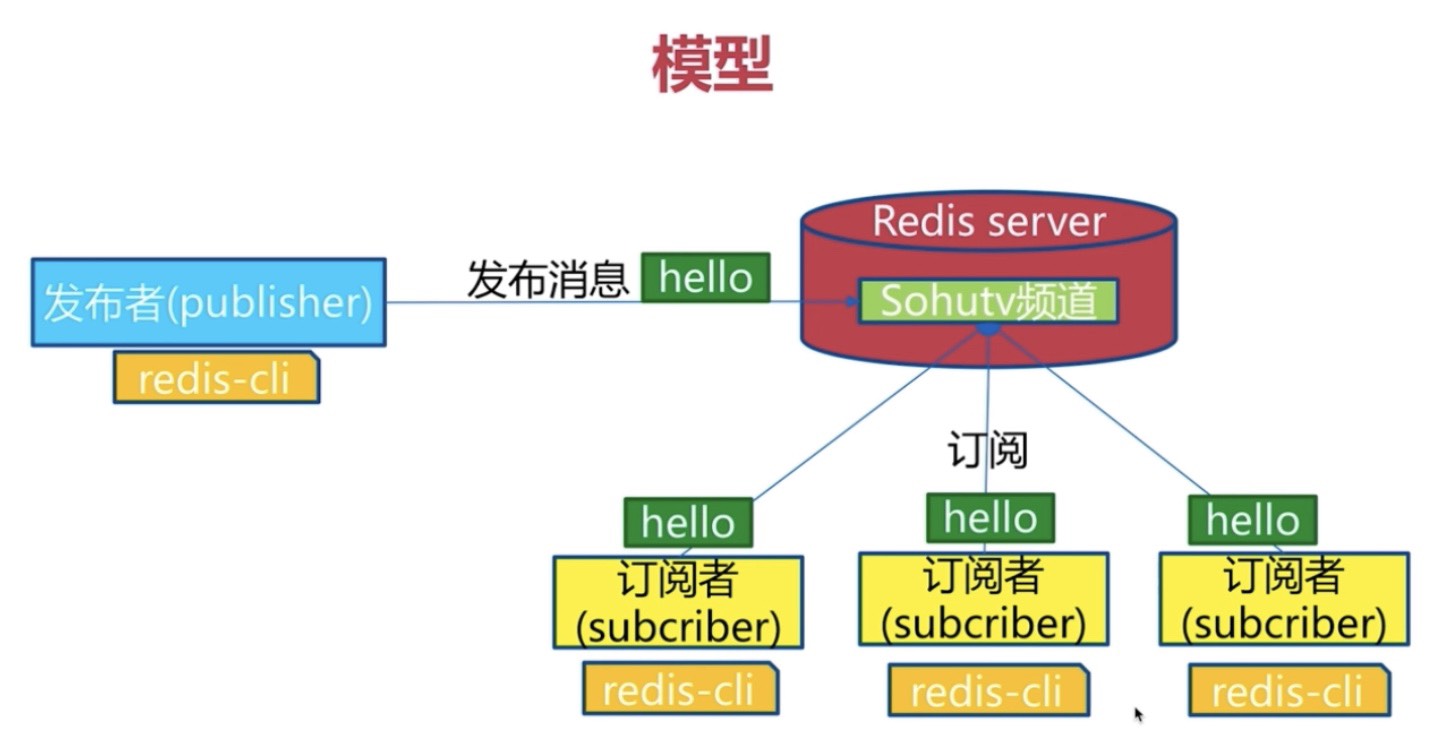
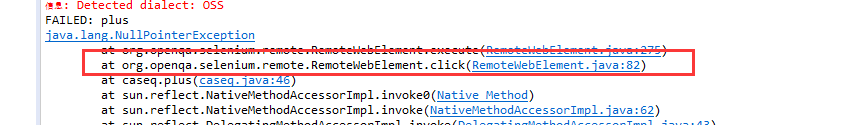
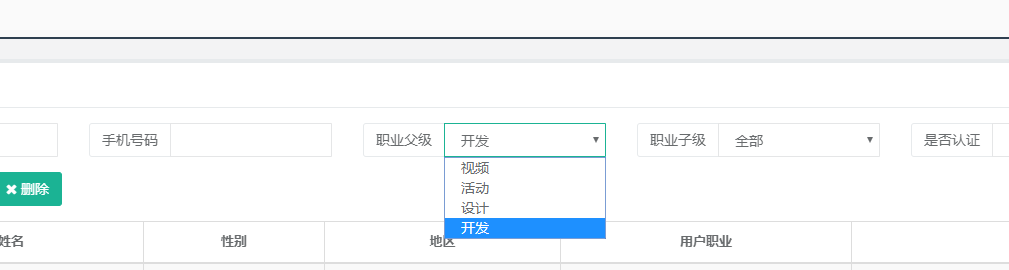

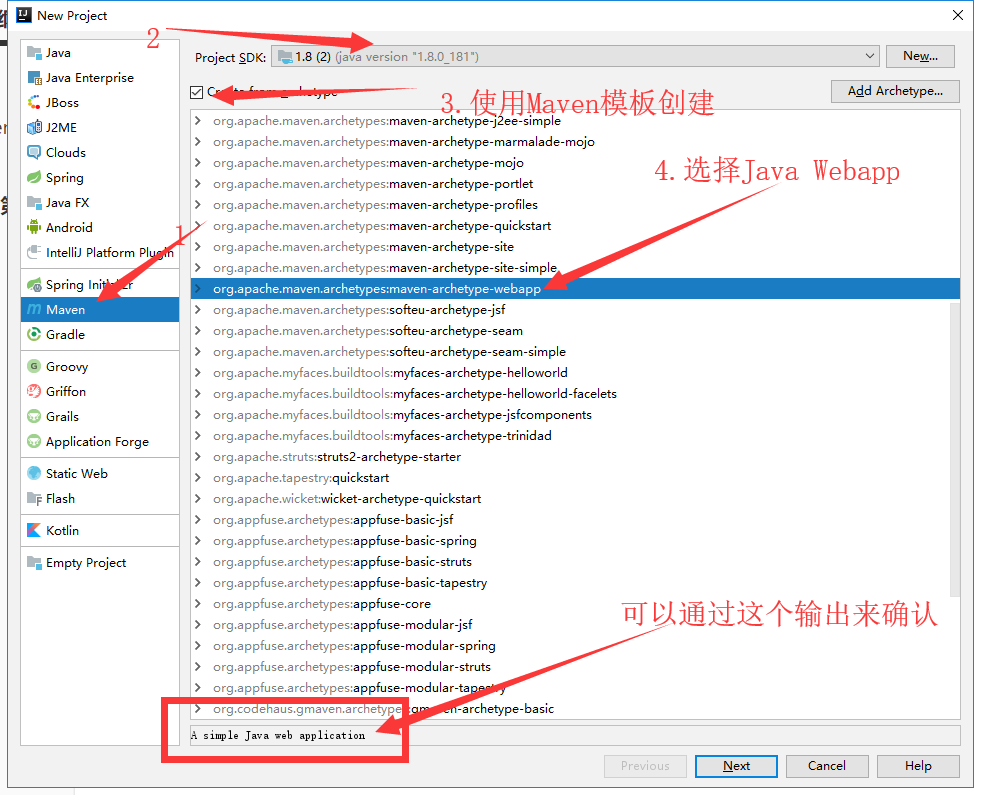
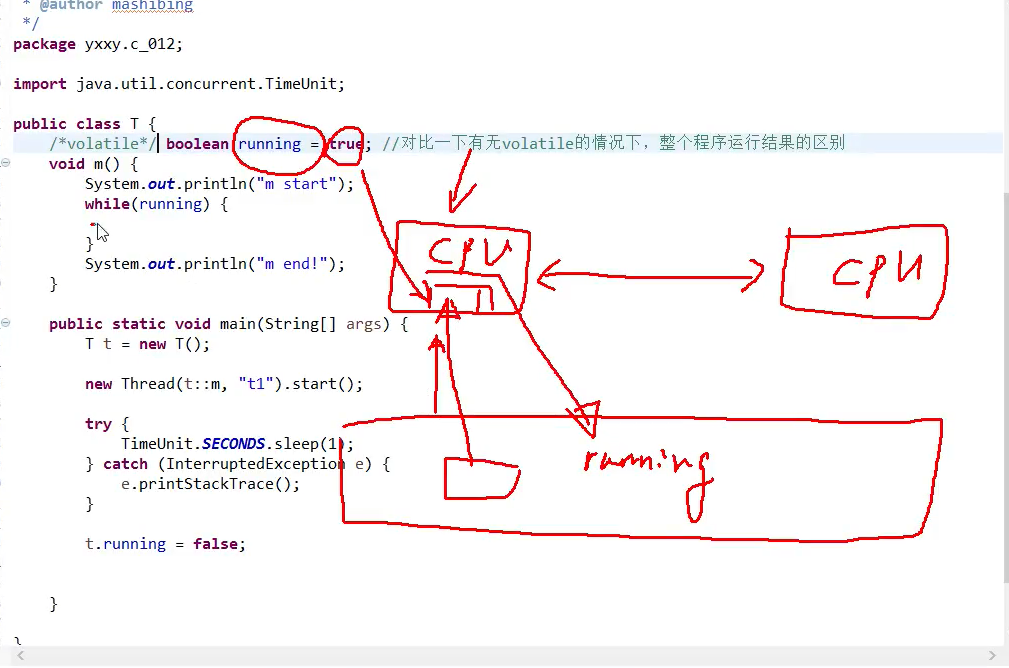



还没有评论,来说两句吧...