Uncaught SyntaxError: Cannot use import statement outside a module
1、错误描述
Uncaught SyntaxError: Cannot use import statement outside a module
2、错误原因
定义了一个JavaScript文件,声明几个变量,利用模块化导出变量let name = '张华'let age = 23let sex = '女'export {name, age, sex}接着,在页面文件中直接导入import;打开浏览器访问页面,控制台出现报错<!DOCTYPE html><html><head><meta charset="utf-8"><title></title><script src="../js/a1.js"></script><script src="../js/a2.js"></script><script>import {name, age, sex} from '../js/a3.js'console.log(name,age,sex)</script></head><body></body></html>
3、解决办法
需要在script标签上添加属性type="module"<!DOCTYPE html><html><head><meta charset="utf-8"><title></title><script src="../js/a1.js"></script><script src="../js/a2.js"></script><script type="module">import {name, age, sex} from '../js/a3.js'console.log(name,age,sex)</script></head><body></body></html>


























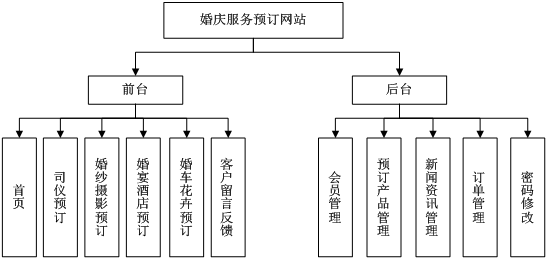


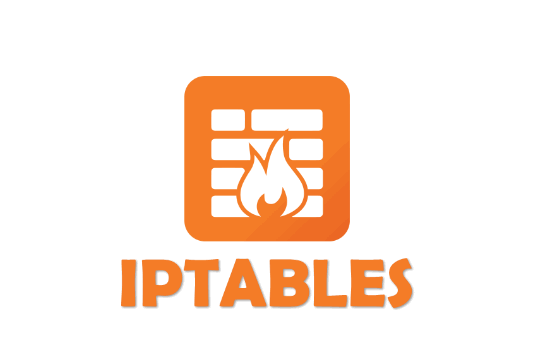
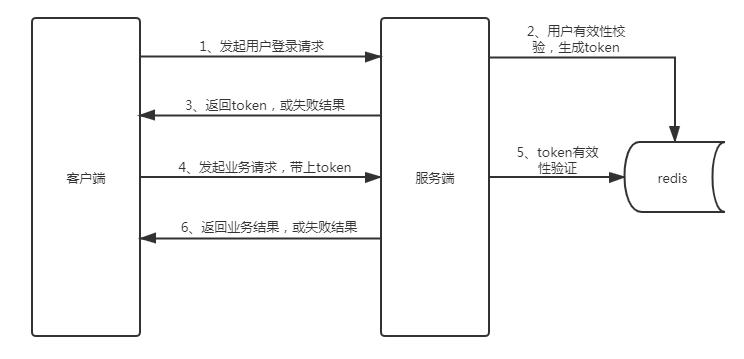




还没有评论,来说两句吧...