用ffmpeg进行视频处理
1.下载及安装
在ffmpeg官网https://ffmpeg.zeranoe.com/builds/可以下载到需要的版本,然后解压到D盘,添加环境变量(如D:\\ffmpeg\\bin)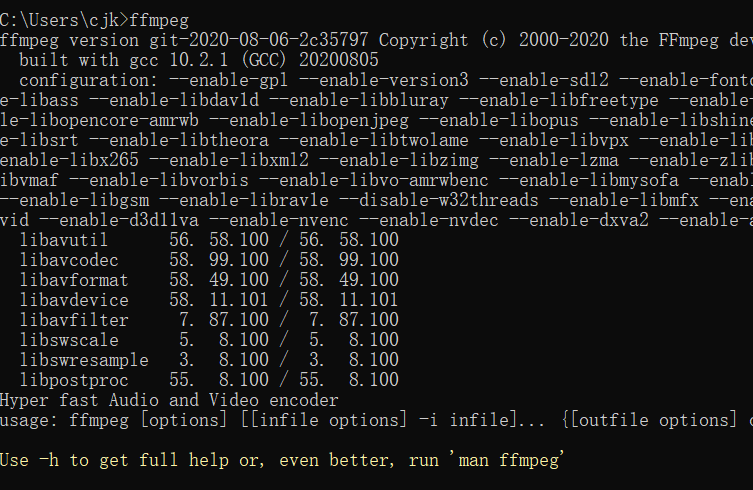
在cmd输入ffmpeg,出现如图现象,即为安装成功
2.使用
#视频处理def file_name(path_file):for i in range(len(path_file)):#找到不含地址的文件名if(path_file[-i-1]=='\\'):name = path_file[-i:]breakreturn nameclass video():def __init__(self):print('(1)视频合并\n(2)视频剪辑\n(3)视频格式转换\n(4)提取音频')print('(5)视频拆分成帧图片\n(6)帧图片合成视频')b = eval(input('请选择:\n'))if(b==1):self.video_convert()elif(b==2):self.video_clip()elif(b==3):self.video_format_conversion()elif(b==4):print('请输入视频的存储路径:')video = input(r'')cmd = 'ffmpeg -i {} -f mp3 -vn output.mp3'.format(video)subprocess.call(cmd,shell=True)print('提取完成!')elif(b==5):self.video_frame_photo()elif(b==6):self.frame_photo_video()else:print('输入有误!')#视频合并def video_convert(self):print('请输入视频个数:')num = eval(input())filelist = open('filelist.txt','a')for i in range(num):print('请输入视频%d的存储路径:'%(i+1))a = input(r'')filelist.write("file '"+ a +"'\n")filelist.close()cmd = 'ffmpeg -f concat -safe 0 -i filelist.txt -c copy output.mp4'subprocess.call(cmd,shell=True)print('合并完成!')#视频格式转换def time(self,file_path):cap = cv2.VideoCapture(file_path)# get方法参数按顺序对应下表(从0开始编号)rate = cap.get(5) # 帧速率FrameNumber = cap.get(7) # 视频文件的帧数duration = FrameNumber/rate/60 # 帧速率/视频总帧数 是时间,除以60之后单位是分钟minutes = int(duration)seconds = int((duration - minutes) * 60)return str(minutes) + ':' + str(seconds)def video_format_conversion(self):while True:print('请输入视频路径:')video = input()#print('请输入需要转换的视频格式:')style = 'mp4'#input()time = self.time(video)cmd = 'ffmpeg -i {} -ss 00:00:00 -c copy -to {} {}.{}'.format(video,time,file_name(video),style)subprocess.call(cmd,shell=True)print('转换完成!')#视频剪辑def video_clip(self):print('请输入视频路径:')video = input()print('请输入开始时间:')start = input()print('请输入结束时间:')end = input()cmd = 'ffmpeg -i {} -ss {} -c copy -to {} output.mp4'.format(video,start,end)subprocess.call(cmd,shell=True)print('剪辑完成!')#视频拆分成帧图片def video_frame_photo(self):print('请输入视频的存放路径:')videos_path = input(r'') #视频的存放路径print('请输入帧图片的存放路径:')frames_save_path = input(r'') #视频切分成帧之后图片的保存路径print('每几帧中保存1帧?')time_interval = eval(input()) #每1帧保存一次vidcap = cv2.VideoCapture(videos_path)success, image = vidcap.read()count = 0while success:success, image = vidcap.read()count = count + 1if count % time_interval == 0:cv2.imencode('.jpg', image)[1].tofile(frames_save_path + "frame%d.jpg" % count)print('拆分完成!')#帧图片合成视频def frame_photo_video(self):print('请输入帧图片存放路径:')im_dir = input(r'')#帧存放路径print('请输入合成视频的存放路径:')video_dir = input(r'') #合成视频存放的路径print('请输入帧率:')fps = eval(input()) #帧率im_list = os.listdir(im_dir)im_list.sort(key=lambda x: int(x.replace("frame","").split('.')[0]))img = Image.open(os.path.join(im_dir,im_list[0]))img_size = img.size #获得图片分辨率,im_dir文件夹下的图片分辨率需要一致fourcc = cv2.VideoWriter_fourcc(*'XVID')videoWriter = cv2.VideoWriter(video_dir, fourcc, fps, img_size)for i in im_list:im_name = os.path.join(im_dir+i)frame = cv2.imdecode(np.fromfile(im_name, dtype=np.uint8), -1)videoWriter.write(frame)videoWriter.release()print('合成完成!')
此外,还有一些其他功能:
4.其它功能
提取无声视频
ffmpeg -i video.mp4 -i audio.wav -c:v copy -c:a aac -strict experimental output.mp4
合并两个音频
ffmpeg -i input1.mp3 -i input2.mp3 -filter_complex amerge -ac 2 -c:a libmp3lame -q:a 4 output.mp3
提取字幕:
ffmpeg -i input.mkv -vn -an -codec:s:0 srt subtitle.srt
添加字幕:
ffmpeg -i input.mkv -vf subtitles=subtitle.srt output.mp4
音视频合并:
ffmpeg -i video.mp4 -i audio.wav -c:v copy -c:a aac -strict experimental output.mp4


























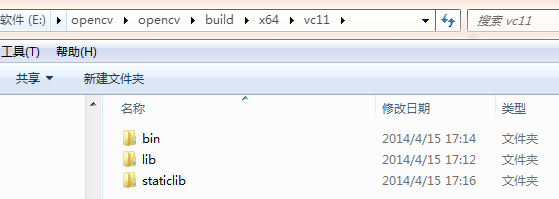
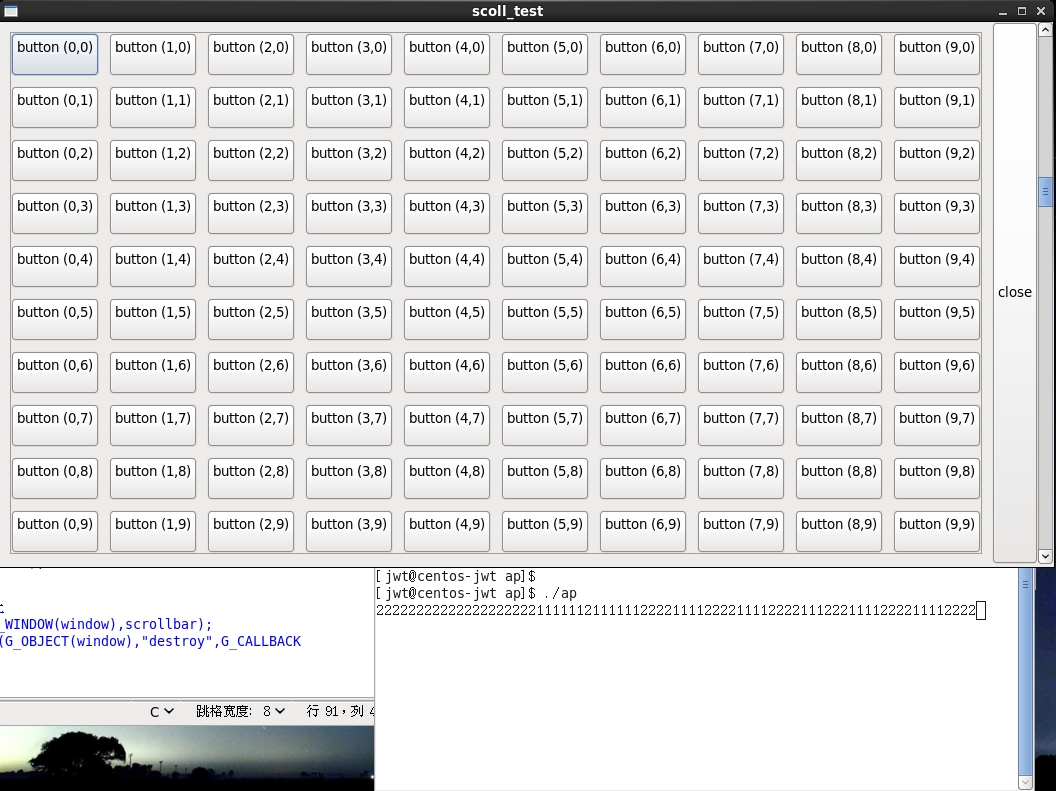

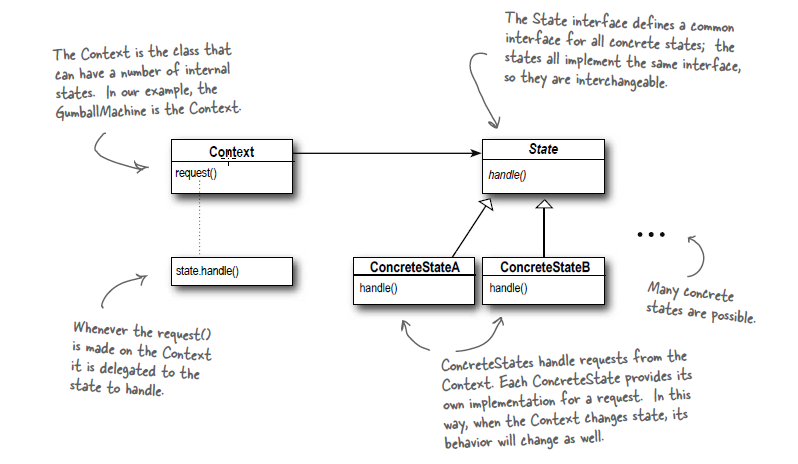
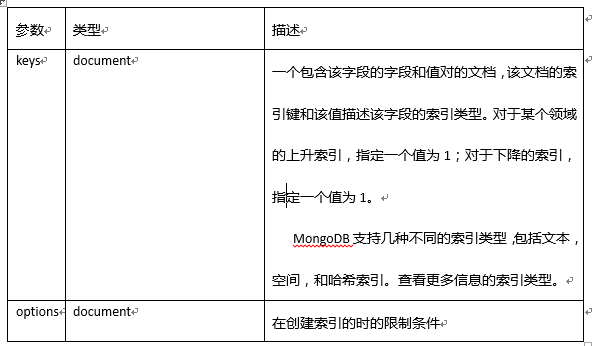




还没有评论,来说两句吧...