position: sticky;粘性定位
想整个滚动条插件,但是里面的元素如果用absolute定位的话,会跟随滚动条滚动,fixed也不好用,偶然查到position: sticky;,确实可以解决这个问题(但兼容很差),先谷歌用着吧
position: sticky; 基于用户的滚动位置来定位。
粘性定位的元素是依赖于用户的滚动,在 position:relative 与 position:fixed 定位之间切换。
它的行为就像 position:relative; 而当页面滚动超出目标区域时,它的表现就像 position:fixed;,它会固定在目标位置。
注意: Internet Explorer, Edge 15 及更早 IE 版本不支持 sticky 定位。 Safari 需要使用 -webkit- prefix;
<!DOCTYPE html><html lang="en"><head><meta charset="UTF-8"><title>Title</title><style>*{margin: 0;padding: 0;box-sizing: border-box;}.box {height: 300px;width: 100%;margin: 0 auto;background-color: red;position: relative;overflow: scroll;margin-top: 20px;}.abso{position: sticky;top: 0;left:0;width: 110%;height: 50px;background-color: green;}.msg{width: 110%;height: 600px;background: red;}</style></head><body><div class="box"><div class="abso">123123</div><div class="msg"><p>123123sdasd</p><p>123123sdasd</p><p>123123sdasd</p><p>123123sdasd</p><p>123123sdasd</p><p>123123sdasd</p><p>123123sdasd</p><p>123123sdasd</p></div></div></body></html>



























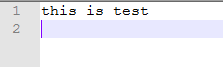
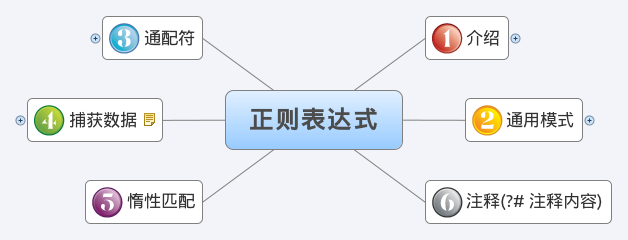
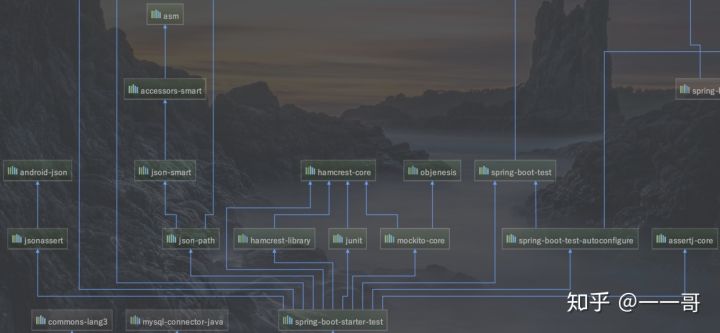
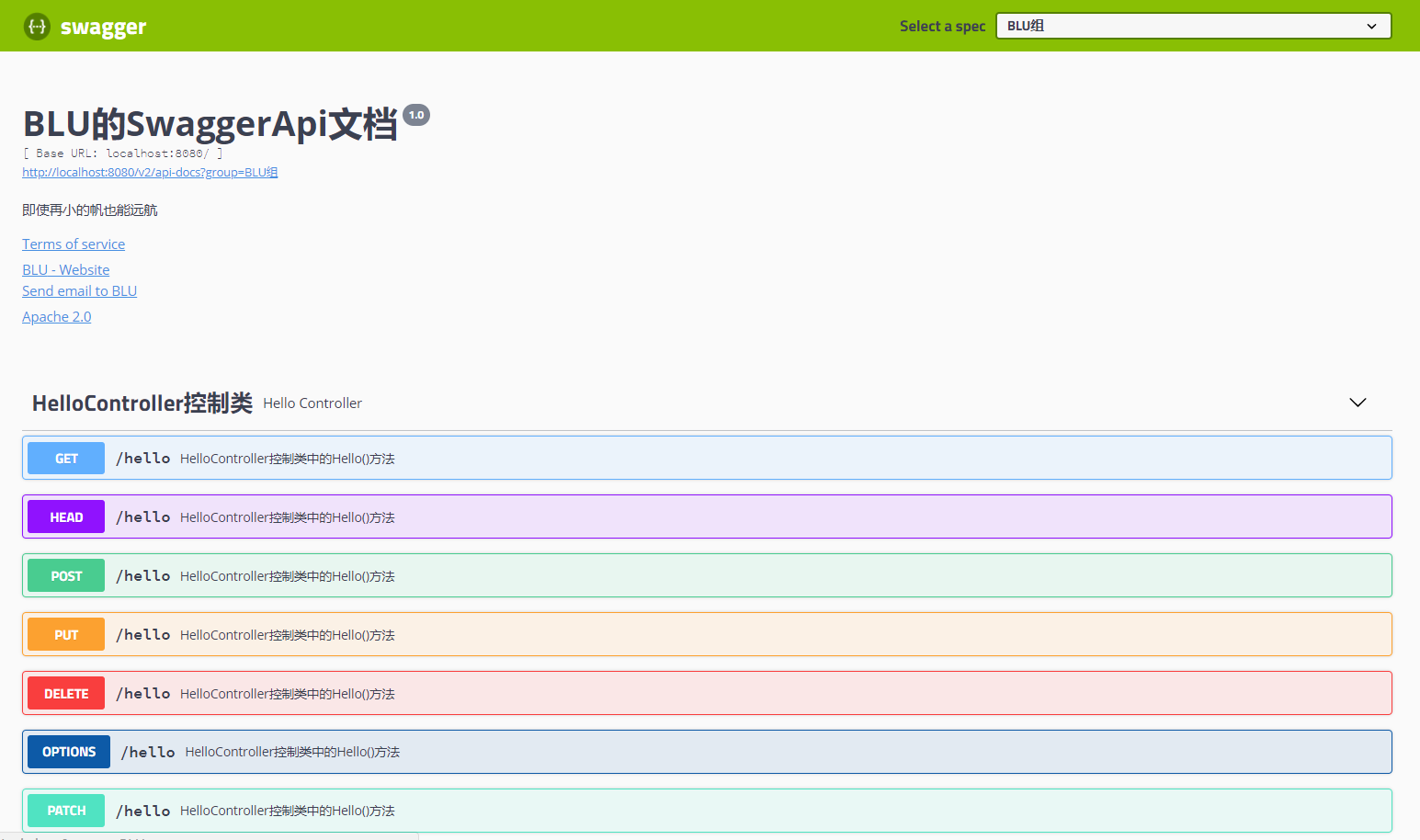
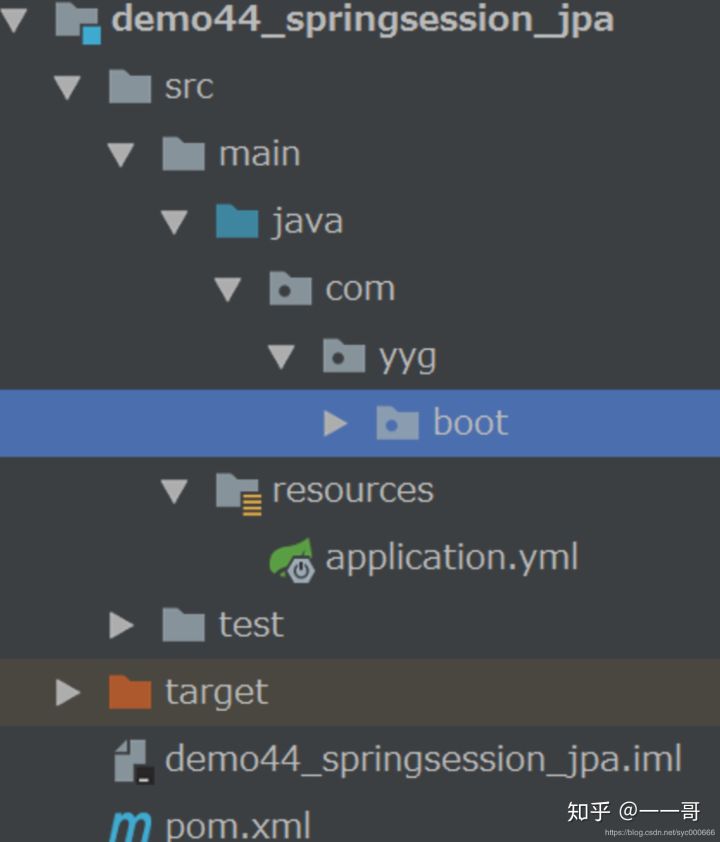



还没有评论,来说两句吧...