1 先通过word编写模板内容
2 通过福昕等工具将word转换为pdf
3 根据pdf模板进行表单编辑
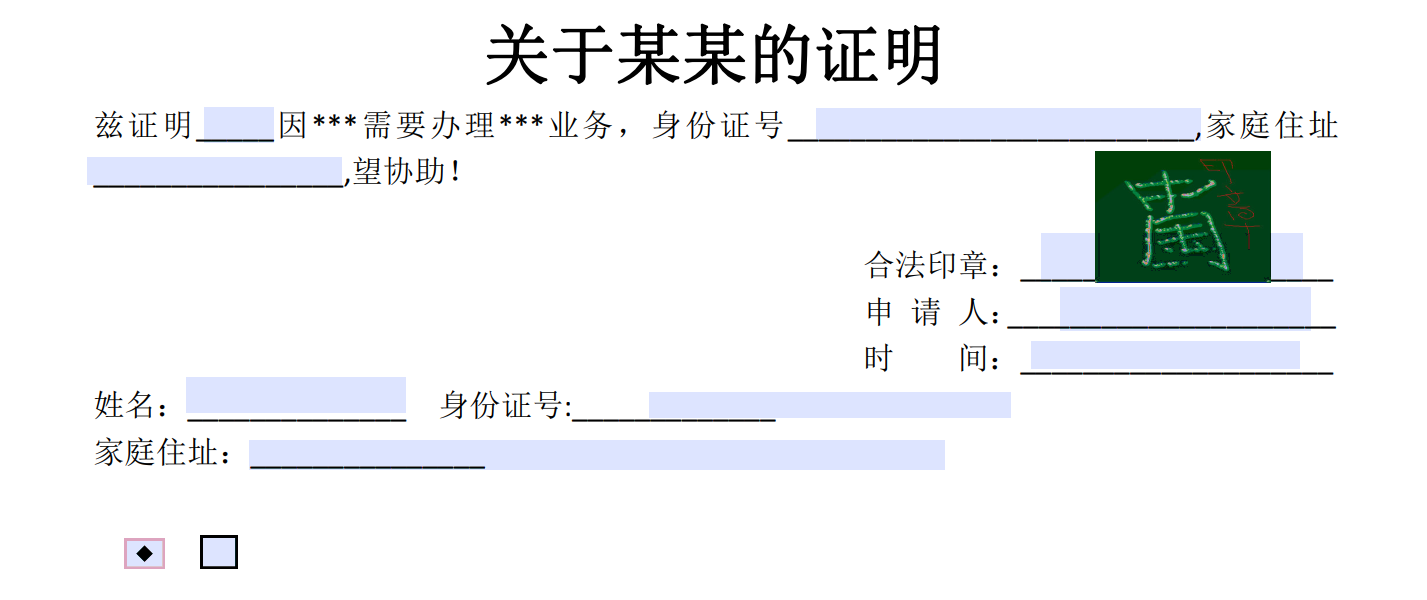
4 数据集成代码
package com.cyb.utils.office;import java.io.ByteArrayOutputStream;import java.io.FileOutputStream;import java.io.IOException;import java.util.ArrayList;import java.util.HashMap;import java.util.List;import java.util.Map;import com.itextpdf.text.Document;import com.itextpdf.text.DocumentException;import com.itextpdf.text.Image;import com.itextpdf.text.Rectangle;import com.itextpdf.text.pdf.AcroFields;import com.itextpdf.text.pdf.BaseFont;import com.itextpdf.text.pdf.PdfContentByte;import com.itextpdf.text.pdf.PdfCopy;import com.itextpdf.text.pdf.PdfImportedPage;import com.itextpdf.text.pdf.PdfReader;import com.itextpdf.text.pdf.PdfStamper;/** * 动态生成pdf文件 * https://www.cnblogs.com/wangpeng00700/p/8418594.html * @author Administrator * */public class FXPdfUtils { // 模板路径 static String templatePath = "d:/data/fx/证明模板.pdf"; // 生成的新文件路径 static String newPDFPath = "d:/data/fx/out"+"-11"+".pdf"; // 利用模板生成pdf @SuppressWarnings("unchecked") public static void pdfout(Map<String,Object> o) { PdfReader reader; FileOutputStream out; ByteArrayOutputStream bos; PdfStamper stamper; try { BaseFont bf = BaseFont.createFont("c://windows//fonts//simsun.ttc,1" , BaseFont.IDENTITY_H, BaseFont.EMBEDDED); out = new FileOutputStream(newPDFPath);// 输出流 reader = new PdfReader(templatePath);// 读取pdf模板 bos = new ByteArrayOutputStream(); stamper = new PdfStamper(reader, bos); AcroFields form = stamper.getAcroFields(); //表单文字类的内容处理 Map<String,String> datemap = (Map<String,String>)o.get("datemap"); form.addSubstitutionFont(bf); for(String key : datemap.keySet()){ String value = datemap.get(key); form.setField(key,value); } //表单图片类的内容处理 Map<String,String> imgmap = (Map<String,String>)o.get("imgmap"); for(String key : imgmap.keySet()) { String value = imgmap.get(key); String imgpath = value; int pageNo = form.getFieldPositions(key).get(0).page; Rectangle signRect = form.getFieldPositions(key).get(0).position; float x = signRect.getLeft(); float y = signRect.getBottom(); //根据路径读取图片 Image image = Image.getInstance(imgpath); //获取图片页面 PdfContentByte under = stamper.getOverContent(pageNo); //图片大小自适应 image.scaleToFit(signRect.getWidth()*2, signRect.getHeight()*1); //添加图片 image.setAbsolutePosition(x, y); under.addImage(image); } stamper.setFormFlattening(true);// 如果为false,生成的PDF文件可以编辑,如果为true,生成的PDF文件不可以编辑 stamper.close(); Document doc = new Document(); PdfCopy copy = new PdfCopy(doc, out); doc.open(); PdfImportedPage importPage = copy.getImportedPage(new PdfReader(bos.toByteArray()), 1); copy.addPage(importPage); doc.close(); } catch (IOException e) { e.printStackTrace(); System.out.println(e); } catch (DocumentException e) { e.printStackTrace(); System.out.println(e); } }//数字英文 汉字显示正常 public static void main(String[] args) { //复选框使用 //循环列表显示 Map<String,Object> map = new HashMap<String, Object>(); map.put("name","张三"); map.put("boy","yes"); map.put("girl","no"); map.put("time","2018年1月1日"); map.put("idcard","411522198502062563"); map.put("addr", "上海市座文娱中心"); map.put("a.b","上海市文娱中心a.b"); Map<String,String> mapIn = new HashMap<String, String>(); mapIn.put("att", "我是嵌套属性"); Map<String,String> map2 = new HashMap<String, String>(); map2.put("img","d:/data/fx/earth.jpg");//可以直接是text框,做印章不太合适,需要根据不同的数据进行加密 Map<String,Object> o=new HashMap<String, Object>(); //map.put("inner", mapIn); List<Map<String,Object>> listData = new ArrayList<>(); listData.add(map);listData.add(map);listData.add(map);listData.add(map);listData.add(map); o.put("datemap",map); o.put("imgmap",map2); o.put("list", listData); //循环数据展示 //电子章使用 ok pdfout(o); } public static void extractPdf(){ String templatePath ="d:/data/fx/m1.pdf";; PdfReader reader; ByteArrayOutputStream bos; PdfStamper stamper; try { reader = new PdfReader(templatePath);// 读取pdf模板 bos = new ByteArrayOutputStream(); stamper = new PdfStamper(reader, bos); AcroFields form = stamper.getAcroFields(); List<String> valueList = new ArrayList<>(); List<String> nameList = new ArrayList<>(); java.util.Iterator<String> it = form.getFields().keySet().iterator(); while (it.hasNext()) { String name = it.next(); String value = form.getField(name); valueList.add(value); nameList.add(name); } stamper.setFormFlattening(true);// 如果为false那么生成的PDF文件还能编辑,一定要设为true stamper.close(); } catch (IOException e) { e.getStackTrace(); } catch (DocumentException e) { e.getStackTrace(); } }}
5 效果展示
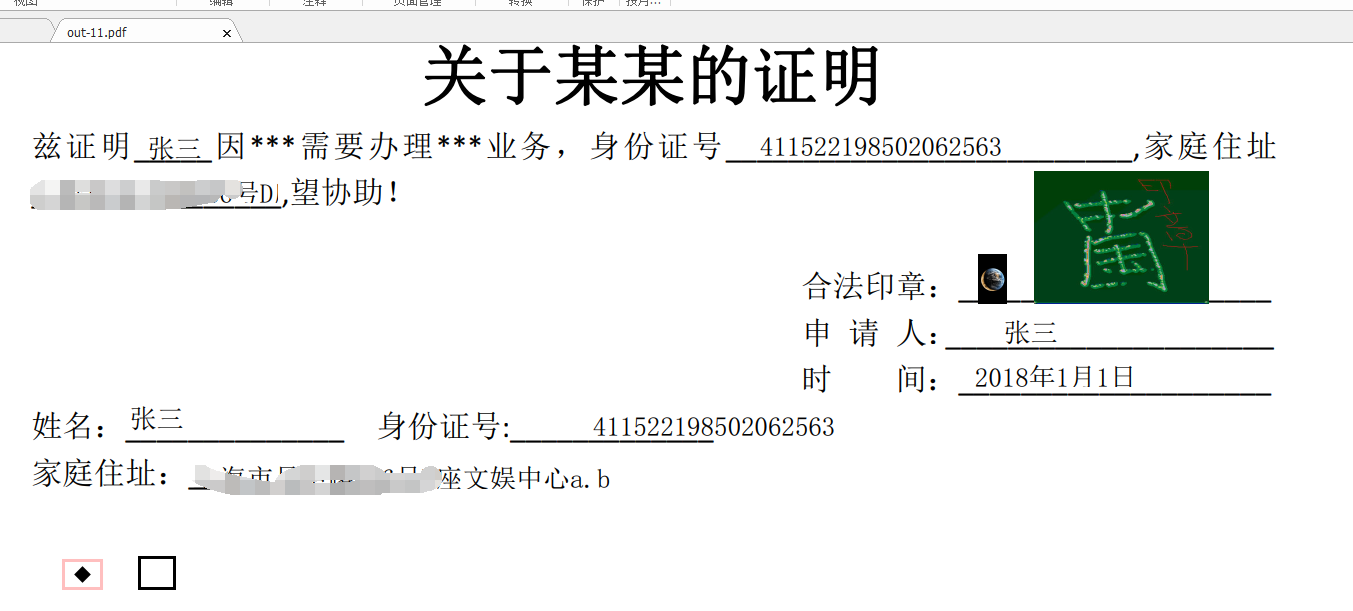
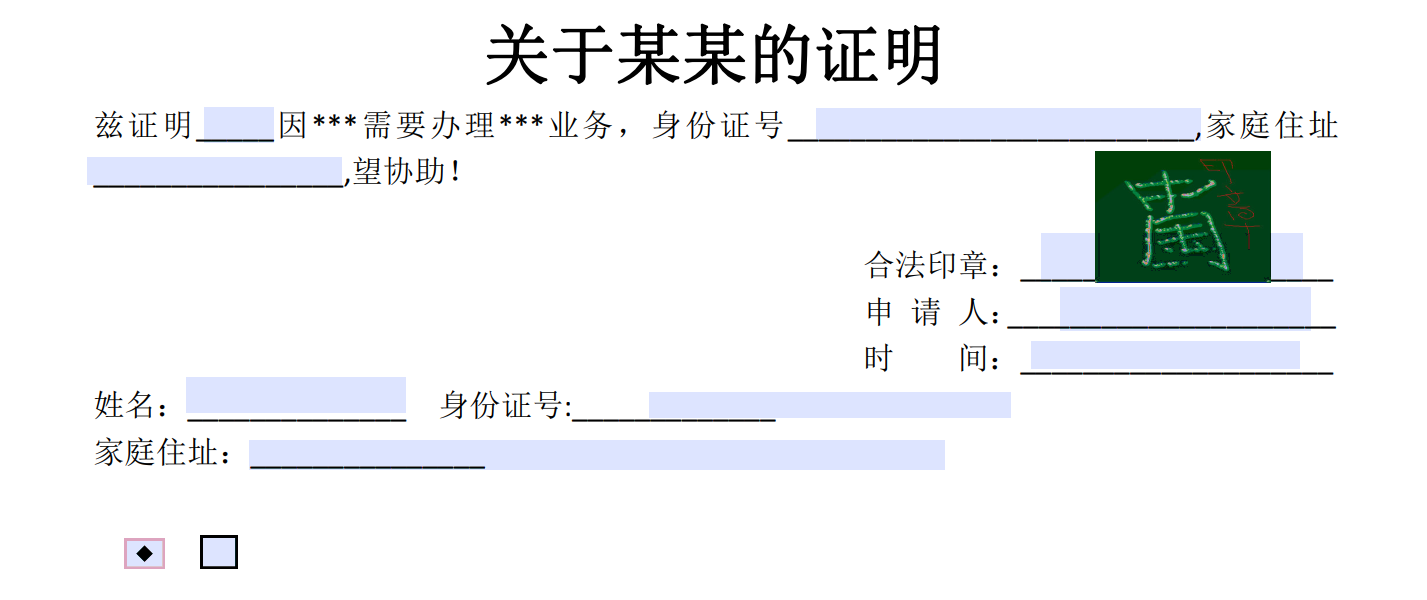
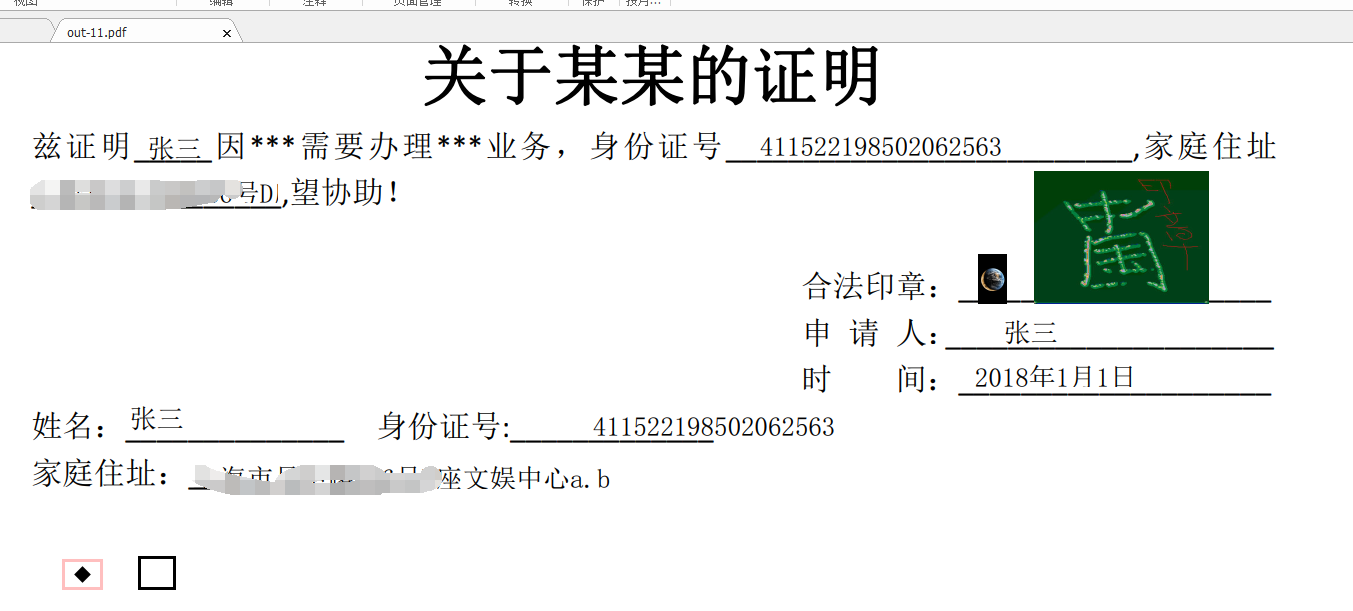


























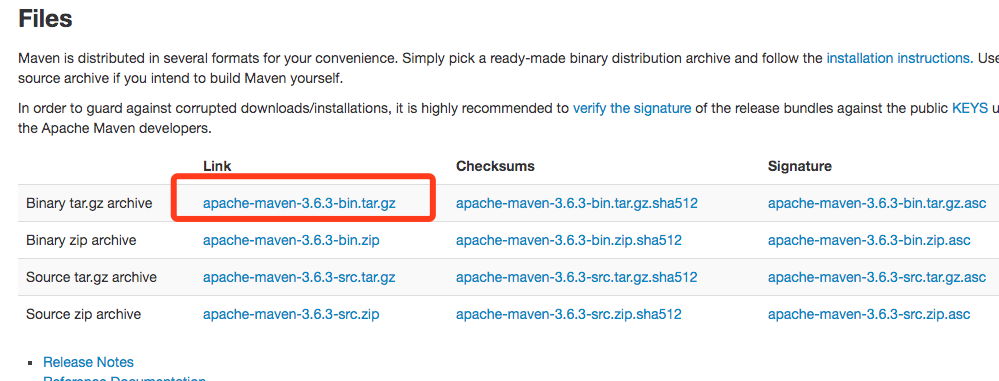
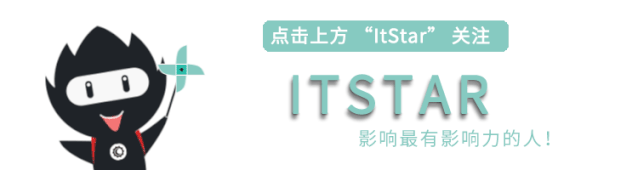

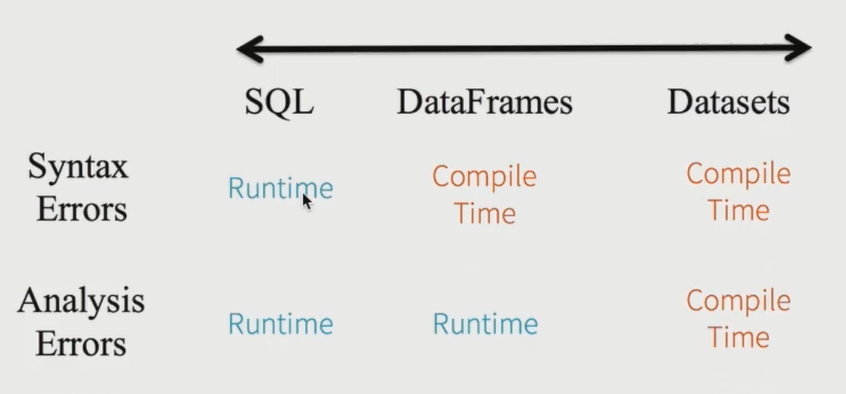





还没有评论,来说两句吧...