lotus-miner 设置多个存储路径
lotus-miner 设置多个存储路径
- 1,初始化矿工
1,初始化矿工
# lotus-miner --versionlotus-miner version 0.6.2+git.8b2862a1.dirty
初始化矿工设置
--no-local-storagelotus-miner init —no-local-storage —owner=t3钱包地址 —sector-size=32GiB
cat miner/storage.json
{
“StoragePaths”: null
}nohup lotus-miner run >> /var/log/miner/miner.log 2>&1 &
设置缓存
/seal为SSDlotus-miner storage attach —init —seal /seal
设置存储目录
/storage/store为HDDlotus-miner storage attach —init —store /storage/store
cat miner/storage.json
{
“StoragePaths”: [{"Path": "/seal"},{"Path": "/storage/store"}
]
}


























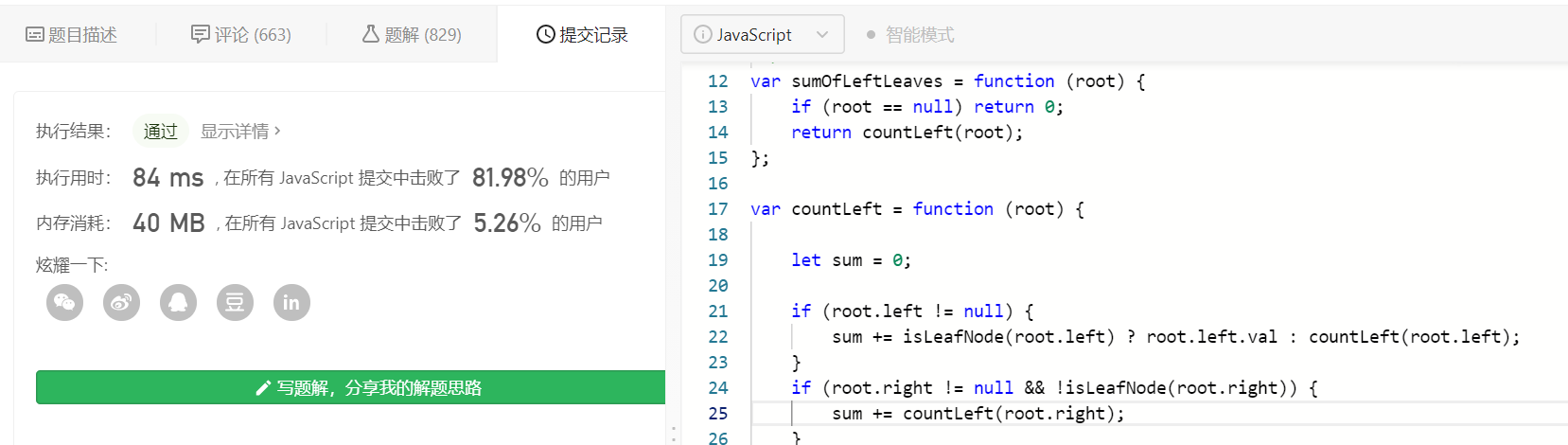
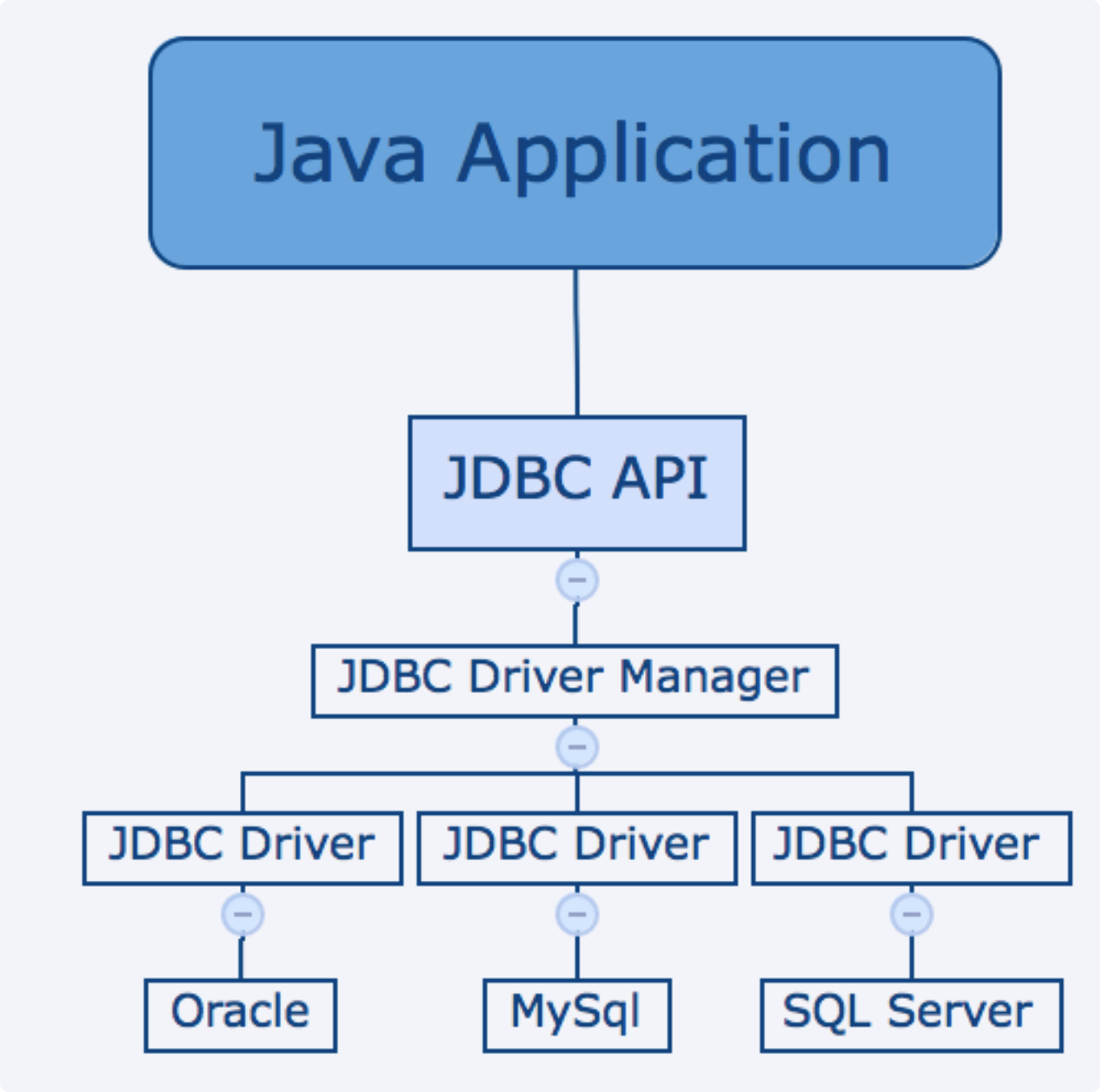
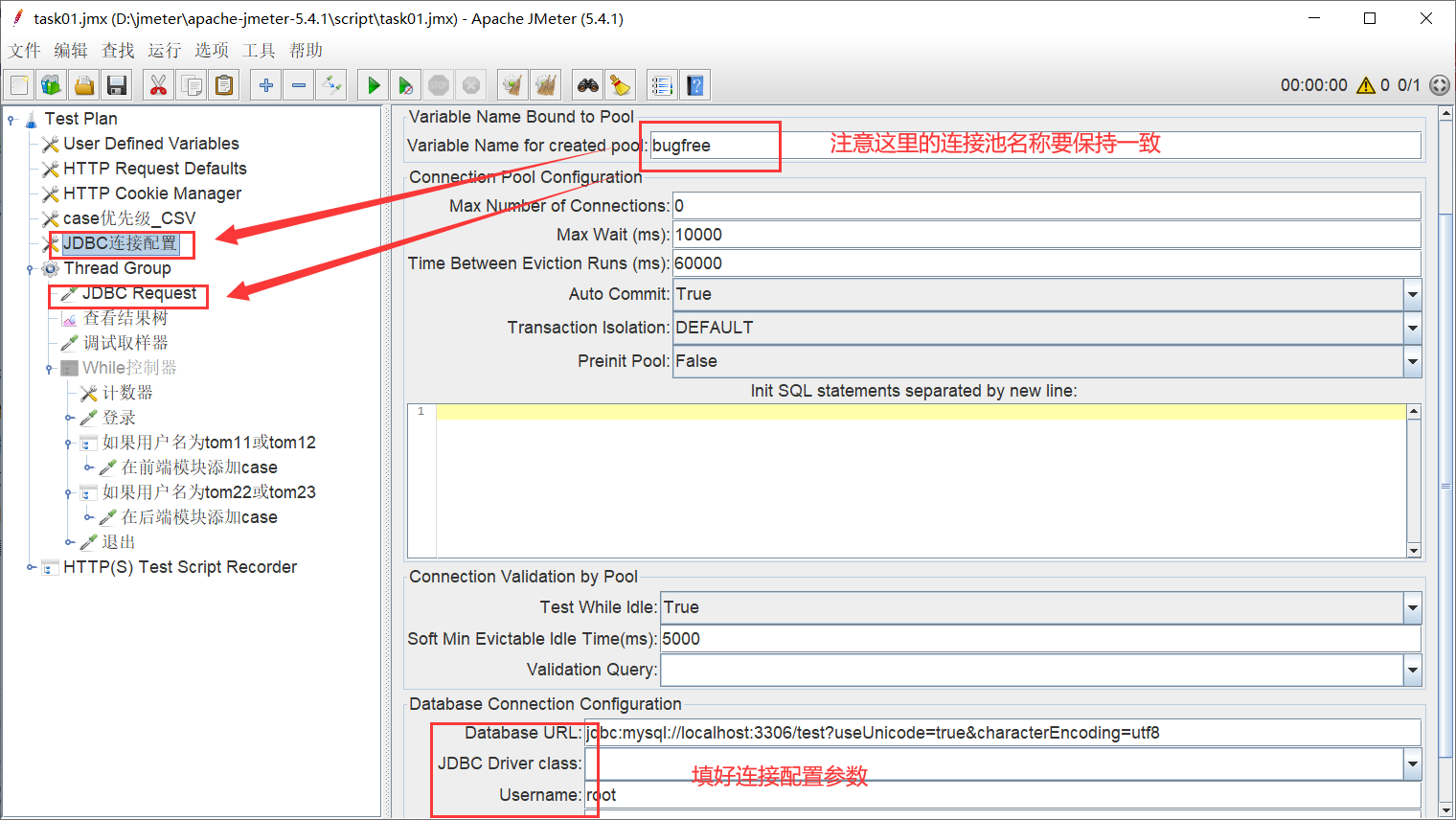






还没有评论,来说两句吧...