Httpclient 发送 post 请求封装map 格式参数
Httpclient 发送 post 请求可以封装多格式的参数,这篇我们封装map格式的:
1、客户端代码如下:
public NmpResponse doPostMap(NmpRequest request) throws IOException {logger.info("------------开始POST请求-nmpHttpClient-----------");HttpClient httpClient = new HttpClient();httpClient.getHttpConnectionManager().getParams().setConnectionTimeout(15000);PostMethod postMethod = new PostMethod(NMP_ROOT_URL+request.getUrl());postMethod = setHeaderAuthInfo(postMethod);//添加请求参数Map<String,String> params = request.getParams();if(null != params && params.size()>0){for(Map.Entry<String,String> param : params.entrySet()) {String key = param.getKey();String paramValue = params.get(key);postMethod.addParameter(key, paramValue);}}NmpResponse response = new NmpResponse();//自己封装的一个返回对象try {logger.info("------------开始执行POST请求,url:{}------------",NMP_ROOT_URL+request.getUrl());int statusCode = httpClient.executeMethod(postMethod);logger.info("------------POST请求结束,code={}------------",statusCode);if (statusCode == 200){response.setRespBody(postMethod.getResponseBody());response.setResponseStr(postMethod.getResponseBodyAsString());response.setRespHeaders(postMethod.getRequestHeaders());} else{logger.error("请求出错code={}:{}" ,statusCode ,postMethod.getStatusLine());}} catch (IOException e){logger.error("请求出错IOException:{}" ,e);throw e;} finally {postMethod.releaseConnection();logger.info("------------结束POST请求-nmpHttpClient-----------");}return response;}
2、服务端就可以用map 格式的数据接收参数了。


























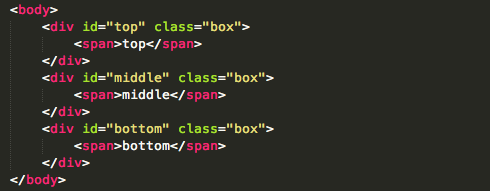


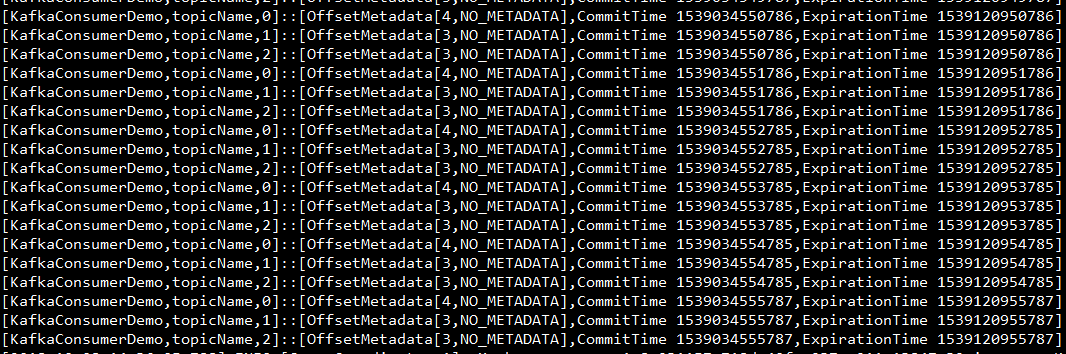

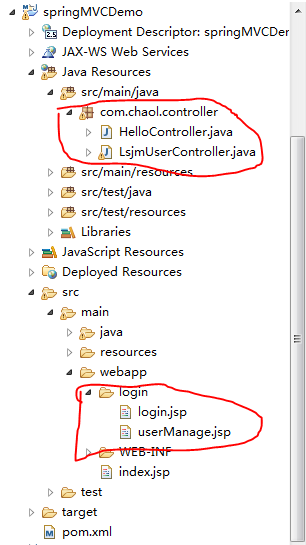



还没有评论,来说两句吧...