SpringSecurity认证专题之【AuthenticationManager】
哈喽,大家好,最近有段时间没有写博客了,今天开始我会陆续给大家整理出SpringSecurity原理源码相关的文件,本篇文章主要是给大家介绍下认证体系中最基础的AuthenticationManager的内容,让你对它从整体上面有一个认知。
AuthenticationManager
首先我们来看下AuthenticationManager这个接口的定义。
public interface AuthenticationManager {/** * 定义的一个认证的方法 **/Authentication authenticate(Authentication authentication)throws AuthenticationException;}
通过源码能发现,单纯的就是定义了一个认证的方法,所以要分析的话我们要看下他的实现,在SpringSecurity中默认的AuthenticationManager的实现是ProviderManager.
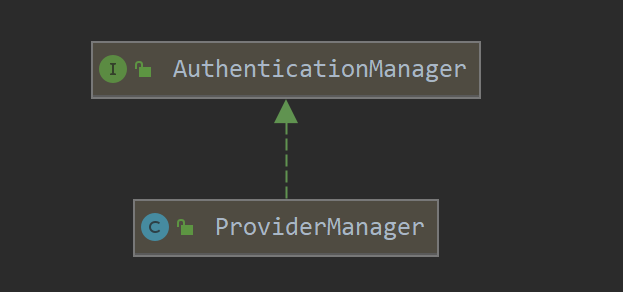
ProviderManager
ProviderManager是AuthenticationManager的默认实现,但是ProviderManager并没有提供具体的认证逻辑,而是具有多个AuthenticationProvider.
也就是在ProviderManager中支持多种认证方式,而AuthenticationProvider就是一种具体的认证。
public class ProviderManager implements AuthenticationManager, MessageSourceAware,InitializingBean {// 多种认证方式private List<AuthenticationProvider> providers = Collections.emptyList();private AuthenticationManager parent;private boolean eraseCredentialsAfterAuthentication = true;/** * 遍历每一种认证方式,进行认证 **/public Authentication authenticate(Authentication authentication)throws AuthenticationException {Class<? extends Authentication> toTest = authentication.getClass();AuthenticationException lastException = null;AuthenticationException parentException = null;Authentication result = null;Authentication parentResult = null;boolean debug = logger.isDebugEnabled();// 遍历每一种认证方式for (AuthenticationProvider provider : getProviders()) {if (!provider.supports(toTest)) {continue;}// 忽略...try {// 调用具体的认证方法result = provider.authenticate(authentication);if (result != null) {copyDetails(authentication, result);break;}}catch (AccountStatusException | InternalAuthenticationServiceException e) {prepareException(e, authentication);throw e;} catch (AuthenticationException e) {lastException = e;}}// 忽略...}}
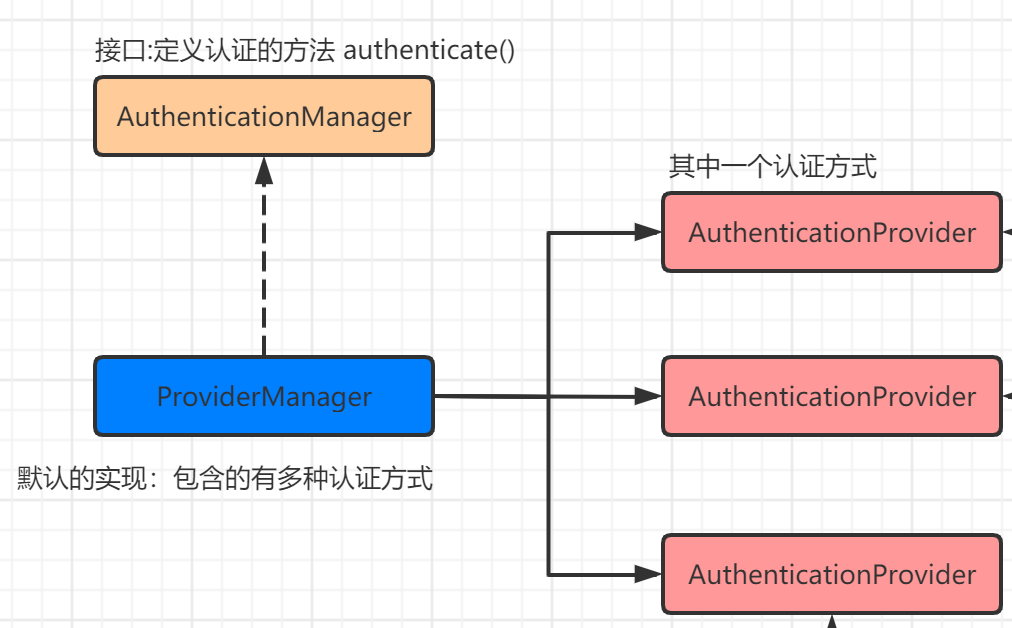
通过上图可以简单的体现这三者之间的关系
AuthenticationProvider
现在我们来看下AuthenticationProvider的具体认证流程的实现
public interface AuthenticationProvider {/** * 认证逻辑实现的方法 */Authentication authenticate(Authentication authentication)throws AuthenticationException;/** * 判断当前provider是否支持该Authentication * / boolean supports(Class<?> authentication); }
源码中的方法相比AuthenticationManager中多了一个supports方法,主要是用来做支持判断的。具体是认证实现还要看其具体的实现,默认的实现是DaoAuthenticationProvider,还有个中间抽象类AbstractUserDetailsAuthenticationProvider
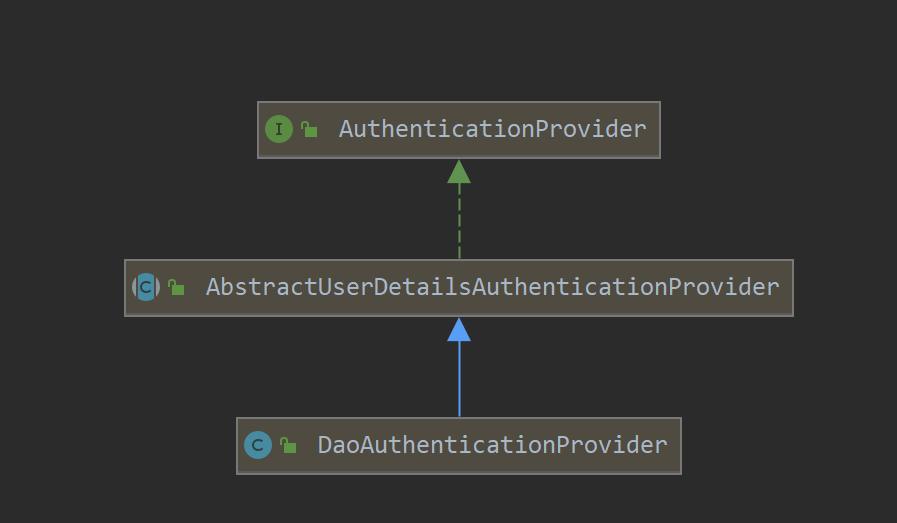
AbstractUserDetailsAuthenticationProvider
在其中定义了认证的主要流程
public abstract class AbstractUserDetailsAuthenticationProvider implementsAuthenticationProvider, InitializingBean, MessageSourceAware {// 抽象定义protected abstract void additionalAuthenticationChecks(UserDetails userDetails,UsernamePasswordAuthenticationToken authentication)throws AuthenticationException;// 定义主要流程,关键账号验证和密码验证在具体实现类中实现public Authentication authenticate(Authentication authentication)throws AuthenticationException {Assert.isInstanceOf(UsernamePasswordAuthenticationToken.class, authentication,() -> messages.getMessage("AbstractUserDetailsAuthenticationProvider.onlySupports","Only UsernamePasswordAuthenticationToken is supported"));// Determine usernameString username = (authentication.getPrincipal() == null) ? "NONE_PROVIDED": authentication.getName();boolean cacheWasUsed = true;UserDetails user = this.userCache.getUserFromCache(username);if (user == null) {cacheWasUsed = false;try {user = retrieveUser(username,(UsernamePasswordAuthenticationToken) authentication);}catch (UsernameNotFoundException notFound) {logger.debug("User '" + username + "' not found");if (hideUserNotFoundExceptions) {throw new BadCredentialsException(messages.getMessage("AbstractUserDetailsAuthenticationProvider.badCredentials","Bad credentials"));}else {throw notFound;}}Assert.notNull(user,"retrieveUser returned null - a violation of the interface contract");}try {preAuthenticationChecks.check(user);additionalAuthenticationChecks(user,(UsernamePasswordAuthenticationToken) authentication);}catch (AuthenticationException exception) {if (cacheWasUsed) {// There was a problem, so try again after checking// we're using latest data (i.e. not from the cache)cacheWasUsed = false;user = retrieveUser(username,(UsernamePasswordAuthenticationToken) authentication);preAuthenticationChecks.check(user);additionalAuthenticationChecks(user,(UsernamePasswordAuthenticationToken) authentication);}else {throw exception;}}postAuthenticationChecks.check(user);if (!cacheWasUsed) {this.userCache.putUserInCache(user);}Object principalToReturn = user;if (forcePrincipalAsString) {principalToReturn = user.getUsername();}return createSuccessAuthentication(principalToReturn, authentication, user);}UsernamePasswordAuthenticationToken result = new UsernamePasswordAuthenticationToken(principal, authentication.getCredentials(),authoritiesMapper.mapAuthorities(user.getAuthorities()));result.setDetails(authentication.getDetails());return result;}// 抽象的 账号验证protected abstract UserDetails retrieveUser(String username,UsernamePasswordAuthenticationToken authentication)throws AuthenticationException;public boolean supports(Class<?> authentication) {return (UsernamePasswordAuthenticationToken.class.isAssignableFrom(authentication));}}
DaoAuthenticationProvider
默认的具体认证实现
protected final UserDetails retrieveUser(String username,UsernamePasswordAuthenticationToken authentication)throws AuthenticationException {prepareTimingAttackProtection();try {UserDetails loadedUser = this.getUserDetailsService().loadUserByUsername(username);if (loadedUser == null) {throw new InternalAuthenticationServiceException("UserDetailsService returned null, which is an interface contract violation");}return loadedUser;}catch (UsernameNotFoundException ex) {mitigateAgainstTimingAttack(authentication);throw ex;}catch (InternalAuthenticationServiceException ex) {throw ex;}catch (Exception ex) {throw new InternalAuthenticationServiceException(ex.getMessage(), ex);}}@SuppressWarnings("deprecation")protected void additionalAuthenticationChecks(UserDetails userDetails,UsernamePasswordAuthenticationToken authentication)throws AuthenticationException {if (authentication.getCredentials() == null) {logger.debug("Authentication failed: no credentials provided");throw new BadCredentialsException(messages.getMessage("AbstractUserDetailsAuthenticationProvider.badCredentials","Bad credentials"));}String presentedPassword = authentication.getCredentials().toString();if (!passwordEncoder.matches(presentedPassword, userDetails.getPassword())) {logger.debug("Authentication failed: password does not match stored value");throw new BadCredentialsException(messages.getMessage("AbstractUserDetailsAuthenticationProvider.badCredentials","Bad credentials"));}}
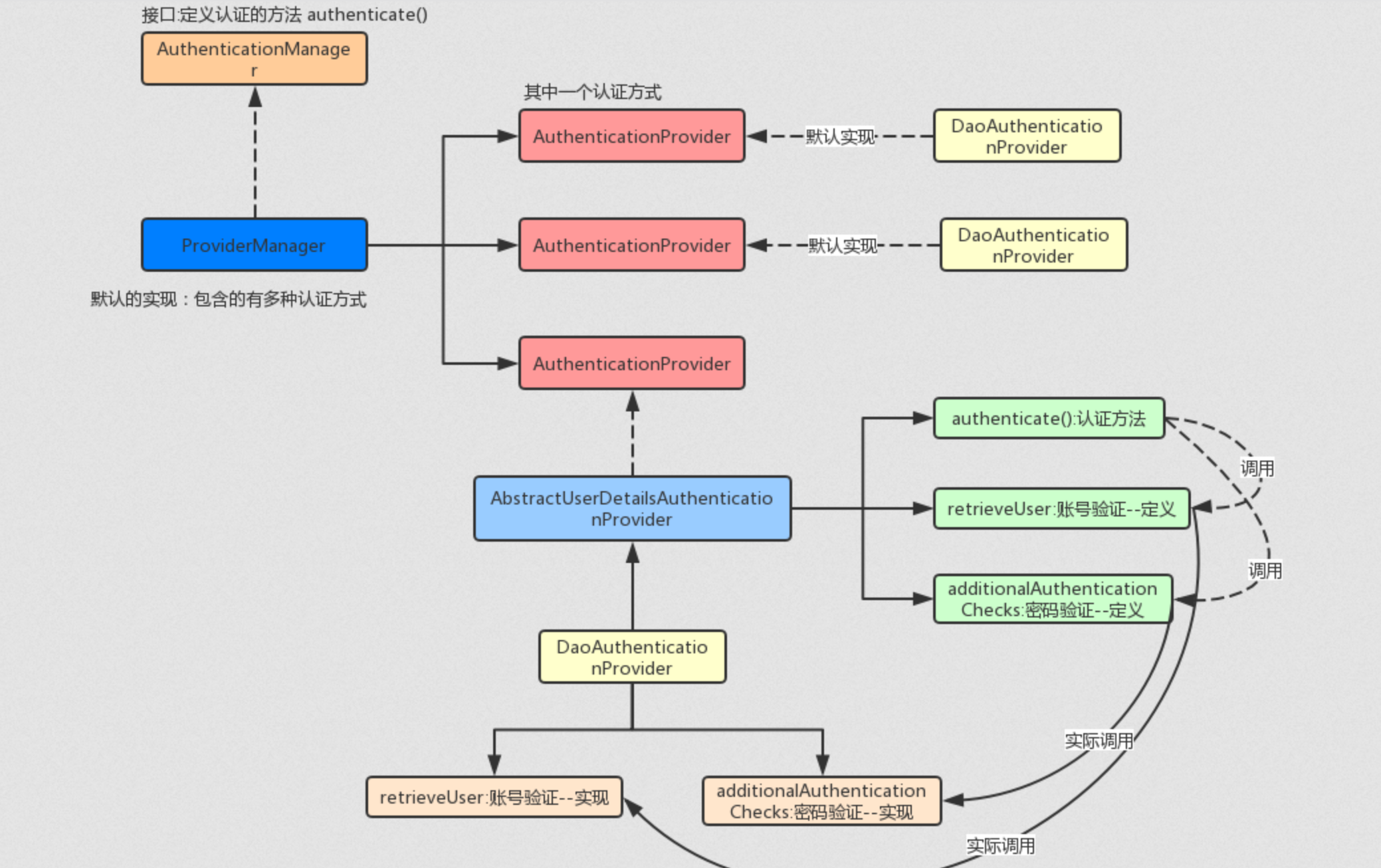
上图是整理的相关的整体的结构,通过上图应该能够对于相关的结构关系会有一个整体的认证,下篇文章我们会给大家梳理下初始化的过程


























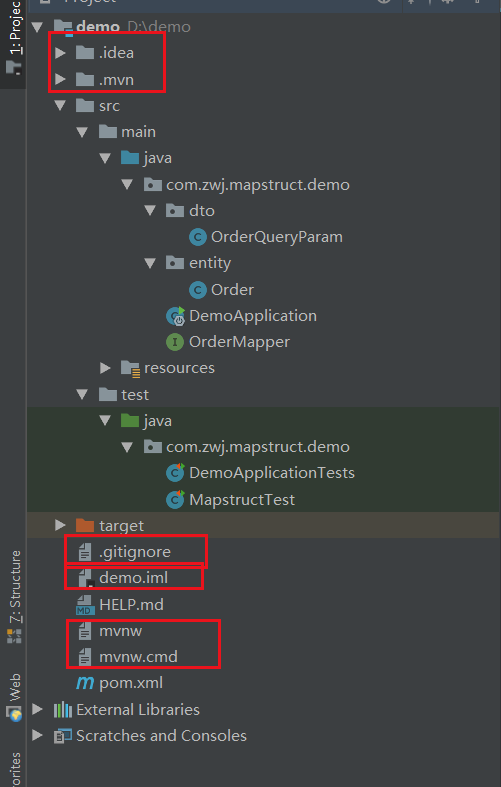
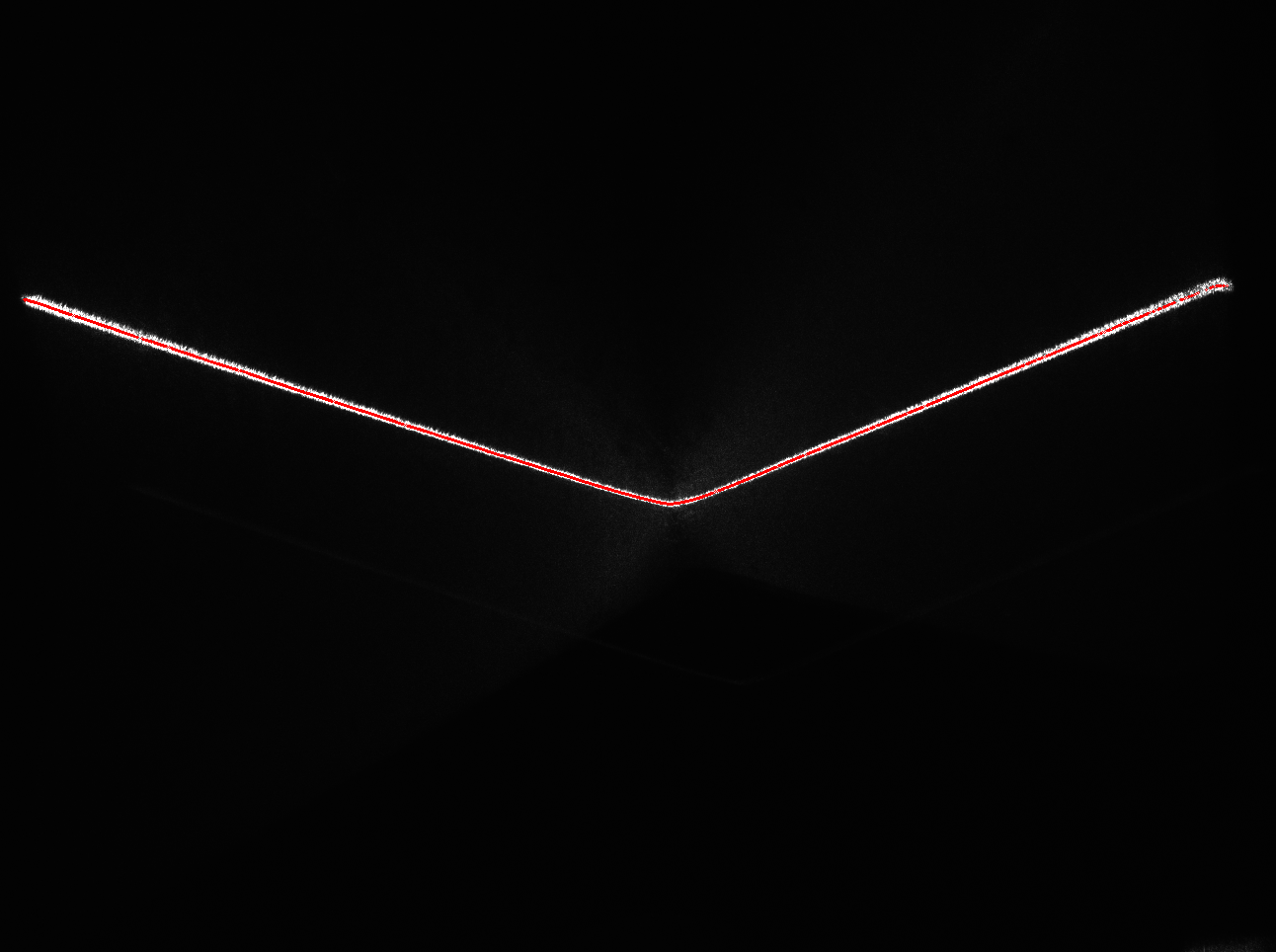

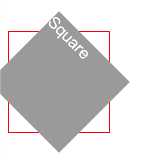
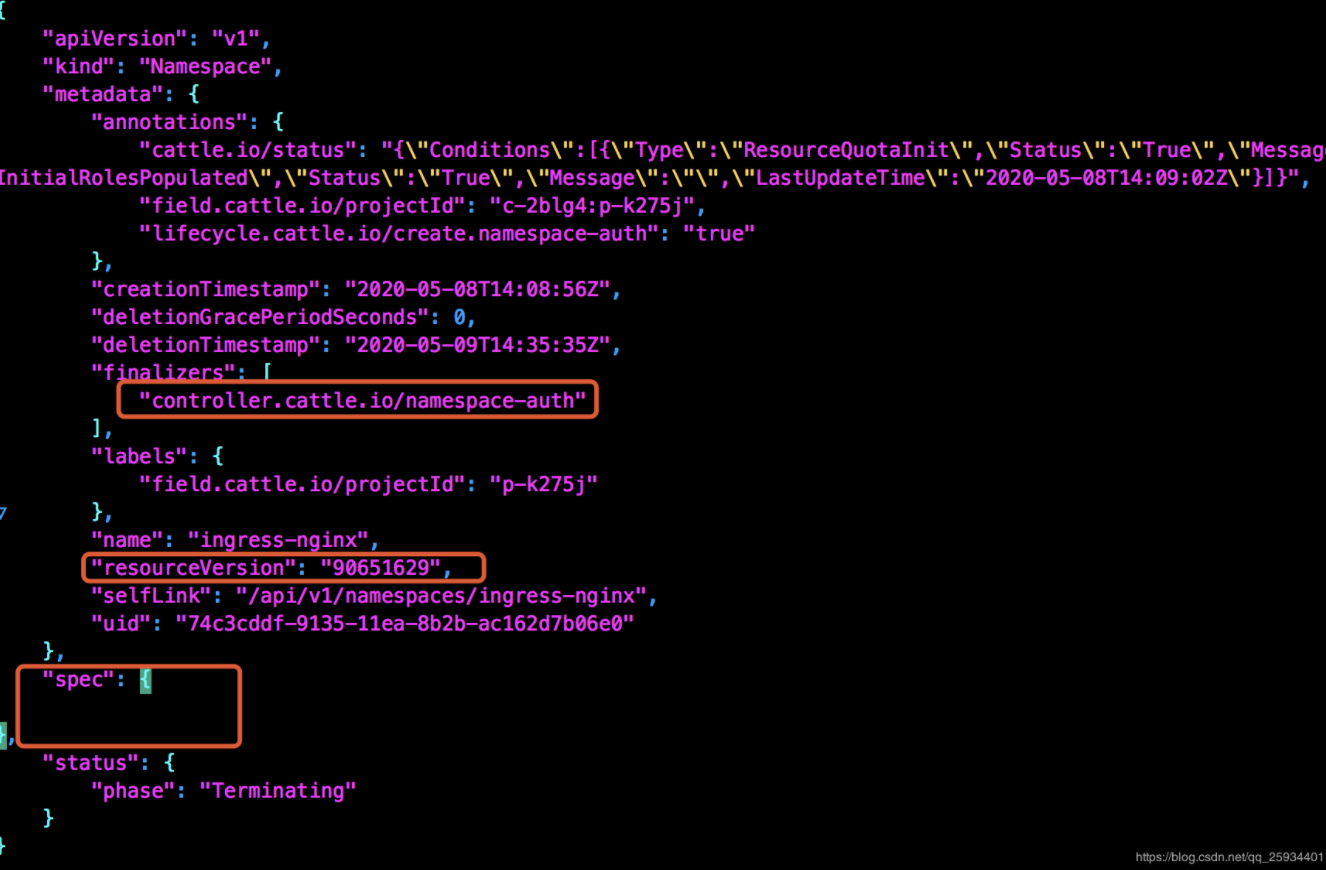




还没有评论,来说两句吧...