一篇搞定SpringBoot整合JDBC以及配置Druid数据源难道不香么?
整合JDBC
只需要两个依赖,在pom.xml文件中导入:
<dependency><groupId>org.springframework.boot</groupId><artifactId>spring-boot-starter-jdbc</artifactId></dependency><dependency><groupId>mysql</groupId><artifactId>mysql-connector-java</artifactId><scope>runtime</scope></dependency>
application.yml文件配置数据库连接:
spring:datasource:username: jektongpassword: 123456url: jdbc:mysql://localhost:3306/jektong?serverTimezone=UTC&useUnicode=true&characterEncoding=utf-8driver-class-name: com.mysql.jdbc.Driver
找个测试类测试一下:
@SpringBootTestclass StudyVideoApplicationTests {@Autowiredprivate DataSource dataSource;@Testvoid contextLoads() throws SQLException {Connection connection = dataSource.getConnection();System.out.println(connection);}}
输出类似这样的:说明配置没有问题
HikariProxyConnection@1957530885 wrapping com.mysql.cj.jdbc.ConnectionImpl@676ff3b0
整合Druid
使用阿里的Druid主要就是因为Druid的监控系统有点强大
主要依赖
<!-- 配置阿里巴巴连接池 --><dependency><groupId>com.alibaba</groupId><artifactId>druid</artifactId><version>1.1.21</version></dependency>
Druid数据源的配置:这些配置拿来即用
spring:datasource:driver-class-name: com.mysql.jdbc.Driverurl: jdbc:mysql://localhost:3306/jektong?serverTimezone=UTC&useUnicode=true&characterEncoding=utf-8username: jektongpassword: 123456# 指定数据源type: com.alibaba.druid.pool.DruidDataSource# 初始化连接个数initialSize: 5# 最小连接池minIdle: 5# 最大连接池maxActive: 20# 连接等待超时的等待时间maxWait: 60000# 多久检测一次timeBetweenEvictionRunsMillis: 60000minEvictableIdleTimeMillis: 300000validationQuery: SELECT 1 FROM DUALtestWhileIdle: truetestOnBorrow: falsetestOnReturn: falsefilters: stat,wall,log4jlogSlowSql: truepoolPreparedStatements: truemaxPoolPreparedStatementPerConnectionSize: 20connectionProperties: druid.statmergeSql=true;druid.stat.slowSqlMillis=5000
建立配置类DruidCofig.java配置文件
package com.jektong.config;import com.alibaba.druid.pool.DruidDataSource;import com.alibaba.druid.support.http.StatViewServlet;import com.alibaba.druid.support.http.WebStatFilter;import org.springframework.boot.context.properties.ConfigurationProperties;import org.springframework.boot.web.servlet.FilterRegistrationBean;import org.springframework.boot.web.servlet.ServletRegistrationBean;import org.springframework.context.annotation.Bean;import org.springframework.context.annotation.Configuration;import javax.sql.DataSource;/** * @author jektong * @Date 2020/10/5 16:02 */@Configurationpublic class DruidConfig {@ConfigurationProperties(prefix = "spring.datasource")@Beanpublic DataSource druidDataSource() {return new DruidDataSource();}// 后台监控@Beanpublic ServletRegistrationBean statViewServlet() {// 现在要进行druid监控的配置处理操作ServletRegistrationBean servletRegistrationBean = new ServletRegistrationBean(new StatViewServlet(), "/druid/*");// 白名单,多个用逗号分割, 如果allow没有配置或者为空,则允许所有访问servletRegistrationBean.addInitParameter("allow", "127.0.0.1,172.29.32.54");// 黑名单,多个用逗号分割 (共同存在时,deny优先于allow)servletRegistrationBean.addInitParameter("deny", "192.168.1.110");// 控制台管理用户名servletRegistrationBean.addInitParameter("loginUsername", "admin");// 控制台管理密码servletRegistrationBean.addInitParameter("loginPassword", "eju1314");// 是否可以重置数据源,禁用HTML页面上的“Reset All”功能servletRegistrationBean.addInitParameter("resetEnable", "false");return servletRegistrationBean;}@Beanpublic FilterRegistrationBean filterRegistrationBean() {FilterRegistrationBean filterRegistrationBean = new FilterRegistrationBean();filterRegistrationBean.setFilter(new WebStatFilter());//所有请求进行监控处理filterRegistrationBean.addUrlPatterns("/*");//添加不需要忽略的格式信息filterRegistrationBean.addInitParameter("exclusions", "*.js,*.gif,*.jpg,*.css,/druid/*");return filterRegistrationBean;}}
输入网址:
http://localhost:8080/druid/login.html
就会进入Druid后台监控登录的页面,输入密码就登录成功了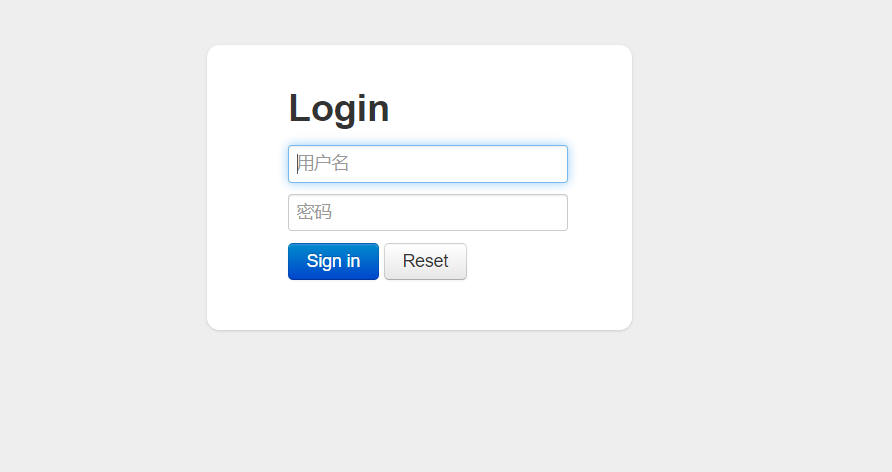
只要触发了数据库语句就会有相应的记录了!!!


























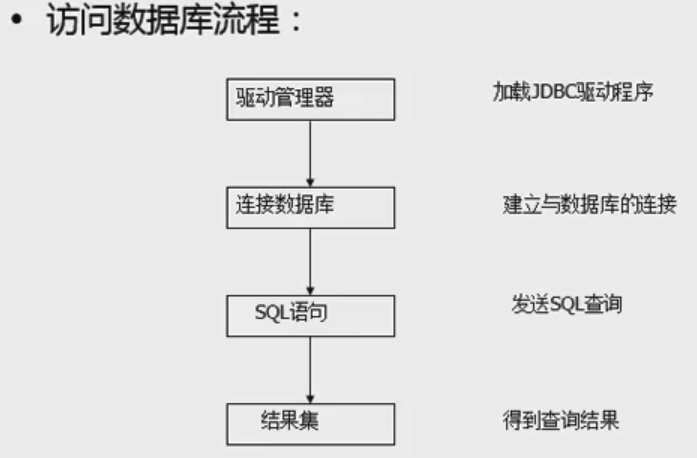
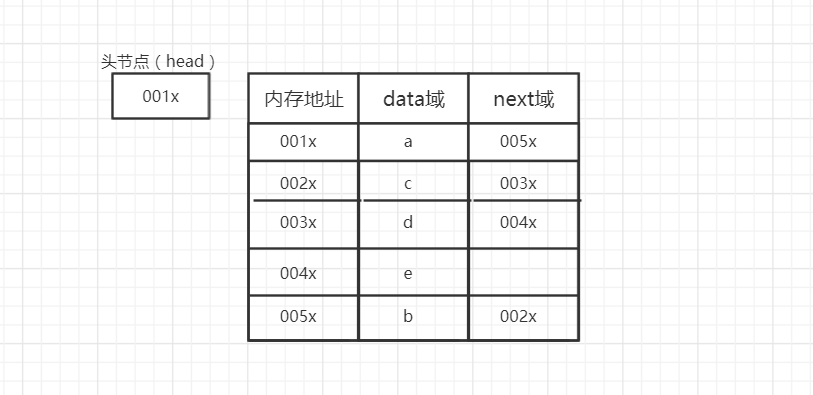
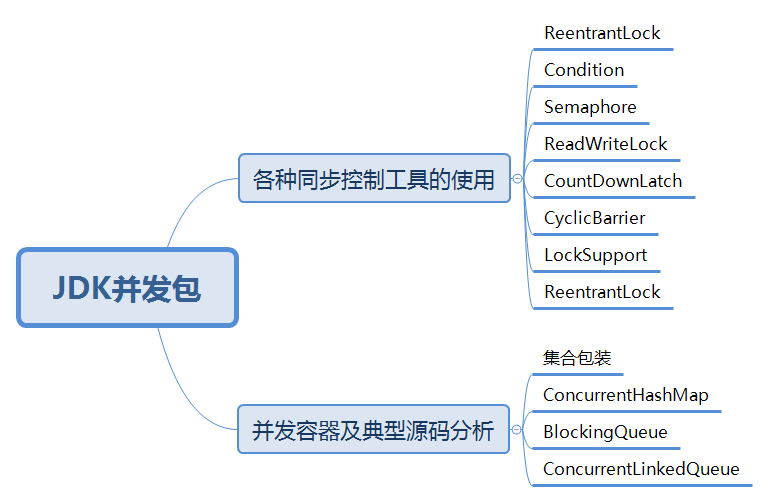
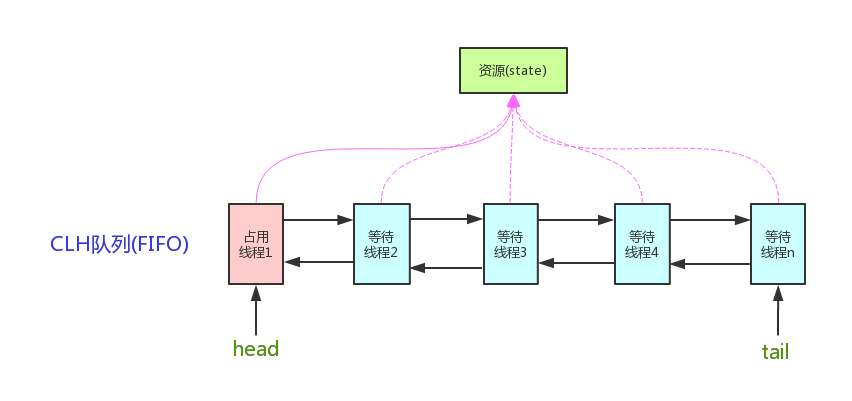
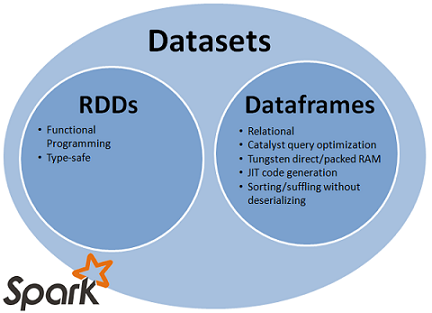
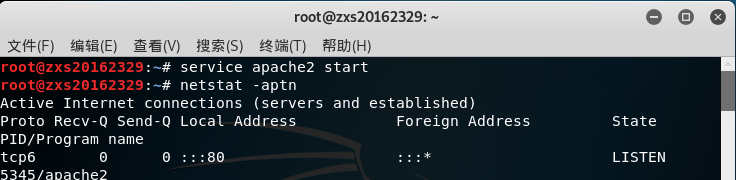



还没有评论,来说两句吧...