数字图像灰度变换matlab
clear;i = imread('hj.jpg');i = im2double(rgb2gray(i));[m,n] = size(i);fa = 1.25;fb=0;o = fa.*i+fb/255;figure(1),subplot(221),imshow(o);figure(2),subplot(221),[H,X]=imhist(o,64);stem(X,H/m/n,'.');fa = 0.5;fb=0;o = fa.*i+fb/255;figure(1),subplot(222),imshow(o);figure(2),subplot(222),[H,X]=imhist(o,64);stem(X,H/m/n,'.');fa = 0.5;fb=50;o = fa.*i+fb/255;figure(1),subplot(223),imshow(o);figure(2),subplot(223),[H,X]=imhist(o,64);stem(X,H/m/n,'.');fa = -1;fb=255;o = fa.*i+fb/255;figure(1),subplot(224),imshow(o);figure(2),subplot(224),[H,X]=imhist(o,64);stem(X,H/m/n,'.');
输出结果:






























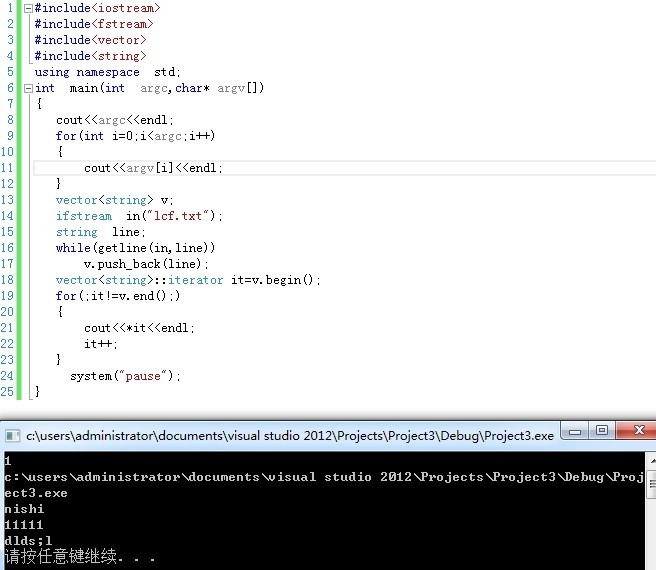



还没有评论,来说两句吧...